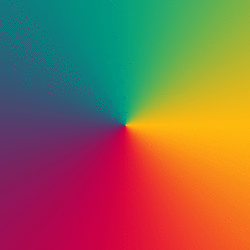-
Posts
618 -
Joined
-
Last visited
Content Type
Forums
Status Updates
Blogs
Events
Gallery
Downloads
Store Home
Everything posted by njmyers3
-
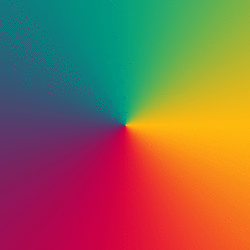
What kind of FPS are you okay with in games?
njmyers3 replied to BlockedTheShot's topic in PC Gaming
I only have 60Hz monitors and anything below 55 fps is noticeable and annoys me. -
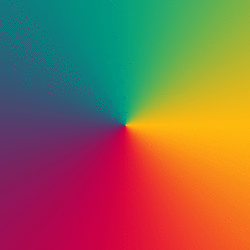
Running out of hard drive space on Windows 10 on my MacBook...
njmyers3 replied to dave4shmups's topic in Troubleshooting
The minimum for MacOS is 16GB, but that's not going to be very useful. You need to decide how much space you want on each OS since 250GB isn't much to begin with. You seem to care mostly about the Windows side, so I'd give Windows 150GB. -
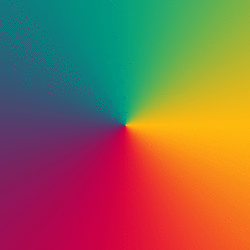
Running out of hard drive space on Windows 10 on my MacBook...
njmyers3 replied to dave4shmups's topic in Troubleshooting
I'm not actually sure of the specifics but if you open the disk utility you can see all your partitions and probably right click to expand one. You might not be able to expand it depending on your partition scheme or locations. If this is the case you can add another partition for storage on Windows. If you expand the physical partition from MacOS, you'll probably need to update it in Windows "Disk Management". In Windows it's easy. Right click the partition on the disk and click "extend volume". Now that I wrote that, I realized that you can probably expand the partition right inside Windows to begin with, so I'd try that first. Make sure you have a backup of anything important in case something goes wrong. Hope this helps. -
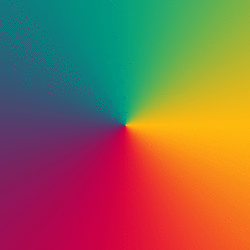
Running out of hard drive space on Windows 10 on my MacBook...
njmyers3 replied to dave4shmups's topic in Troubleshooting
I'm pretty sure Visual Studio is huge, like 30GB. Then Windows 10 uses about 20GB so that's your total of about 50GB which makes sense. There's not really a way that you can make these take up less space besides removing them. I would recommend expanding the partition. -
It was probably just condensed with other panels on top or below it.
-
@homeap5 is correct. One disk cannot have multiple partition schemes on it.
-
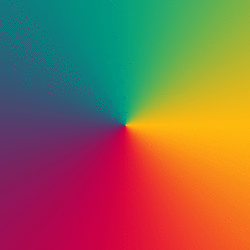
Whenever I record it lags extremely bad.
njmyers3 replied to a topic in CPUs, Motherboards, and Memory
-
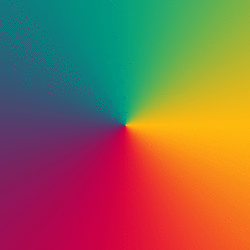
Whenever I record it lags extremely bad.
njmyers3 replied to a topic in CPUs, Motherboards, and Memory
I don't have experience with AMD graphics cards, but on the Nvidia side I can use NVENC to take the load off the CPU and put it on the GPU which greatly improves my performance. You should check if you have a similar option for an AMD card in the settings menu here: -
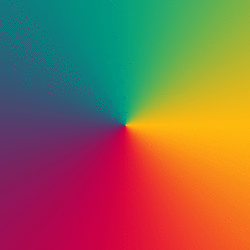
Graphic Design/Engineering Machine...
njmyers3 replied to Ramham13's topic in New Builds and Planning
As @Electronics Wizardy said, remote desktop doesn't give the best user experience, especially over wifi. I would second buying two powerful laptops, but if you're sure you want to stick the the powerful desktop PC, I'd run a hypervisor like Proxmox and set up two Windows virtual machines. Then you could both remote into your separate VMs simultaneously.- 5 replies
-
- engineer
- graphic design
- (and 4 more)
-
I have two Dell U2414H's and they have 2 HDMI, one Displayport, and one Mini Displayport as inputs. They're a little expensive right now at $230, but I've seen them go on sale for $150. I'm actually waiting for that to buy a third one
-
There's probably something wrong with it. If you have any important data you should back it up ASAP and buy a new drive. I wouldn't recommend purchasing refurbished storage.
-
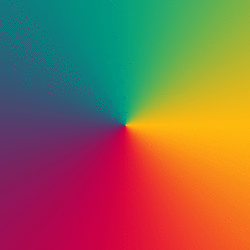
Program for usb camera previev for raspberry pi
njmyers3 replied to Gawron10001's topic in Programs, Apps and Websites
You can either use a program called "cheese" which I think is preinstalled, or create a simple Python program with openCV and perform calculations on the image. -
Assuming that the OS handles it correctly by sending a command instead of writing to the disk. https://askubuntu.com/a/604447
-
I agree with the Ubuntu idea but you can do it even easier with the built-in "Disks" program. Just select the disk you want to format and then click the sandwich on the top right > Format. Then you can pick a new partition scheme and even securely wipe it (although I wouldn't recommend the latter for an SSD).
-
It would act like an executable file but with the .py extension. Any computer with python and tkinter installed should be able to open it. It would not be accessible online. Front end web languages include html, css, and javascript. Python is a backend language, which means that it isn't responsible for the appearance of a web page, rather the logic.
-
You're going to need to learn a web framework such as Django and create the pages manually using HTML and CSS if you want it to look nice. Sometimes it's kinda complicated to make something that sounds so simple. It would probably be easier to make a GUI with Tkinter.
-
I doubt it. Linux in general doesn't have great graphics driver support and Ubuntu has been getting slower and slower as they've updated through the years. You're probably better off sticking with Windows. You can always dual boot and try it though
- 2 replies
-
- performance
- windows
-
(and 1 more)
Tagged with:
-
iOS presents a weird file structure when you connect it directly to a PC. I'm pretty sure you can only see your photos. I think you're going to need iTunes, which I know is annoying, to sync your movies. Try completely uninstalling iTunes and install it again.
-
I've had the same experience. You just need to assign the partition a letter in disk management. Right click the start button, click "Disk Management," right click the partition you want to access and click "Change Drive Letter and Paths." I hope this helps you
-
I agree 100%. I also have a G7 and the kit lens is really good considering it comes with the camera for $500. Unfortunately it doesn't have IBIS but it's not a problem for me, especially with wide angles lenses. It takes excellent video and good photos. I've found that the photos tend to be somewhat noisy above ISO 800 but it's certainly usable up to ISO 3200. For video it looks good all the way up to 3200. For product advertisements you probably want a tripod rather than a gimbal, but you can buy excellent gimbals for around $700. Sometimes gimbals sell for as low as $300 but they're not always worth it. Please also remember that audio is very important, so don't skimp on it. Consider a Rode Video Mic Pro to sit on top of the camera, and for commercials if they're staged, use a boom pole above the presenter. A lot of people neglect audio. In my opinion it is equally as important as the video.
-
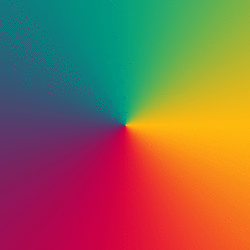
How to tell your parents you want to buy a pc?
njmyers3 replied to Random_User123's topic in General Discussion
Do you currently have a PC or not? If your dad and brother are also into PCs you can just say that you've been wanting a (new?) PC and you think it would be fun to build one. They will probably understand and agree with you. I just told my parents that it was cheaper to build a PC than buy and they were fine with it. -
I would highly recommend an IPS panel for any multimedia creation. The colors get really distorted from any slight angle with any of the other panel technologies. It depends how much gaming you're doing. I actually game on 60Hz screens because of the better colors I get while video editing. In the future I'd love to get a 4k 144Hz IPS G-Sync monitor but they're way too expensive right now.
-
As a video editor I would pay $100 extra for a higher resolution monitor, but the question is: are you losing an IPS panel. Do either of the monitors you mentioned have IPS panels? If the 1080p one does and the 1440p doesn't, I'd go with the 1080p one. I would rather play games at 1080p because 1. It's a lot easier to run at higher framerates 2. The graphics quality will be higher 3. I record a lot of my games with OBS and 1440p would increase the file sizes a lot because I would have to increase bitrate, or I could downscale to 1080p but that will lose a lot of detail in the text Overall, if you don't record games, go for the 1440p one. I'd really like to know if any of them have IPS panels because that would probably be the biggest factor to my decision.
-
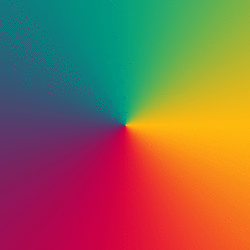
Looking for a new camera, suggestions?
njmyers3 replied to Audrita's topic in Photography and Videography
Is that $1500 for just the body or body and lenses? A lot of people make the mistake of buying a body and then lenses, but I would recommend finding a lens or two that you like and then getting a body that it will attach to. Often the lenses are more expensive than the body. For sports you probably want something with a large zoom range, say from 50mm to 300mm, constant aperture is also amazing to have, but it typically makes a lens much more expensive. Since you're shooting outdoors, you can get away with a smaller aperture, like F4 or even F5.6. Faster lenses will have a shallower depth of field, but cost a ton more once you get faster than F3.5. Sorry I don't have any specific recommendation but I hope this helps you pick a lens. -
Is this a joke? You want an inexpensive laptop that can play games at 60+ fps on high settings, do video rendering, and has 4 USB 3.0 ports, ESATA, AND thunderbolt 3? That's asking way too much out of a cheap laptop, I don't even think such a thing exists. You need to lower your expectations in some areas, whether it be less performance, less IO, or a higher price. What is your budget here? I'm hoping not putting a hole in your pocket is about $3000 USD with these requirements. I'd be glad to help you pick a laptop but you need to have more realistic expectations.
- 15 replies
-
- laptop
- productivity
- (and 4 more)