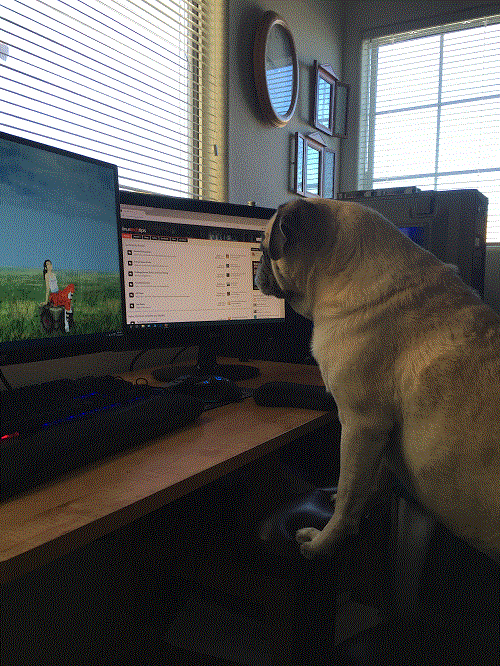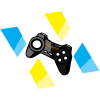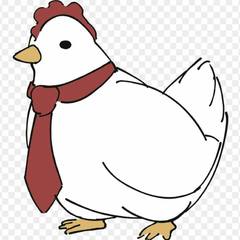-
Posts
443 -
Joined
-
Last visited
Reputation Activity
-
 Frankieanime158 got a reaction from TopHatProductions115 in Laptop with desktop like removable CPU
Frankieanime158 got a reaction from TopHatProductions115 in Laptop with desktop like removable CPU
Hey! Just wanted to talk about something that struck me as odd. A buddy of mine had some thermal throttling on his laptop and asked me to take a look. It's an older Alienware m17x with an i7 2820qm, really beefy heavy thing. I pulled off the bottom to see the heat sink and paste situation, and as you can see from the photo, whoever did this (factory I guess?) seems to put the paste everywhere BUT the CPU. But the socket had a little screw head saying unlock, so out of curiosity I unlocked it, and the CPU was allowed to be ejected like a desktop .-. I've never seen something like this ever, mainly because I've never been in the situation of opening a 'high end laptop'. Yea it's old now, but it was close to top of the line 5 or so years back I assume.. So yea, has anyone ever seen this before? How common is this?
On the temp note. Gaming gave it throttle to 700mhz while hovering around 84c. But now it maintains it's 3.3 turbo at a nice and cool 60
-
 Frankieanime158 reacted to skeeler88 in Need help picking a processor ?
Frankieanime158 reacted to skeeler88 in Need help picking a processor ?
That was one of the most clear and factual answers I have received. Thank you
-
 Frankieanime158 got a reaction from skeeler88 in Need help picking a processor ?
Frankieanime158 got a reaction from skeeler88 in Need help picking a processor ?
The 8700k can stream fine, but the 2700x streams significantly better. I was stuck on this decision myself, I went 2700x and haven't looked back. This graph represents percentile of frames lost (the closer to 100% the better). The 2700x is always in the lead, and capable of medium preset encoding. The 8700k can't even touch medium, unless you OC to a minimum of 5ghz, which you'll need an extremely powerful cooler because the 8700k is one of the hottest cpus on the market. However, these numbers can be achieved with the 2700x stock Wraith Prism cooler.
As for FPS, unless you're playing with something like a 1080ti at an absurdly low resolution/setting, both of these CPUs will be within 5% of the FPS of each other. Each will have it's wins. 2700x all the way, much better value.
-
 Frankieanime158 got a reaction from kirashi in Can I limit upload speeds in Windows?
Frankieanime158 got a reaction from kirashi in Can I limit upload speeds in Windows?
Alright, sounds good. And yea there was a time recently where there was a damaged line in the ocean, so a large amount of people here on Vancouver Island were getting horrible speeds during peak hours. Around 4pm we'd drop to around 20mbs, it lasted 5 weeks. Thankfully they refunded us the entire month when it was fixed. But, to rule out other options, they actually came twice and put signal boosters in our coax line, both of which did nothing, and the problem was solved after the supposed line fix anyways. Point is, we have signal boosters now, and they recently re-wired our building anyways, so any issues don't seem to come from the connection, but rather the router itself.
It might be a month or 2 before I get a new router anyways, so when I do I'll seek the help. Thanks for that
Otherwise, I'm just fiddling with this other OBS right now. The interface and design alone are worth switching anyways. Thanks again
-
 Frankieanime158 got a reaction from kirashi in Can I limit upload speeds in Windows?
Frankieanime158 got a reaction from kirashi in Can I limit upload speeds in Windows?
Yea, I just have the default modem/router combo our ISP gives us, and I would definitely assume it's got shitty connection. But yea, there's no quality of service settings in it, and Shaw doesn't even understand what that is. They just direct me to the manufacture (Hitron), which doesn't even have information on this router anywhere.
I've never heard of streamlabs OBS, it's the same program basically? Or at least the same maker? I'll definitely look into just getting a new router. I was just hoping not to spend money, but at least if I have my own router to flash, it stays with me until it dies anyways.
Thanks for the detailed response
-
 Frankieanime158 got a reaction from kirashi in Can I limit upload speeds in Windows?
Frankieanime158 got a reaction from kirashi in Can I limit upload speeds in Windows?
I stream on YouTube actually. But yea, Twitch has a limit for bitrate, and (I believe) unless you're partner, you can't stream in 1080p anyways. YouTube though, allows for much much higher quality streams, and 1080p60 for everyone, so that's where I do it. Besides, I have a YouTube channel, and I prefer to just keep all my content in one place anyways
-
 Frankieanime158 got a reaction from 840DOUBLEBLAZE in Newegg sent me a 2700x with bent pins, and paste residue
Frankieanime158 got a reaction from 840DOUBLEBLAZE in Newegg sent me a 2700x with bent pins, and paste residue
Pretty pissed, ordered a 2700x on Newegg brand new, and they shipped me one with 2 bent corner pins and what looked like wiped up thermal paste on the side. I fixed the pins myself and it works fine, but holy crap that made me angry. Anyone else have issues with newegg? This is my first time ordering through them. My buddy also got shipped a DOA Z97 mobo, and even under warranty they shipped it back to him saying it was HIS fault. Don't really trust them at this point
-
 Frankieanime158 got a reaction from AntiTrust in Newegg sent me a 2700x with bent pins, and paste residue
Frankieanime158 got a reaction from AntiTrust in Newegg sent me a 2700x with bent pins, and paste residue
I think they mean selection. Amazon Canada DOES suck. Service is fine, but we only get 10% of what the US does, we miss out on so many good products
-
 Frankieanime158 got a reaction from John Dough in Buy gtx1080 or wait for volta?
Frankieanime158 got a reaction from John Dough in Buy gtx1080 or wait for volta?
I'd wait. Given the insane prices, a dumping of a new architecture should help lower prices as a whole. And even if not, the 1170 should be about as good as a 1080, but for a lot less. Under most circumstances I'd just jump now considering nothing's been announced, but if you can literally save hundreds of dollars, I'd wait.
Unless you have a GT710, then by all means get your ass on Amazon now.
-
 Frankieanime158 got a reaction from Mat_95 in My i5 6600k is hitting 100% usage in Borderlands 2?
Frankieanime158 got a reaction from Mat_95 in My i5 6600k is hitting 100% usage in Borderlands 2?
Do a scan with Avast. There's a CPU mining trojan going around, I got infected with it myself and bitdefender didn't even pick it up. It had my CPU at 40% idling (R5 1600), and games stuttering like mad using up 100% while in game. I installed Avast and it nuked it right away. Just a suggestion.
-
.png) Frankieanime158 got a reaction from dtgq in Will a Ryzen 5 1600 Bottleneck a GTX 1080?
Frankieanime158 got a reaction from dtgq in Will a Ryzen 5 1600 Bottleneck a GTX 1080?
No, it won't. The 1600 can carry a 1080ti even. The statement of 'it bottlenecks if you want frames passed 100' is technically untrue. Yes, the CPU is incapable of the insanely high frame rates of an intel CPU, but that doesn't mean it's bottlenecking the GPU. The gpu will still run at 100%, doing every bit it can. A bottleneck would be seeing a GPU run at 40-50% when really it should be hitting 100%. That means the CPU is incapable of letting the GPU fully stretch it's legs.
Your fps will be buttersmooth, the cpu will definitely not bottleneck a 1080.
-
 Frankieanime158 got a reaction from handymanshandle in When would you choose Ryzen 3, 5 or 7?
Frankieanime158 got a reaction from handymanshandle in When would you choose Ryzen 3, 5 or 7?
The 1600 is absolutely perfect. No, games won't utilize all 12 threads, but it won't perform worst for having more. Some games do like 8 threads, so having that extra 4 will definitely help. It also allows for better multi-tasking and CPU bound streaming.
-
 Frankieanime158 got a reaction from Ddarlington36 in Will a Ryzen 5 1600 Bottleneck a GTX 1080?
Frankieanime158 got a reaction from Ddarlington36 in Will a Ryzen 5 1600 Bottleneck a GTX 1080?
No, it won't. The 1600 can carry a 1080ti even. The statement of 'it bottlenecks if you want frames passed 100' is technically untrue. Yes, the CPU is incapable of the insanely high frame rates of an intel CPU, but that doesn't mean it's bottlenecking the GPU. The gpu will still run at 100%, doing every bit it can. A bottleneck would be seeing a GPU run at 40-50% when really it should be hitting 100%. That means the CPU is incapable of letting the GPU fully stretch it's legs.
Your fps will be buttersmooth, the cpu will definitely not bottleneck a 1080.
-
 Frankieanime158 got a reaction from Tech Wizard in Aida64 vs HWMonitor Ryzen Temps
Frankieanime158 got a reaction from Tech Wizard in Aida64 vs HWMonitor Ryzen Temps
Awesome, good to hear. Thanks for the help :]
-
 Frankieanime158 got a reaction from Leonard in Why does my monitor do this?
Frankieanime158 got a reaction from Leonard in Why does my monitor do this?
Not in my case. It happens in full screen as well, as well as all other video sources like VLC, media player, different browsers for YouTube, Netflix, etc.
-
 Frankieanime158 got a reaction from SamuelJE in Massive FPS drops after 15 minutes gaming
Frankieanime158 got a reaction from SamuelJE in Massive FPS drops after 15 minutes gaming
Yes!! I didn't really think about that.. I remember it was an issue around 17.2. But somewhere along the line, it must've been fixed because I don't remember dealing with it for a while. I'm on 17.6.1 now, and it's back. I didn't realize that it went away until you mentioned that Guess it's an AMD driver thing hey?
-
 Frankieanime158 got a reaction from FloRolf in FloRolf's SteamSummerSale Giveaway!
Frankieanime158 got a reaction from FloRolf in FloRolf's SteamSummerSale Giveaway!
I don't have a thousand posts, so I don't qualify, which is why I'm not bothering to stamp my name on this - but this is my old Geforce 9500GS. It's not that old, but the tiny fan broke off, so I jerry rigged an old stock heatsink fan onto it. Never hits 60c I made a benchmark video on in for YouTube a couple weeks ago. Could hardly open Fallout 3 at minimum settings 720p haha
-
 Frankieanime158 got a reaction from App4that in Ryzen, ALWAYS test new ram with no post
Frankieanime158 got a reaction from App4that in Ryzen, ALWAYS test new ram with no post
Just wanting to pass this info along. I bought an R5 1600, MSI Tomahawk B350 mobo, and 2x8gb 2400 Corsair Vengeance DDR4. I didn't get a post, so I immediately went with the usual steps of clearing CMOS, re-seating hardware, etc. But no matter what I did, I didn't get a post. The motherboard had debug LEDs, CPU, Ram, GPU, and something else (can't remember). Anyways, the CPU was lit up constantly, giving the hint that it wasn't detecting it, or it was faulty. Looking online though, a lot of people were suggesting since my board was a V1.0, it wouldn't recognize R5 until a BIOS update. I figured I'd RMA the board first, then CPU if it didn't work after I got a new board. I didn't even once think it was ram, since the LED never turned on. I even removed the ram and turned it on to make sure it functioned, and yea the LED turned on when nothing was inserted, nothing seemed off about it.
I just went throug ha 3 week wait to get my refund, buy a new board, receive it, etc. And once again, no post. I was literally right about to print out the return label for the CPU, but I figured I'd try different ram first JUST to be certain. Luckily there's a PC shop next door who lent me a 4gb stick for a boot test, and what do ya know, it posted. I then updated the bios, returned the ram, and tried the vengeance I had, and worked just fine. Like I said, the first motherboard said ram was fine, and I didn't have any other DDR4 to test, luckily PC guy helped me out.
Point of this post, you've probably heard Ryzen is clearly pissy about the ram you use, But even if you're 110% certain, **try out different ram BEFORE any refunds**. I had no idea it was this picky about it.
-
 Frankieanime158 got a reaction from Schubaltz in 960 upgrade to RX480 benchmark results
Frankieanime158 got a reaction from Schubaltz in 960 upgrade to RX480 benchmark results
Oh nice. AMD does really well at keeping older cards updated, that thing will be a monster forever
-
 Frankieanime158 got a reaction from rattacko123 in VBM:Malware-gen + Access denied to Malwarebytes
Frankieanime158 got a reaction from rattacko123 in VBM:Malware-gen + Access denied to Malwarebytes
I just looked at the shield logs with avast, it started when I opened chrome, and immediately went to NCIX. It also says it's coming from LTT as well. And it also says it's blocking a site called "hic.safesslredirect . com" with a longer extension. At the beginning of each strand of text from the log, it says "getloginstatus". I'm not sure what it means, but it gives me the impression that it blocked something attempting to get login information. I have no idea what that web address is, can't find anything on google, and I'm not going to directly go to that link >.>
To be safe, I'd suggest changing your passwords from another source like your phone as soon as possible
-
 Frankieanime158 reacted to Glenwing in What is the AMD Thousand Series Naming Scheme?
Frankieanime158 reacted to Glenwing in What is the AMD Thousand Series Naming Scheme?
It's pretty much the same as NVIDIA, except they used a third number instead of a "Ti" for more granular model numbers, then added another zero on the end.
For example, the top end cards in the 7000 series were the 7950 and 7970. NVIDIA probably would have called them the 790 and the 790 Ti (at least, they would if NVIDIA used 90's for single-GPU cards). Below that were the 7850 and 7870 in the mid-range segment, and below that the 7750 and 7770 in the mid-budget. And there were some lower ones as well for the low budget markets.
AMD usually reserved the -30 and -90 numbers on the end in case they needed to introduce another product inbetween their others, so you don't see those numbers often, usually only -50 and -70.
Generally AMD was slightly more organized in relating their model numbers to their GPUs, so (not always, but usually) graphics cards within the same 100's bracket used the same GPU core and so were crossfire compatible. For example the 7950 and 7970 both used a Tahiti GPU (7970 used a fully-enabled chip, 7950 used a slighly cut-down chip with 256 cores disabled), and you could run a 7950 and a 7970 in crossfire. The same was true for the 7870 and 7850, which both used a Bonaire GPU.
-
 Frankieanime158 got a reaction from flibberdipper in Show off your old and retro computer parts
Frankieanime158 got a reaction from flibberdipper in Show off your old and retro computer parts
MB - Asus P5E3 Deluxe with Wifi, still has my pasted Q6700 in it
GPU - GTX 260 OEM version with 1,700mb of DDR3 instead of the standard 800
Pentium 4 cpu
And a buttload of ram. DDR2/DDR3 of all speeds.
I also have a misc old Nvidia gpu. Doesn't have crazy cooling, I believe it was an 8800GTS or something weird like that.
-
 Frankieanime158 got a reaction from mpsparrow in My Local PC Shop Stole my CPU
Frankieanime158 got a reaction from mpsparrow in My Local PC Shop Stole my CPU
But thanks everyone for the support.. Obviously just talking about it isn't going to change things, but it's been stressing my out for the passed while, so I just wanted to get it out and talk about it with others..
Appreciate it
-
 Frankieanime158 got a reaction from Himommies in My Local PC Shop Stole my CPU
Frankieanime158 got a reaction from Himommies in My Local PC Shop Stole my CPU
Yeaup, it sure is. Hopefully someone comes across this thread though metatags if someone looks up "nanatech", then they decide against approaching them for service after reading this -.-
-
 Frankieanime158 got a reaction from GeorgeKellow in My Local PC Shop Stole my CPU
Frankieanime158 got a reaction from GeorgeKellow in My Local PC Shop Stole my CPU
Yeaup, it sure is. Hopefully someone comes across this thread though metatags if someone looks up "nanatech", then they decide against approaching them for service after reading this -.-