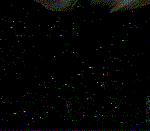-
Posts
55 -
Joined
-
Last visited
Reputation Activity
-
 Gugos reacted to jojoharalds in BLUE DEVIL [Casemod 2014]
Gugos reacted to jojoharalds in BLUE DEVIL [Casemod 2014]
Hey Everyone,
Here are the final Pics of this mod,Window has been installed,
and there is nothing more for me to do here,
Thanks to all the sponsores,that were so kind and helping me to make this build look alot smoother with there fine hardware.
Thank you all for following and checking out this Build Log,
I will probably be back soon with something new(Thor D3sk Remod)
So Enjoy the Pictures.
-
 Gugos reacted to NimRock in Cool and Quiet 350D
Gugos reacted to NimRock in Cool and Quiet 350D
Hi guys,
My build is finally complete after several months of work, and then a few more months of getting around to this post
I had some trouble along the way, I'll explain as I go.
First up all the parts! so tasty.
Processor: 4560
Graphics: Asus Direct CU 770
Memory: Corsair vengeance Pro, Blue
Mobo: Gigabyte GA-B85-D3H
PSU: My existing Corsair TX 650
Case: Corsair 350D
Cooler: H80i (yes I know overkill for a non overclocked build but it was on special and cheaper than a H60 or an air cooler so why spend more to get less)
SSD: My existing Vector 3
HDD for games: WD Black
My existing 2TB WD Green
Monitor: 23EA53V-P LG IPS monitor
Fans: 4xAF120 quiet edition, 1xSP120 quiet edition
Sound card: I'l use my existing xonar DG Pci
Extras
1x 12led Blue alchemy strips ($30*)
Sleeved 24pin, 8pin, and 2 6pin cables in Blue
Then the old rigs comes apart, I reused the power supply, the SSD which was new, and the storage HDD which was also relatively new.
The test benching begins. I blame linus for this step, I would never had bothered before his vids. As it turns out the ram was flipping bits, which is where the problems began.
The ram would fail only in duel channel mode in Memtest. Each single stick was fine and would run for over 24 hours. So I got a second set of ram, still Corsair vengeance to replace the Vengeance Pros. The new ram had the exact same problem so mobo or CPU right, or so you would think. Got a replacement Mobo and was having the same problem!
So 3 mobos and a new cpu later (the guys at PB tech in Auckland were great just, they put it on there test bench and kept swapping parts till we figured it out, and I didn't even get everything from them) and it has to be the ram. Replace the second set of ram, and everything works! finally 2 weeks of test benching later, with no gaming rig because I pillaged the PSU!
The odds of two sets of ram both only failing in duel channel mode!
So in the case it all goes, you can see the new (and replaced once also) Vengeance ram here. Black not blue, I think it looks ok though.
Cooler in!
I had problems with this too, first it was running HOT, like 90C and maxing rising when stress tested, loosened the CPU plate and tightened it again trying to take the pressure off the hoses to get it really flat dropped this to about 75 under load. Then realizing the MOBO fan header defaulted to medium not full got that down to about 65C.
The the most eye opening was turning the fan around from intake to outlet dropped it about 10C to 55C.
This is the back, I used blue extensions because I couldn't afford a new power supply with sleeved cables.
Graphics card in
You can also see that I've blacked out the power supply stickers (a corner is coming up in this shot) I've also blacked out any visible wires that were not sleeved.
Some cable management later and the back is packed but closes just fine.
And this is the final product! You can just see the blacked out cables under the drives, I just used black electrical tape for this.
A shot with the door on
And this is the whole setup.
And a shot with lights showing properly.
And this is a shot of the final setup after a few months of use.
And a shot inside the case.
You can see the rad has been moved, this was to put it on an inlet as mentioned above. I also had to RMA the cooler in the end, the developed a fault where the pump wouldn't run up to full speed after about a month, which made a very loud noise.
I hope you all like it! I enjoyed the journey though over 2 weeks of issues and down time, and having to RMA several parts was pretty stressful!
-
 Gugos reacted to Gumba in Osiris - Hadron Air with UV Lighting
Gugos reacted to Gumba in Osiris - Hadron Air with UV Lighting
Took about a month to get all the parts together but now it's finally complete.
Case stays relatively cool, with ambient temps in the mid 30's and just hitting 70C under load. Noctua fans are very quiet and only become slightly louder when gaming.
i5 4670k @ 4.2GHz
GTX 780 Ti @ 1400/3600MHz
Valley Benchmark = 76.1 FPS Ave @ 1080 Extreme HD
PARTS LIST:
CPU: Intel Core i5-4670K 3.4GHz Quad-Core
CPU Cooler: Noctua NH-U9B SE2
Motherboard: Asus MAXIMUS VI IMPACT Mini ITX LGA1150
Memory: Crucial Ballistix Sport 16GB (2 x 8GB) DDR3-1600
Storage: Samsung Evo 250GB SSD and Seagate Barracuda 1TB 3.5" 7200RPM
Video Card: EVGA GeForce GTX 780 Ti 3GB
Case: EVGA Hadron Mini ITX Tower w/500W Power Supply
Optical Drive: EVGA 100-OD-S101-BR DVD/CD Writer
Case Fans: Noctua NF-S12B FLX 59.2 CFM 120mm
-

-
 Gugos reacted to brob in 1st BUILD, Software help
Gugos reacted to brob in 1st BUILD, Software help
Nice.
To run the memory at its rated speed, in the BIOS Advanced Mode set AI Overclock Tuner to X.M.P.
-
 Gugos reacted to Markkedi in Project [NoName], watercooled Mini-ITX build
Gugos reacted to Markkedi in Project [NoName], watercooled Mini-ITX build
Something of a small update now. Interiors are getting done, some small enhancements still needed, couple plexi covers and arranging wires here and there. But anyways, lets get some pictures out so we don't get bored, shall we?
Flashback of the terrors from installing the PSU last time were kicking in. All those full length wires needed to be hidden and this time there were more extensions and it needed to be cleaner than last test fitting.
After wires were installed in some manner, it was time to screw Recon in. That required removing rad installation bracket and mesh out of the way. Last but not least. Some shots all over this thing, including some from the engine room. Next time when I'm going to paint the exteriors, three things must comply. 1. Weather needs to be good. 2. There isn't too much hurry on articles that I'm writing. 3. Theres time to spare from the school I just started. Question for you guys. How does company called Paja Designs is going to be related to this project? -
 Gugos reacted to tiagojcp in WetSandyBeast
Gugos reacted to tiagojcp in WetSandyBeast
As requested, here are some pictures of the WetSandyBeast turned on . The case is not painted just because I don't have a wide and dust free and cat free space to do it.
I don't have any lights for now. The CPU block as four holes for 3mm leds, so in the future I may try some in white
-
 Gugos reacted to KONA in 8 SSD workstation Build
Gugos reacted to KONA in 8 SSD workstation Build
coming from someone that just spent $5000+ on a overkill 900D(reason i had the money to blow and thought it would be a fun exp to build it) build if you get this build together and working (without BSOD every 4 secs after boot) it will be a great accomplishment. Part of doing insane builds like this is just seeing if it can be done seeing if it will function properly. Thats the fun part when it comes to building insane stuff if it work you get that "fuck yeah cant believe this works felling" if thats what your going for with this build then great i support the insanity but if you are going into this build thinking this is a reliable great way of getting performance on a day to day basis without issues then your mental.
-
 Gugos reacted to Homicidium in 8 SSD workstation Build
Gugos reacted to Homicidium in 8 SSD workstation Build
In the end, it's YOUR choice what YOU do with YOUR money, but you cannot expect us to go all "Wow, this is so freaking awesome! *jizz in my pants*"
If you would've came clean in the first place and said that you need this insane horsepower for the stuff you're working with, then the "flamming" would've been reduced to a minimum, don't you think?
Second, you're complaining about us, that we find 5000$ too much? 5000$ is a lot of money for a build, even for this forum. And yes, I geniuenly believe that a lot of people would've been able to put something together for you, that would've saved you quite some money, even though "you can afford it", because this community IS very helpful and supportive. So far every question I've asked has been answered quick and easy- to - understand, as english isn't my mother tongue either.
Another thing YOU might need to change or improve is reading the messages carefully and trying to understand the reply, to think about it, and then to reply. Windspeed has made a reasonable point, giving reasons in why your choice of RAM was the wrong one and all you did was implying that he just thinks that the RAM was "too expensive", when there was absolutely no point in where I could read this statement in his reply. It's an absolutely reasonably trackable thought process. People who get a K - Series Intel usually plan to overclock this CPU, the problem is though that overclocking your CPU you will limit the RAM speed (because the motherboards memory controller can't handle it?) in why 2400MHz are completly useless as it's going to be limited to 1600MHz or even below that frequency, meaning that you could've saved the money, get 1600MHz Kit without having to think about that. Same goes for cooling, if no OC is planned, then you could've gone for a simply AIO - W/C unit like the H100i or H220 and swap out the fans, you'll get very decent cooling performance and with swapping the fans a quiet operation as well!
From reading your comments, you aren't behaving like a 26yo man, but rather a 13yo boy with rich parents who wants to show off how awesome he is to afford all this stuff. You want feedback, you get feedback! Yet you're the one who starts to complain about how everyone says this is complete and utter overkill and implying no real arguments behind theirs responds, just that they're all saying that it's too expensive (which it just is) and therefor implying some sort of jealousy, at least that's what it sounds like to me.
Anyways, have fun building your Madmachine, I hope it will work to your satisfaction and it was worth every penny you've spend on in. But please don't expect much sympathy when you're opening a thread "RAID10 SSD Array creates Bluescreen omg help i r stupid for not listening!!!!!!"
-
 Gugos reacted to alpenwasser in HELIOS - ASSEMBLED 2015-SEP-06 - (Caselabs SMH10 | Black/Copper | EVGA SR-2 )
Gugos reacted to alpenwasser in HELIOS - ASSEMBLED 2015-SEP-06 - (Caselabs SMH10 | Black/Copper | EVGA SR-2 )
The Bitfenix Spectre Pro Copper Edition
I'll let the pictures do the talking for the most part.
I hung the frames on a thread (still had to rearrange them to cover all the angles).
(click image for full res)
The masking took about two and a half hours for all fans...
(click image for full res)
...because I had the genius idea to paint them both front and back, even though
nobody will ever see the back side again, ever. But the perfectionist inside me
just wouldn't shut up. You can also see that I desoldered the wires. Considering
how close together the contacts are on the PCB that's going to be a bitch to solder
back on. Ah well...
(click image for full res)
First coat of copper paint applied. The paint I'm using is Weicon Copper Spray.
The copper colour comes from actual copper particles (so, it's a metal spray, not
just something that looks like copper). The upside: It's copper! The downside:
It's conductive (most likely, I don't have a multimeter to test this, but I doubt
the epoxy matrix in which the copper particles are embedded serves as a good
enough insulator to make it non-conductive).
I found the paint on eBay, if you google "Weicon copper paint" you should be able
to find more info on it.
(click image for full res)
Aaand we're done. To be perfectly honest, the paint job could be improved upon.
But considering I don't have a spray booth and practically all imperfections are
well hidden when they're mounted I'm still very happy with the results. I'll
definitely change my procedure though if I ever do this again. It's a learning
process.
Also, to prevent the paint from tarnishing, I gave all the painted parts a clear
coat for protection.
(click image for full res)
And now, some glory shots:
(click image for full res)
(click image for full res)
Well, at least the masking did its job.
(click image for full res)
(click image for full res)
(click image for full res)
(click image for full res)
I also painted the hex bolts for mounting the fans. They also have a clear coat.
(click image for full res)
(click image for full res)
(click image for full res)
(click image for full res)
That's it for today. Next: Re-wiring the fans.
-
 Gugos reacted to blindsighted26 in Project:Bio (Chimera) Watercooled Haf XB
Gugos reacted to blindsighted26 in Project:Bio (Chimera) Watercooled Haf XB
Graphics water block installed
-
 Gugos got a reaction from Ccaution in Cooler Master CM 690 III overview & build
Gugos got a reaction from Ccaution in Cooler Master CM 690 III overview & build
I've got the 690 II and it is my favourite case so far, with a really clean look but not anonymous as fractals or corsairs. This one looks even better, they finally removed a 5.25 bay to make room for 2 fans or a double rad, the filters are all easier to remove and the window is way nicer.
Sadly, they removed some useful features from the previous version:
- the hot swap on the top
- the possibility to have a couple of 3.5 cages even with all the rads installed (there was room for a 240 rad on the bottom)
- the length from front to back (why? just.. why?): it used to fit an EATX board with no problem and enough remaining space to pass the cables in the holes, which probably will be rubberized on the advanced version, as they are on mine
If only they have decided to keep these features, considering the price, it would be the perfect case!
-
 Gugos reacted to 91wow in Windows 8.1 (Blue) VS Windows 8
Gugos reacted to 91wow in Windows 8.1 (Blue) VS Windows 8
Just got done installing it, I will give my full statement on it after I have used it fully.
-
 Gugos got a reaction from ravneillal in The workbench - work in progress
Gugos got a reaction from ravneillal in The workbench - work in progress
I must ask.. and maybe i'm doing the most awkward question ever: where are you gonna put your legs?
-
 Gugos got a reaction from Darell3 in The workbench - work in progress
Gugos got a reaction from Darell3 in The workbench - work in progress
I must ask.. and maybe i'm doing the most awkward question ever: where are you gonna put your legs?
-
 Gugos got a reaction from Exotath in The workbench - work in progress
Gugos got a reaction from Exotath in The workbench - work in progress
I must ask.. and maybe i'm doing the most awkward question ever: where are you gonna put your legs?
-
 Gugos reacted to vashts in New Build Help
Gugos reacted to vashts in New Build Help
Thanks guys really helped me out! i ended up getting a corsair ax860 platinum for my power supply with some miner tweeks for the other components
-
 Gugos got a reaction from delet my acc pls in The workbench - work in progress
Gugos got a reaction from delet my acc pls in The workbench - work in progress
I must ask.. and maybe i'm doing the most awkward question ever: where are you gonna put your legs?
-
 Gugos got a reaction from MPX309 in The workbench - work in progress
Gugos got a reaction from MPX309 in The workbench - work in progress
I must ask.. and maybe i'm doing the most awkward question ever: where are you gonna put your legs?
-
 Gugos got a reaction from nmt1 in The workbench - work in progress
Gugos got a reaction from nmt1 in The workbench - work in progress
I must ask.. and maybe i'm doing the most awkward question ever: where are you gonna put your legs?
-
 Gugos reacted to Elbstrand in I have a hot room, and I have a question
Gugos reacted to Elbstrand in I have a hot room, and I have a question
It really depends, the output itself to the environment shouldn't be changed, since the same amount of current is transformed into heat.
More fans on the other hand can help to cool down everything.
-
 Gugos got a reaction from 7850OC in Radeon HD 78xx series owners club.
Gugos got a reaction from 7850OC in Radeon HD 78xx series owners club.
i've got 2 xfx 7850 dd, one is a black edition and the other one isn't, they are running both at 1000/5400 and in these really hot days (30-35°C) they reach almost 78-79°C in heavy games such as crysis 3 or, with not a fair payback in terms of graphic quality, remember me (damn porting)
here's a photo of the set up
-
 Gugos got a reaction from SimpleLeonard in PC not identifying 2nd GTX 550 ti
Gugos got a reaction from SimpleLeonard in PC not identifying 2nd GTX 550 ti
well it just must slide in till the end of the connector, there's not a right direction, so you can't put it in a wrong way, is just a passive connection
-
 Gugos got a reaction from Maskot in my latest dream (or nightmare)
Gugos got a reaction from Maskot in my latest dream (or nightmare)
tonight guys i dreamed about Linus and Slick: linus and his family was running an hotel in Switzerland, where i went with my friends and Slick was there too.
I started talking to him, and turn out he could speak a perfect Italian (which i am) but only after making fun of my english, the bastard <_<