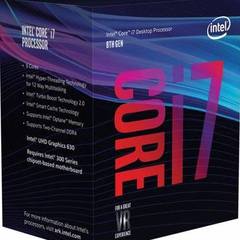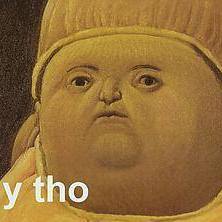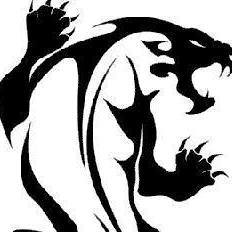-
Posts
1,624 -
Joined
-
Last visited
Reputation Activity
-
 iiNNeX got a reaction from fenux1977 in Case recommendations.
iiNNeX got a reaction from fenux1977 in Case recommendations.
The O11 mini is a great case, do it!
I use a Fractal North and have a huge air cooler.
-
 iiNNeX reacted to PDifolco in PC upgrade
iiNNeX reacted to PDifolco in PC upgrade
You're set on super expensive parts, you can get same performance and quality for less :
You could get a 13700k or even a 13600K it'll make 0 difference for your use case but it's cheaper, easier to cool and eats less power (in Germany that's a real problem, thanks Die Grünen 😛 !)
Noone needs a f***g 600EUR board neither, and the Strix 4080 isn't worth the additional 200EUR or so
Best RAM for Intel is the GSkill Neo
I'd suggest this "optimized" build, around 500EUR less than yours :
PCPartPicker Part List
CPU: Intel Core i7-13700K 3.4 GHz 16-Core Processor (€438.31 @ notebooksbilliger.de)
Motherboard: MSI MPG Z790 EDGE WIFI ATX LGA1700 Motherboard (€372.14 @ Mindfactory)
Memory: G.Skill Trident Z5 Neo 32 GB (2 x 16 GB) DDR5-6000 CL32 Memory (€125.18 @ Mindfactory)
Video Card: Palit GameRock OmniBlack GeForce RTX 4080 16 GB Video Card (€1207.99 @ Mindfactory)
Total: €2143.62
Prices include shipping, taxes, and discounts when available
Generated by PCPartPicker 2023-06-30 14:34 CEST+0200
-
 iiNNeX got a reaction from Needfuldoer in so apparently youtube will straight up won't pay you if they don't feel like it.
iiNNeX got a reaction from Needfuldoer in so apparently youtube will straight up won't pay you if they don't feel like it.
If you take 4 months to notice such amount of money "missing", then it's on you. Google is at fault perhaps, but the dude is a tool sorry.
-
 iiNNeX reacted to Arika in so apparently youtube will straight up won't pay you if they don't feel like it.
iiNNeX reacted to Arika in so apparently youtube will straight up won't pay you if they don't feel like it.
He needs a lawyer. not an internet mob.
-
 iiNNeX got a reaction from kaboose1066 in 4090 i9 13900K Build Final Check
iiNNeX got a reaction from kaboose1066 in 4090 i9 13900K Build Final Check
Looks good to me man, although I'd personally go AIO instead of the tower cooler, 360mm at least as well given how how these chips run.
Rest of the config is spot on for your usecase.
-
 iiNNeX got a reaction from Shzzit in Raptor Lake 6 GHz - Intel Tech Tour
iiNNeX got a reaction from Shzzit in Raptor Lake 6 GHz - Intel Tech Tour
I personally cannot wait for this, power consumption and heat do not faze me at all (and anyone buying a top tier enthusiast product wouldn't either), so it would be cool to see if 6ghz all P core is possible with custom cooling.
For 13th gen 4000 series build I think I shall get a MORA 420 Pro as 360mm AIOs wont cut it lol.
-
 iiNNeX reacted to MageTank in Raptor Lake 6 GHz - Intel Tech Tour
iiNNeX reacted to MageTank in Raptor Lake 6 GHz - Intel Tech Tour
Unless they disclose their exact motherboard, cooling solution and LLC settings, this is a terrible idea and a recipe for instability. Not to mention that you'd also need to know their voltage method (static, adaptive, etc).
Prime95 has AVX enabled by default. Boards (by default) have AVX offsets to reduce CPU clocks as current increases. Stability in Prime95 no longer constitutes stability in real-world applications such as gaming, where current is lower but voltage requirements are higher. You need a broader testing methodology to determine stability testing when undervolting beyond that of Prime95 or other synthetic loads.
While undervolting is a relatively simple and straight forward process, you should always put in the effort to tailor the undervolt to your working conditions and operating environment. This notion that you can simply copy another persons undervolting settings and be fine is just silly to me. I understand using someone else's settings as a baseline or foundation to improve upon, but simply copying other peoples settings and hoping it works outright is just asking for instability. This is also partly why I disagree with tools like the Ryzen DRAM calculator. Anything that extrapolates a conclusion with limited information is bound to fail at some point.
-

-

-
 iiNNeX got a reaction from DoctorNick in Undervolting/underclocking a high end GPU for noise and efficiency
iiNNeX got a reaction from DoctorNick in Undervolting/underclocking a high end GPU for noise and efficiency
Yes I agree. I have tested my 3090 thoroughly for the last week or so, in various benchmarks and games and basically there are two things that really matter:
- Temperature (this can literally be the difference of 1950mhz or 2060mhz due to how Nvidia's boost table works)
- Power Limit and Voltage
When doing benches I could go as far as +150 core and +1300 memory, on the likes of TimeSpy, TS Extreme, Firestrike ect. However, it would crash in most games that way.
Also boost clock (on paper) and game clock are very different things, as different type of load will ultimately give you different frequency. Quake RTX for example maxes out my power at around 435-450W, while only boosting to 1920 ish, yet in BF 2042 power stays around 360-380 and boost clock goes above 2k. This is all aircooled with good fans and solid airflow orientated case. Watercooling is a different story.
Best settings I found for better than stock while more efficient for me (daily use), was 1950mhz @0.975mv and +1000 on memory. Some people can achieve this with as low as 0.88mv but that is just silicone lottery at play there 🙂
There is a video that shows the benefits and how to do it here:
-
.png) iiNNeX got a reaction from Mark Kaine in how do i transfer my windows OS from one drive to another
iiNNeX got a reaction from Mark Kaine in how do i transfer my windows OS from one drive to another
Reinstall is the best way forward.
-
 iiNNeX got a reaction from Salv8 (sam) in Virtual kissing in meta will be a thing
iiNNeX got a reaction from Salv8 (sam) in Virtual kissing in meta will be a thing
There is literally 0 reason for this 'metaverse'. Waste of resources honestly, if anything it will make people even more anti-social...
-
 iiNNeX got a reaction from AnirbanG007 in Is 1080p really terrible for 27inch displays?
iiNNeX got a reaction from AnirbanG007 in Is 1080p really terrible for 27inch displays?
Yes it is.
24 inch = 1080p
27 inch = 1440p
32 inch is perfect for 4K
-
 iiNNeX got a reaction from UrbanFreestyle in The Problem with working in IT GAS....
iiNNeX got a reaction from UrbanFreestyle in The Problem with working in IT GAS....
I have been selling spare hardware on Facebook, Ebay and Gumtree with great success. £30 here, £50 there and it all adds up in the end!
What are the 3TB HDDs btw, spec wise? I might be interested.
-
 iiNNeX reacted to minibois in Which CPU cooler for my build?
iiNNeX reacted to minibois in Which CPU cooler for my build?
The Dark Rock 4 will only have the fan overhang a bit on RAM slot 1 (and you will be using slots 2 and 4 with 2 sticks).
This a little 'visualization' I quickly made for the board and cooler:
As you can see,the fan would overhang the first slot a bit.
-
 iiNNeX got a reaction from jerubedo in Girlfriend's parents PC
iiNNeX got a reaction from jerubedo in Girlfriend's parents PC
Thank you for both your input, I have compiled bits from both builds and decided to go for the following:
PCPartPicker Part List
CPU: AMD - Ryzen 3 2200G 3.5 GHz Quad-Core Processor (£73.16 @ Box Limited)
Motherboard: ASRock - Fatal1ty B450 Gaming-ITX/ac Mini ITX AM4 Motherboard (£104.32 @ More Computers)
Memory: Corsair - Vengeance LPX 16 GB (2 x 8 GB) DDR4-3000 Memory (£63.18 @ Aria PC)
Storage: Crucial - MX500 500 GB M.2-2280 Solid State Drive (£59.99 @ Amazon UK)
Case: Fractal Design - Node 304 Mini ITX Tower Case (£71.90 @ More Computers)
Power Supply: SeaSonic - FOCUS Gold 450 W 80+ Gold Certified Semi-modular ATX Power Supply (£60.46 @ Scan.co.uk)
Monitor: Asus - VZ249HE 23.8" 1920x1080 60 Hz Monitor (£107.99 @ CCL Computers)
Keyboard: Logitech - MK345 Wireless Standard Keyboard With Optical Mouse (£29.98 @ PC World Business)
Total: £570.98
Prices include shipping, taxes, and discounts when available
Generated by PCPartPicker 2019-07-08 22:26 BST+0100
I think the extra £70 over budget is justified for the better looking case/bigger ssd. With 500gb storage they won't need a HDD either.
-
 iiNNeX reacted to jerubedo in Girlfriend's parents PC
iiNNeX reacted to jerubedo in Girlfriend's parents PC
This build will save you a bit of extra money, and it has more quality components including a much better PSU, a higher capacity M.2 SSD, and a slightly better, but cheaper, monitor.
PCPartPicker Part List Type Item Price CPU AMD - Ryzen 3 2200G 3.5 GHz Quad-Core Processor £73.16 @ Box Limited Motherboard ASRock - B450M PRO4 Micro ATX AM4 Motherboard £69.91 @ CCL Computers Memory Corsair - Vengeance LPX 16 GB (2 x 8 GB) DDR4-3000 Memory £63.18 @ Aria PC Storage Crucial - MX500 500 GB M.2-2280 Solid State Drive £59.99 @ Amazon UK Storage Seagate - Constellation ES.3 2 TB 3.5" 7200RPM Internal Hard Drive Purchased For £0.00 Case Cooler Master - MasterBox Lite 3.1 MicroATX Mid Tower Case £37.97 @ Amazon UK Power Supply Corsair - CXM (2015) 450 W 80+ Bronze Certified Semi-modular ATX Power Supply £46.34 @ Amazon UK Monitor Asus - VZ249HE 23.8" 1920x1080 60 Hz Monitor £107.99 @ CCL Computers Keyboard Logitech - MK345 Wireless Standard Keyboard With Optical Mouse £29.98 @ PC World Business Prices include shipping, taxes, rebates, and discounts Total £488.52 Generated by PCPartPicker 2019-07-08 20:06 BST+0100
-
 iiNNeX reacted to maartendc in Girlfriend's parents PC
iiNNeX reacted to maartendc in Girlfriend's parents PC
I would go with something like this:
- I have put a Mini ITX system together. For these types of machines, I feel like even micro ATX is seriously overkill, and people appreciate having a smaller "box" in their living room (apart from going with a NUC, which is another good option but not upgradeable). I built my parents a Mini ITX system and they like it!
- Storage: Go with an M.2 drive. Doesnt need a Sata and Power cable, which cuts down on the clutter in the case. Better airflow that way. Just a cleaner solution overall.
- Case: I selected a fractal design Mini ITX, but there are many nice options. This one is more "shoe box" size. But there are those that are more vertical like a gaming console. Personal preference. The Silverstone Sugo 13 is a great option too (I have that one personally). Antec ISK 600 is good if they need an optical drive.
- PSU: I would go semi-modular at least, especially for a build like this, that wont use 75% of the cables anyway. Much cleaner, better airflow. Also go with a Gold Rated PSU for extra efficiency.
- Monitor: no opinion, I would get something nicer but thats just me. I would get my parents a 1440P monitor nowadays.
- Keyboard: logitech is a solid option.
PCPartPicker Part List
CPU: AMD - Ryzen 3 2200G 3.5 GHz Quad-Core Processor (£73.16 @ Box Limited)
Motherboard: ASRock - Fatal1ty B450 Gaming-ITX/ac Mini ITX AM4 Motherboard (£104.32 @ More Computers)
Memory: Team - Vulcan 16 GB (2 x 8 GB) DDR4-3000 Memory (£73.69 @ Overclockers.co.uk)
Storage: ADATA - SU800 256 GB M.2-2280 Solid State Drive (£36.68 @ CCL Computers)
Case: Fractal Design - Core 500 Mini ITX Desktop Case (£50.98 @ Laptops Direct)
Power Supply: SeaSonic - FOCUS Gold 450 W 80+ Gold Certified Semi-modular ATX Power Supply (£60.46 @ Scan.co.uk)
Monitor: AOC - I2481FXH 23.8" 1920x1080 60 Hz Monitor (£117.99 @ Box Limited)
Keyboard: Logitech - MK345 Wireless Standard Keyboard With Optical Mouse (£29.98 @ PC World Business)
Total: £547.26
Prices include shipping, taxes, and discounts when available
Generated by PCPartPicker 2019-07-08 19:54 BST+0100
-
 iiNNeX got a reaction from trevb0t in Cheap gaming laptops?
iiNNeX got a reaction from trevb0t in Cheap gaming laptops?
I buy a lot of things used, my entire secondary PC has been purchased through forums or ebay, and I've saved quite a few hundred doing that.
Buying used does not mean you ll get scammed, but as you said you just need to be careful who you buy from. On ebay I would not buy from people with low amount of sales/rating, and also I expect over 95% rating too. That way it ensures a sale is more likely to go through without any hassle. That said, if you ever get scammed and you pay through Paypal, you will get your money back pretty much instantly once you open up a case. Then paypal will go investigate the seller ect.
Let me take a look online and see what I can find for you to give you an example.
Edit: For example something like this, not sure what it will bid over to but spec is good: https://www.ebay.co.uk/itm/GS60-6QE-Gaming-Laptop-15-6-GTX-970M-I7-6700HQ-with-2xSSD-8GB-RAM/254235675297?hash=item3b31a08aa1:g:vXMAAOSwO~Jczqv1
-
 iiNNeX got a reaction from HeavyFtw in Cheap gaming laptops?
iiNNeX got a reaction from HeavyFtw in Cheap gaming laptops?
I buy a lot of things used, my entire secondary PC has been purchased through forums or ebay, and I've saved quite a few hundred doing that.
Buying used does not mean you ll get scammed, but as you said you just need to be careful who you buy from. On ebay I would not buy from people with low amount of sales/rating, and also I expect over 95% rating too. That way it ensures a sale is more likely to go through without any hassle. That said, if you ever get scammed and you pay through Paypal, you will get your money back pretty much instantly once you open up a case. Then paypal will go investigate the seller ect.
Let me take a look online and see what I can find for you to give you an example.
Edit: For example something like this, not sure what it will bid over to but spec is good: https://www.ebay.co.uk/itm/GS60-6QE-Gaming-Laptop-15-6-GTX-970M-I7-6700HQ-with-2xSSD-8GB-RAM/254235675297?hash=item3b31a08aa1:g:vXMAAOSwO~Jczqv1
-
 iiNNeX got a reaction from Meeseeks in Jagged Shadows,Pop in,Low LOD and jagged aa
iiNNeX got a reaction from Meeseeks in Jagged Shadows,Pop in,Low LOD and jagged aa
Pointless, when I've changed 5 entire systems, from the power cable to the last component.
This is a software bug. I have a good response on it somewhere let me see if I can dig it up.
Edit: Here is a pretty technical reply that I got:
"So i dug up a little bit more and i'm kind of following this problem as deep as shader programming. So apparently LoD bias is a general topic in OpenGL SL so im trying to narrow it down as much as I could. So right now i know the problem is that Shadow Depth Map Algorithem is messing up. This algorithem has 2 passes. The first pass is to use the Vertex shader to generate a depth map using the World Space coords and the camera projection information. The second pass is for the Vertex shader to take in the vertecies that are being selected using a combination of our previous camera projection information and World space map and sends it to the "Pixel Shader" to have the depth map projected on it using a matrix.
Now the Vertex shader has to do two calculations here and it can't do it at same time. Any delay or miscalculation in any pass can result in artifacts. Here are multiple scenarios:
1. First pass is completed but the depth map is Not smooth out through space (1-1-1-0-0-0 instead of 1-0.75-0.5-0.25-0)> second pass is completed successfully> result in shadow popping and hard transformation from high res shadows to low rez blocky shadows.
2. First pass is being completed in delay (a hardware/code slowing it down?)> second pass completed successfully> Flickering and Shimmering of shadows and jaggy edges (it gets fixed when there is no camera motion since the second pass is not being applied anymore)
3. First pass is completed successfully> second pass Is completed with miscalculation> object popping or misplaced shadows aka peter panning + shadow is different shape than object
4. First pass completed successfully> second pass delays> flickering and alaising alphas (transparent textures like grass, trees or vertex paint like snow on a thatch roof or moss on a wall)
5. First pass contains faults such as artifacts on special surfaces such as metal or specular (shiny)> second pass is completed> grains and noise on metal/wet surfaces.
note that one can have all the problems above or maybe one of them or two. I hope i explained it as best as i could. Sorry for long reply I grabbed this info going thru dev blogs and forum posts on shader programming but ive came across a good MSDN page that explains this with more details. I also attached a graph of how the passes work. Ill message you if i know more. I was thinking of posting this is Kenji's thread but then i figured they only believe what they wanna believe so i wont bother. If you make thread feel free to use this info. "
https://msdn.microsoft.com/en-us/library/windows/desktop/ee416324(v=vs.85).aspx
-
 iiNNeX got a reaction from DaoNayt in Jagged Shadows,Pop in,Low LOD and jagged aa
iiNNeX got a reaction from DaoNayt in Jagged Shadows,Pop in,Low LOD and jagged aa
Pointless, when I've changed 5 entire systems, from the power cable to the last component.
This is a software bug. I have a good response on it somewhere let me see if I can dig it up.
Edit: Here is a pretty technical reply that I got:
"So i dug up a little bit more and i'm kind of following this problem as deep as shader programming. So apparently LoD bias is a general topic in OpenGL SL so im trying to narrow it down as much as I could. So right now i know the problem is that Shadow Depth Map Algorithem is messing up. This algorithem has 2 passes. The first pass is to use the Vertex shader to generate a depth map using the World Space coords and the camera projection information. The second pass is for the Vertex shader to take in the vertecies that are being selected using a combination of our previous camera projection information and World space map and sends it to the "Pixel Shader" to have the depth map projected on it using a matrix.
Now the Vertex shader has to do two calculations here and it can't do it at same time. Any delay or miscalculation in any pass can result in artifacts. Here are multiple scenarios:
1. First pass is completed but the depth map is Not smooth out through space (1-1-1-0-0-0 instead of 1-0.75-0.5-0.25-0)> second pass is completed successfully> result in shadow popping and hard transformation from high res shadows to low rez blocky shadows.
2. First pass is being completed in delay (a hardware/code slowing it down?)> second pass completed successfully> Flickering and Shimmering of shadows and jaggy edges (it gets fixed when there is no camera motion since the second pass is not being applied anymore)
3. First pass is completed successfully> second pass Is completed with miscalculation> object popping or misplaced shadows aka peter panning + shadow is different shape than object
4. First pass completed successfully> second pass delays> flickering and alaising alphas (transparent textures like grass, trees or vertex paint like snow on a thatch roof or moss on a wall)
5. First pass contains faults such as artifacts on special surfaces such as metal or specular (shiny)> second pass is completed> grains and noise on metal/wet surfaces.
note that one can have all the problems above or maybe one of them or two. I hope i explained it as best as i could. Sorry for long reply I grabbed this info going thru dev blogs and forum posts on shader programming but ive came across a good MSDN page that explains this with more details. I also attached a graph of how the passes work. Ill message you if i know more. I was thinking of posting this is Kenji's thread but then i figured they only believe what they wanna believe so i wont bother. If you make thread feel free to use this info. "
https://msdn.microsoft.com/en-us/library/windows/desktop/ee416324(v=vs.85).aspx
-
 iiNNeX got a reaction from darksquall in Jagged Shadows,Pop in,Low LOD and jagged aa
iiNNeX got a reaction from darksquall in Jagged Shadows,Pop in,Low LOD and jagged aa
I was one of the people that initially reported this issue back on the nvidia forums, 4 years ago. Sadly still no fix and my system is entirely up to date lol (5th PC since then).
You learn to live with it though.
-
 iiNNeX reacted to Fasauceome in 1070 GTX Bottleneck + i7 980 X + Rampage III Extreme + 12GB RAM DOMMINATOR GT
iiNNeX reacted to Fasauceome in 1070 GTX Bottleneck + i7 980 X + Rampage III Extreme + 12GB RAM DOMMINATOR GT
OP: builds PC with 10 year old CPU and relatively new high end GPU
CPU: bottlenecks GPU
OP:
-
 iiNNeX got a reaction from ShoshinUK in Is 1080p really terrible for 27inch displays?
iiNNeX got a reaction from ShoshinUK in Is 1080p really terrible for 27inch displays?
Yes it is.
24 inch = 1080p
27 inch = 1440p
32 inch is perfect for 4K