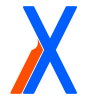-
Posts
1,547 -
Joined
-
Last visited
Content Type
Forums
Status Updates
Blogs
Events
Gallery
Downloads
Store Home
Everything posted by Xaring
-
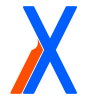
Laptop is a toaster, external GPU casing suggestions
Xaring replied to crakddx's topic in Graphics Cards
First of all, what's your current system? Having support for external GPUs isn't widespread, you will need Thunderbolt (gen 4) connectivity most likely. -
Depending on the games, yes, read speed is important. Multiplayer games generally will see a reduced experience (taking too long to load, late spawns, terribad object popping, etc) On many single player games the issue won't be as bad, but some games will refuse to load and timeout if reading from a SDCard - games might crash etc.
-
1050TIn't
-
Roast them in twitter till they listen unfortunatelly only public attention tends to get this things fixed.
-
So you're using a desktop, right? You can probably just upgrade your RAM and call it a day, Anything from the last 4-5 years will use DDR4 RAM, you can get it for around 7€/GB. Give us your part list and we can tell if you need to swap anything else. You can use something like https://www.cpuid.com/softwares/cpu-z.html to see your CPU and RAM configuration. As long as you have memory slots or are willing to get higher capacity modules you should only need that upgrade.
-
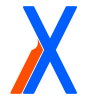
PC boots up at the repair shop but doesnt at home
Xaring replied to Ibaqu's topic in Troubleshooting
You could also test your PSU cable, cheap ones tend to make bad contact so the PSU isn't really connected... Try using a different one if you have another laying around. Do you have a multimeter? You can check if the cable works using one (please be cautious and/or don't do this if you have no idea XD) It would be weird for your electricity to be so dirty that the PSU refuses to work, in any case, you can try using a UPS to filter out the nasty stuff and help out the clearly low tier PSU. Finally, yes, a new PSU would probably help. -
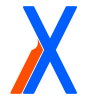
PC Games will shorten your computer's life?
Xaring replied to AdamTheNiceMemeMan's topic in PC Gaming
Editing and specially rendering are way more demanding and will burn out components way quicker than most gaming loads. Only AAA most-innovative titles (lets say, like Cyberpunk) are demanding enough to be compared to rendering. Having blackouts while rendering is waaaaaaaaay worse than a blackout while gaming. You risk corrupting your project files and losing hours of rendered content. During blackouts, your drives (HDDs and SSDs) are the weakest part, your PSU could also suffer quite a bit due to it. You should really invest in an UPS - Even a small one will be infinitelly better than not having one. -
If you got for cherry/clone reds, clears or blacks, you shouldn't have too many noise issues. I personally trust in Corsair's quality for keyboards. Typing this on a K68. In any case, if you have a PC Store near you (For example MediaMarkt here in EU), the best thing for you to do is phisically try out the most common switches.
-
You're looking for a "Low Profile" or "Chiclet" keyboard. If you want a gaming one, you probably want to stick to the razer... Most of the other offerings don't have 1000Hz polling rates or are just bad...
-
Im afraid you won't be able to do that, you need a socket LGA1700 for 11 Gen Intel CPUs, but Z490 is socket LGA1200. Edit: You would be able to! My bad, I thought that 11th Gen was LGA 1700 for some reason, but thats for the upcomming gen!. In any case, there's little reason to upgrade to 11th gen with your current CPU, in many workloads, the 10900k beats the 11900k. If you want gaming performance, your current GPU is just as good as (or better than) the new one. If you want productivity performance, you should be looking into AMD, Ryzen 9 5950X is the top of the consumer line and an absolute beast. If you want a healthy mix of both, you can stick to your current offering or swap to AMD, but NOT upgrade to the 11900K. Also, about the M.2 XPANDER-Z GEN 4 S will allow you to add more m.2 storage drives whenever you need. if you so choose to. No need to install it until you actually want to install more M.2 Drives though, you can safely keep it in a box.
-
Check out the mobo tier list and pick one of the B550 you're comfortable with and in budget. I'd recommend picking one Tier B+ if you are not gonna OC or A+ if you're gonna try overclocking. The S and S+ tiers are really robust, but really expensive and unless you're gonna do hardcore OC or need the features explicitly, you will be fine without them. Same thing for X570, unless you need the features, theres no reason to go with it over B550. Regarding RAM, i personally just go with whatever is cheapest for a given clock and latency. I'd recommend grabbing 3200CL16 MINIMUM ram. If you wanna splurge 3600CL16 is great.
-
EK Pads are among the best included with any OEM. You'll be fine
-
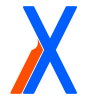
Why there are not many PCIe Gen 4 add-in cards available yet?
Xaring replied to Chiyawa's topic in Peripherals
Worse case scenario you might wanna break down a x16 slot on 2x8 or 4x4 with one of these things (https://www.amazon.com/Supermicro-RSC-R2UT-2E8R-RISER-PASSIVE-2-PCIE/dp/B0037KAE2O/ref=sr_1_19?dchild=1&keywords=pci-e+to+pci-e+riser&qid=1623689951&sr=8-19 - Just find the one that fits best for your needs) Its gonna be fuggly as fuck inside that case but oh well, it should work XD For a NAS, you can probably use that same SAS card on a cheapo 2nd hand system you can find somewhere. Also, maybe setting up 2,5Gb instead of 10Gb would be cheaper, if you wanna save up a bit. -
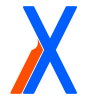
Why there are not many PCIe Gen 4 add-in cards available yet?
Xaring replied to Chiyawa's topic in Peripherals
Oh! That makes sense. Then im afraid you're gonna have to sacrifice somewhere or another If you're gonna set up a 10Gbps networks, you might as well get rid of the SAS card and set up an NAS in that same network, kind of how LMG does it with their servers. That way you will have the bandwidth and you can double up on the data security/backup. Now that i realize it, your GPU isn't PCI-E 4.0, so it will be running on x8 3.0, not 4.0 - that would explain the performance loss. Also, if my knowledge doesn't fail me, 10Gbps (Gbe) networking is capable of about 1GB/s - so worse case scenario, as little as a PCI 3.0 x2 (1.8 GT/s) interface should be plenty bandwidth. Edit: Amazon proves me right https://www.amazon.com/StarTech-com-Express-Gigabit-Ethernet-ST10000SPEX/dp/B00LPRS36K -
Have you repasted the CPU/GPU? You should open it up and give it a good cleanup. Also, having a clean windows install wouldn't be a bad idea.
-
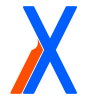
Why there are not many PCIe Gen 4 add-in cards available yet?
Xaring replied to Chiyawa's topic in Peripherals
PCI 4.0 is generally only implemented in the top 16x PCI-E slot - ymmv - so it would be strange for any other slot to be 4.0 anyways. If your GPU is on the top slot, which would be 4.0, you'd still have the same bandwidth as a PCI-E 3.0 x16 slot - there would be virtually no performance loss. (GPUs can barely squeeze 3.0 max bandwidth currently on the top tier cards - so older gen cards won't have any issue. -
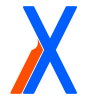
Why there are not many PCIe Gen 4 add-in cards available yet?
Xaring replied to Chiyawa's topic in Peripherals
Gen 4 has a incredibly large bandwidth and its somewhat complex to implement (both board and card side). Unless the device needs the extra bandwidth, like GPUs or NVME SSDs, theres no point in having the extra complexity for literally no benefit. -
The burned format might be incompatible with Dreamcast - PC, Car, Xbox and probably PS2 can read MP3 files from the disk, but dreamcast can only read IEC 60908 formatted disks. You probably need to burn the CD as an audio disk, not as a data disk, with all the issues and/or limitations that has (80 min max capacity, very little metadata, etc).
-
They're OEMs, they're not gonna list that and the chances of getting something else is slim. At this moment there are 2 options, settle for a OEM system with the tradeoff of having bottom-barrel components, or pay 3x MSRP for a GPU. So yeah, IMO the HP system has flaws, but they're fixable and he's got a decent system that will definitely work. Fixes: CPU cooling. Add fans Clean install windows (to remove HP crapware and all that shit). You can even use the OEM license it comes with.
-
i've had 3 monitors, 1080p, 144hz and 2x 60hz for literal years now. No issues like you're mentioning what so ever. On a GTX 970 first and recently on my RX 6800. I believe theres a chance that theres some BIOS shenanigans going on
-
You should really save up a bit more and get something like this: https://www.power.se/datorer/datorer/stationar-dator/hp-omen-25l-gt11-1426no-stationar-dator/p-1164775/ The CPU upgrade is well worth it and you can fit all of those components in a better case later on down the line if you want. My guess is that you will wanna fix the thermal solution too - airflow in 99% of prebuilt cases is shit, get a new CPU heatsink and a couple of fans - maybe "mod" the case with a dremmel and open a nice airway at the front LOL. Heres a nice summary: https://www.reviewed.com/laptops/content/hp-omen-25l-2021-review
-
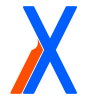
CPU temps reaching 100°C on laptop
Xaring replied to Kumar114's topic in CPUs, Motherboards, and Memory
You should undervolt the CPU and leave the boost and speed clocks to run automatically - Of course its going to run worse at 2.6GHz than at 4Ghz, but a laptop is not supposed to be boosting constantly. My laptop is running a i7-9750H undervolted by -0.125v at stock speeds and it basically makes the fans go from 60-70% (very noisy) to 40-50% (much quieter) and still keeping the temps under control (90-95ºC, which is normal for a laptop). Also, change thermal paste as they mention above - It would thermal throttle at 100% fan speed no undervolt when I first got it. Paste swap to Artic MX-5 made it those 90-95 at 70% fan speed, undervolt took the fan noise down