
ShadowGamer
Member-
Posts
22 -
Joined
-
Last visited
Awards
This user doesn't have any awards
System
-
CPU
i7 6700k
-
Motherboard
Gigabyte H170M-DS3H
-
RAM
2x8GB Corsair Vengeance LPX 2133MHz
-
GPU
Asus GTX 1080 Strix A8G
-
Case
Cooler Master Silencio 352
-
Storage
Samsung 850 Evo 500GB, WD Blue 3TB HDD
-
PSU
Corsair CX 650M
-
Display(s)
Asus PB287Q
-
Cooling
Cooler Master Hyper 212 Evo
-
Keyboard
Corasir Strafe RGB Cherry MX Brown
-
Mouse
Corsair Sabre RGB
-
Sound
HyperX Cloud II
-
Operating System
Windows 10 Pro
Recent Profile Visitors
500 profile views
ShadowGamer's Achievements
-
What product would you like to see us review that we haven't yet?
ShadowGamer replied to Slick's topic in General Discussion
Samsung Notebook 9 (with Nvidia GPU): https://www.samsung.com/us/computing/windows-laptops/notebook-series-9/notebook-9-15--np900x5t-x01us/ It seems to be a very portable laptop with good performance. -
If anyone has new help, it would be greatly appreciated. I have added a few minidump files to this post (note that they are all created by the same blue screen, SPECIAL_POOL_DETECTED_MEMORY_CORRUPTION. Note that I was not able to get into windows to get these files-instead I used a recovery usb to copy them to another usb drive. I also tried this guide (again launching the program from cmd): https://answers.microsoft.com/en-us/windows/wiki/windows_10-update/driver-verifier-tracking-down-a-mis-behaving/f5cb4faf-556b-4b6d-95b3-c48669e4c983 but it didn't do anything. Thanks in advance! 042617-6312-01.dmp 042617-16296-01.dmp 042417-8265-01.dmp 042617-6296-01.dmp
-
Update: Memtest86 passed successfully on both RAM sticks, so the issue must be Windows related. Any additional help would be greatly appreciated.
-
I have not tried a memory test, but have tried using only one of the two sticks, and in different slots. I will do a memory test soon. Also, I can successfully boot into a Linux live USB without it crashing at all. Yes. I just double checked, and get the same issue.
-
I am having difficulty booting into windows 10 as I get a BSOD no matter what I try. When I boot normally, the computer turns on fine, but a few seconds after I login, I get "SPECIAL_POOL_DETECTED_MEMORY_CORRUPTION". This appears to have to do with drivers, so it would make sense that it is only happening after I login, and not on the login page itself. I tried booting into safe mode using the startup settings options (shift click restart), however when I get to the screen where you select the boot option you want with a number or FN keys, it does not do anything after I press I press 4 or F4 (or any other number). I tried a different keyboard and have the same issue. I then tried booting to a windows recovery usb, and get "IRQL NOT LESS OR EQUAL". By messing around with boot options, I eventually got to the USB, but then realized I couldn't do an in place upgrade with a usb - you can only do it from a working windows installation. I then tried using command prompt "bcdedit /set {default} safeboot minimal" but this did not help me get into safe mode. Does anyone have any tips they could give me to fix this problem? My computer specs are: i7 6700k Gigabyte H170M-DS3H Asus GTX 1080 Strix A8G 2x8 Corsair Vengeance LPX DDR4
-
Computer Turns on from Sleep then Hibernates
ShadowGamer replied to ShadowGamer's topic in Troubleshooting
Did disabling Ethernet from waking the computer solve this issue or the going into hibernate issue? -
Computer Turns on from Sleep then Hibernates
ShadowGamer replied to ShadowGamer's topic in Troubleshooting
I have yet to test this as I need my computer right now, but will report back if it works! -
Before I begin, this is a new issue that only started after updating to Windows 10 Anniversary update. The issue is that I put my computer on sleep, and then 5-10 minutes later it turns itself on-the display never goes on-then goes into hibernate mode and turns off. I thought this could be the "Hibernate after" setting in power options, but I have checked and it is set to "Never" for all the power plans. Does anyone have any insight into this issue? Thanks in advance.
-
Currently using a Corsair Strafe Cherry MX Brown RGB and a CM Storm Devastator mouse. No headphones yet
-
[US] $30 Rebate on MSI GeForce GTX 980TI GAMING 6G GOLDEN EDITION
ShadowGamer replied to ShadowGamer's topic in Hot Deals
New. Also, you usually don't see rebates on used products anyway. If you look at the amazon link, it says "buy new". -
From what I understand, you will be doing some light video editing. Another thing is if you are going to be overclocking or not. Right now, just for gaming, the i5 6600k is just as good as an i7 6700k. For video editing, the i7 will be slightly faster, but not that much if you overclock the i5 to the same speed. If you are not overclocking, within the i5s, it is only about $25 more for each model up. Here's my recommendation: Overclocking: i5 6600k + Corsair H60 Non-overclocking: i5 6600 + Hyper 212 Evo Note that for overclocking you would need a compatible motherboard. Personally, I would choose the 6600k, because you can overclock these chips a lot, and would not recommend an i7 due to its very low performance improvements over the i5, ESPECIALLY since you have a 500-900 budget.
-
Check that the video card is plugged into the PCI-e completely. If that doesn't change anything, remove it and use the onboard graphics. If the issue is gone you can confirm that it is the GPU. If not, then it could be the monitor or (HDMI?) cable.
-
Assuming you are using windows 10: create a windows install usb using another computer plug it in, and open it using explorer there should be a setup.exe in the main folder running that, you can hopefully do an in-place upgrade, basically upgrading windows 10 to windows 10 (you can keep everything, including programs), and replacing corrupted windows files If you cannot even get to this, the best option may be to just move all your files to a second drive and do a clean windows install.
-
A fresh windows install usually if not always has ethernet drivers. About the original question, you might be able to partition the hard drive and put the iso on the partition. Can anyone else confirm if this would work or not? If your windows 7 key is non-OEM, you can download an iso here: https://www.microsoft.com/en-us/software-download/windows7 And BTW, you cannot (at least that I know of), create a fresh install iso from a running windows, only an iso of your entire drive. This might help: http://www.instructables.com/id/How-to-CLEAN-Install-Windows-8-directly-from-Hard-/?ALLSTEPS


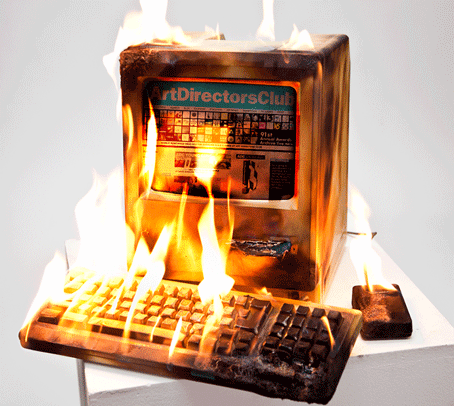

.thumb.gif.ad36bec38a1dbf5dfb79fb9feda55ee5.gif)