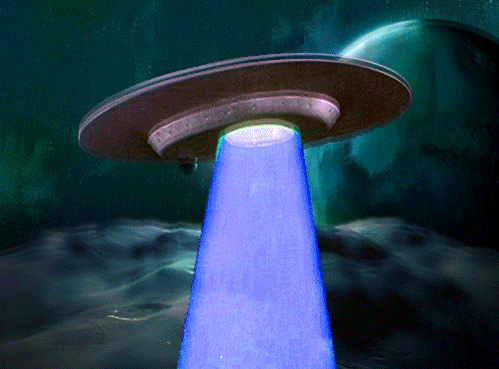-
Posts
1,285 -
Joined
-
Last visited
Content Type
Forums
Status Updates
Blogs
Events
Gallery
Downloads
Store Home
Everything posted by Kirky2k15
-
Thermal paste!
-
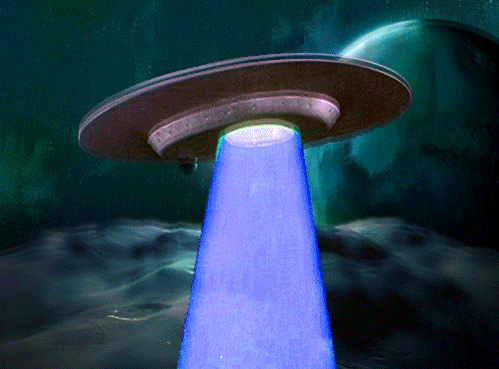
pc gamming Can I run StarWars Battlefront 2(2017) on my PC?
Kirky2k15 replied to 5arim khan's topic in PC Gaming
you should really have 2x 8gb sticks anything else is just wrong - there's nothing technically preventing you from going to 10 or 12GB of ram but it is silly to do so when 8GB is really cheap now days save up and get 16gb -
Yep but that 3000 extra points probably only translates to 3-5 more fps in actual games tho so its up to you if you think its worth losing the portability of a laptop, personally for me, my laptop is perfect right now and should last me a good few years when the 2060 will be obsolete
-
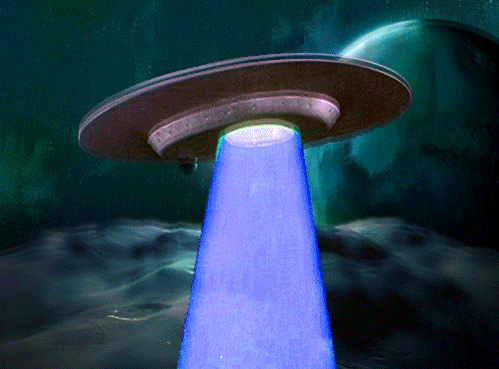
SSD OS, 2nd SSD for programs and games, HDD for files
Kirky2k15 replied to Chess824's topic in Storage Devices
Yep its what I do: NVMe SSD for OS Standard 2.5 inch SSD for games and stuff 2TB 3.5 inch HDD for normal data -
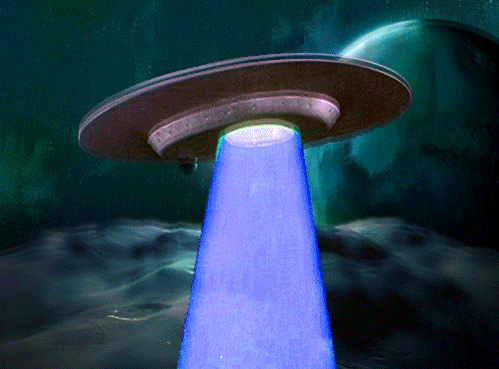
pc gamming Can I run StarWars Battlefront 2(2017) on my PC?
Kirky2k15 replied to 5arim khan's topic in PC Gaming
Please don't do that Please go to 16GB -
I've got the same laptop (Dell G7 7790) and its gaming performance is amazing and I've even sold my desktop rig because of this I was getting 17000 in firestrike 1080p with my vega 56 and 4790k and I get 15000 with my laptop 2060 and 9750H so no need for desktop pc anymore
-
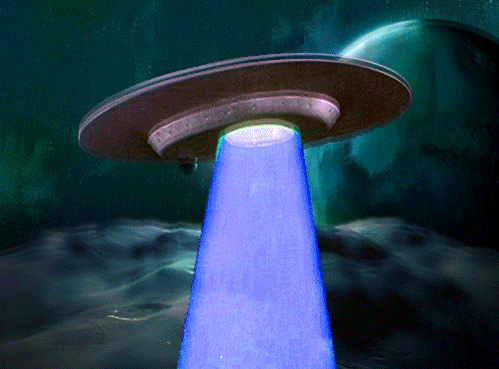
help; 3D Mark crashes my entire computer
Kirky2k15 replied to olieboy's topic in Programs, Apps and Websites
Don't know then, does it crash on other benchmanrks? Have you updated everything to the latest drivers and have you updated your BIOS? -
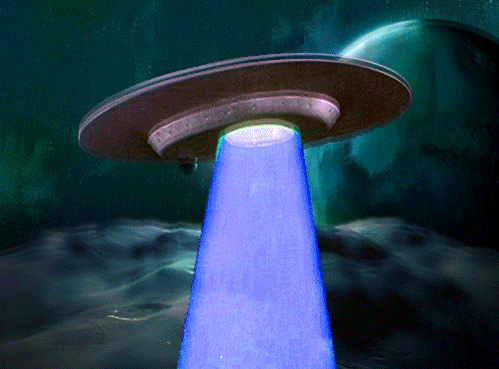
help; 3D Mark crashes my entire computer
Kirky2k15 replied to olieboy's topic in Programs, Apps and Websites
You've not overclocked your monitor have you? I OC'd my 144hz and this caused Firestrike to crash but as soon as I set it back to default it worked with no isuses. OR have you OC'd your GPU? If so set back to stock and re-run -
Loved the bit where he said PC tech is way behind the PS5 Pretty sure the Sabretn rocket PCIe Gen 4 NVMe SSD is almost at 5GB/s so its not as if PC tech is miles behind as gen 4 is brand new and as time goes on read/write speeds will only increase as the tech matures...
-
Nah https://forums.tomshardware.com/threads/i5-6600k-vs-i7-4790k.2582355/
-
Get yourself a 5700XT for £300 https://www.ebuyer.com/909936-msi-radeon-rx-5700-xt-evoke-oc-8gb-graphics-card-rx-5700-xt-evoke-oc?wgu=267255_206719_15846159802171_acfa95c9ad&wgexpiry=1592391980&utm_source=webgains&utm_medium=referral&utm_content=97907&utm_campaign=PCPartPicker, LLC_206719 A decent 240hz monitor for £290 https://www.amazon.co.uk/dp/B01MXTEJ7A?tag=pcp0f-21&linkCode=ogi&th=1&psc=1 and 8GB more RAM but for this I would need to know what your current RAM is Should be well under your £700 budget Sorted
-
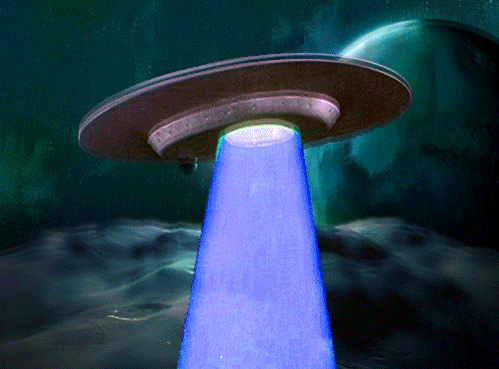
Overclocking RTX 2070 Super (Founders edition)
Kirky2k15 replied to CharmingPanda's topic in Graphics Cards
-
Yep then of course you've got PCIe SSDs like the samsung sm951 that use m.2 slot but are SATA based AHCI rather than NVMe and get 3000mb/s read 2000mb/s write - SSDs are so confusing Someone on the forum has got a link to a SSD ranking page somewhere.... Here it is!
-
everyone will ask if you REALLY need a M.2 SSD over a 2.5 inch one so I'll ask the same - do you REALLY need a m.2 SSD or can you just make do with a 2.5 inch SATA3 one?
-
Spot on that man, on vega 56 with 2 monitors connected, the problem is more of a wobble than a flicker - the screen doesn't go off or anything - just the text in the windows start menu or task bar seems to "shake" when only 1 monitor connected the issue goes away!
-
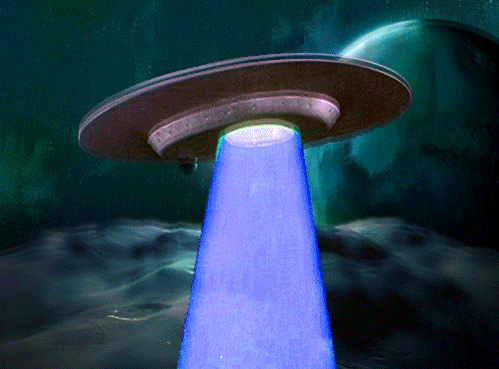
My lenovo legion y7000 is stuck at bios update
Kirky2k15 replied to athi98's topic in CPUs, Motherboards, and Memory
Think a power cycle is your only option here, personally I'd have given up after 30 mins of no progress - you must have much more patience than me! Fingers crossed it boots up ok after the reboot (you say the bios update was successful so there's no reason to suspect it won't boot ok) -
happens with my vega 56 too
-
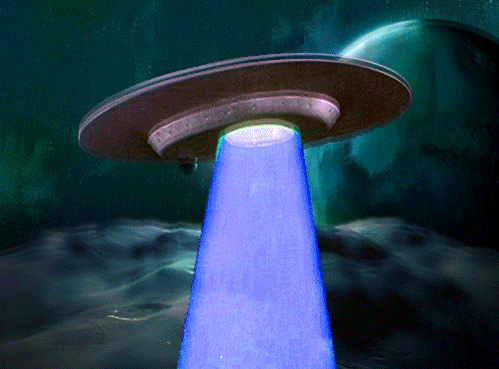
Are there any conflicts with my build?
Kirky2k15 replied to T3rmo's topic in New Builds and Planning
Sabrent rocket pcie gen 4 -
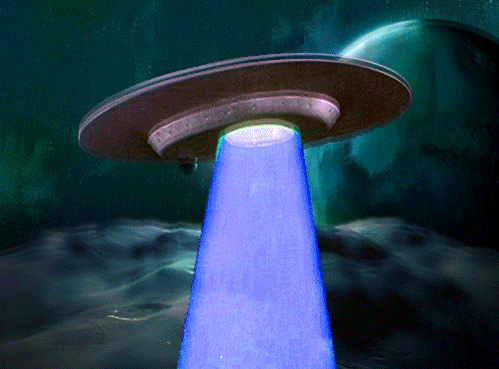
Are there any conflicts with my build?
Kirky2k15 replied to T3rmo's topic in New Builds and Planning
if you're going x570 you might as well get a pcie gen 4 nvme ssd otherwise you could save money and go with a cheaper mobo - there literally is no other reason to go with x570 other than support for pcie gen 4 ssds. -
Look for a 16GB memory kit not 2 separate 8GB sticks - will work out cheaper
-
US, CAN or AUS?
-
This ain't my first rodeo kid! I'm know what I'm doing - yes I've got everything set up correctly - my monitors show up as 60hz and 144hz in advanced display settings I've also got a laptop with a 120hz screen and I can't really tell much difference between 120hz and 60hz - certainly not night and day as you describe it.
-
I personally cannot tell much difference between 60hz and 144hz - I've got a 4k 60hz panel and a 1080p 144hz panel next to each other and I switch between them all the time. The difference is very 'meh' IMO if you feel it makes a massive difference for you then good for you but I personally don't really see the benefit to 144hz... 30hz to 60hz is a different story... especially when watching YouTube videos.