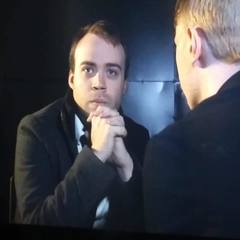-
Posts
103 -
Joined
-
Last visited
Awards
This user doesn't have any awards
Recent Profile Visitors
780 profile views
pschwaab's Achievements
-
Thanks so much for your reply! here’s what I tried based on your post. -I wasn’t sure how to address this first point. I actually can’t run windows update successfully as I BSOD on my computer after a couple minutes consistently. So everything I’m trying is all in safe mode where I don’t BSOD. I tried to find the drivers in device manager but am having trouble. -I found the specific driver for Symantec, but I couldn’t figure out how to uninstall or update it as I couldn’t find it in device manager. I googled it a bunch and it seems to be related to Norton which I had on my computer for a bit but haven’t in a while. So I copied the file to another location but I deleted it In its original folder. -for some reason I couldn’t disable windows game bar in safe mode the option wasn’t there. -uninstalled CPUID completely -ran that with no problems in safe mode. After all of these I started everything up again and it BSODed again. So no luck so far. I’ve figured out based on driver verifier and bluescreen view that it’s related to ntoskrnl.exe but I don’t know what to make of that.
-
By new windows install do you mean wiping the system completely? I'm not keen on that, I have a lot of installs and data and such I would rather not lose. I'm pretty much already running minimal ram I'm using a thermaltake 750 watt power supply, but it's never caused issues before, and an RX 580 and never caused issues there either. I just flashed a new bios update to see if that would help, it hasn't. The BSOD seems to be driver related as anytime it BSOD's it states drive power failure so I don't think it's a hardware issue.
-
Hi everyone, I just installed a new motherboard, a z590 aorus elite AX, a i5 11600k, and 32gb of corsair RGB ram. I'm having a LOT of issues with driver problems and BSOD crashing. I've been trying to download the drivers from the website, but either installations go on endlessly and never get anywhere, or they fail (intel rapid storage failed with a "fatal failure" message) or I get a BSOD that gives me a driver power state failure. Does anyone have any suggestions? It seems anytime I try to do anything I almost immediately get driver power state failure BSOD. Any help would be very appreciated.
-
Ah well. Thanks for letting me know before I wasted time taking my cpu cooler off and everything!
-
Is that the case? I have an asus z97-a. I really thought it would work. I thought the socket was the same
-
Hi all, I have an i5 4590 paired with an rx 580 in my pc now, but my friend recently gave me a spare i7 3770. I’ve been doing some research and it seems the 4590 beats it in single core speeds, but the 3770 has 4 more threads. I’ve noticed I’ve been bottlenecked in some games majorly. Like monster Hunter, watch dogs 2, AC odyssey, and guild wars 2. Do you think switching to a cpu with 4 more threads would help? Or do you think the single core speed is better, and I should keep the 4590 in my pc? Thanks!
-
I have an Asus Z97-A I believe? (Or something along those lines, I don’t recall off the top of my head.) it does have an optical out, but like I said the reason I’m using HDMI is because the computer is in another room and I have a very long HDMI cord to connect it to the TV in the main room. I think I did find a solution though! I installed software and followed this video: Lo- and behold it seemed to work! My receiver is now saying it is receiving a 5.1 signal and I’m hearing a huge difference in Witcher 3. It seems to be working, not sure if it is degrading the quality, or if it’s fake surround sound or not, but it is sounding pretty good to me at least!
-
I think the second one you linked is like the one I have more or less. I have tried powering on stuff it different orders, it doesn’t really change anything. Like I said before, the adapter works just fine with the PS3, so I do think the adapter is at fault here, I think it’s more to do with the fact that I can’t seem to get my computer to output Dolby or DTS, or any kind of compressed audio format (if what was said earlier is this thread is to be believed) and I need to figure out how to do that. The reason I’m using HDMI is because my computer is in the other room, and I have a long HDMI cord that I use to connect it.
-
It’s a Yamaha HTR-6030
-
I don’t believe my setup supports that? It has RCA, but it’s just the white and red inputs like you would find on old CRT TVs. I don’t think it supports any more than that for audio.
-
Unfortunately I don’t have any HDMI input on my receiver, so optical is the only way I can get surround sound I believe. Unless surround sound travels through RCA cables, which I’m fairly sure it doesn’t (it’s a pretty old surround sound system.) If I can’t get uncompressed surround sound, is there any way to get Dolby 5.1 or something compressed?
-
Hi everyone, I can’t seem to set up 5.1 audio on my gaming PC, the option for 5.1 and 7.1 audio are both grayed out. For reference, I’m hooking it up with an HDMI plugged into my RX 580 in my PC, to a splitter to split HDMI and optical, (https://www.amazon.com/gp/product/B083DDGGZ4/ref=ppx_yo_dt_b_asin_title_o02_s00?ie=UTF8&psc=1) and from there an optical cord into my receiver. This is the second version of this product I have tried, and when I try to use it on my PS3 for reference, it works just fine sending a 5.1 signal. Yet no matter what I seem to do I can’t get it to allow me to set the speakers up as 5.1 on my PC. I’ve tried configuring the speakers, it only gives me the option of stereo, and I’ve tried updating my drivers and changing the audio format to studio quality, No dice. Any help would be appreciated!
-
I ended up buying it! Sadly won’t be back in stock until the end of the month, but the fact that it’s out of stock is only a sign that it’s popular! So I’m excited. Thanks for the help!