-
Posts
692 -
Joined
-
Last visited
Content Type
Forums
Status Updates
Blogs
Events
Gallery
Downloads
Store Home
Posts posted by Maxxtraxx
-
-
this is a painful question to be asking right now... i've always been a big advocate for the USED gpu market, however even used GPU's are way above value. I can't honestly recommend anything other than 1 of the following: buy what you want if you can find it and pay a lot, buy what you can afford which may be disappointing, or buy what will get you by for the next 6-12 months to then get what you want.
-
Welcome to PC building!
I've done a few and I'll throw some recommendations your way that I would do were it my PC build.
1: Get 4 sticks of ram, Ryzen CPUs love ram speed and actually it appears they like having 4 sticks... to quote Gamers Nexus recent video: Here
"on previous AMD platforms; in fact, running 2 sticks of RAM was sometimes better because it'd be easier to stabilize the tighter timings and higher frequencies than running 4 sticks of RAM. Now, with Zen 3 and the AMD Ryzen 9 5950X, R9 5900X, R7 5800X, and Ryzen 5 5600X, it's become clear that 2x8GB vs. 4x8GB can impact performance"
2: Storage: the 970 evo NVME is great. given the price of storage relative to your budget. i would personally ditch the 4tb HDD and get more NVME storage, you didn't specify exactly why you need 4tb of storage but if it is for gaming or even general computing with large files... IMO high speed NVME storage would be much preferable.
3: Full atx cases are GIANT, I love an atx case that fits everything I want, offers AIO rad support and does so in the smallest package possible, MY current case is: Fractal Design Meshify C I love it, it offers great cooling... it will not however fit a 360 radiator. I would recommend investigating whether a 360 rad will give you the amount of improvement that you really want versus a 240 or 280 radiator... from what i've seen there's not much difference I'll put an image at the bottom showing what i mean.
4: 3080 vs 3090: some would possibly argue that 10GB Vram may not be enough in the coming years but IMO for the price difference the 3080 is 90% of the performance at 60% of the price. as to the Vram not being enough... in the coming years it will only force you to turn down certain graphical settings that don't affect image quality as much as just reduce total vram usage... so it's your call.
5: which motherboard? I recommend checking out Actually Hardcore Overclocking's thoughts on motherboard quality: Here and Gamers Nexus: Here
-
with 3080's looking to be scarce until next year, if your fear is your PC being unable to game, there are also some cheap 2080Ti's floating around now.
-
an I5-8600k is fine for the 3080, it will not extract the same potential at extremely high refresh rates (144hz and up) that a i9-10900k will but you will certainly see a large performance improvement across the board.
-
-
Help us all.
Everyone Likes to beat on the Hyper 212/evo, its a great cooler and for the price is awesome... sure it is a FEW degrees off the nocuta and dark rock but it's... Half?(maybe) the price. If money is a concern and you're not overclocking more than midly (which should be the case with any of these coolers), the 212 is the performance per dollar winner. If you want the best performance... IMO get a bigger tower cooler for money similar to the NH-U12S. if you can fit these coolers you can probably fit a much larger cooler in the same space like a NH-D15.
i'll throw some tests up here, you can go find your own if you like, we all have opinions, many are crap... but they're ours none the less.
here's some charts since I haven't seen any to go along with opinions yet.

Hyper 212 is 2.6C warmer than the dark rock and $24.95 less dough.

Hyper 212 is 5C warmer than the nh-u12s and $35(Half) less.
-
For example, from the same website this card HERE.
This card uses an internally exhausted cooler with a much larger heat sink for potentially better cooling. it does exhaust the heat inside the case so you may need more fans or ventilation to keep the rest of the case cool but it will allow for more overclocking and be quieter.
The card that you linked is fine however.
It will produce more noise but it has the benefit of not pushing all of the hot exhaust air into the case and instead pushes it out the back of the card. It will work fine but these "Blower" style cards usually run hotter and have lower clockspeeds as a result. BUT they do not heat up the inside of the case if you have limited airflow or do not desire to add additional airflow/fans.
Just a thought. Good work gathing all the information you needed to make an informed decision!
-
It appears that you're all set to go ahead and get the card. according to the EVGA product page HERE that PSU (EVGA 600 BQ)has 2 8pin pcie cables available.
Congrats! post again when you get the card installed and up running and tested, we'd like to see the finished product and hear how the install went and what you think of the upgrade.
One final thought. If that's the card you want, then go for it! But there are other options with better coolers for likely a similar price that you may want to consider.
-
4 hours ago, MadocJ said:
Hi is there another normal place for it to tell me as you can't remove the back panel of mine, I'll send a picture if it helps.
The "back panel" is the side opposite of the panel you removed to see the motherboard, it must be removable because you can see the power cables that are run behind the motherboard. the back panel is not the rear of the machine where the power, usb, and video cables plug in but is instead the panel behind the motherboard.
-
Hmm, not what we're after.
On the opposite side of the case from the side panel that you removed to photograph the motherboard is another panel. remove that "back" panel and you'll have better visibility of the PSU, the PSU information sticker might be visible with the removal of the back panel.The image here shows the PSU information sticker on the side of the PSU. In this case, indicating a 650W psu along with some power rail information.
unfortunately unless you know the make and model of the PSU there is no other way of telling the Wattage without finding the information sticker on the PSU itself.
if the sticker is not visible after removing the back panel you may need to remove the 4 screws that hold the PSU in the case, these screws are visible in the two above images, with those removed the psu can be gently moved and reoriented to find a wattage indication.
-
I'm seeing PSU recommendations for a 2080super of around 550w minimum with a recommendation of 600-650.
So if your PSU hits these marks you should be all set.
if it's under powered it may still work if it has the connectors but you risk overdrawing the PSU which could cause system shutdowns/instability or potentially trip safety features in the PSU or potentially cause it to catch fire in a rare worst case scenario.
-
PCIe connector: 6+2pin, when the 6 and 2 are combined they can be plugged into an 8 pin power connector, the 6pin without the +2 pugged in is the second connector you need, it may or may not have the additional 2pin hanging off the side.
in total you need 1 8pin(6+2pin works) and 1 6pin PCIe connectors available.
-
1: are the PCIe connectors you need there
2: checking the PSU(power supply) wattage rating that is on the information sticker found on the PSU. you may be able to find that sticker by removing the back panel of the computer which may make the PSU visible to find that sticker.
-
1 minute ago, Applefreak said:
You should be fine.
only concerns still being available PCIe power cables and enough PSU wattage.
-
yes, that card will fit. your current card takes up 2 vertical slots as the new card will and there is plenty of clearance for card length inside the case.
the final questions are:
does your power supply have enough wattage to meet the new card's needs.
does the power supply have PCIe power cables to match: one 8 pin connector and one six pin connector.
from the picture i can see that the cable currently plugged into the card is a 6+2 pin cable(so an 8 pin), so verify that you have another 6pin PCIE connector available to power the new card and you should be mostly ready to go.
-
Just now, MadocJ said:
Hi is there a way to check with the physical case as I bought it in 2018 and can't find the receipt if it helps its made by PC Specialist.
can you post a picture of the front of the case and of the motherboard area after removing the side panel.
-
Without knowing the case your build is in we cannot say for sure if this card will fit... that being said, your motherboard appears to be a standard ATX form factor and the blower style card you have listed will fit in the majority of ATX midtower cases, it's a two slot standard length card and is the most "standard" sized card you'll find.
-
Your cheapest upgrade is an i7-8700k and a 2070super/2080/1080ti/2080super, both are just drop in upgrades with the least amount of headache required the least additional replacements to support them.
9700k is great but does carry the recommendation of a z390 board... it's the only officially supported board. and that will cost you money to replace.
I'm also asuming you are running at least 8 or 16gb of DUAL channel 3000mhz ram.
-
1 hour ago, Rudestorm said:
All fps monitoring tells me games are running around 80 - 140 but obviously varie depending on demand of the game.
FPS is a fine metric for understanding raw GPU power but you're not interested in FPS
you're interested in Frametime, this is what causes stuttering, when one frame takes 10x or 20x longer to produce, this causes a pause in the fluidity of the motion and picture.
The end goal of this conversation is to help you pinpoint the cause of that stuttering.
Something, is causing a momentary bottleneck that is starving the GPU of the information it needs to produce the next image/frame for display, it's only a few miliseconds in length but it does ruin the experience.
that bottleneck could be:
GPU clock instability(not likely, since your only around 1.85Ghz)
CPU thermal throttling(not likely, since your temps seem good)
System Memory instability... if you're truly running 4000mhz system memory speed, that's very high and I feel dropping that down to 3200mhz as a dignostic test would be very helpful: also, system memory instability is Extremely hard to diagnose with charts/graphs/ect, but dropping the speed is one of the easiest ways to eliminate memory clock instability as a cause.
SSD resource fetching, if the SSD is having issues collecting the resources requested by the program from system storage that will certainly cause issues, the easiest ways i've seen to diagnose this is to monitor SSD transfer speeds to spot any significant drop offs, also to install the games that are having issues onto another SSD to eliminate the drive as a culprit.
registry/pathing errors that direct the system to the wrong spots on the drives to find the information being requested.
trying to connect the frametime spikes with a spike or dip in ssd transfer speed or cpu usage spikes is a helpful metric but will not be helpful in finding system memory that is volatile.
finally... a clean install of windows can do wonders for system stability... its like cleaning a room after removing all the furniture, no matter how much you clean, you will not get more than the superficial dirt unless you start with an empty room.
-
-
some images that are also necessary for further diagnosis, graphs showing the following during a gaming session in which the symptoms are present:
frametimes in ms (found in afterburner)
framerate also in afterburner
system memory speed, usage ect in task manager
disk transfer speeds also in task manager
-
3 minutes ago, schwellmo92 said:
He has already done both those checks in the images he supplied. Both seem fine.
I see what you've said, i say that still images of a fluid gaming problem are very bad at providing a reliable context for diagnosis.
-
Hmm, difficult problem. Your description does indicate a possible problem... anything from an overheating cpu/gpu(redo your thermal pastes? or try another cpu cooler to eliminate an AIO failure?) to a dying component.
What would I be doing?
1. analyze suspected gaming performance against benchmarks for the games using similar hardware to see if your system is definitely low on performance.
2. if above proves true,
checking GPU clocks and temperature,
checking cpu clocks and temperature
checking ram speed and amount
checking SSD read/write speeds (i've had multiple mechanical drives fail with very low read/write speeds, it can happen with solid state as well)
reseating all mechanical connections, CPU, Memory, power cables, PCIe peripherals, ect.
3. Reinstalling windows after backing up information and then wiping drives
4. if the above still proves to be unsuccessful, i would then start swapping out suspected components one at a time with known good parts, hopefully by using parts i have on hand or borrowed from a friend or possibly purchasing an upgrade i really wanted anyway.
beyond this, without being there in person, i cant think of any other way to assist.
-
My Opinion: with a 6800k or a 3770k I see no problem with a 2070super/2080/1080Ti/2080super being an excellent 1440p120hz+ setup, I use a 1080Ti for 1440p 144hz and I enjoy it very much. you may see some CPU bottlenecking on newer titles that can use Higher core counts reliably... however IMO most games on which high refresh rates are very desirable are often less demanding due to their fast paced competitive nature over astonishing graphics and physics.








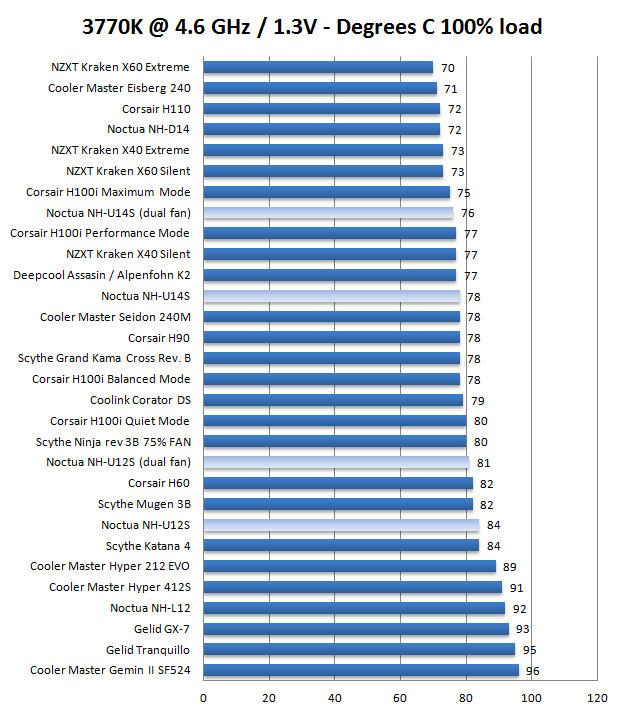



Is there a way to remove cat scratches from a mousepad ?
in Peripherals
Posted
money