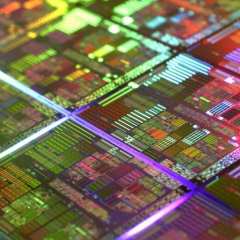-
Posts
204 -
Joined
-
Last visited
Awards
This user doesn't have any awards
About Avcoor
- Birthday May 09, 1991
Profile Information
-
Gender
Male
System
-
CPU
Intel i7 4770
-
Motherboard
ASUS Z97M-PLUS/BR
-
RAM
Corsair Vengeance 8GB 1600MHz
-
GPU
EVGA GTX970 SC
-
Case
Raijintek Aeneas
-
Storage
SSD Kingston 120GB V300; HDD Seagate Barracuda 1TB
-
PSU
Corsair TX550M
-
Cooling
Raijintek Tisis Core
-
Keyboard
Coolermaster Devastator II
-
Mouse
Coolermaster Devastator IIa
-
Operating System
Windows 10
- PCPartPicker URL
Recent Profile Visitors
1,069 profile views
Avcoor's Achievements
-
I will leave my SNES and TV drying for a week or two before testing them. I think Nintendo has used the smallest phillips bit there is in this console. I hope its still working, they are really rare and highly overpriced here in Brazil.
-
While I was sleeping my housemate left the house and left the living room windows open and a REALLY HEAVY RAIN came and drenched everything there. While the sofa, rug and TV are his, there was my Snes Mini there and now its absolutely wet, dripping from the inside. I tried opening the controllers and console to let it dry but I don't have a small enough phillips screwdriver. Since I also dont have access to a heat gun or compressed air canister should I blast it with a hair dryer?
-
It's all painted black. When I get back home I will try to remove the Graphics Card and the CPU cooler. I was talking to a friend and he said that his MoBo pins bent on their own and since in this case the MoBo is horizontal and the CPU cooler is very hefty I think something might have happened. Update: Got home, removed CPU cooler and the CPU and checked the pins, they are fine.
-
I did, it's in the text It has none of those. When I got home the mouse LED was on, but when I turned the PSU off to test the stuff and turned it back on the LED didn't light up anymore
-
No, the only thing other than the standard peripherals that was plugged in was a Bluetooth dongle
-
Hello Before getting to the problems here are my specs CPU: Intel i7 4770 Cooling: Raijintek Tisis Core Motherboard: ASUS Z97M-PLUS/BR RAM: Corsair Vengeance 8GB 1600MHz GPU: EVGA GTX970 SC Case: Raijintek Aeneas Storage: SSD Kingston 120GB V300; HDD Seagate Barracuda 1TB PSU: CorsairTX550M OS: Windows 10 Yesterday I spent the day at my girlfriend's house, when I got back and tried turning the PC on it gave absolutely no signal of life, no lights and no fans. My last contact with it was the day before and it was working like a champ. My mother said she used the PC earlier just to look at Facebook and other simple stuff and turned it off normally with no issues that she could notice. I then noticed that the power button was getting stuck down, it has never done that before. The motherboard and the case were bought October 2016, my old TX550M died two months ago and I bought the newer version (white sticker) of it. Here is what I've tried: Thinking it was just a broken power button I shorted the contacts, no effect. Did the paper clip test on the PSU, it's working Cleared CMOS, no effect Reseated all power cables, no effect Reseated memory, no effect When my last motherboard was close to dying it gave some weird signs like sudden resets, boot loops and stuff like that, this one was too sudden so I'm afraid it's the CPU this time. Can anyone give me any light on this situation?
-
I want to buy a new phone and i want to know which one is better overall
-

What would happen if I connected two phones together?
Avcoor replied to Avcoor's topic in Phones and Tablets
No risk of frying the phones like when you do the same with PCs? -
Hello! I've bought an USB-OTG adapter so I could use an USB flash drive on my phones and a thought came to my head... What would happen if I put this adapter on an USB-MicroUSB cable and connected two phones together?
-
Raijintek Tisis is a very good cooler just a little worse than the NH-D15 but much cheaper.
-
The thing is, they were already pretty tight, to the point of the screwdriver "skipping" the slot. I just gave an even stronger 1/2 turn with a thicker screwdriver.
-
UPDATE: I've tightened the screws that hold the heatsink in place and now it works WONDERS! For the lols I've removed the heatsink fan and let it on semi-passive and during stress test it peaks at 71ºC! I'm amazed, holy moly!
-
OK! Just found out what the problem was.... AI Suite 3 It's detecting the wrong sensor as the CPU temperature, so it wasn't ramping up the CPU fan. The thing is, AIDA 64 also detects the same "CPU" but also show the Core Temps and the Package Temps. This "CPU" reading is more likely some motherboard sensor, since even under heavy load it almost doesn't go above 50ºC while the Cores are at 70ºC~80ºC. Now what should I do to control the fans with the Core or Package temps instead this "CPU" Temp. Here:
-
I've removed the little plastic foil, right now it's glued to the side of the box of the heatsink. I'll check the installation tomorrow, don't have time today.
-
I've used it around 2 to 3 years ago, can't remember the temperature ranges back then.