Why I think ultrawides are dumb
-

just replace the ultrawide with a 4k monitor and you summed up that too
-
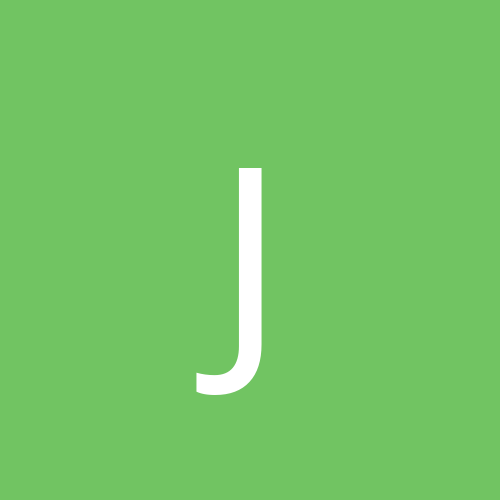
-
.thumb.jpg.94f4ebc6714f0921314e56fdba4a05bf.jpg)
-

-
.thumb.jpg.94f4ebc6714f0921314e56fdba4a05bf.jpg)
No, it doesn't. That's like saying "why use three screens when you can only focus on one". You make things easier for yourself, not harder. This guy probably hasn't used a computer for more than the basics and hasn't touched the CHG90 long enough to know how to use it.
You can very easily switch the CHG90 from the dual-panel mode I mentioned to a single-panel. Transitions only take a second to complete and offer a seamless experience depending on what you're doing.
If you're editing video, the added space can be used for tools, shortcuts, files, browsers, and more. You don't have to use a split either as Windows and Linux will extend any dragged windows to the correct proportion that's required by dragging the window to a corner or edge.
-

-
.thumb.jpg.94f4ebc6714f0921314e56fdba4a05bf.jpg)
-

-
.thumb.jpg.c24e50caf0f454236db021676ad49609.jpg)
I think ultrawides are great, but this is coming from someone who is using one in his multi monitor setup.
It's in the top, while I have a 16 by 9 triple monitor setup below that (well, the two monitors on the sides are 16 by 10, but I digress).
From using both ultrawides and multi monitors, multi monitors defiantly win out in the productivity standpoint.
The ability to full screen separate monitors, among other useful aspects that separate monitors provide is much nicer then what a single ultrawide can do.
Although ultrawides win out in using less of a desk footprint, while also being more flexible in terms of mounting (triple monitors can be a pain without a proper stand, and even then, you're not going to move things around much). Not to mention that content that supports ultrawide is rather nice.
TLDR, this argument is pointless, use whatever best benefits your use case, there is clearly a market for both.
Also, ultrawides are great as a top monitor on a quad monitor setup. Sue me.


.png)


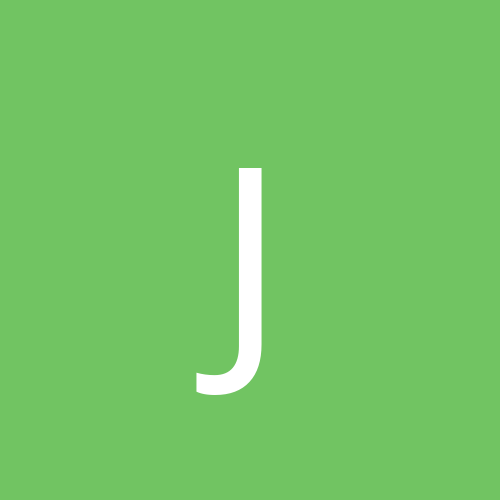
.thumb.jpg.94f4ebc6714f0921314e56fdba4a05bf.jpg)

.thumb.jpg.c24e50caf0f454236db021676ad49609.jpg)
