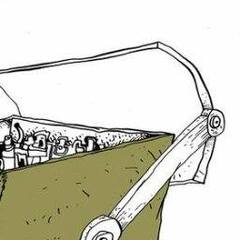-
Posts
5,946 -
Joined
-
Last visited
Reputation Activity
-
 D13H4RD reacted to Mr.Meerkat in FE UWA lens recommendations
D13H4RD reacted to Mr.Meerkat in FE UWA lens recommendations
Unfortunately GDRRiley already convinced me so GM it is (definitely didn't have a bias towards the GM in the beginning either) 🙃. Managed to successfully low-ball, I mean negotiate down one and at the price I purchased it for, it was pretty near touching distance from retail 17-28 pricing (note: price listed in OP is grey market, add £200 for retail) so I'm pretty happy to throw pricing out of the equation in this case, especially if the 35mm side is satisfactory where it just outright replaces my 35mm f1.8 (I stop it down 85% of the time anyway).
I guess the biggest driving factor for me, from wanting to sway away from the 17-28 is how for me specifically, the focal range is just too limited where I'll personally struggle to use it in a single lens setup. This means it's now competing against the cheap f2.8 primes that cost a third to half as much, such as either the Sammy 18 or Tammy 20, which are also smaller and even lighter.
The 16-35 on the other hand actually does cover my most used FL range of 30 to 40mm where for me, although lens vs lens, its heavier+bulkier, this is basically a moot point as I can actually go single lens with the GM.
I guess "really really need that 35mm on the wide end" applies here 🙃
And yes, I've definitely haven't put some additional thoughts into this.
-
 D13H4RD got a reaction from thechinchinsong in Your Ryzen laptop is (probably) throttled quite heavily when on battery - and it's (probably?) not a huge deal
D13H4RD got a reaction from thechinchinsong in Your Ryzen laptop is (probably) throttled quite heavily when on battery - and it's (probably?) not a huge deal
I actually did a test on my Lenovo after I read about it. it's not very detailed, though, as it just involves a single GB5 run, but I did find some interesting, yet expected results.
This was on "Intelligent Cooling" (Balanced) with the Power Mode set to "Better Battery'. There is definitely a small drop off in performance when unplugged, although interestingly, the delta doesn't change that much when the Power Mode is set to "Best Performance".
-
 D13H4RD got a reaction from thechinchinsong in Your Ryzen laptop is (probably) throttled quite heavily when on battery - and it's (probably?) not a huge deal
D13H4RD got a reaction from thechinchinsong in Your Ryzen laptop is (probably) throttled quite heavily when on battery - and it's (probably?) not a huge deal
Yeah, same thing on my Ryzen desktop. Came with the chipset driver. IIRC, I think those plans are better tailored for the way Precision Boost works, at least on the desktop.
Might differ on a laptop. I could test on 2 identical laptops, one on AMD Cezanne, and one on intel Tiger Lake, if possible.
-
 D13H4RD got a reaction from panzersharkcat in Your Ryzen laptop is (probably) throttled quite heavily when on battery - and it's (probably?) not a huge deal
D13H4RD got a reaction from panzersharkcat in Your Ryzen laptop is (probably) throttled quite heavily when on battery - and it's (probably?) not a huge deal
If you've been keeping track of Intel's notoriously petty and face-on-ground marketing, especially for Tiger Lake-based systems (especially when it came to the "Evo" branding), you'd probably see a slide not unlike the one below, where Intel was claiming AMD gets its battery performance claims because it's putting a muzzle on how fast it can go when away from the charger.
This was on a Zen 2-based Renoir APU, and Intel rather cheekily (and quite obviously) left out the fact that its boost behavior does result in higher battery drain during such periods. Now though, with a brand-new lineup of Zen 3-based Cezanne APUs and lots of high-end designs that utilize the best of AMD, one question that some have is whether boosting behavior has been tweaked?
Well, it hasn't, not by much anyway.
Tests by Gordon Ung noted that while the Ryzen 5800U has shown to smoke the Intel Core i7 1185G7 in many tasks, many of which were while the laptop is connected to AC power. When running on battery, the script does flip, sometimes by a little, sometimes by a lot.
The delta isn't massive when in the "Best Performance" preset, with around a 20-25%-ish performance delta between plugged and unplugged, though the delta between plugged and unplugged when on the "Better Battery" preset is quite significant, though perhaps not entirely unexpected.
It's also worth noting that the Intel machine doesn't keep that performance for nothing, as it does chug down quite a lot more watts in bursts in order to maintain that level of performance when off the charger.
Interestingly, Daniel Rubino of Windows Central noted that the SSD is also throttled when on battery, due to a feature called PCIe Speed Power Policy (PCPP).
My thoughts (this is going to be a long one, but you all need to read this!)
The big question that I'm sure many would be asking right now is "Is AMD wrong in doing this?"
And the answer is a big straight-up no. What AMD is doing is effectively not that much different from many older laptops, where off-charger performance is significantly hampered in an effort to conserve energy, particularly as processors of that era have not reached the level of performance-per-watt that current-generation designs have managed to achieve. In fact, some of the bench graphs show that Intel does also throttle performance a bit when off the charger, particularly in lightened workloads.
And it is definitely worth noting that while these charts do indeed show a drastic drop-off especially in the "Better Battery" mode, it is important to note the context, in which these involve ultra-portable low-wattage laptops. It's more likely that a user would be doing tasks like browsing the web or doing document work on such a machine, where the additional responsiveness of Intel's boost behavior may not be as apparent, but battery saving measures, even at the cost of performance, may be more appreciated. Even Gordon makes that case in his article.
Neither AMD and Intel have a straight up "wrong" strategy here, moreso that they are very different. Intel is very clearly focused on responsiveness at the expense of outright efficiency, whilst AMD is perfectly happy to ease off the pedal significantly in order to gain more work-per-watt. Depending on your priorities, you might find one or the other more appealing.
With that said, here is where I get a bit more opiniated and personal. While I perfectly understand each company's reasoning for what they're doing, I am disappointed that there is no real way to fully adjust the way they behave through Windows' power settings. Intel's power consumption spikes are significantly calmer when in "Better Battery", but not usually by a big amount, whilst AMD's performance improves in "Best Performance", there's no real way to fully lift off the muzzle if, for whatever reason, you need all the CPU performance off-the-charger to finish off some work, such as editing photos on Lightroom.
While neither philosophies are straight-up wrong, I'm disappointed that I can't really have the option of straight up gimping performance significantly when I need to conserve my watts, or going full-ham on battery when I need to finish off that landscape photograph on Lightroom.
Sources
Tested: Is Ryzen 5000 battery performance really that bad?
Some AMD laptops reduce system performance for better battery life, but is that OK?
-
 D13H4RD got a reaction from da na in Your Ryzen laptop is (probably) throttled quite heavily when on battery - and it's (probably?) not a huge deal
D13H4RD got a reaction from da na in Your Ryzen laptop is (probably) throttled quite heavily when on battery - and it's (probably?) not a huge deal
With Ryzen 4000? I think there was several months ago. This one's about 5000
-
 D13H4RD got a reaction from Crunchy Dragon in Your Ryzen laptop is (probably) throttled quite heavily when on battery - and it's (probably?) not a huge deal
D13H4RD got a reaction from Crunchy Dragon in Your Ryzen laptop is (probably) throttled quite heavily when on battery - and it's (probably?) not a huge deal
If you've been keeping track of Intel's notoriously petty and face-on-ground marketing, especially for Tiger Lake-based systems (especially when it came to the "Evo" branding), you'd probably see a slide not unlike the one below, where Intel was claiming AMD gets its battery performance claims because it's putting a muzzle on how fast it can go when away from the charger.
This was on a Zen 2-based Renoir APU, and Intel rather cheekily (and quite obviously) left out the fact that its boost behavior does result in higher battery drain during such periods. Now though, with a brand-new lineup of Zen 3-based Cezanne APUs and lots of high-end designs that utilize the best of AMD, one question that some have is whether boosting behavior has been tweaked?
Well, it hasn't, not by much anyway.
Tests by Gordon Ung noted that while the Ryzen 5800U has shown to smoke the Intel Core i7 1185G7 in many tasks, many of which were while the laptop is connected to AC power. When running on battery, the script does flip, sometimes by a little, sometimes by a lot.
The delta isn't massive when in the "Best Performance" preset, with around a 20-25%-ish performance delta between plugged and unplugged, though the delta between plugged and unplugged when on the "Better Battery" preset is quite significant, though perhaps not entirely unexpected.
It's also worth noting that the Intel machine doesn't keep that performance for nothing, as it does chug down quite a lot more watts in bursts in order to maintain that level of performance when off the charger.
Interestingly, Daniel Rubino of Windows Central noted that the SSD is also throttled when on battery, due to a feature called PCIe Speed Power Policy (PCPP).
My thoughts (this is going to be a long one, but you all need to read this!)
The big question that I'm sure many would be asking right now is "Is AMD wrong in doing this?"
And the answer is a big straight-up no. What AMD is doing is effectively not that much different from many older laptops, where off-charger performance is significantly hampered in an effort to conserve energy, particularly as processors of that era have not reached the level of performance-per-watt that current-generation designs have managed to achieve. In fact, some of the bench graphs show that Intel does also throttle performance a bit when off the charger, particularly in lightened workloads.
And it is definitely worth noting that while these charts do indeed show a drastic drop-off especially in the "Better Battery" mode, it is important to note the context, in which these involve ultra-portable low-wattage laptops. It's more likely that a user would be doing tasks like browsing the web or doing document work on such a machine, where the additional responsiveness of Intel's boost behavior may not be as apparent, but battery saving measures, even at the cost of performance, may be more appreciated. Even Gordon makes that case in his article.
Neither AMD and Intel have a straight up "wrong" strategy here, moreso that they are very different. Intel is very clearly focused on responsiveness at the expense of outright efficiency, whilst AMD is perfectly happy to ease off the pedal significantly in order to gain more work-per-watt. Depending on your priorities, you might find one or the other more appealing.
With that said, here is where I get a bit more opiniated and personal. While I perfectly understand each company's reasoning for what they're doing, I am disappointed that there is no real way to fully adjust the way they behave through Windows' power settings. Intel's power consumption spikes are significantly calmer when in "Better Battery", but not usually by a big amount, whilst AMD's performance improves in "Best Performance", there's no real way to fully lift off the muzzle if, for whatever reason, you need all the CPU performance off-the-charger to finish off some work, such as editing photos on Lightroom.
While neither philosophies are straight-up wrong, I'm disappointed that I can't really have the option of straight up gimping performance significantly when I need to conserve my watts, or going full-ham on battery when I need to finish off that landscape photograph on Lightroom.
Sources
Tested: Is Ryzen 5000 battery performance really that bad?
Some AMD laptops reduce system performance for better battery life, but is that OK?
-
 D13H4RD got a reaction from JobinJames in Your Ryzen laptop is (probably) throttled quite heavily when on battery - and it's (probably?) not a huge deal
D13H4RD got a reaction from JobinJames in Your Ryzen laptop is (probably) throttled quite heavily when on battery - and it's (probably?) not a huge deal
It's definitely very situational. The only time where I can see this being beneficial is for my specific use-case, which is on-the-go photo editing on Lightroom and Photoshop.
For most situations, I think the performance drop isn't that significant when it comes to perceived performance, although some have complained that the Razer Blade 14 drops performance off to the point where Windows felt sluggish, but I doubt this is the case for the majority of laptops out there. Could be specific to Razer.
-
 D13H4RD got a reaction from porina in Your Ryzen laptop is (probably) throttled quite heavily when on battery - and it's (probably?) not a huge deal
D13H4RD got a reaction from porina in Your Ryzen laptop is (probably) throttled quite heavily when on battery - and it's (probably?) not a huge deal
So it's the same as my Slim 7i 13, especially if they're all in Vantage. Makes sense considering that every Windows laptop I've seen so far from the major manufacturers have some sort of OEM-provided utility integrated into the system.
I think the heaviest load one can reasonably expect to run on battery is probably photo-editing via Photoshop or Lightroom. I think their nature of being rather bursty just so happens to fit with Intel's boost philosophy. Video-editing, rendering and whatnot, I feel like either would probably be done when it is hooked up to external power, regardless of platform due to their nature of being sustained, and the battery probably wouldn't last for longer than an hour regardless.
I thought I'd mention this as it's interesting. I'm using my S7i 13 right now to type and read all of this, and the power plan is set to conserve energy as much as possible without adversely affecting perceived performance. The 1135G7 hovers around 1.1-1.6GHz and average power consumption seems to be about 10W or lower. I honestly didn't notice any perceived dip in performance to a degree where I may go "This is unusable".
-
 D13H4RD got a reaction from Snadzies in Your Ryzen laptop is (probably) throttled quite heavily when on battery - and it's (probably?) not a huge deal
D13H4RD got a reaction from Snadzies in Your Ryzen laptop is (probably) throttled quite heavily when on battery - and it's (probably?) not a huge deal
To answer one of the questions that one of the source posed, in what should be done moving forward...I think the answer is obvious?
Test laptop performance both plugged and unplugged. Who knows? Might be useful to some people.
-
 D13H4RD reacted to porina in Your Ryzen laptop is (probably) throttled quite heavily when on battery - and it's (probably?) not a huge deal
D13H4RD reacted to porina in Your Ryzen laptop is (probably) throttled quite heavily when on battery - and it's (probably?) not a huge deal
To whoever asked about the AMD power plans, I just looked on my 5800H laptop and it doesn't have any. It actually has a custom plan by Lenovo. I'd also add, I don't think I was brave enough to find and install the AMD chipset driver package which comes with the AMD power plans, given the ability for it to break Windows for no apparent reason. Laptop is running Win10 as supplied so the support in it should be sufficient even if not latest AMD.
Back on the thread topic, performance vs power is always a balance and there are many different strategies to obtain that. Perceived responsiveness is helped a lot by CPU speed, but as others said on a longer sustained load it is more interesting to balance power efficiency especially when running on battery. Sustained high power applications aren't the sort of thing you want to run a lot on battery. Then we have the mid ground of applications that use non-trivial power but aren't a sustained load, and this is probably more representative of most battery mode usage.
-
 D13H4RD got a reaction from leadeater in Your Ryzen laptop is (probably) throttled quite heavily when on battery - and it's (probably?) not a huge deal
D13H4RD got a reaction from leadeater in Your Ryzen laptop is (probably) throttled quite heavily when on battery - and it's (probably?) not a huge deal
It's definitely very situational. The only time where I can see this being beneficial is for my specific use-case, which is on-the-go photo editing on Lightroom and Photoshop.
For most situations, I think the performance drop isn't that significant when it comes to perceived performance, although some have complained that the Razer Blade 14 drops performance off to the point where Windows felt sluggish, but I doubt this is the case for the majority of laptops out there. Could be specific to Razer.
-
 D13H4RD got a reaction from leadeater in Your Ryzen laptop is (probably) throttled quite heavily when on battery - and it's (probably?) not a huge deal
D13H4RD got a reaction from leadeater in Your Ryzen laptop is (probably) throttled quite heavily when on battery - and it's (probably?) not a huge deal
I actually did a test on my Lenovo after I read about it. it's not very detailed, though, as it just involves a single GB5 run, but I did find some interesting, yet expected results.
This was on "Intelligent Cooling" (Balanced) with the Power Mode set to "Better Battery'. There is definitely a small drop off in performance when unplugged, although interestingly, the delta doesn't change that much when the Power Mode is set to "Best Performance".
-
 D13H4RD reacted to leadeater in Your Ryzen laptop is (probably) throttled quite heavily when on battery - and it's (probably?) not a huge deal
D13H4RD reacted to leadeater in Your Ryzen laptop is (probably) throttled quite heavily when on battery - and it's (probably?) not a huge deal
Thought so, it's not like it should have changed with Ryzen Mobile 5000 anyway. When it comes to the platform and how power is handled nothing realistically changed between Zen 2 and Zen 3. Like I'm sure there were optimizations but fundamentally the behaviors is the same.
Also I'm pretty sure when on battery most AMD laptops still have an inbuilt 10 second delay before boost will happen, you can remove that and then a lot of "PC" benchmarks get huge increases in scores.
A lot of these benchmarks and tests don't really depict how real world application usage and performance is like though. For AMD anything CPU intensive will kick up in to proper boost after 10 seconds and then drop down to TDP for basically ever or until CPU is deemed idle again then cycle repeats etc. If it's a game then similar story except you'll get individual cores being able to boost higher than others and above "all core".
Intel laptops boost immediately then drop down rather quickly then will drop to configured TDP and run at that until CPU is deemed idle again, repeat etc. So any application and usage with high and sustained CPU load Intel will get trounced, battery or AC. For gaming basically same story there too. The only time this behavior Intel is trying to point to matters is very light office and web usage where the CPU is very often entering and exiting boost, and then does CPU performance really matter in this type of use case? I'd say battery run time would be much more useful.
-
 D13H4RD reacted to Arika in Your Ryzen laptop is (probably) throttled quite heavily when on battery - and it's (probably?) not a huge deal
D13H4RD reacted to Arika in Your Ryzen laptop is (probably) throttled quite heavily when on battery - and it's (probably?) not a huge deal
I would say that most people probably expect the Intel method when looking at the "better battery" and "better performance" slider, but without looking at comparisons side by side like the, would assume the AMD method is how it would behave on battery anyway.
-
 D13H4RD got a reaction from CommanderAlex in Intel's Skylake, Sandybridge architect Returns to Lead Client Chip Development
D13H4RD got a reaction from CommanderAlex in Intel's Skylake, Sandybridge architect Returns to Lead Client Chip Development
2019 is over there
Which is also where you'll find the gravestone for this shitty meme
-
 D13H4RD got a reaction from LAwLz in Intel's Skylake, Sandybridge architect Returns to Lead Client Chip Development
D13H4RD got a reaction from LAwLz in Intel's Skylake, Sandybridge architect Returns to Lead Client Chip Development
The problem with this argument is that managing a Fortune 500 level corporation isn't a single person task. It's a heavily team-driven effort, along with several sprinkles of corporate structuring and whatever.
Dr. Su has made a number of clever decisions during her tenure, that much can't be denied. But it is silly to credit AMD's comeback just down to her. For one thing, their team of engineers have managed to release a product that was by far and away much more competitive than the dismal Bulldozer and could iterate on it to deliver gains every generation. External forces are also at play, such as Intel's 10nm stumbles.
The tech community has an unhealthy habit of crediting or discrediting an entire company's efforts to just a single individual. Ryzen isn't the product of Dr. Su. It is the product of a engineering team that we never really hear much of.
-
 D13H4RD reacted to LAwLz in Intel's Skylake, Sandybridge architect Returns to Lead Client Chip Development
D13H4RD reacted to LAwLz in Intel's Skylake, Sandybridge architect Returns to Lead Client Chip Development
I don't like this trend where people become celebrities in the tech world. We already got too many people obsessed with celebrities in the music and movie industry.
We see this with Jim Keller, with Papermaster, Lisa Su, Raja and many more. Stop idolizing people.
I kind of get it more for celebrities in the movie and music industry where a single person has a major impact on the work, but for things like processor design a single person is such a small drop in the bucket it doesn't make sense to sing the praises of any one person.
Weiss got an Intel achievement Award? Oh that's cool. There's only like 1000(?) people at Intel that has that... And on top of that the other +100,000 employees Intel has and I am sure Weiss will be the saving grace of the company...
My point is that highlighting a single person (or even 2, 3, 4 or some other low number) in this way is just masturbation about some celebrity you idolize.
All this does is build unwarranted hype about how some person or a small team of people will be the saving grace. Remember when people were hyping up Raja which just resulted in yet another mediocre product line? I still see people worshipping Lisa Su as if she was the one who saved AMD. She has done really well, but people seem to have this mental image of how she build the Zen architecture or whatever, and complete ignores the thousands upon thousands of other employees at AMD that developed it.
Singling out people like this is stupid when we're talking about such massive projects as CPU designs. If you're a company with maybe 100 employees then yes, a single person can have a great impact. Contributing the works of several thousands of people to a single person because you happen to know their name and how they look however is stupid.
-
 D13H4RD got a reaction from PeterT in Microsoft to force webcams for non-desktop PCs to run Windows 11 from 2023 onward
D13H4RD got a reaction from PeterT in Microsoft to force webcams for non-desktop PCs to run Windows 11 from 2023 onward
ASUS removed the webcams on some of their ROG products.
-
 D13H4RD got a reaction from StDragon in Malaysia's extension of MCO would worsen the MLCC supply
D13H4RD got a reaction from StDragon in Malaysia's extension of MCO would worsen the MLCC supply
I live in Malaysia. An MCO is an abbreviation of "Movement Control Order". There are varying stages of it, with the toughest being the EMCO (Enhanced Movement Control Order), followed by the MCO, then a CMCO (Conditional Movement Control Order), and a RMCO (Recovery Movement Control Order).
-
.png) D13H4RD got a reaction from Cyberspirit in The Dirty Way Manufacturers are Downgrading Your PC
D13H4RD got a reaction from Cyberspirit in The Dirty Way Manufacturers are Downgrading Your PC
Reject flash. Return to magnets.
-
 D13H4RD got a reaction from ACEHACK in Everyone needs to chill a bit regarding Windows 11's bullshit CPU requirements
D13H4RD got a reaction from ACEHACK in Everyone needs to chill a bit regarding Windows 11's bullshit CPU requirements
I know a lot of people are understandably filled with rage over Microsoft's decision to only support CPUs that are part of Intel's 8th-gen/AMD's Ryzen 2nd gen family or newer for Windows 11, alongside a confirmation of sorts that the decision wasn't made with security in mind (despite the newer CPUs containing hardware-level mitigations for exploits such as Spectre). And I agree that it's a pile of bullshit. But I think people are really letting their anger get ahead of themselves.
Just because you won't get the latest and greatest OS at launch doesn't mean your system is a total brick. Let me repeat that;
Just because you won't get the latest and greatest OS at launch doesn't mean your system is a total brick.
Windows 10 is still officially supported with updates and security patches until 2025, so many systems will still be covered against many security holes during this period. And even when it's 2026, it's not like your entire system becomes worthless. All of your applications will still work, and your system will work in the same way as it usually has. You really don't need Windows 11, especially at launch. Given Microsoft's constant flip-flopping and even the heads of their own team scrambling for a response, it's almost certain that Windows 11 will be an absolute shitshow at launch, and will need months of big patches to really get it into a state where it's reliable enough for consumer use.
Who knows? Maybe Microsoft finally finds logic and actually learns to communicate better. We'll see...
-
 D13H4RD got a reaction from Craftyawesome in Microsoft to force webcams for non-desktop PCs to run Windows 11 from 2023 onward
D13H4RD got a reaction from Craftyawesome in Microsoft to force webcams for non-desktop PCs to run Windows 11 from 2023 onward
ASUS removed the webcams on some of their ROG products.
-
 D13H4RD got a reaction from Dabombinable in TPMpocalypse; Microsoft singlehandedly destroys the TPM market
D13H4RD got a reaction from Dabombinable in TPMpocalypse; Microsoft singlehandedly destroys the TPM market
The real problem here is Microsoft's flip-flops and poor communication over it.
Previously, it was said that even CPUs older than Kaby Lake/Zen 1 and TPMs that are version 1.2, while not officially supported, would work. Now, it's changed so that only TPMs version 2.0 or newer and CPUs that are Intel 8th-gen and Zen+ or newer would explicitly work, and anything older just wouldn't without messing about with the setup.
Problem is that there's no explanation as to why all of these requirements exist, especially the CPU requirement. What's the explicit reason that support for Intel 7th-gen and Ryzen 1st-gen are being cut? The poor level of communication surrounding all of this is baffling, and honestly doesn't bode well for the OS when it launches, if they can't actually decide on requirements at this stage.
-
 D13H4RD got a reaction from sounds in TPMpocalypse; Microsoft singlehandedly destroys the TPM market
D13H4RD got a reaction from sounds in TPMpocalypse; Microsoft singlehandedly destroys the TPM market
The real problem here is Microsoft's flip-flops and poor communication over it.
Previously, it was said that even CPUs older than Kaby Lake/Zen 1 and TPMs that are version 1.2, while not officially supported, would work. Now, it's changed so that only TPMs version 2.0 or newer and CPUs that are Intel 8th-gen and Zen+ or newer would explicitly work, and anything older just wouldn't without messing about with the setup.
Problem is that there's no explanation as to why all of these requirements exist, especially the CPU requirement. What's the explicit reason that support for Intel 7th-gen and Ryzen 1st-gen are being cut? The poor level of communication surrounding all of this is baffling, and honestly doesn't bode well for the OS when it launches, if they can't actually decide on requirements at this stage.
-
 D13H4RD got a reaction from SpikeSpiegel in TPMpocalypse; Microsoft singlehandedly destroys the TPM market
D13H4RD got a reaction from SpikeSpiegel in TPMpocalypse; Microsoft singlehandedly destroys the TPM market
I still have a laptop that has a second-gen Core i3 inside it. For web browsing, it holds up perfectly fine.


.thumb.gif.1b5395b31b6674b36f965263eca150b2.gif)