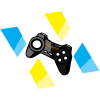-
Posts
5,946 -
Joined
-
Last visited
Reputation Activity
-
 D13H4RD got a reaction from rikitikitavi in IOS to Android
D13H4RD got a reaction from rikitikitavi in IOS to Android
You can use any pair of headphones on any phone regardless if it's running Android or iOS...
My Sony 1000XM2s work great on both my old Note8 and my current iPhone 13 Pro. Sure, the AirPods work best on the iPhone but any standard pair of headphones, regardless if it's wired (dongles) or wireless, will work fine on either. You don't have to buy Apple crap for it to work with an iPhone. Much of my peripherals that I use with my iPhone aren't from Apple.
The iPhone Pros have a "telephoto" camera, but unlike the Note's, it's not a periscope, so you get far less zoom range.
Just needed to clarify that one.
-
 D13H4RD got a reaction from HanZie82 in IOS to Android
D13H4RD got a reaction from HanZie82 in IOS to Android
You can use any pair of headphones on any phone regardless if it's running Android or iOS...
My Sony 1000XM2s work great on both my old Note8 and my current iPhone 13 Pro. Sure, the AirPods work best on the iPhone but any standard pair of headphones, regardless if it's wired (dongles) or wireless, will work fine on either. You don't have to buy Apple crap for it to work with an iPhone. Much of my peripherals that I use with my iPhone aren't from Apple.
The iPhone Pros have a "telephoto" camera, but unlike the Note's, it's not a periscope, so you get far less zoom range.
Just needed to clarify that one.
-
 D13H4RD got a reaction from hishnash in Is M1 Max worth $400 extra?
D13H4RD got a reaction from hishnash in Is M1 Max worth $400 extra?
Been looking at one for a while now, especially since Windows managed to do what I thought was impossible before, which is somehow managing to break my productivity suite during an update, which necessitated a day's worth of nuking and a fresh reinstall to get things working again.
What really sold me on the M1 MacBooks is that they maintain their performance off the charger and last quite a while doing so, compared to a lot of high performance laptops where they throttle their performance significantly to save power.
-
 D13H4RD got a reaction from rrats in Microsoft’s new Windows prompts try to stop people downloading Chrome
D13H4RD got a reaction from rrats in Microsoft’s new Windows prompts try to stop people downloading Chrome
"...with the trust of Microsoft"
Who writes this stuff?!?!
-
 D13H4RD got a reaction from da na in CD Project Red expects Cyberpunk2077 will eventually be a "very good game"
D13H4RD got a reaction from da na in CD Project Red expects Cyberpunk2077 will eventually be a "very good game"
The problem for CDPR is something much harder to patch up than a video game; their reputation.
Simply put, it's in the shitter. Regaining public trust is much harder to do than fixing up a game that was launched in a knowingly poor state.
-
 D13H4RD got a reaction from Yogurt the Wiseguy in iPhone 13 question
D13H4RD got a reaction from Yogurt the Wiseguy in iPhone 13 question
That depends on you. The iPhone 12 is already a pretty damn good phone, all things considered. The iPhone 13 makes small but meaningful improvements in key metrics, such as a brighter display, improved camera system (notably the main camera that was taken from the iPhone 12 Pro Max), bigger battery and smaller notch (it actually makes a bigger difference than it appears).
For $50, you can very easily justify the jump to the iPhone 13 over the iPhone 12 for the battery alone, with the rest being an added bonus.
IMHO, not really. 128GB is a lot of storage even by 2021 standards for more "basic" levels of use. 256GB is obviously recommended if you plan to store a lot of games/media or shoot plenty of video.
My usual cardinal rule for buying Apple products has always been to buy the storage SKU that's a step above the baseline, but that's really mostly true for their products with asinine base storage configs (like 16GB vs. 64GB, or 32GB vs. 128GB).
Unless you know for sure that you will be storing a lot of stuff locally, or you're buying a 13 Pro and know you'll be shooting 4K ProRes, 128GB is plenty. Although if you can afford the jump to 256GB, there's really nothing stopping you.
-
 D13H4RD got a reaction from Dracarris in Would you trust a computer with your life? Apple Car reportedly to have no steering wheel or pedals.
D13H4RD got a reaction from Dracarris in Would you trust a computer with your life? Apple Car reportedly to have no steering wheel or pedals.
This isn't new. Google (now Waymo) has been experimenting with cars that do not require any intervention from the driver via the steering wheel and pedals for a couple of years, with the notion being that in the future, full self-driving cars may not require them at all.
My opinions on this can reach 2 full pages, so I'm not going to say it. But I'm just going to point out that this isn't a new idea, just that Apple tends to get all the headlines when they do it.
-
 D13H4RD got a reaction from soldier_ph in Show off your latest purchases
D13H4RD got a reaction from soldier_ph in Show off your latest purchases
I've had it for over a week, but I finally managed to get a replacement daily driver phone. It's a 128GB iPhone 13 Pro in Silver, and I'm very, very happy with it so far. It's been pretty difficult to find in-stock due to shortages in combination with strong demand, but I got extremely lucky when a store had one and copped.
My previous Galaxy Note8 now lives as my secondary device.
Also, this took a pretty long time to settle due to shipping, but I finally managed to complete my ideal travel tripod; the Peak Design Travel Tripod in "Carbon F'N Fiber" paired with the Really Right Stuff BH-40.
-
 D13H4RD got a reaction from sub68 in Show off your latest purchases
D13H4RD got a reaction from sub68 in Show off your latest purchases
I've had it for over a week, but I finally managed to get a replacement daily driver phone. It's a 128GB iPhone 13 Pro in Silver, and I'm very, very happy with it so far. It's been pretty difficult to find in-stock due to shortages in combination with strong demand, but I got extremely lucky when a store had one and copped.
My previous Galaxy Note8 now lives as my secondary device.
Also, this took a pretty long time to settle due to shipping, but I finally managed to complete my ideal travel tripod; the Peak Design Travel Tripod in "Carbon F'N Fiber" paired with the Really Right Stuff BH-40.
-
 D13H4RD got a reaction from Vishera in Want to repair your own iPhone 12/13 (and soon M1 Mac) with official parts? Apple will now sell them to you complete with instructions and tools
D13H4RD got a reaction from Vishera in Want to repair your own iPhone 12/13 (and soon M1 Mac) with official parts? Apple will now sell them to you complete with instructions and tools
Even though I own an iPhone 13 Pro (excellent phone Btw) and dearly hope that this is exactly what it looks like it is, given Apple's track record, I'm putting on my "healthy skepticism" hat for a bit.
-
 D13H4RD got a reaction from leadeater in Intel's Core i7-12700H Benchmarked Against Apple's M1 Max
D13H4RD got a reaction from leadeater in Intel's Core i7-12700H Benchmarked Against Apple's M1 Max
Yes, because it is actually a legitimate benchmark.
The only problem I have with it is that a lot of reviewers just run a GB run and just use it to evaluate the overall performance.
You should supplement it with various other benchmarks such as PugetBench, Cinebench R23 and such to paint a better overall picture of what it can and cannot do.
-
 D13H4RD got a reaction from leadeater in October 18th Apple Event - Unleashed - Apple Silicon, MacBook Pro upgrades, HomePod mini, AirPods 3rd Generation
D13H4RD got a reaction from leadeater in October 18th Apple Event - Unleashed - Apple Silicon, MacBook Pro upgrades, HomePod mini, AirPods 3rd Generation
It should be pretty strong. The last MacBook Pro 16" had pretty good battery life for its class, so the new one should be even better, theoretically that is.
But I personally love the fact that they didn't gimp the 14" by much and can be specced in much the same way as its bigger counterpart. So you don't have to give up much if portability is more of a factor.
-
.png) D13H4RD reacted to leadeater in October 18th Apple Event - Unleashed - Apple Silicon, MacBook Pro upgrades, HomePod mini, AirPods 3rd Generation
D13H4RD reacted to leadeater in October 18th Apple Event - Unleashed - Apple Silicon, MacBook Pro upgrades, HomePod mini, AirPods 3rd Generation
Nah, it's not Windows so it's trash, I mean who doesn't use Windows for video and photo editing. Is that even possible on a Mac?
Anyway, the extra battery life on the 16" is tempting though, if you plan on keeping it for a really long time and degradation starts becoming a factor.
-
 D13H4RD got a reaction from Mr.Nelf in Future Proof Laptop?
D13H4RD got a reaction from Mr.Nelf in Future Proof Laptop?
Don't think about futureproofing when it comes to tech.
Something new will ALWAYS be around the corner and there will ALWAYS be improvements in performance and other parts. Rumor has it that the new NVIDIA GeForce GTX 11 GPUs will have a performance bump that's significant over the GTX 10 series (though don't expect Pascal vs Maxwell levels of improvements in performance-per-watt).
Instead, get the best of what you can afford at the current time. Unless the new machines arrive in the next month or so, or a new laptop isn't of crucial importance, it's best to get the best of what you can afford currently rather than endlessly waiting for the next big thing
-
 D13H4RD got a reaction from sub68 in Show off your latest purchases
D13H4RD got a reaction from sub68 in Show off your latest purchases
Possibly one of the best deals I've gotten ever. Just randomly browsing through the classifieds and came across a RRS BH-55 for the equivalent of $137. Was initially hesitant but eventually took the plunge simply because it was a deal too good to just let it slide. For reference, a BH-55 retails for $455.
This is an older revision featuring the previous RRS logo, as the current model features minor refinements like a redesigned knob for the tensioner. Otherwise, same great ballhead.
-
 D13H4RD got a reaction from LAwLz in Intel rebrands process names, provides process roadmap
D13H4RD got a reaction from LAwLz in Intel rebrands process names, provides process roadmap
Exactly why this whole "nm" nonsense just doesn't make sense when we're doing comparisons between wholly different manufacturing processes.
10nm SF in terms of density is more akin to TSMC 7nm, but because 7 is lower than 10, and apparently, lower nm is automatically better, then we're in a situation where CPUs are memed because their transistors nanometers aren't lower...
-
 D13H4RD got a reaction from panzersharkcat in Your Ryzen laptop is (probably) throttled quite heavily when on battery - and it's (probably?) not a huge deal
D13H4RD got a reaction from panzersharkcat in Your Ryzen laptop is (probably) throttled quite heavily when on battery - and it's (probably?) not a huge deal
If you've been keeping track of Intel's notoriously petty and face-on-ground marketing, especially for Tiger Lake-based systems (especially when it came to the "Evo" branding), you'd probably see a slide not unlike the one below, where Intel was claiming AMD gets its battery performance claims because it's putting a muzzle on how fast it can go when away from the charger.
This was on a Zen 2-based Renoir APU, and Intel rather cheekily (and quite obviously) left out the fact that its boost behavior does result in higher battery drain during such periods. Now though, with a brand-new lineup of Zen 3-based Cezanne APUs and lots of high-end designs that utilize the best of AMD, one question that some have is whether boosting behavior has been tweaked?
Well, it hasn't, not by much anyway.
Tests by Gordon Ung noted that while the Ryzen 5800U has shown to smoke the Intel Core i7 1185G7 in many tasks, many of which were while the laptop is connected to AC power. When running on battery, the script does flip, sometimes by a little, sometimes by a lot.
The delta isn't massive when in the "Best Performance" preset, with around a 20-25%-ish performance delta between plugged and unplugged, though the delta between plugged and unplugged when on the "Better Battery" preset is quite significant, though perhaps not entirely unexpected.
It's also worth noting that the Intel machine doesn't keep that performance for nothing, as it does chug down quite a lot more watts in bursts in order to maintain that level of performance when off the charger.
Interestingly, Daniel Rubino of Windows Central noted that the SSD is also throttled when on battery, due to a feature called PCIe Speed Power Policy (PCPP).
My thoughts (this is going to be a long one, but you all need to read this!)
The big question that I'm sure many would be asking right now is "Is AMD wrong in doing this?"
And the answer is a big straight-up no. What AMD is doing is effectively not that much different from many older laptops, where off-charger performance is significantly hampered in an effort to conserve energy, particularly as processors of that era have not reached the level of performance-per-watt that current-generation designs have managed to achieve. In fact, some of the bench graphs show that Intel does also throttle performance a bit when off the charger, particularly in lightened workloads.
And it is definitely worth noting that while these charts do indeed show a drastic drop-off especially in the "Better Battery" mode, it is important to note the context, in which these involve ultra-portable low-wattage laptops. It's more likely that a user would be doing tasks like browsing the web or doing document work on such a machine, where the additional responsiveness of Intel's boost behavior may not be as apparent, but battery saving measures, even at the cost of performance, may be more appreciated. Even Gordon makes that case in his article.
Neither AMD and Intel have a straight up "wrong" strategy here, moreso that they are very different. Intel is very clearly focused on responsiveness at the expense of outright efficiency, whilst AMD is perfectly happy to ease off the pedal significantly in order to gain more work-per-watt. Depending on your priorities, you might find one or the other more appealing.
With that said, here is where I get a bit more opiniated and personal. While I perfectly understand each company's reasoning for what they're doing, I am disappointed that there is no real way to fully adjust the way they behave through Windows' power settings. Intel's power consumption spikes are significantly calmer when in "Better Battery", but not usually by a big amount, whilst AMD's performance improves in "Best Performance", there's no real way to fully lift off the muzzle if, for whatever reason, you need all the CPU performance off-the-charger to finish off some work, such as editing photos on Lightroom.
While neither philosophies are straight-up wrong, I'm disappointed that I can't really have the option of straight up gimping performance significantly when I need to conserve my watts, or going full-ham on battery when I need to finish off that landscape photograph on Lightroom.
Sources
Tested: Is Ryzen 5000 battery performance really that bad?
Some AMD laptops reduce system performance for better battery life, but is that OK?
-
 D13H4RD got a reaction from Techstorm970 in Your Ryzen laptop is (probably) throttled quite heavily when on battery - and it's (probably?) not a huge deal
D13H4RD got a reaction from Techstorm970 in Your Ryzen laptop is (probably) throttled quite heavily when on battery - and it's (probably?) not a huge deal
Pretty much. I don't think either philosophy is wrong, necessarily, just a bit perplexed as to why there isn't much information on this until recently. Especially the SSD throttling as that bit is new.
-
 D13H4RD reacted to Heliian in Your Ryzen laptop is (probably) throttled quite heavily when on battery - and it's (probably?) not a huge deal
D13H4RD reacted to Heliian in Your Ryzen laptop is (probably) throttled quite heavily when on battery - and it's (probably?) not a huge deal
I don't think it's that new. There have been power settings on every laptop I've owned and I crank mine up most of the time. Battery life is a function of power draw, longer battery life sells.
I think the newest part is nitpicking test results for such trivial things. 98% of people would not notice the difference under regular use. Nobody buys a laptop for it's blistering speed either, just having an SSD is a treat.
-
 D13H4RD got a reaction from Crunchy Dragon in Your Ryzen laptop is (probably) throttled quite heavily when on battery - and it's (probably?) not a huge deal
D13H4RD got a reaction from Crunchy Dragon in Your Ryzen laptop is (probably) throttled quite heavily when on battery - and it's (probably?) not a huge deal
If you've been keeping track of Intel's notoriously petty and face-on-ground marketing, especially for Tiger Lake-based systems (especially when it came to the "Evo" branding), you'd probably see a slide not unlike the one below, where Intel was claiming AMD gets its battery performance claims because it's putting a muzzle on how fast it can go when away from the charger.
This was on a Zen 2-based Renoir APU, and Intel rather cheekily (and quite obviously) left out the fact that its boost behavior does result in higher battery drain during such periods. Now though, with a brand-new lineup of Zen 3-based Cezanne APUs and lots of high-end designs that utilize the best of AMD, one question that some have is whether boosting behavior has been tweaked?
Well, it hasn't, not by much anyway.
Tests by Gordon Ung noted that while the Ryzen 5800U has shown to smoke the Intel Core i7 1185G7 in many tasks, many of which were while the laptop is connected to AC power. When running on battery, the script does flip, sometimes by a little, sometimes by a lot.
The delta isn't massive when in the "Best Performance" preset, with around a 20-25%-ish performance delta between plugged and unplugged, though the delta between plugged and unplugged when on the "Better Battery" preset is quite significant, though perhaps not entirely unexpected.
It's also worth noting that the Intel machine doesn't keep that performance for nothing, as it does chug down quite a lot more watts in bursts in order to maintain that level of performance when off the charger.
Interestingly, Daniel Rubino of Windows Central noted that the SSD is also throttled when on battery, due to a feature called PCIe Speed Power Policy (PCPP).
My thoughts (this is going to be a long one, but you all need to read this!)
The big question that I'm sure many would be asking right now is "Is AMD wrong in doing this?"
And the answer is a big straight-up no. What AMD is doing is effectively not that much different from many older laptops, where off-charger performance is significantly hampered in an effort to conserve energy, particularly as processors of that era have not reached the level of performance-per-watt that current-generation designs have managed to achieve. In fact, some of the bench graphs show that Intel does also throttle performance a bit when off the charger, particularly in lightened workloads.
And it is definitely worth noting that while these charts do indeed show a drastic drop-off especially in the "Better Battery" mode, it is important to note the context, in which these involve ultra-portable low-wattage laptops. It's more likely that a user would be doing tasks like browsing the web or doing document work on such a machine, where the additional responsiveness of Intel's boost behavior may not be as apparent, but battery saving measures, even at the cost of performance, may be more appreciated. Even Gordon makes that case in his article.
Neither AMD and Intel have a straight up "wrong" strategy here, moreso that they are very different. Intel is very clearly focused on responsiveness at the expense of outright efficiency, whilst AMD is perfectly happy to ease off the pedal significantly in order to gain more work-per-watt. Depending on your priorities, you might find one or the other more appealing.
With that said, here is where I get a bit more opiniated and personal. While I perfectly understand each company's reasoning for what they're doing, I am disappointed that there is no real way to fully adjust the way they behave through Windows' power settings. Intel's power consumption spikes are significantly calmer when in "Better Battery", but not usually by a big amount, whilst AMD's performance improves in "Best Performance", there's no real way to fully lift off the muzzle if, for whatever reason, you need all the CPU performance off-the-charger to finish off some work, such as editing photos on Lightroom.
While neither philosophies are straight-up wrong, I'm disappointed that I can't really have the option of straight up gimping performance significantly when I need to conserve my watts, or going full-ham on battery when I need to finish off that landscape photograph on Lightroom.
Sources
Tested: Is Ryzen 5000 battery performance really that bad?
Some AMD laptops reduce system performance for better battery life, but is that OK?
-
 D13H4RD got a reaction from TJ10 in Your Ryzen laptop is (probably) throttled quite heavily when on battery - and it's (probably?) not a huge deal
D13H4RD got a reaction from TJ10 in Your Ryzen laptop is (probably) throttled quite heavily when on battery - and it's (probably?) not a huge deal
If you've been keeping track of Intel's notoriously petty and face-on-ground marketing, especially for Tiger Lake-based systems (especially when it came to the "Evo" branding), you'd probably see a slide not unlike the one below, where Intel was claiming AMD gets its battery performance claims because it's putting a muzzle on how fast it can go when away from the charger.
This was on a Zen 2-based Renoir APU, and Intel rather cheekily (and quite obviously) left out the fact that its boost behavior does result in higher battery drain during such periods. Now though, with a brand-new lineup of Zen 3-based Cezanne APUs and lots of high-end designs that utilize the best of AMD, one question that some have is whether boosting behavior has been tweaked?
Well, it hasn't, not by much anyway.
Tests by Gordon Ung noted that while the Ryzen 5800U has shown to smoke the Intel Core i7 1185G7 in many tasks, many of which were while the laptop is connected to AC power. When running on battery, the script does flip, sometimes by a little, sometimes by a lot.
The delta isn't massive when in the "Best Performance" preset, with around a 20-25%-ish performance delta between plugged and unplugged, though the delta between plugged and unplugged when on the "Better Battery" preset is quite significant, though perhaps not entirely unexpected.
It's also worth noting that the Intel machine doesn't keep that performance for nothing, as it does chug down quite a lot more watts in bursts in order to maintain that level of performance when off the charger.
Interestingly, Daniel Rubino of Windows Central noted that the SSD is also throttled when on battery, due to a feature called PCIe Speed Power Policy (PCPP).
My thoughts (this is going to be a long one, but you all need to read this!)
The big question that I'm sure many would be asking right now is "Is AMD wrong in doing this?"
And the answer is a big straight-up no. What AMD is doing is effectively not that much different from many older laptops, where off-charger performance is significantly hampered in an effort to conserve energy, particularly as processors of that era have not reached the level of performance-per-watt that current-generation designs have managed to achieve. In fact, some of the bench graphs show that Intel does also throttle performance a bit when off the charger, particularly in lightened workloads.
And it is definitely worth noting that while these charts do indeed show a drastic drop-off especially in the "Better Battery" mode, it is important to note the context, in which these involve ultra-portable low-wattage laptops. It's more likely that a user would be doing tasks like browsing the web or doing document work on such a machine, where the additional responsiveness of Intel's boost behavior may not be as apparent, but battery saving measures, even at the cost of performance, may be more appreciated. Even Gordon makes that case in his article.
Neither AMD and Intel have a straight up "wrong" strategy here, moreso that they are very different. Intel is very clearly focused on responsiveness at the expense of outright efficiency, whilst AMD is perfectly happy to ease off the pedal significantly in order to gain more work-per-watt. Depending on your priorities, you might find one or the other more appealing.
With that said, here is where I get a bit more opiniated and personal. While I perfectly understand each company's reasoning for what they're doing, I am disappointed that there is no real way to fully adjust the way they behave through Windows' power settings. Intel's power consumption spikes are significantly calmer when in "Better Battery", but not usually by a big amount, whilst AMD's performance improves in "Best Performance", there's no real way to fully lift off the muzzle if, for whatever reason, you need all the CPU performance off-the-charger to finish off some work, such as editing photos on Lightroom.
While neither philosophies are straight-up wrong, I'm disappointed that I can't really have the option of straight up gimping performance significantly when I need to conserve my watts, or going full-ham on battery when I need to finish off that landscape photograph on Lightroom.
Sources
Tested: Is Ryzen 5000 battery performance really that bad?
Some AMD laptops reduce system performance for better battery life, but is that OK?
-
 D13H4RD got a reaction from rattacko123 in Your Ryzen laptop is (probably) throttled quite heavily when on battery - and it's (probably?) not a huge deal
D13H4RD got a reaction from rattacko123 in Your Ryzen laptop is (probably) throttled quite heavily when on battery - and it's (probably?) not a huge deal
If you've been keeping track of Intel's notoriously petty and face-on-ground marketing, especially for Tiger Lake-based systems (especially when it came to the "Evo" branding), you'd probably see a slide not unlike the one below, where Intel was claiming AMD gets its battery performance claims because it's putting a muzzle on how fast it can go when away from the charger.
This was on a Zen 2-based Renoir APU, and Intel rather cheekily (and quite obviously) left out the fact that its boost behavior does result in higher battery drain during such periods. Now though, with a brand-new lineup of Zen 3-based Cezanne APUs and lots of high-end designs that utilize the best of AMD, one question that some have is whether boosting behavior has been tweaked?
Well, it hasn't, not by much anyway.
Tests by Gordon Ung noted that while the Ryzen 5800U has shown to smoke the Intel Core i7 1185G7 in many tasks, many of which were while the laptop is connected to AC power. When running on battery, the script does flip, sometimes by a little, sometimes by a lot.
The delta isn't massive when in the "Best Performance" preset, with around a 20-25%-ish performance delta between plugged and unplugged, though the delta between plugged and unplugged when on the "Better Battery" preset is quite significant, though perhaps not entirely unexpected.
It's also worth noting that the Intel machine doesn't keep that performance for nothing, as it does chug down quite a lot more watts in bursts in order to maintain that level of performance when off the charger.
Interestingly, Daniel Rubino of Windows Central noted that the SSD is also throttled when on battery, due to a feature called PCIe Speed Power Policy (PCPP).
My thoughts (this is going to be a long one, but you all need to read this!)
The big question that I'm sure many would be asking right now is "Is AMD wrong in doing this?"
And the answer is a big straight-up no. What AMD is doing is effectively not that much different from many older laptops, where off-charger performance is significantly hampered in an effort to conserve energy, particularly as processors of that era have not reached the level of performance-per-watt that current-generation designs have managed to achieve. In fact, some of the bench graphs show that Intel does also throttle performance a bit when off the charger, particularly in lightened workloads.
And it is definitely worth noting that while these charts do indeed show a drastic drop-off especially in the "Better Battery" mode, it is important to note the context, in which these involve ultra-portable low-wattage laptops. It's more likely that a user would be doing tasks like browsing the web or doing document work on such a machine, where the additional responsiveness of Intel's boost behavior may not be as apparent, but battery saving measures, even at the cost of performance, may be more appreciated. Even Gordon makes that case in his article.
Neither AMD and Intel have a straight up "wrong" strategy here, moreso that they are very different. Intel is very clearly focused on responsiveness at the expense of outright efficiency, whilst AMD is perfectly happy to ease off the pedal significantly in order to gain more work-per-watt. Depending on your priorities, you might find one or the other more appealing.
With that said, here is where I get a bit more opiniated and personal. While I perfectly understand each company's reasoning for what they're doing, I am disappointed that there is no real way to fully adjust the way they behave through Windows' power settings. Intel's power consumption spikes are significantly calmer when in "Better Battery", but not usually by a big amount, whilst AMD's performance improves in "Best Performance", there's no real way to fully lift off the muzzle if, for whatever reason, you need all the CPU performance off-the-charger to finish off some work, such as editing photos on Lightroom.
While neither philosophies are straight-up wrong, I'm disappointed that I can't really have the option of straight up gimping performance significantly when I need to conserve my watts, or going full-ham on battery when I need to finish off that landscape photograph on Lightroom.
Sources
Tested: Is Ryzen 5000 battery performance really that bad?
Some AMD laptops reduce system performance for better battery life, but is that OK?
-
 D13H4RD reacted to StDragon in Your Ryzen laptop is (probably) throttled quite heavily when on battery - and it's (probably?) not a huge deal
D13H4RD reacted to StDragon in Your Ryzen laptop is (probably) throttled quite heavily when on battery - and it's (probably?) not a huge deal
Difficult to say. If it's using just the APU, then perhaps. But if video is going out through a dGPU (Nvidia), then perhaps power management is hobbling it.
-
 D13H4RD got a reaction from Snadzies in Your Ryzen laptop is (probably) throttled quite heavily when on battery - and it's (probably?) not a huge deal
D13H4RD got a reaction from Snadzies in Your Ryzen laptop is (probably) throttled quite heavily when on battery - and it's (probably?) not a huge deal
To answer one of the questions that one of the source posed, in what should be done moving forward...I think the answer is obvious?
Test laptop performance both plugged and unplugged. Who knows? Might be useful to some people.
-
 D13H4RD got a reaction from StDragon in Your Ryzen laptop is (probably) throttled quite heavily when on battery - and it's (probably?) not a huge deal
D13H4RD got a reaction from StDragon in Your Ryzen laptop is (probably) throttled quite heavily when on battery - and it's (probably?) not a huge deal
If you've been keeping track of Intel's notoriously petty and face-on-ground marketing, especially for Tiger Lake-based systems (especially when it came to the "Evo" branding), you'd probably see a slide not unlike the one below, where Intel was claiming AMD gets its battery performance claims because it's putting a muzzle on how fast it can go when away from the charger.
This was on a Zen 2-based Renoir APU, and Intel rather cheekily (and quite obviously) left out the fact that its boost behavior does result in higher battery drain during such periods. Now though, with a brand-new lineup of Zen 3-based Cezanne APUs and lots of high-end designs that utilize the best of AMD, one question that some have is whether boosting behavior has been tweaked?
Well, it hasn't, not by much anyway.
Tests by Gordon Ung noted that while the Ryzen 5800U has shown to smoke the Intel Core i7 1185G7 in many tasks, many of which were while the laptop is connected to AC power. When running on battery, the script does flip, sometimes by a little, sometimes by a lot.
The delta isn't massive when in the "Best Performance" preset, with around a 20-25%-ish performance delta between plugged and unplugged, though the delta between plugged and unplugged when on the "Better Battery" preset is quite significant, though perhaps not entirely unexpected.
It's also worth noting that the Intel machine doesn't keep that performance for nothing, as it does chug down quite a lot more watts in bursts in order to maintain that level of performance when off the charger.
Interestingly, Daniel Rubino of Windows Central noted that the SSD is also throttled when on battery, due to a feature called PCIe Speed Power Policy (PCPP).
My thoughts (this is going to be a long one, but you all need to read this!)
The big question that I'm sure many would be asking right now is "Is AMD wrong in doing this?"
And the answer is a big straight-up no. What AMD is doing is effectively not that much different from many older laptops, where off-charger performance is significantly hampered in an effort to conserve energy, particularly as processors of that era have not reached the level of performance-per-watt that current-generation designs have managed to achieve. In fact, some of the bench graphs show that Intel does also throttle performance a bit when off the charger, particularly in lightened workloads.
And it is definitely worth noting that while these charts do indeed show a drastic drop-off especially in the "Better Battery" mode, it is important to note the context, in which these involve ultra-portable low-wattage laptops. It's more likely that a user would be doing tasks like browsing the web or doing document work on such a machine, where the additional responsiveness of Intel's boost behavior may not be as apparent, but battery saving measures, even at the cost of performance, may be more appreciated. Even Gordon makes that case in his article.
Neither AMD and Intel have a straight up "wrong" strategy here, moreso that they are very different. Intel is very clearly focused on responsiveness at the expense of outright efficiency, whilst AMD is perfectly happy to ease off the pedal significantly in order to gain more work-per-watt. Depending on your priorities, you might find one or the other more appealing.
With that said, here is where I get a bit more opiniated and personal. While I perfectly understand each company's reasoning for what they're doing, I am disappointed that there is no real way to fully adjust the way they behave through Windows' power settings. Intel's power consumption spikes are significantly calmer when in "Better Battery", but not usually by a big amount, whilst AMD's performance improves in "Best Performance", there's no real way to fully lift off the muzzle if, for whatever reason, you need all the CPU performance off-the-charger to finish off some work, such as editing photos on Lightroom.
While neither philosophies are straight-up wrong, I'm disappointed that I can't really have the option of straight up gimping performance significantly when I need to conserve my watts, or going full-ham on battery when I need to finish off that landscape photograph on Lightroom.
Sources
Tested: Is Ryzen 5000 battery performance really that bad?
Some AMD laptops reduce system performance for better battery life, but is that OK?


.thumb.gif.1b5395b31b6674b36f965263eca150b2.gif)