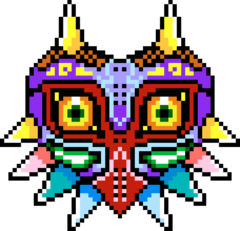-
Posts
47 -
Joined
-
Last visited
Content Type
Forums
Status Updates
Blogs
Events
Gallery
Downloads
Store Home
Everything posted by Crystylizd
-
Haven’t loaded windows on it yet but I’m planning on just gaming on it. I’m not big on RGB. Some minor accents from the ram and gpu is plenty for me. Besides with my desk setup at the moment I won’t be able to see any of it anyways.
-
Haven’t built a new rig in 7 years. Most recent upgrade to the old build was a GTX 1660 if that tells ya anything. Didn’t even know m2 ssds existed until recently! Finally picked up interest and had funds to do so recently figured it was time. Just finished it today and updated the BIOS. Waiting on the monitor and a fan controller before I really set it up. Any tips or recommendations would be appreciated. Specs: Fractal Design Meshify C2 Gigabyte AORUS Elite Wifi Ryzen 3700x Fractal Design Celsius S24 Corsair Vengeance RGB Pro 16GB Intel M2.2280 1TB SSD MSI TwinFrozr RTX 2060 Super Seasonic Prime Ultra 650W 80+ Platnium LG 27GK75B 240hz 1080P IMG_0699.MP4
-
Its a bit of both but, of course I've gone from playing everything at max or about max to having to deal with the drop in fps or lowering settings which is to be expected with a 3 year old gpu.
-
So I built my first computer about 3 years ago, parts are coming up on their warranty periods and want to start either swapping out parts or just completely buy a new build altogether. Current build: NZXT Phantom 410 Intel i5 3570K (never overclocked since MOBO doesn't support it) *only 2 years old* Xigmatek Dark Knight CPU Heatsink MSI ZH77A-G43 8GB Corsair Vengeance Crucial 480GB SSD *only 2 years old* Sapphire R9 280x Vapor-X ( I had to replace the fans on this which required removing the heatsink completely, so i replaced thermal compound as well so rip warranty) Seasonic MK12II 620W So I'd probably swap out everything minus my cpu/heatsink and ssd. Or the new build I have in mind is http://pcpartpicker.com/list/KQdf7h . Which Im fine with spending the money (1,500$ US) but wondering if its worth buying older "new" parts for my current build since it'd probably be a lot cheaper. I currently spend a ton of time playing CSGO since I play on an esea team but I play some other more graphic intensive games everyone once in a while. Thoughts?
-
So I recently purchased and installed a set of Corsair AF120's and an AF140. But they seem to be having this weird noise output, It's not vibration at least it doesn't sound like vibration.. its more of a motor type sound. Think of an electric drill just less high pitched. Its not rubbing anything, nothing is loose, so its not vibration or contact with a wire or something. So what the hell is this sound? Download:http://d-h.st/xCM (Just a simple wav recording.) It gets louder at the highest RPM setting but you can't hear it over the airflow in the recording. Edit: It seems its the fan controller making the noise I unplugged a few of the fans and it seemed to still happen in the same location.. which seems to be right under the fan controller switch.
-
So I just built a family member a PC and I did all these things on their SSD first, I got everything but disabling perfetch/superfetch and updating the SSD's firmware. So far so good, I'll have to remind them not to defrag the PC, but they hardly do any of the system tools anyways.
-
Thanks! I ordered a Crucial M500 480GB it was one of the few drives I saw that had such good ratings.. small amount, but still 5 stars overall. And it was the cheapest at 270$ shipped/no tax.
-
So don't use it? :huh: Its going to replace my HDD completely.
-
So my first SSD should be here tomorrow or Monday, and I'm getting ready to do a clean install of Win7. Getting all the drivers and backing up all my important data to a USB drive. Although I've considered just cloning my HDD, but I don't have another SATA data/power cable or a conversion kit (for external) to do so. I know it'd be easier, but I'm worried about having errors afterwards and just leading to a clean install anyways. So is there anything I need to know/do? I've read SSD's aren't supposed to be put to sleep (something I do very often with my PC now) is that true? In which case I would disable the sleep/hibernate function/file? Also does win7 support TRIM? Do I need to enable that? And lastly what are the Intel Rapid Start/Storage etc drivers? Do I need them? Any other tips or information would be great.
-
ARGH, I'll take the extra 10$ though... I have free two day shipping. But that just burst my bubble. Total Price with Amazon (Two day shipping): $292.54 Total price with Amazon (Free shipping): 280$ after tax Total Price with Newegg (Free two day shipping): 270$ No tax
-
Newegg has this SSD on sale, they also have a Promo code to get 20$ off bringing the price down to 270$. The cheapest 480GB SSD I've seen. Needless to say.. I just replaced my HDD completely, buying this . I may keep it for more storage though. Link to the promotional page: http://goo.gl/UpWDhE Link to the product page: http://www.newegg.com/Product/Product.aspx?Item=N82E16820148693
-
I've just purchased some Corsair Air Series (LED version) Fans and want to know if I can hook these up to the fan controller in my Phantom 410? I bought a two pack of 120mm (one in the front/one in the back), and a 140mm for the top. Does anyone also have the same setup know if the wires are lengthy enough to reach wherever the fan controller hookup is. I haven't messed with it since buying this case a year ago so I'm unsure. Also, I bought these because the top 140mm seems to be rattling a bit at the highest fan speed on the controller and they are quite loud at that speed.
-
Yeah I originally had 4GB at 1866 but i figured its only 20$ more and you get double the RAM.
-
Its a NZXT Source 210. Not a bad little case for 40$ shipped... surprisingly enough even with free shipping it arrived in two days like the other parts.
-
So, my Grandparents were in the market for a New PC before I let them buy a prebuilt one (For the same price i might add) I offered to custom build them one. And for the money this thing should be faster and more reliable than a prebuilt PC. They don't do anything to heavily to tax the system, but I still wanted them to have as fast as possible experience. So for ~500$ I put together this. CASE: NZXT Source 210 MOBO: MSI A75MA-E35 CPU: AMD A8 5600K APU @ 3.6-3.9 Black Edition RAM: 8GB Kingston HyperX Blu @ 1600Mhz OC SSD: Kingston SSD Now300 240GB PSU: Corsair CX400W 80 PLUS Bronze Cooler Master Fans x3 Blue LED Still waiting on the Optical drive, SSD 3.5 Bay converter (as you can see right now its fastened to the left of the 3.5 railing ) , and a better heatsink for the APU it was around 53C and climbing in the BIOS and that kind of worried me. Also I'm trying to talk them into letting me put Linux on it instead of Windows.. but I'm not too sure about that one. I've attatched some pictures . Curious as to what you guys would of done instead? Its funny and quite sad that I don't even have an SSD in my build .. and cable management is much better than mine.
-
Just to update, the CPU is fine. At least i suppose, I sold it without testing it. However the buyer has not issued a refund nor complaints about it and its been about three-four days since it arrived at his shipping address. I guess its safe to assume it works just fine. And while i feel bad for not testing it prior to selling it, I did make refunding an option for said reason. Anyways thanks all.
-
:lol: You guys are too funny. I've forgiven her anyways. I'll still put it for sale, but offer a refund if the CPU doesn't function. It wouldn't take me 10 minutes to plop it in my PC and try it... :unsure: Thanks all!
-
Well, I didn't.. my mother actually did. She was cleaning in the kitchen and I had just got done upgrading/installing my new CPU. It slid off the heatsink it was sitting on and fell out of the plastic casing. She wouldn't tell me anymore.. seeing as I was already really upset. But not important... How do I tell if its still ok without testing it in my PC. I would rather not have to test it in my machine as i just got finished putting in my new CPU/Heatsink.. and don't want to take an even bigger chance and bust it as well. I have some pictures of it up close. I don't see anything wrong.. but I don't recall what its supposed to look like anyways. :mellow: I was going to sell it for ~80$, if it looks alright would anyone take the chance at say 50$. I just want some return off of it. Pics: http://imgur.com/CZxdD2S http://imgur.com/fS0G9P5 http://imgur.com/Z9T9rjq http://imgur.com/BgmPEPI
-
Definition of Insanity would be to NOT buy this game.. GET IT.
-
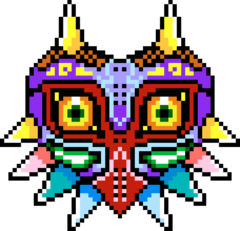
Upgrading my CPU, Is my current PSU sufficient?
Crystylizd replied to Crystylizd's topic in CPUs, Motherboards, and Memory
Ah i forgot to ask. I can just install the new CPU and not have to reinstall any drivers/software right? Should just boot up? Or? -
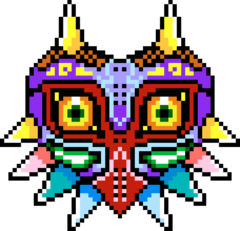
Upgrading my CPU, Is my current PSU sufficient?
Crystylizd replied to Crystylizd's topic in CPUs, Motherboards, and Memory
Awesome. That is the exact method i was going to use . I've also changed my mind on the heatsink. Im going to go with the XIGMATECH Dark Knight. According to reviews its almost as good as an h100i water cooler, which won't matter at the moment but will when i get an OC compatible MOBO, which should be soon here. Newegg had the Z77 chipset version of my current motherboard on sale for 80$ but sold out before i had a chance to buy it . Anyways thanks again for the help and information. -
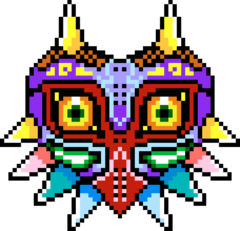
Upgrading my CPU, Is my current PSU sufficient?
Crystylizd replied to Crystylizd's topic in CPUs, Motherboards, and Memory
That works . Last request, I've never installed an aftermarket heatsink before :unsure: , is there a detailed video for the process? Mostly concerned with applying thermal paste, seems to be alot of controversy on the proper method. -
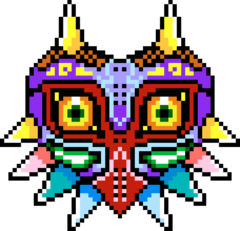
Upgrading my CPU, Is my current PSU sufficient?
Crystylizd replied to Crystylizd's topic in CPUs, Motherboards, and Memory
212 EVO was my first choice, but are sold out on Newegg . Anything similar? Maybe even some replacement fans for a push/pull config on a similar heatsink? (I perfer on newegg since i have free two day shipping.) -
So I am upgrading to an Intel i5 3570K, I currently have an Intel i3 3220 coupled with a Sapphire Vapor-X R9 280X and am wondering if my Seasonic M12II 620W PSU will supply enough power for both. According to neweggs wattage calculator it recommended 550W PSU at least. Although this was with a 7970. RIght now i have the R9 280X overclocked with a + Power Limit of +10% and a +53Mhz overclock of the stock 1070 core clock speed (1123). I'm not planning on overclocking the 3570K which might seem useless but is because my current MOBO doesn't support overclock. So im not too worried about that at the moment, when the time comes I'll likely upgrade my MOBO and PSU. Side note: What heatsink would you recommend? Im currently looking at the Cooler Master N520, only concern is fitting it in my case (NZXT Phantom 410 Mid-Tower). And Under 50$. So TLDR; Just wondering if I should worry about the +22W increase of the i5, with a 620W PSU. Recommend a heatsink?