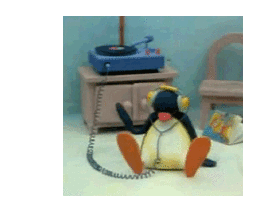-
Posts
52 -
Joined
-
Last visited
Pingu96's Achievements
-
WAN Show setup suggestion.
To @LinusTech and @Slick
So you're talking about switching out of explit to OBS because of compatibility with capture cards and whatnot but I'd like to show you an alternative that makes more sense for the kind of show that you run with lots of inputs from multiple sources.
Right now you're using explit as a software video switcher which is kinda okay and historically was a vastly cheaper way to do that kind of production than having a hardware switcher but recently Blackmagic has brought the price of a traditional broadcast hardware switcher down considerably and I think that moving the video source switching to a dedicated specialised device would be a more elegant solution - taking a lot of processing away from the CPU of your stream computer and relying less on USB devices with lots of drivers that are constantly getting driver updates and running into problems with windows mandatory updates and updates to your broadcasting software.
The way I'd suggest you run the setup is by having your BM Production camera, your laptops and whatever other sources you want to input go into a 'BlackMagic Television Studio HD' where you'd setup all of the scenes you want with lower thirds and picture in picture effects. Then run the SDI out of that hardware switcher into to your streaming device through a capture card that accepts SDI (BM do a bunch but I'm sure there are others). This way explit/OBS and your processor would only be responsible for taking that one video in, combining it with audio and encoding it to stream to twitch. You're not relying on janky software but a professional hardware solution that's a slightly cut down version of what they'd use on something like a live news television broadcast and it's actually pretty cheap at around $1000 (but you can find it a little cheaper if you shop around.)
Don't know if this would help or not, It's a different way of looking at the same problem.
Link to Blackmagic product page: https://www.blackmagicdesign.com/uk/products/atemtelevisionstudiohd -
The affordable content creator's server build (Video Idea)
Hi Luke
I wanted to pitch this idea that I've got to you. See LMG tends to have two popular video subjects that never intersect, 'Affordable tech' (shows like scrapyard wars and nifty tech under £/$x) and 'Server stuff' (normally vlogs where you make a super expensive machine to aid with workflow or just a machine for crazy impractical tasks like 10 gamers one pc or whatever). I am calling you out on this. I think that you should use this knowledge you have acquired while setting up these infinitely complex and expensive machines to give the community (which tends to have far less resources than LMG) something that's actually useable in their world... on a shoestring budget.
There are always loads of shops on Ebay with names like 'Bargain hardwear' where you can pick up really cheap ex commercial rack mount servers. (we're talking £70 each) so it's really easy to get hold of this kind of equipment for a decent price, but there isn't any content on what to do with it.
I'm sure that there are lots of useful tasks that you could create tutorials around optimising this hardware to do, and maybe if you have more ideas you can make it a series, but what I suggest is a simple raid server that you can plug an sd card into (or other forms of portable storage), it automatically copies it and archives it in a folder with the date and time that it's been plugged in at and the server just sits on your local network ready for you to access this archive from other machines on your network. This would be brilliant for me because I'm a content creator. It's a pain in the ass to constantly back up my raw footage from my main machine 'just in case' and i'm sure there are so many others in my position. If this was available to me I'd simply have to plug my sd cards into this after a film or photo shoot and the data would be there for me to use by the time I got around to turning on my main machine to edit what i've shot. It'd save so much worry about losing important data and it would smooth out the workflow.
What do you think?
(Also, If you do create this video, please notify me beforehand so I can purchase the hardware before this video drives up the price of it all, Thanks )
)
-
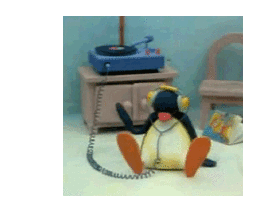
Update.
You might not even need to figure out the scripting for it as I put out a feeler on the level1tech forums to see if anyone could help me with it a project like this and 'sgtawesomesauce' is willing to give me a hand to develop this on linux. I would post the link to the thread but I'm not sure if that's okay and I'm too lazy to check the user guidelines at 1:30am, But the thread is called 'Using Linux to archive content' if you're interested.
Just message me if you're interested in this and I'll keep you posted on the progress we make. We might also add in the possibility to transcode to cineform but we'll see, the hardware might suck a little too much for that.
-