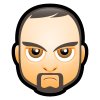-
Posts
63 -
Joined
-
Last visited
Awards
This user doesn't have any awards
Profile Information
-
Gender
Not Telling
System
-
CPU
Intel Core i7 8700K
-
Motherboard
Asus ROG MAXIMUS HERO X
-
RAM
16 GB DDR4 3200Mhz Corsair Vengeance Red
-
GPU
NVIDIA 1080 TI (Watercooled)
-
Case
Corsair 780T
-
Storage
4x 500GB SSD Samsung 850 (RAID0)
-
PSU
Seasonic
-
Display(s)
ASUS ROG Swift PG279Q 27" 2K WQHD 165Hz IPS G-Sync 2K Gaming Monitor
-
Cooling
Custom Watercooling System (CPU + GPU + 1x 360mm Rad + 2x 240mm Rad)
-
Keyboard
ASUS ROG RGB Claymore Mechanical Gaming Keyboard with Cherry MX Brown Switches
-
Mouse
Razer Deathadder
-
Sound
SteelSeries Siberia 650 White
-
Operating System
Windows 10 Pro
Recent Profile Visitors
745 profile views
N1mp's Achievements
-
perfect thank you
-
Nice! Thank you so much! I was looking at those exact keycaps from HyperX, there's another set from Ducky too. I was wondering if they would be compatible, the support guy from the retailer did not mentioned them when I asked if there were any keycaps I could buy! I was looking at these ones too: https://www.overclockers.co.uk/ducky-pbt-backlit-keycaps-for-cherry-mx-switches-uk-iso-qwerty-black-kb-23m-dk.html I guess that they would be compatible as well? I don't mind buying a whole set, I'm sure that eventually other keycaps will go as well as I use the keyboard quite a lot for work and gaming.
-
Hi guys, I was wondering if any of you can help me out. I have a Asus Claymore Keyboard and one of the CTRL keycaps broke (i.e. the cross inside the keycap that attaches to the switch). The switch itself it's working and I moved the Right CTRL keycap to the left side of the keyboard as I use that one more often (programming + gaming), but now I'm left with a key without a keycap on the right hand side of the keyboard. I have contacted Asus and the retailer I bought it from. Asus said they don't sell / have spare keycaps anywhere for the keyboard (which is ridiculous!) so they suggested to RMA the keyboard with the retailer, but unfortunately the warranty ran out last November. The retailer said they would contact Asus to find out what to do, but I realise they might not be able to do much about it and now I have a crooked £200 keyboard! Everything else works and the key (switch) works, but it's rather annoying. Do you know if there are any keycaps that I could buy and are compatible with the keyboard? The retailer couldn't recommend any! Thank you so much!
-
Thanks guys, that really helps I think I was over-complicating things by thinking I would need to swap the monitors over and cross them between sessions. With the individual arms, I can just move both monitors to one side or the other depending on the one I want to centre. Just means that when I'm working I will have the 2nd monitor on the right-hand side, and when I'm gaming the second monitor will be on the left.
-
Hi guys, Anyone has a good suggestion for a monitor stand / mount which would allow me to swap my main (center) monitor between work and gaming sessions? For work I want to upgrade to a 27" 4k monitor but for gaming I want to keep my 1440p 165hz monitor. So the ideal scenario would be to have my 4k monitor at the center during the day and the 1440p as a side monitor, and then switch them around for gaming. Cheers
-
I don't think it means they won't fix it, they just told users about some tips to make the game playable for now (at least to perform like on the consoles), but they will definitely fix the issues... Today's announcement: http://steamcommunity.com/games/208650/announcements/detail/145587678167685991 The problems are not just FPS caps and stuttering, there are many problems with missing textures, texture quality maximum setting is "Normal"... If rumours are accurate, the PC dev studio only had 2 months to port the game and WB knew about the PC problems but choose to hide them from the public by only releasing Console copies to reviewers ahead of launch. The game will be fixed, rest assured.
-
as pissed off as I am for yet another launch fiasco, I bet they will be properly fixing the game in the next few days/weeks
-
Hey, Many thanks for letting me know. For anyone interested here's the press release: http://www.ekwb.com/news/604/19/EK-releases-new-block-for-latest-revision-MSI-GeForce-GTX-970/ Luc, one thing EK forgot to mention is if the block for Rev 1.3 aligns with the previous block i.e. can we use a SLI bridge connector if we have a 1.1 and 1.3 cards? Thanks in advance,
-
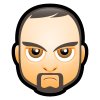
What CPU should I get to be sure I'm not bottlenecking a GTX 980ti
N1mp replied to OG Kandy Teeff's topic in Graphics Cards
I have the 4790k OC at 4.7GHz with 970 SLI (basically the same performance) and the CPU reaches 50-60% on Witcher 3 at 1440p. What resolution are you going to game at? -
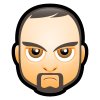
Does my case look like a 14-yearolds? Is it bad?
N1mp replied to Edgar R. Zakarian's topic in Power Supplies
PS: I had this case before. I liked it and my flatmate didn't but I didn't give a f***! care PPS: This is the Cooler Master Stryker if anyone's interested -
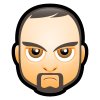
Does my case look like a 14-yearolds? Is it bad?
N1mp replied to Edgar R. Zakarian's topic in Power Supplies
X-Factor! Is this case yours or your friends'? If it yours and you like it, just stop worrying about what others think and enjoy your case! -
It seems to be the packaging for the 390X rather than 380 Nice find btw!
-
are you ditching the ITX build and moving to an ATX case?
-
you should be OK with that CPU: for the price range you want, you won't be able to find much better without going for an AMD and swapping the Mobo as well in the process, save a bit more and go with an i5 in the future, but for now you could probably still play GTA V with the one you have (it will get hot tho, but should be fine)