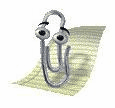Hunter7263
-
Posts
685 -
Joined
-
Last visited
Reputation Activity
-
 Hunter7263 got a reaction from Sir Asvald in My whole PC is lagging after I installed my new rx480
Hunter7263 got a reaction from Sir Asvald in My whole PC is lagging after I installed my new rx480
Maybe you still have nvidia drivers lurking about from the previous card?
-
 Hunter7263 got a reaction from anoor9000 in Someone added money to my Amazon Account
Hunter7263 got a reaction from anoor9000 in Someone added money to my Amazon Account
Dont spend it until you ask Amazon. I know people use stolen credit cards to get giftcards to get stuff off amazon. Its a weird convoluted process and I dont know why its dont but I know they care be charged back if its considered fraudulent.
-
 Hunter7263 got a reaction from Techstorm970 in Intel Core i7 7740K
Hunter7263 got a reaction from Techstorm970 in Intel Core i7 7740K
It will however offer things like more pcie lanes and an upgrade path. I could see picking up one of these if I knew I wanted to eventually move up to 8 cores or something but didnt have the money now. Also I wonder what the price is going to look like. The 6 core (at least at my local microcenter) has alwasy been pretty close with the high end overclocking i7 on consumer boards (z stuff).
-
 Hunter7263 got a reaction from LucidMew in Intel Core i7 7740K
Hunter7263 got a reaction from LucidMew in Intel Core i7 7740K
Actually the X stuff has always been a generation number behind so it would be skylake if they continued their naming conventions.
-
 Hunter7263 got a reaction from PCGuy_5960 in AMD Ryzen R7 1800X performance review - TechPowerUp
Hunter7263 got a reaction from PCGuy_5960 in AMD Ryzen R7 1800X performance review - TechPowerUp
In very high level play it actually makes sense. IF you can push 400 then even a huge dip where framerates get cut in half still have you pushing over your monitors max so you get a very very consistent experience.
-
 Hunter7263 got a reaction from DrMikeNZ in AMD Ryzen R7 1800X performance review - TechPowerUp
Hunter7263 got a reaction from DrMikeNZ in AMD Ryzen R7 1800X performance review - TechPowerUp
It is interesting to note that the AMD reviews I have seen with min frame rates has AMD in the lead even against a 7700k in many cases.
-
 Hunter7263 got a reaction from Shiv78 in clock speed vs cores for medium minecraft server
Hunter7263 got a reaction from Shiv78 in clock speed vs cores for medium minecraft server
I mean if you can wait Ryzen 3 should be exactly that
-
 Hunter7263 got a reaction from Trav_X in How can I get Sponsorship on YouTube to review products
Hunter7263 got a reaction from Trav_X in How can I get Sponsorship on YouTube to review products
Easy answer get a higher sub count. They system is very hard to break into with out a lot of personal investment.
-
 Hunter7263 got a reaction from forlis in External gpu/ultrabook config
Hunter7263 got a reaction from forlis in External gpu/ultrabook config
Ya price is a big factor. I know that ultrabooks that can use egpu have to have a proper bios. I think there is an xps that can do it and the razor blade stealth as far as I am aware. Currently the only thunderbolt egpu I know of is the Core at like 350 bucks plus another 300? for the gpu. If you had a microcenter near you right now the core + the gpu would cost about 50 less than a full fledged system but the razorblade stealth is almost 500 bucks more than that zenbook. I assume you would need the 512gb model if its your only computer.
Also there arent any quad core ultrabooks as far as I know. I had an Alienware 15 that was dual core with hyperthreading and it just couldnt keep it. The processor was okay in gaming at 1080p but it certainly wasnt powerful enough. I picked the Alienware 15 because it had the option of their external gpu (The 15 was a 2015 edition) but ended up building a desktop because even with an external gpu there just wasnt enough cpu there. Remember even the weakest i3 for the desktop beats out dual cores on a notebook and the i3 will bottleneck decent video cards.
Keep this thread updated on your choice though. I am actually in the market for an ultrabook (sold my alienware to my brother) and would like to see if you find something awesome.
-
 Hunter7263 got a reaction from Glenwing in Duplicate and extend screens, How?
Hunter7263 got a reaction from Glenwing in Duplicate and extend screens, How?
In case anyone was wondering its actually really easy to setup the monitors the way I wanted. Once 3 were connected its gave options to clone anyone I wanted and extend others.
-
 Hunter7263 got a reaction from Murican in FX-8350+R9 380 or GTX 960
Hunter7263 got a reaction from Murican in FX-8350+R9 380 or GTX 960
If you want to get technical the 8350 can actually beat the i5 in some cpu tasks for like 60 bucks less easy. Also he said he doesnt see a difference when going over 40 fps as in he physically cant tell the difference. Some people can some cant. In his case there isnt anything wrong with going for the 8350 because even though it doesnt run as well in gaming as an i5 would it still does well beyond 30-40 fps when pair with either of those gpu's in 1080p. Now I wouldn't reccomend it for going beyond 1080p or above 60fps but if thats not what he's ever going to use it for than really there isnt much point to buying a far more expensive cpu.
-

-
 Hunter7263 got a reaction from Bajantechnician in My first overclock, i7-6700k => 4.5 MHz, 1.325 V, I did it right?...
Hunter7263 got a reaction from Bajantechnician in My first overclock, i7-6700k => 4.5 MHz, 1.325 V, I did it right?...
The 6700k is finicky as far as i can tell. From what ive ready 50% of chips can hits 4.6 to 4.7 max. I know mine went from 1.26v stable at 4.6 and it jumped to 1.335v stable at 4.7. I couldnt take it past that without really getting up in voltage.
Also from what I read the chip likes to be under 80c. After that the stability starts to degrade far more rapidly than under it. I havent really seen that many at 4.8 and above unless the stability test was under an hour.
-
 Hunter7263 got a reaction from Tweed in SATA 3 SSD vs M.2 PCIe SSD
Hunter7263 got a reaction from Tweed in SATA 3 SSD vs M.2 PCIe SSD
I have both an adata 480gb drive in my computer and a Samsung 950 pro. Chances are you dont need the 950 pro. I dont "need" the 950 pro but I was considering 128gb of ram so i could make a huge ram disk for to edit videos with and picked the pro instead because cost. It makes a noticeable difference on things that need to access the ssd a lot. That being said if you are just gaming its a waste. I can tell you i notice that windows loads at only half a second off the 950 but honestly I could have waited the extra 5 seconds it would have taken to load it off a normal ssd. Is it faster? Absolutely and noticeably so. Does it make a difference? Not really.
-
 Hunter7263 got a reaction from done12many2 in SATA 3 SSD vs M.2 PCIe SSD
Hunter7263 got a reaction from done12many2 in SATA 3 SSD vs M.2 PCIe SSD
Ive benchmarked up to 2.7gb/s on my 950 pro and the most ive gotten out of my ADATA is basically the sata3 limit which is what the evo will hit as well and its around 600mb/s. I find that its not as important in graphic design (at least that what my sister says, shes majoring in it at KU) but video editing you will notice it a bit. IF you do a lot of it or just really really want a smoother experience than 950 it is other wise the 850 will suite you just fine.
Another reason for the 850 is you can get like 2-3 times the size for the same price and if you raid them you get a nice gain in speed while having a better capacity.
-
 Hunter7263 got a reaction from Tweed in SATA 3 SSD vs M.2 PCIe SSD
Hunter7263 got a reaction from Tweed in SATA 3 SSD vs M.2 PCIe SSD
Mostly because I'm too lazy to deal with a lot at once. Once you hit 80+ % filled it does start to slow down like all SSD's do. My most recent paintball trip video I did came out to like 100gb worth of video so if I dont make a mental note to keep moving stuff when i'm done its pretty easy to start filling it up quickly. That being said if you arent using video thats at like 20gb/hour there plenty of room to have lots of stuff on it.
-
 Hunter7263 got a reaction from flashmz in 3rd Generation core i7 3770k upgrade
Hunter7263 got a reaction from flashmz in 3rd Generation core i7 3770k upgrade
6700k is a good choice if gaming is your primary purpose. People praise the x99 platform but even in really well programmed games a strong single core is still very important. Im not saying in any way that the X99 platform would be a bad choice, Im just saying pick the best tool for the job.
-
 Hunter7263 got a reaction from Rob.S in 59fps on 60hz looks like 20? + Questions
Hunter7263 got a reaction from Rob.S in 59fps on 60hz looks like 20? + Questions
SLI may do some weird things but you couldnt get 60+ fps without 2 980ti's on 4k.
-
 Hunter7263 got a reaction from Andern in Building my gamer
Hunter7263 got a reaction from Andern in Building my gamer
I want one of those as well! The most questionable issue is that a 980ti (from last I heard) doesn't support a crucial part of DX12 which is a-synchronous compute. The drivers where coded to say they where but in tests it didn't actually work. I don't know if that was a driver issue or if it was a hardware issue. Its been a while since ive seen anything on it. The 390 is fully dx12 compatible which is more "future proof" but has less performance but you can crossfire them later and same some money now and probably get 980ti performance when crossfired.
That being said I don't see games taking full advantage of DX12 anytime soon (like years)
Personally I really wanted a set of 980ti's because I need the cuda cores but ended up buying a single 950 instead to game at 1080 and am waiting for pascal instead which is rumored to launch this summer.
-
 Hunter7263 reacted to TTurnerdudEE in Budget Custom Loop Project
Hunter7263 reacted to TTurnerdudEE in Budget Custom Loop Project
The notion of cheap water cooling has been under scrutiny since well forever, this being that it will break and kill your components and that the performance will be quite frankly rubbish. However, how plausible is building and running a cheap custom loop in the long run? Is it nearly as bad as it's made out to be? In order to find out I've built and fully custom water cooled PC for under $100.00 ( Australian Dollars ) this including 1x cpu block , 1x gpu block , 1x 120 mm rad , 1x pump , 1x res, distilled water and 3/8 id 5/8 od tubing.
The system components ( which are modest for obvious reasons ) consist of a Pentium G2020, GTX 560 ti, 4GB ram, 60GB ssd, 320GB HDD, 550 Watt PSU and a modded coolermaster elite 120. While these specs are not overly 'impressive' by any means the point of this project is to determine the long term viability of cheap water cooling rendering the specs of the system mostly irrelevant (except for thermal output).
Before undertaking any installation of water cooling components an air cooled benchmark was a must, this using the stock intel heatsink and the video cards custom cooler ( Gainward dual fan cooler ). This yielded mediocre scores across the board with the cpu idling around 40 degrees Celsius and pushing 60 under load. The GPU similarly idling around 40 but pushing well towards 80 degrees under load. These temperatures accompanied by a small case with limited airflow made for an interesting experience especially during summer, this giving rise to this project.
Firstly, the purchasing experience. The general consensus of purchasing anything from China through ebay is that it's going to be a mixed bag, there is no guarantee of quality or the item arriving in one piece at all. My experience with purchasing the items was, contrary to popular belief utterly fine. The items arrived within their suggested arrival date and all in commendable working order. The quality of the items was also note-worthy where everything looked and felt sturdy.
Secondly, the installation. The installation of the components is where the first hiccups arrived, the most notable being the cpu block. The cpu block offers mounting for a variety of AMD and intel sockets, the issue being however as a result of the AMD mounting hardware it didn't fit over certain components on the motherboard ( The board is a micro ITX board so your mileage may vary ). This however was quickly amended with a metal saw and some electrical tape to ensure nothing shorted out on the mounting hardware. Everything else regarding the installation was fine until it came to the radiator, while the radiator itself was fine the ID of the barb fittings to which tubing is to be put over is smaller than it was advertised ( 3/8 ID ). This however was quickly fixed via using spring clips that came with the CPU block where the fit was good enough on the cpu block to not warrant their application. Every barb fitting is secured with a zip tie to maximize the longevity of the loop.
thirdly, this brings us onto filling the loop. Filling the loop was no more difficult than any other system, it filled up quickly ( due to the low volume of water required in the loop ) and like many custom loops only sprang a small leak which was easily dealt with with an additional zip tie.
Thing bringing us onto cooling performance. With running two fans ( push and pull ) on the radiator at a set speed of 1200 rpm the temperatures did see an improvement. The cpu idled around the mid 30's as the did the GPU, the real difference being in the under load scenarios ( 3D mark fire strike ). Under load the CPU runs in the mid 40's and the GPU runs in the mid 50's only ever reaching 60 once. These temperature improvements yield a great performance increase as it allows for significant GPU overclocking headroom where originally overclocking the GPU would not have been possible. Additionally, the noise output of the pump is minimal. The pump is set to run at full ( as it's not pwm ) this being 400l/h and at this rate the pump produces only the slightest hum.
While what I've documented so far does not really cover a bulk of the perceived problems with budget custom water cooling I intend to use the rig daily update this forum on the rig to ultimately determine if such a rig will work reliably in the long run, the only way of validate this is actually doing it.
Concerns people may have:
- Mixing metals : While I'm well aware that mixing metals in a water cooling loop isn't a good idea the point of this project / experiment is to see what sort of performance / life can you get out of the gear and if any corrosion does occur , how long into the life of the loop does this become a problem and warrant a change.
- Something leaking : While in any liquid cooled system there is a possibility of something leaking there is an inherently higher risk in a system such as this using barb fittings mostly supported by zip ties. Again, this system is not intended to be a reliable long term rig, it's an experiment and should be treated as such.
- Matter growing in the loop: fear not, there is a piece of 99.9% silver to add to the res to reduce the likeliness of something growing in the loop.
I will upload pictures of the system at a later date ( it's currently dark and there is incredibly poor lighting not warranting an exceptional image. )
Looking forward to hearing others thought on this concept and weather or not they believe the system will 'stand the test of time'
- Tristan
-
 Hunter7263 got a reaction from SystemofaSyndrome in M.2 Questions
Hunter7263 got a reaction from SystemofaSyndrome in M.2 Questions
I know some boards wont boot off of the pcie slot. I cant tell you about yours in particular though. Even the Z97's dont like it much. Really the first boards that do it consistently are the new skylake boards because the chipset was designed with nvme in mind. Its going to be hit or miss.
Definitely first thing is update your bios though.
-
 Hunter7263 got a reaction from SystemofaSyndrome in M.2 Questions
Hunter7263 got a reaction from SystemofaSyndrome in M.2 Questions
Also because you have an AMD chip (iirc) youre limited to gen 2 lanes which means there will probably be bottlenecking if you go with something like a 950 pro. If you werent going to use something like that its better just to get a regular SSD because it runs at sata speeds anyway.
-
 Hunter7263 got a reaction from Dash Lambda in M.2 Questions
Hunter7263 got a reaction from Dash Lambda in M.2 Questions
Also because you have an AMD chip (iirc) youre limited to gen 2 lanes which means there will probably be bottlenecking if you go with something like a 950 pro. If you werent going to use something like that its better just to get a regular SSD because it runs at sata speeds anyway.
-
 Hunter7263 reacted to Peakfire in Overclocking a 6700k
Hunter7263 reacted to Peakfire in Overclocking a 6700k
The maximum Skylake CPU voltage specified by Intel is 1.52v. The maximum recommended by many reviewers is 1.45v.
Both heat and voltage(not because of the heat it causes) will degrade a CPU faster, but the degradation time is still very high. My friend had a 2500K at 1.475v, 5GHz for 2 years. That is an extremely high voltage for Sandy Bridge, now the chip needs 1.5v in order to be stable at that frequency.
Still, your CPU will not always run at the voltage specified, especially if you use Dynamic Vcore (DVID) and C-states (the voltage changes depending on the load), so degradation is probably not even worth mentioning unless you're going out of spec.
-
 Hunter7263 got a reaction from Coaxialgamer in Skylake Realbench result. my score high or low?
Hunter7263 got a reaction from Coaxialgamer in Skylake Realbench result. my score high or low?
I noticed he was using a gaming pro which I believe is on par with a M3 so it may be par for the course. I know a couple of youtube tech channels compared the M5 and M7 from MSI and there was a noticeable difference in voltages due to the power phases on the board. The M3 as you could guess by the number is below both of those so it may be close. I know with voltage regulation being moved back out to the boards the boards will make a bigger difference now which is why I chose my M7.