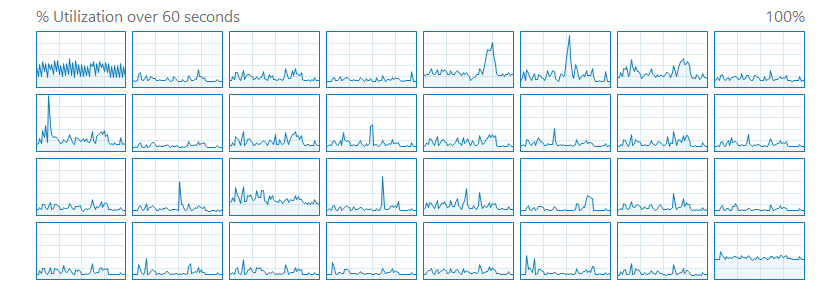-
Posts
40 -
Joined
-
Last visited
Awards
This user doesn't have any awards
About Sheperdebops
- Birthday Jun 20, 1994
Profile Information
-
Gender
Male
-
Location
Scarborough, England
System
-
CPU
i7-4790K @4.8Ghz
-
Motherboard
SABERTOOTH Z97 MARK S
-
RAM
Avexir Blitz 1.1 16GB 2400Mhz
-
GPU
Gigabyte Titan X x 2
-
Case
Corsair 900D
-
Storage
2 x Seagate 1TB HDD 1 x SK Hynix SSD 120GB
-
PSU
Corsair 1000W HXi
-
Display(s)
Acer 4k2k XB280HK
-
Cooling
Custom Water Cooling Loop
-
Keyboard
Corsair Raptor K50
-
Mouse
Corsair Raptop M30
-
Sound
5.1 Dolby Surround Sound
-
Operating System
Windows 8.1
- PCPartPicker URL
Recent Profile Visitors
782 profile views
Sheperdebops's Achievements
-
Hello everyone just a quick on i currently have 2 x Titan x Maxwell Cards and my friend offered to sell me his for £200 do i go 3 or wait. Really cant decide.
-
I've got it working now thank you for replying but the issue seemed to be ram. When I tried to boot I was just getting a blue screen after messing with different Sata ports so I removed all ram and tried one stick at a time. I'm now in 2GB but I seem to have a faulty stick
-
Hello everyone not sure if I'm in the right place however, I've built a basic PC specs: q6700 4gb of ram 533mhz gt710(HDMI output) 120gb SSD. I installed Windows 10 however i that took 32 hours to install plus it never boots it just shows the windows icon and the swirling balls I'm not sure what else to do. Hope someone can help Thanks
-
Hello everyone just built a new system here are the specs. x399 Zenith Extreme - (Bios 0903). Threadripper 1950x (not overclocked). DDR4 3200 G.Skill Trident Z RGB. 2 x Titan X (Maxwell ) in SLI - (Latest Driver). Corsair HXi 1000w Power supply. 250GB Samsung EVO 960 M.2 (C: Drive) 128GB SSD SK Hynix. 2 x 1TB Seagate Barracuda HDD. Ok my issue is the system runs really choppy ive downloaded all the latest drivers and installed Elder Scrolls Online. When im on google chrome only additional program running i go on youtube and the audio distorts when i go on ESO the game stutters. On ESO i play in 4k max settings and i only hit 10 FPS. My previous system was 4790k same GPUs 16GB of RAM and i was hitting 100FPS average. EDIT: Realtek Audio is causing problems i uninstalled and everything worked fine but when i reinstalled my problem started again im not sure what to use as my audio driver since it will just use the Nvidia Driver. I want to take advantage of the SupremeFX. Here is a picture of my system idle
-
i would suggest lowering your clock speed could you upload pictures of your current overclock settings
-
sounds great keep going
-

How to Apply a Custom BIOS to your GPU
Sheperdebops replied to Sheperdebops's topic in Guides and Tutorials
as far as i am aware separately. thats how i did mine -

Why is one GPU often recommended over SLI/Crossfire?
Sheperdebops replied to bry123456's topic in Graphics Cards
your sort of right but also sort of wrong. yes sli does increase performance but its not a mega increase. for instance 2x970 2GB you will still have 2GB of vram not 4GB also its not going to be like get 60FPS on a game with one card so il get 120 with 2. it doesn't work like that does sli. you will get an FPS but it wont be a massive increase. it depends how well the specs are when in SLI like i had a titan black and i would get 55-60 FPS in BF4 in sli i got 65-70FPS (this is in 4k) yet a titan X can do BF4 easily in 4k at around 72-84 FPS. Thats just an Example. if your adding more monitors then sli does become more worth. (My opinion) -

How to Apply a Custom BIOS to your GPU
Sheperdebops replied to Sheperdebops's topic in Guides and Tutorials
added -

How to Apply a Custom BIOS to your GPU
Sheperdebops replied to Sheperdebops's topic in Guides and Tutorials
No problem ive added it all in now -

How to Apply a Custom BIOS to your GPU
Sheperdebops replied to Sheperdebops's topic in Guides and Tutorials
woops sorry about that pressed the wrong button will edit it all now -
Before doing this please note i am not responsible for any damage to your GPU or PC you do this at your own risk. This only works with Nvidia GPUs Things you will need GPU (duh) Nvflash Custom BIOS Nvflash - Credit to JoeDirt Pros - Higher Clock Speeds HIgher Mem Speeds MOREEEE POOWWAAHHHHHH Better FPS Basically better OC potential. Cons - Can Brick if done wrong Burn out the card will void your warranty Shorter Life Span Now the Tutorial Quick note make sure SLI is disabled The First step is to download the ROM thats is for your GPU - (THE ROM I HAVE SUPPLIED IS FOR A TITAN X DO NOT PUT THIS ON YOUR GPU UNLESS YOURS IS A TITAN X). Also download Nvflash. X64 ------ X86 ----- Linux Make sure the BIOS is in the same folder as NvFlash. and make sure its a Rom file This Custom rom is for a Titan X change it the .doc to .rom GM200.doc Run CMD as an Admin and type cd then the location of the folder in my case its C:\Users\Tom\Documents\Flashing then press enter should look like this Now type nvflash --list and it will give you a list of your GPUs that a plugged in and there index e.g <0> <1> now you need to go to device manager and disable the GPU(s) now thats done you need to remove the protection on the cards that stops Bios Flashing/Editing simply type nvflash --protectoff during this process it will ask you select which GPU index press then press enter do for instance i have two GPUs so i would type 0 then press enter repeat the process but type 1 when thats done you are ready to flash. if you have to more that one GPU you need to use the index command example --index=0 --index=1 or -i0 -i1 to flash type nvflash -i0 -6 (name of them).rom repeat if you have more than one GPU now thats done restart your computer Enable the GPU(s) then restart again. Then when your back up you can activate SLI mods Again you can start tweaking again If you are having any problems please let me know and i will help as much as i can. I Will also add Roms for cards that i can find and put them in categories e.g air/water Now im going to to talk about vBios in more detail as to why would you do this. Well the reason i did it to my Titan Xs is because they run at 250W stock and when i overclocked them one would run at 275W where as the other was at 225 although i overclocked the power target on both cards by 110%. Within the GPU bios they have certain limiters in place to stop people over volting them and applying minimum voltages etc. so for me this Rom i use apparently can be used on air but i recommend water. Now my GPUs TDP is at 350(i think) at 100% so my cards run Hot but because thats the minimum i can now increase the power target higher and increase the voltage to the clocks. i got 2000+ on my 3D Markscore according to EVGA Precision X My cards are at 1400Mhz, on Unigine there at 1600 but on CPUz its at 2000Mhz, But these cards Run great here is results and screenys.
-

How easy is it to BIOS flash a graphics card?
Sheperdebops replied to asim1999's topic in Graphics Cards
so i guess i could il write one up -
well voltage is where is there danger starts coming in. power target is the wattage of the card it self how much its getting across the whole card. Voltage is the volts that will go in to the clocks which if your increasing speed you need higher voltage but dont go crazy just wanna bump them up slowly not push them straight up
-

How easy is it to BIOS flash a graphics card?
Sheperdebops replied to asim1999's topic in Graphics Cards
ive done it to my Titan Xs and it was so simple