-
Posts
30 -
Joined
-
Last visited
Awards
This user doesn't have any awards
About fokum8
- Birthday Apr 28, 1992
Contact Methods
-
Steam
fokum8
-
Twitter
fokum9
Profile Information
-
Gender
Male
-
Location
United Kingdom
System
-
CPU
Intel i5 4690k
-
Motherboard
MSI Z97 Gaming 7
-
RAM
Corsair Vengeance Pro 16gb 2400MHz
-
GPU
Gigabyte Windforce GTX 980 (4gb)
-
Case
Corsair 760t
-
Storage
Intel 530 180gb (x2 - RAID 0), WD Black 1tb (x3 - RAID 0)
-
PSU
Corsair AX760
-
Display(s)
Asus PB278Q, X-Star DP2710LED, Asus VG248QE
-
Cooling
Noctua NH-D14
-
Keyboard
Unicomp Classic Style Buckling Spring
-
Mouse
Func MS-3
-
Sound
Sennheiser HD598
-
Operating System
Windows 8.1
Recent Profile Visitors
471 profile views
fokum8's Achievements
-
That makes sense and it's probably not power efficient either, given that higher end GPU's consume the majority of a PCs total power
-
Yeah thank you for your help otherwise I would've never realized. I assumed that PCIe slots would be functionally the same but I guess that's why SLI isn't really a thing anymore right? I have just ordered a new motherboard
-
Man this thread made me feel like I had a huge BBQ sauce stain on the back of my pants and nobody told me for weeks
-
What a coincidence I was literally watching this: When I saw your reply lol
-
It's a Gigabyte B560 HD3 and this is what it says on their site: 1 x PCI Express x16 slot, running at x16 (PCIEX16) * For optimum performance, if only one PCI Express graphics card is to be installed, be sure to install it in the PCIEX16 slot. (The PCIEX16 slot conforms to PCI Express 4.0 standard.)(The broken one) 1 x PCI Express x16 slot, running at x4 (PCIEX4) 2 x PCI Express x1 slots (The PCIEX4 and PCIEX1 slots conform to PCI Express 3.0 standard.) So does this actually effect my performance? Is it worth buying a new motherboard? It hints at it there.
-
I am using the 2nd slot on my MB because the first one is faulty. Could that be a problem?
-
I recently bought a Zotac 3080 10GB from eBay and while watching some Starfield benchmarks online I noticed they get much better performance with a 3080 on 1440p. Tried tinkering with various settings but it's always 10-20FPS (roughly) lower than what others with the same setup are showing. This got me wondering why I am consistently getting lower performance. It shows 90-100% GPU usage when I play the game now. Specs: i7 10700 16GB DDR4 3200mhz Zotac RTX 3080 10GB 650W Corsair PSU
-
Yes, even in the bios and pre-screen there are some Matrix looking things on the screen. Very weird
-
Hi all, I just setup a new PC with a Gigabyte 3070 in it, and there seems to be some weird horizontal green lines/problems on the screen. I swapped it out for a 3090 I'm selling and it worked fine, no problems. I went to put back the 3070 again and same problem continued. I have tried installing drivers/clean install, and Windows says there's a code 43 error in device manager. Clearly something wrong with the GPU but is it fixable? It's displaying a screen and it's usable but just weird green lines all over the screen. Nvidia Control Panel also states there's no Nvidia GPU installed when I try to run it. I've also tried using different monitors too and they're not the problem. There's also a small 2 or 3 pin socket on the PCB which is vacant. Is that normal? Not sure. It's running fairly hot but the fans kick in when it reaches a certain temp like usual. Any advice would be greatly appreciated.
-
I just bought a new motherboard, CPU, RAM, and M.2 SSD, and was having a lot of headaches tonight and stayed up until 6am trying to figure it out. My PC runs fine without my GPU installed. It's that simple. If the graphics card is simply sitting in the PCI slot my computer fails to boot. The only question is why? When my graphics card is installed the motherboard defers to the on board graphics and sometimes to the graphics card, but just returns a black screen with a _ on boot. Not even a blinking _ I tried changing the on board graphics setting but no success. When the GPU is installed into the PCI slot I just get the _ or just a black screen (on the on board graphics or GPU) There's no problem with my Windows install and my power supply is 760w. I think more than enough for my specs but let me know if you think this is the problem. I have an RTX 2070 Super that worked perfectly until the upgrade. I didn't knock it or anything and the LEDs on it are still running as well as the fans. I really have no idea what's wrong. I've tinkered with the BIOS and still have no clue. New i5 10600k CPU running at 30°. New RAM, new (compatible) motherboard. If anyone can help I would seriously appreciate it, thanks for reading
-
Yes, but I can't click it or enable it. It's just there
-
I have a triple monitor setup, and recently bought a new RTX graphics card. My Korean monitor only has a DVI-D input, and so I connected it to my GPU via HDMI > DVI-D. It shows up in my PC as a non-active display, but the monitor works fine when connected to my Macbook via the same cable. The HDMI port on the GPU also works with another monitor, so that's not the issue. Anyone have any ideas? I've reinstalled drivers and everything
-
My PC is picking up a signal from the monitor yet nothing is showing and the red light is flashing on the monitor. I connected the monitor to my laptop and it worked just fine. The connection is HDMI to DVI-D (GPU to monitor). I assume the monitor would also work with the integrated graphics (HDMI on my motherboard), so I have no idea why it doesn't like my GPU? The HDMI port on my GPU is working fine on another monitor. Anyone have any ideas?
- 1 reply
-
- hdmi to dvi-d
- hdmi to dvi
-
(and 1 more)
Tagged with:
-
I formatted a drive in the Windows installation process and installed Windows 10, but I can't boot into the drive I installed it on. It says there's around 20gb occupied so Windows must be installed on it, but there was a message that said it didn't have the right formatting and said something about GPT. What do I need to do? I don't have another PC handy
-
- windows 10
- gpt
-
(and 1 more)
Tagged with:
-
I don't have any bloatware or malware but can those things cause issues even after they're gone? Corsair Vengeance Pro 16gb (CL11 2400), Intel 4690k, default BIOS settings more or less, MSI Z97 Gaming 7




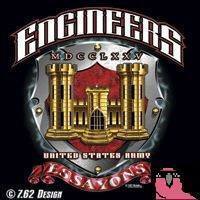


.png)
