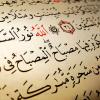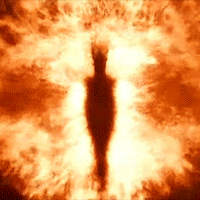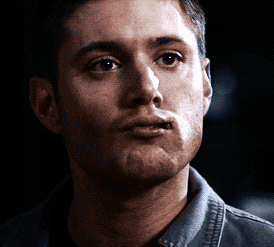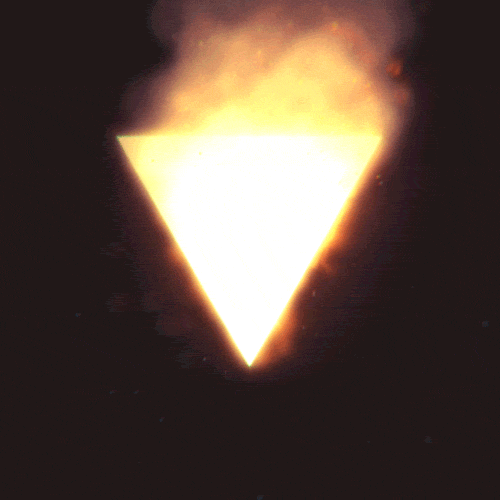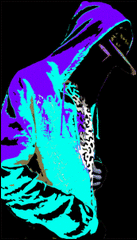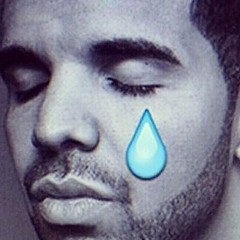-
Posts
68 -
Joined
-
Last visited
Reputation Activity
-
 Gimbergsson got a reaction from Peter Smyth in A dark theme for LinusTechTips
Gimbergsson got a reaction from Peter Smyth in A dark theme for LinusTechTips
Hi, recently i have been working on a dark theme for LinusTechTips.
Please leave feedback and if you find something weird post it on the thread. :)
In the spoiler below is a screenshot of the theme (it's on Google chrome).
*I recommend to use the "Original theme" for larger screen sizes and the "Theme without width restrictions" on smaller screen sizes (such as laptops).
**IMPORTANT**
You need to have the site theme on "IP.BOARD"
Instructions↓
Instructions for Chrome, FireFox and Opera!
Install stylish (addon) for Chrome, FireFox, Opera Choose one of these and click on it → Original theme or Theme without width restrictions Click the big green button that says "Install with stylish" Done :D
Instructions for Safari[1]
Download stylish for Safari and install it After installed stylish click on the "S" icon in the top left corner Then choose "Manage" and in the search box search for "linustechtips" Done
Instructions for Firefox on Android
Download FireFox for your android device http://goo.gl/oe1ZJ Just follow the same instructions as Chrome and FireFox :D BUT CHOOSE THE THEME WITHOUT WIDTH RESTRICTIONS
Change logo
Install stylish using the instructions above. Go to http://goo.gl/H8fltY and click install
[1] - Works on both Windows and Mac.
-
 Gimbergsson got a reaction from drtr33 in A dark theme for LinusTechTips
Gimbergsson got a reaction from drtr33 in A dark theme for LinusTechTips
Hi, recently i have been working on a dark theme for LinusTechTips.
Please leave feedback and if you find something weird post it on the thread. :)
In the spoiler below is a screenshot of the theme (it's on Google chrome).
*I recommend to use the "Original theme" for larger screen sizes and the "Theme without width restrictions" on smaller screen sizes (such as laptops).
**IMPORTANT**
You need to have the site theme on "IP.BOARD"
Instructions↓
Instructions for Chrome, FireFox and Opera!
Install stylish (addon) for Chrome, FireFox, Opera Choose one of these and click on it → Original theme or Theme without width restrictions Click the big green button that says "Install with stylish" Done :D
Instructions for Safari[1]
Download stylish for Safari and install it After installed stylish click on the "S" icon in the top left corner Then choose "Manage" and in the search box search for "linustechtips" Done
Instructions for Firefox on Android
Download FireFox for your android device http://goo.gl/oe1ZJ Just follow the same instructions as Chrome and FireFox :D BUT CHOOSE THE THEME WITHOUT WIDTH RESTRICTIONS
Change logo
Install stylish using the instructions above. Go to http://goo.gl/H8fltY and click install
[1] - Works on both Windows and Mac.
-
 Gimbergsson got a reaction from Decon in A dark theme for LinusTechTips
Gimbergsson got a reaction from Decon in A dark theme for LinusTechTips
Hi, recently i have been working on a dark theme for LinusTechTips.
Please leave feedback and if you find something weird post it on the thread. :)
In the spoiler below is a screenshot of the theme (it's on Google chrome).
*I recommend to use the "Original theme" for larger screen sizes and the "Theme without width restrictions" on smaller screen sizes (such as laptops).
**IMPORTANT**
You need to have the site theme on "IP.BOARD"
Instructions↓
Instructions for Chrome, FireFox and Opera!
Install stylish (addon) for Chrome, FireFox, Opera Choose one of these and click on it → Original theme or Theme without width restrictions Click the big green button that says "Install with stylish" Done :D
Instructions for Safari[1]
Download stylish for Safari and install it After installed stylish click on the "S" icon in the top left corner Then choose "Manage" and in the search box search for "linustechtips" Done
Instructions for Firefox on Android
Download FireFox for your android device http://goo.gl/oe1ZJ Just follow the same instructions as Chrome and FireFox :D BUT CHOOSE THE THEME WITHOUT WIDTH RESTRICTIONS
Change logo
Install stylish using the instructions above. Go to http://goo.gl/H8fltY and click install
[1] - Works on both Windows and Mac.
-
 Gimbergsson got a reaction from Coeleborn in A dark theme for LinusTechTips
Gimbergsson got a reaction from Coeleborn in A dark theme for LinusTechTips
Hi, recently i have been working on a dark theme for LinusTechTips.
Please leave feedback and if you find something weird post it on the thread. :)
In the spoiler below is a screenshot of the theme (it's on Google chrome).
*I recommend to use the "Original theme" for larger screen sizes and the "Theme without width restrictions" on smaller screen sizes (such as laptops).
**IMPORTANT**
You need to have the site theme on "IP.BOARD"
Instructions↓
Instructions for Chrome, FireFox and Opera!
Install stylish (addon) for Chrome, FireFox, Opera Choose one of these and click on it → Original theme or Theme without width restrictions Click the big green button that says "Install with stylish" Done :D
Instructions for Safari[1]
Download stylish for Safari and install it After installed stylish click on the "S" icon in the top left corner Then choose "Manage" and in the search box search for "linustechtips" Done
Instructions for Firefox on Android
Download FireFox for your android device http://goo.gl/oe1ZJ Just follow the same instructions as Chrome and FireFox :D BUT CHOOSE THE THEME WITHOUT WIDTH RESTRICTIONS
Change logo
Install stylish using the instructions above. Go to http://goo.gl/H8fltY and click install
[1] - Works on both Windows and Mac.
-
 Gimbergsson got a reaction from Pugs501 in A dark theme for LinusTechTips
Gimbergsson got a reaction from Pugs501 in A dark theme for LinusTechTips
Hi, recently i have been working on a dark theme for LinusTechTips.
Please leave feedback and if you find something weird post it on the thread. :)
In the spoiler below is a screenshot of the theme (it's on Google chrome).
*I recommend to use the "Original theme" for larger screen sizes and the "Theme without width restrictions" on smaller screen sizes (such as laptops).
**IMPORTANT**
You need to have the site theme on "IP.BOARD"
Instructions↓
Instructions for Chrome, FireFox and Opera!
Install stylish (addon) for Chrome, FireFox, Opera Choose one of these and click on it → Original theme or Theme without width restrictions Click the big green button that says "Install with stylish" Done :D
Instructions for Safari[1]
Download stylish for Safari and install it After installed stylish click on the "S" icon in the top left corner Then choose "Manage" and in the search box search for "linustechtips" Done
Instructions for Firefox on Android
Download FireFox for your android device http://goo.gl/oe1ZJ Just follow the same instructions as Chrome and FireFox :D BUT CHOOSE THE THEME WITHOUT WIDTH RESTRICTIONS
Change logo
Install stylish using the instructions above. Go to http://goo.gl/H8fltY and click install
[1] - Works on both Windows and Mac.
-
 Gimbergsson got a reaction from cesrai in A dark theme for LinusTechTips
Gimbergsson got a reaction from cesrai in A dark theme for LinusTechTips
Hi, recently i have been working on a dark theme for LinusTechTips.
Please leave feedback and if you find something weird post it on the thread. :)
In the spoiler below is a screenshot of the theme (it's on Google chrome).
*I recommend to use the "Original theme" for larger screen sizes and the "Theme without width restrictions" on smaller screen sizes (such as laptops).
**IMPORTANT**
You need to have the site theme on "IP.BOARD"
Instructions↓
Instructions for Chrome, FireFox and Opera!
Install stylish (addon) for Chrome, FireFox, Opera Choose one of these and click on it → Original theme or Theme without width restrictions Click the big green button that says "Install with stylish" Done :D
Instructions for Safari[1]
Download stylish for Safari and install it After installed stylish click on the "S" icon in the top left corner Then choose "Manage" and in the search box search for "linustechtips" Done
Instructions for Firefox on Android
Download FireFox for your android device http://goo.gl/oe1ZJ Just follow the same instructions as Chrome and FireFox :D BUT CHOOSE THE THEME WITHOUT WIDTH RESTRICTIONS
Change logo
Install stylish using the instructions above. Go to http://goo.gl/H8fltY and click install
[1] - Works on both Windows and Mac.
-
 Gimbergsson got a reaction from Sexy Vanilla Freshness in A dark theme for LinusTechTips
Gimbergsson got a reaction from Sexy Vanilla Freshness in A dark theme for LinusTechTips
Thanks! Sorry but I have been busy lately but I have fixed it now!
-
 Gimbergsson reacted to TheFattiShow in A dark theme for LinusTechTips
Gimbergsson reacted to TheFattiShow in A dark theme for LinusTechTips
So fine! It really looks beautiful, Gimbergsson! Tack så mycket...
-
 Gimbergsson got a reaction from Sauron in A dark theme for LinusTechTips
Gimbergsson got a reaction from Sauron in A dark theme for LinusTechTips
Hi, recently i have been working on a dark theme for LinusTechTips.
Please leave feedback and if you find something weird post it on the thread. :)
In the spoiler below is a screenshot of the theme (it's on Google chrome).
*I recommend to use the "Original theme" for larger screen sizes and the "Theme without width restrictions" on smaller screen sizes (such as laptops).
**IMPORTANT**
You need to have the site theme on "IP.BOARD"
Instructions↓
Instructions for Chrome, FireFox and Opera!
Install stylish (addon) for Chrome, FireFox, Opera Choose one of these and click on it → Original theme or Theme without width restrictions Click the big green button that says "Install with stylish" Done :D
Instructions for Safari[1]
Download stylish for Safari and install it After installed stylish click on the "S" icon in the top left corner Then choose "Manage" and in the search box search for "linustechtips" Done
Instructions for Firefox on Android
Download FireFox for your android device http://goo.gl/oe1ZJ Just follow the same instructions as Chrome and FireFox :D BUT CHOOSE THE THEME WITHOUT WIDTH RESTRICTIONS
Change logo
Install stylish using the instructions above. Go to http://goo.gl/H8fltY and click install
[1] - Works on both Windows and Mac.
-
 Gimbergsson got a reaction from Wildlord12 in A dark theme for LinusTechTips
Gimbergsson got a reaction from Wildlord12 in A dark theme for LinusTechTips
Hi, recently i have been working on a dark theme for LinusTechTips.
Please leave feedback and if you find something weird post it on the thread. :)
In the spoiler below is a screenshot of the theme (it's on Google chrome).
*I recommend to use the "Original theme" for larger screen sizes and the "Theme without width restrictions" on smaller screen sizes (such as laptops).
**IMPORTANT**
You need to have the site theme on "IP.BOARD"
Instructions↓
Instructions for Chrome, FireFox and Opera!
Install stylish (addon) for Chrome, FireFox, Opera Choose one of these and click on it → Original theme or Theme without width restrictions Click the big green button that says "Install with stylish" Done :D
Instructions for Safari[1]
Download stylish for Safari and install it After installed stylish click on the "S" icon in the top left corner Then choose "Manage" and in the search box search for "linustechtips" Done
Instructions for Firefox on Android
Download FireFox for your android device http://goo.gl/oe1ZJ Just follow the same instructions as Chrome and FireFox :D BUT CHOOSE THE THEME WITHOUT WIDTH RESTRICTIONS
Change logo
Install stylish using the instructions above. Go to http://goo.gl/H8fltY and click install
[1] - Works on both Windows and Mac.
-
 Gimbergsson got a reaction from virtualTune in A dark theme for LinusTechTips
Gimbergsson got a reaction from virtualTune in A dark theme for LinusTechTips
Hi, recently i have been working on a dark theme for LinusTechTips.
Please leave feedback and if you find something weird post it on the thread. :)
In the spoiler below is a screenshot of the theme (it's on Google chrome).
*I recommend to use the "Original theme" for larger screen sizes and the "Theme without width restrictions" on smaller screen sizes (such as laptops).
**IMPORTANT**
You need to have the site theme on "IP.BOARD"
Instructions↓
Instructions for Chrome, FireFox and Opera!
Install stylish (addon) for Chrome, FireFox, Opera Choose one of these and click on it → Original theme or Theme without width restrictions Click the big green button that says "Install with stylish" Done :D
Instructions for Safari[1]
Download stylish for Safari and install it After installed stylish click on the "S" icon in the top left corner Then choose "Manage" and in the search box search for "linustechtips" Done
Instructions for Firefox on Android
Download FireFox for your android device http://goo.gl/oe1ZJ Just follow the same instructions as Chrome and FireFox :D BUT CHOOSE THE THEME WITHOUT WIDTH RESTRICTIONS
Change logo
Install stylish using the instructions above. Go to http://goo.gl/H8fltY and click install
[1] - Works on both Windows and Mac.
-

-
 Gimbergsson got a reaction from Albatross in A dark theme for LinusTechTips
Gimbergsson got a reaction from Albatross in A dark theme for LinusTechTips
Hi, recently i have been working on a dark theme for LinusTechTips.
Please leave feedback and if you find something weird post it on the thread. :)
In the spoiler below is a screenshot of the theme (it's on Google chrome).
*I recommend to use the "Original theme" for larger screen sizes and the "Theme without width restrictions" on smaller screen sizes (such as laptops).
**IMPORTANT**
You need to have the site theme on "IP.BOARD"
Instructions↓
Instructions for Chrome, FireFox and Opera!
Install stylish (addon) for Chrome, FireFox, Opera Choose one of these and click on it → Original theme or Theme without width restrictions Click the big green button that says "Install with stylish" Done :D
Instructions for Safari[1]
Download stylish for Safari and install it After installed stylish click on the "S" icon in the top left corner Then choose "Manage" and in the search box search for "linustechtips" Done
Instructions for Firefox on Android
Download FireFox for your android device http://goo.gl/oe1ZJ Just follow the same instructions as Chrome and FireFox :D BUT CHOOSE THE THEME WITHOUT WIDTH RESTRICTIONS
Change logo
Install stylish using the instructions above. Go to http://goo.gl/H8fltY and click install
[1] - Works on both Windows and Mac.
-
 Gimbergsson got a reaction from Askew in A dark theme for LinusTechTips
Gimbergsson got a reaction from Askew in A dark theme for LinusTechTips
Yes, but months before it came so did I make a theme which I and some others prefer.
-
 Gimbergsson got a reaction from rambi36 in A dark theme for LinusTechTips
Gimbergsson got a reaction from rambi36 in A dark theme for LinusTechTips
Hi, recently i have been working on a dark theme for LinusTechTips.
Please leave feedback and if you find something weird post it on the thread. :)
In the spoiler below is a screenshot of the theme (it's on Google chrome).
*I recommend to use the "Original theme" for larger screen sizes and the "Theme without width restrictions" on smaller screen sizes (such as laptops).
**IMPORTANT**
You need to have the site theme on "IP.BOARD"
Instructions↓
Instructions for Chrome, FireFox and Opera!
Install stylish (addon) for Chrome, FireFox, Opera Choose one of these and click on it → Original theme or Theme without width restrictions Click the big green button that says "Install with stylish" Done :D
Instructions for Safari[1]
Download stylish for Safari and install it After installed stylish click on the "S" icon in the top left corner Then choose "Manage" and in the search box search for "linustechtips" Done
Instructions for Firefox on Android
Download FireFox for your android device http://goo.gl/oe1ZJ Just follow the same instructions as Chrome and FireFox :D BUT CHOOSE THE THEME WITHOUT WIDTH RESTRICTIONS
Change logo
Install stylish using the instructions above. Go to http://goo.gl/H8fltY and click install
[1] - Works on both Windows and Mac.
-
 Gimbergsson got a reaction from Askew in A dark theme for LinusTechTips
Gimbergsson got a reaction from Askew in A dark theme for LinusTechTips
Hey guys, I have updated the theme to work with the front page beta! But expect some weird stuff because they may update the page and the articles isn't finished yet
And I appreciate some feedback!
-
 Gimbergsson got a reaction from JAKEBAB in Don't sign in to Social Club in GTA:SA on Android
Gimbergsson got a reaction from JAKEBAB in Don't sign in to Social Club in GTA:SA on Android
Oops :rolleyes:
-

-
 Gimbergsson got a reaction from terrytek in A dark theme for LinusTechTips
Gimbergsson got a reaction from terrytek in A dark theme for LinusTechTips
Hi, recently i have been working on a dark theme for LinusTechTips.
Please leave feedback and if you find something weird post it on the thread. :)
In the spoiler below is a screenshot of the theme (it's on Google chrome).
*I recommend to use the "Original theme" for larger screen sizes and the "Theme without width restrictions" on smaller screen sizes (such as laptops).
**IMPORTANT**
You need to have the site theme on "IP.BOARD"
Instructions↓
Instructions for Chrome, FireFox and Opera!
Install stylish (addon) for Chrome, FireFox, Opera Choose one of these and click on it → Original theme or Theme without width restrictions Click the big green button that says "Install with stylish" Done :D
Instructions for Safari[1]
Download stylish for Safari and install it After installed stylish click on the "S" icon in the top left corner Then choose "Manage" and in the search box search for "linustechtips" Done
Instructions for Firefox on Android
Download FireFox for your android device http://goo.gl/oe1ZJ Just follow the same instructions as Chrome and FireFox :D BUT CHOOSE THE THEME WITHOUT WIDTH RESTRICTIONS
Change logo
Install stylish using the instructions above. Go to http://goo.gl/H8fltY and click install
[1] - Works on both Windows and Mac.
-
 Gimbergsson got a reaction from TheLazyGrizzly in A dark theme for LinusTechTips
Gimbergsson got a reaction from TheLazyGrizzly in A dark theme for LinusTechTips
Hi, recently i have been working on a dark theme for LinusTechTips.
Please leave feedback and if you find something weird post it on the thread. :)
In the spoiler below is a screenshot of the theme (it's on Google chrome).
*I recommend to use the "Original theme" for larger screen sizes and the "Theme without width restrictions" on smaller screen sizes (such as laptops).
**IMPORTANT**
You need to have the site theme on "IP.BOARD"
Instructions↓
Instructions for Chrome, FireFox and Opera!
Install stylish (addon) for Chrome, FireFox, Opera Choose one of these and click on it → Original theme or Theme without width restrictions Click the big green button that says "Install with stylish" Done :D
Instructions for Safari[1]
Download stylish for Safari and install it After installed stylish click on the "S" icon in the top left corner Then choose "Manage" and in the search box search for "linustechtips" Done
Instructions for Firefox on Android
Download FireFox for your android device http://goo.gl/oe1ZJ Just follow the same instructions as Chrome and FireFox :D BUT CHOOSE THE THEME WITHOUT WIDTH RESTRICTIONS
Change logo
Install stylish using the instructions above. Go to http://goo.gl/H8fltY and click install
[1] - Works on both Windows and Mac.
-
 Gimbergsson got a reaction from Pingypoker in A dark theme for LinusTechTips
Gimbergsson got a reaction from Pingypoker in A dark theme for LinusTechTips
ok? I made this theme maybe 6 Month before they even had a dark theme
-

-
 Gimbergsson got a reaction from flibberdipper in A dark theme for LinusTechTips
Gimbergsson got a reaction from flibberdipper in A dark theme for LinusTechTips
Hi, recently i have been working on a dark theme for LinusTechTips.
Please leave feedback and if you find something weird post it on the thread. :)
In the spoiler below is a screenshot of the theme (it's on Google chrome).
*I recommend to use the "Original theme" for larger screen sizes and the "Theme without width restrictions" on smaller screen sizes (such as laptops).
**IMPORTANT**
You need to have the site theme on "IP.BOARD"
Instructions↓
Instructions for Chrome, FireFox and Opera!
Install stylish (addon) for Chrome, FireFox, Opera Choose one of these and click on it → Original theme or Theme without width restrictions Click the big green button that says "Install with stylish" Done :D
Instructions for Safari[1]
Download stylish for Safari and install it After installed stylish click on the "S" icon in the top left corner Then choose "Manage" and in the search box search for "linustechtips" Done
Instructions for Firefox on Android
Download FireFox for your android device http://goo.gl/oe1ZJ Just follow the same instructions as Chrome and FireFox :D BUT CHOOSE THE THEME WITHOUT WIDTH RESTRICTIONS
Change logo
Install stylish using the instructions above. Go to http://goo.gl/H8fltY and click install
[1] - Works on both Windows and Mac.
-
 Gimbergsson got a reaction from warmmilk in A dark theme for LinusTechTips
Gimbergsson got a reaction from warmmilk in A dark theme for LinusTechTips
I'm pretty sure that the new Opera 12.10 is based on chromium so just follow these steps below
Install Stylish extension here After installing it a icon with an 'S' on it should appear in the top right corner Go here Choose theme format and install it Done -
 Gimbergsson got a reaction from warmmilk in A dark theme for LinusTechTips
Gimbergsson got a reaction from warmmilk in A dark theme for LinusTechTips
Hi, recently i have been working on a dark theme for LinusTechTips.
Please leave feedback and if you find something weird post it on the thread. :)
In the spoiler below is a screenshot of the theme (it's on Google chrome).
*I recommend to use the "Original theme" for larger screen sizes and the "Theme without width restrictions" on smaller screen sizes (such as laptops).
**IMPORTANT**
You need to have the site theme on "IP.BOARD"
Instructions↓
Instructions for Chrome, FireFox and Opera!
Install stylish (addon) for Chrome, FireFox, Opera Choose one of these and click on it → Original theme or Theme without width restrictions Click the big green button that says "Install with stylish" Done :D
Instructions for Safari[1]
Download stylish for Safari and install it After installed stylish click on the "S" icon in the top left corner Then choose "Manage" and in the search box search for "linustechtips" Done
Instructions for Firefox on Android
Download FireFox for your android device http://goo.gl/oe1ZJ Just follow the same instructions as Chrome and FireFox :D BUT CHOOSE THE THEME WITHOUT WIDTH RESTRICTIONS
Change logo
Install stylish using the instructions above. Go to http://goo.gl/H8fltY and click install
[1] - Works on both Windows and Mac.