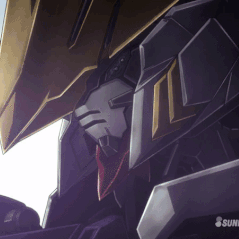-
Posts
2,456 -
Joined
-
Last visited
Content Type
Forums
Status Updates
Blogs
Events
Gallery
Downloads
Store Home
Everything posted by Xenift
-
To add on, i am not able to ping my router when that disconnect happens, but somehow i am able to arp -a to see all devices connected in my network.
-
Yo guys, recently have been having this odd issue where randomly my PC loses internet connection for a short while and then returns again after minutes. Below are the clues which i have identified but have not yet led me to a conclusive answer as to what is causing the issue. 1. YouTube videos playing will stop at the buffer line 2. Discord, Skype and Games seem unaffected by this issue. i.e i cant surf chrome suddenly, but my current game session runs fine 3. Running games will face connecting to lobby issues until rectified. (Which leads me to believe that this issue only affects TCP and not UDP) 4. Disconnecting and reconnecting to the network (as i am connected via a wifi network card) solves the drop in connection. 5. Chrome upon refreshing during connection lost sometimes show unable to connect to dns servers error. 6. I have tried a separate wifi card and the issue persists, unable to connect via ethernet due to distance of pc to router. 7. I have also done a complete factory reset of Windows 10 using Windows Media Creation Tool. Honestly this issue has been haunting me for far too long, no one else in the household has this issue which leads me to be perplexed as to what could have caused this. Would honestly appreciate help of any form.
-
Honestly, the choice making point would be how much would you fork out for storage. In no way will a WD Blue be crippled against a WD Black. Likewise, a toshiba drive will be cheaper, but not unusable for your application (nor a noticeable downgrade) Just snatch a good price off a discounted SDD/HDD and ur gud 2 go. No need to wreck your brain cells on this.
-
Drivers should be always downloaded online, 1060 doesnt have SLI so no bridge. Im not surprised you forgot what it included, basically only the graphics card is important.
-
You can try running furmark again with your integrated GPU to rule out CPU, but at this point its clear that your GPU is defective. CPU crashes almost always result in bluescreen or freezes.
-
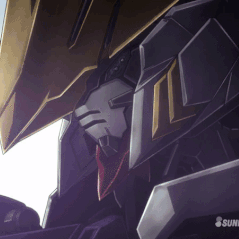
I need a CPU/Motherboard upgrade (I think?)
Xenift replied to Cyril_M's topic in New Builds and Planning
Ahh, then you can look towards replacing the HDD with SSD fully. Works wonders for games with long loading times, thinking about doing that for myself sometime soon. -
Hmm thats weird, does your computer black screen if you run something GPU intensive that is not full screen? Furmark for example
-
There you have it, enjoy building your pc!
-
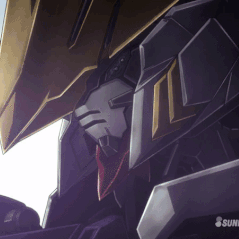
I need a CPU/Motherboard upgrade (I think?)
Xenift replied to Cyril_M's topic in New Builds and Planning
Honestly think you would benefit most from more storage ._. how on earth did you survive 2 years and 1 quarter with 500gbs -
If you have updated your drivers recently, you can attempt to use a older driver version to see if that works(preferably the same version as the one you had before). Also try to recall if anything lead up to the issue, i.e. installed something new or dog pushed over your computer
-
Try DDU, reinstall driver/use a older driver. Otherwise problem is most likely hardware related.
-
A good indicator for damage would be if the motherboard has an unusual flex to it, or if any of the contact points it has when placed in the box looks dinked up. It takes quite a lot to break a motherboard in proper shipping box tho.
-
Recently my computer began acting up. ISSUE 1 : Playing rainbow six siege is where i first learnt that there was an issue with my computer, moving my mouse during low frame rates causes my screen to briefly pause and "snap" and sometimes causing my screen to feel like it's in some matrix as the input lag between my mouse and game play is around a second. ISSUE 2: Using overwatch to test the issue to see if it is game dependent i found that every time i mouse my mouse, gpu usage dips down to nearly 5% and i can get the screen to permanently freeze by moving the mouse violently. I already tried to reinstall drivers and tried a previous driver version and it didn't work out. Dying GPU is ruled out because violently shaking my mouse doesn't cause increased gpu usage. Tried different mouse, same issue. At this point any guesses is appreciated, so can anyone lend a hand?
-
Yeah the last slot definitely looks single slot. To be really honest at this point people usually go for the really tall cases like the mastercase series. Even putting a single slot card in there will starve the airflow in the build. Only options i see is water cooling or get a beefy case.
-
idk maybe do some benchmarks on it and watch it utterly destroy the note 8 in performance lol jk, maybe try out the force touch and play some appstore only games.
-
Which motherboard are you using right now? Pretty sure the r5 was built with crossfire/sli in mind. Unless you have some tall ass unheard of PSU.
-
There are more forms of vsync available to you, of which includes fast vsync, and half refresh rate vsync. Fast vsync is great where you have excess frame rates on a game, such as cs:go where you are hitting 240 frames on a 60hz/144hz monitor. It helps you reduced latency and frame time allowing you to enjoy smoother gameplay even with vsync on, however this is only possible if you go above you screen's refresh rate in fps. Adaptive does abit of both, during the time your fps goes below your screen's refresh rate or gets low it turns off vsync, or when you have high framerates it turns vsync on. If i am not wrong, if the fps you get in a game greatly exceeds the refresh rate of the monitor, adaptive vsync automatically works like fast vsync itself.
-
Do note that the GTX 745 doesn't use 6 pin power connectors but the 1050ti does. Most power supplies do come with a 6 pin but couldn't hurt to check.
-
alpha since its basically the newer version of the cloud ii
-
First solution to the issue, plug hdmi/dvi connector to the back of the graphics card instead of the motherboard. (If that is the cause of the system not utilizing the cpu) Push the card firmly back in, you might be surprised the amount of force you might need to use for a well used pc due to dust buildup, then try powering on again with the display connector connected to the gpu, not the one on the motherboard.
-
I for one, love the prodigy wired and i moved from the death adder elite. Over a period of time the elite just get dirt in all the places difficult to remove from. Not to mention that the prodigy is simply lighter.
- 15 replies
-
Pretty solid, slap a $200 card on it and you got yourself pretty mid range build.
-
Yeah that is a possibility, as random shutdowns can cause registry failure in certain cases. But the issue is not directly related to the overclocking of the ram, rather the abrupt shutdown caused by it.
- 3 replies
-
- overclocking
- os
-
(and 1 more)
Tagged with:
-
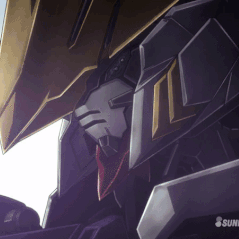
[Guide]Overclocking Monitor w/ Intel HD Graphics
Xenift replied to Xenift's topic in Guides and Tutorials
Wow update nearly 1 1/2 years later and this guide still is useful to some. As for what i understand, laptop monitors don't usually allow you to overclock them. The guide was written for the purpose of overclocking external monitors in mind. It seems that your monitor only supports up to 100 hz 1080p and is pretty much locked in at that point. Im afraid to say so but it looks like 100hz is all you can get from the built in display.- 14 replies
-
Please refrain from reposting.