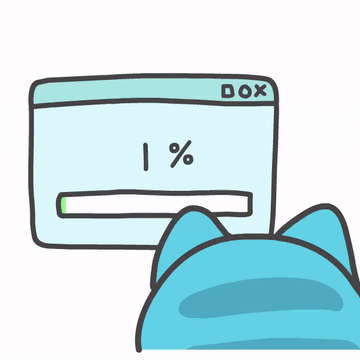-
Posts
1,229 -
Joined
-
Last visited
Reputation Activity
-
 johndms got a reaction from Apemanonline in Backup My Document files on windows 10
johndms got a reaction from Apemanonline in Backup My Document files on windows 10
Every few months I like to backup my entire Documents folder in addition to my *ahem* legally downloaded media to an 8 TB drive on my home network. It'll basically sync the most recent version to the backup location skipping anything that's already there and hasn't been changed. The website may look a bit janky, but I've used a program called DSynchronize for several years. Might be worth looking at.
http://dimio.altervista.org/eng/dsynchronize/dsynchronize.html
-
 johndms got a reaction from dinkostinko in SOLVED: RAM not running anywhere near full speed
johndms got a reaction from dinkostinko in SOLVED: RAM not running anywhere near full speed
Great! I'm glad I was able to help. I'm surprised it still shows your DRAM Voltage as 1.216v. Most ddr4 will increase to 1.35v when running at XMP. If you have any blue screens, give that a shot.
Also, something I learned myself recently.. if you have a usb thumb drive, you can hit F12 while in your bios and it *should* save a screenshot to the drive.
-
 johndms got a reaction from LyricX in 5800x + 3080 FE Build (Completed)
johndms got a reaction from LyricX in 5800x + 3080 FE Build (Completed)
Looks nice but the fans being mounted with the stickers not displayed in the same direction causes my OCD to flare up.
-
 johndms got a reaction from Deuxez in 5800x + 3080 FE Build (Completed)
johndms got a reaction from Deuxez in 5800x + 3080 FE Build (Completed)
Looks nice but the fans being mounted with the stickers not displayed in the same direction causes my OCD to flare up.
-
 johndms reacted to GDRRiley in is it safe to leave my pc on for a month straight ?
johndms reacted to GDRRiley in is it safe to leave my pc on for a month straight ?
yep. I tend to run my PC for weeks or months at a time. only restarting for pesky windows updates
-
 johndms got a reaction from WereCat in new speed fan like software?
johndms got a reaction from WereCat in new speed fan like software?
going through my emails, it seems $9.90 USD for 1yr
-
 johndms got a reaction from Mattias Edeslatt in Should I buy mining GPU
johndms got a reaction from Mattias Edeslatt in Should I buy mining GPU
As a former miner myself (mined with two 1070s), I can honestly say most miners have been given a horrible reputation due largely to the influx in GPU prices we saw last Summer. I researched the hell out of mining before I got in to it. I joined Facebook groups and subscribed to YouTube channels dedicated to mining. I can tell you with confidence, very FEW miners abuse their cards. These are usually the ones who sit in their parents basement and don't pay for their own electric. The vast majority of miners are ALL about efficiency. The lowest watts used for the highest hash output. And rarely does anyone run their fans at 100% contrary to what you may have heard. It's not very good for profit if your card dies in a few months, it's all about longevity for maximum profits.. it's about keeping the cards as cool as possible so they'll last for many years.
That said, consider this.. A GTX 1070 has a stock TDP of 150 watts. With MSI Afterburner the Power Limit can be pushed to 112% for a total of 190 watts in intense gaming sessions. However, when I mined Ethereum, I dialed my power limit down to 60%, which means my cards only consumed 90 watts from the wall at full load. My cards while gaming often reached 70c+ with aggressive fan curves, but stayed comfortably below 55c with a manual 60% fan speed while mining. Not only that, but mining is like putting your automobile on cruise control on the highway. One steady speed for long periods of time versus the constant stop and go traffic when compared to a gaming session. I hope that analogy made sense, it did in my head.
Another thing to consider, check the warranty on whatever card you're thinking of purchasing. My second Nvidia GTX 1070 Founders Edition was still under warranty when I sold it.
-
 johndms got a reaction from xKyric in Should I buy mining GPU
johndms got a reaction from xKyric in Should I buy mining GPU
As a former miner myself (mined with two 1070s), I can honestly say most miners have been given a horrible reputation due largely to the influx in GPU prices we saw last Summer. I researched the hell out of mining before I got in to it. I joined Facebook groups and subscribed to YouTube channels dedicated to mining. I can tell you with confidence, very FEW miners abuse their cards. These are usually the ones who sit in their parents basement and don't pay for their own electric. The vast majority of miners are ALL about efficiency. The lowest watts used for the highest hash output. And rarely does anyone run their fans at 100% contrary to what you may have heard. It's not very good for profit if your card dies in a few months, it's all about longevity for maximum profits.. it's about keeping the cards as cool as possible so they'll last for many years.
That said, consider this.. A GTX 1070 has a stock TDP of 150 watts. With MSI Afterburner the Power Limit can be pushed to 112% for a total of 190 watts in intense gaming sessions. However, when I mined Ethereum, I dialed my power limit down to 60%, which means my cards only consumed 90 watts from the wall at full load. My cards while gaming often reached 70c+ with aggressive fan curves, but stayed comfortably below 55c with a manual 60% fan speed while mining. Not only that, but mining is like putting your automobile on cruise control on the highway. One steady speed for long periods of time versus the constant stop and go traffic when compared to a gaming session. I hope that analogy made sense, it did in my head.
Another thing to consider, check the warranty on whatever card you're thinking of purchasing. My second Nvidia GTX 1070 Founders Edition was still under warranty when I sold it.
-
 johndms got a reaction from paddy-stone in Should I buy mining GPU
johndms got a reaction from paddy-stone in Should I buy mining GPU
As a former miner myself (mined with two 1070s), I can honestly say most miners have been given a horrible reputation due largely to the influx in GPU prices we saw last Summer. I researched the hell out of mining before I got in to it. I joined Facebook groups and subscribed to YouTube channels dedicated to mining. I can tell you with confidence, very FEW miners abuse their cards. These are usually the ones who sit in their parents basement and don't pay for their own electric. The vast majority of miners are ALL about efficiency. The lowest watts used for the highest hash output. And rarely does anyone run their fans at 100% contrary to what you may have heard. It's not very good for profit if your card dies in a few months, it's all about longevity for maximum profits.. it's about keeping the cards as cool as possible so they'll last for many years.
That said, consider this.. A GTX 1070 has a stock TDP of 150 watts. With MSI Afterburner the Power Limit can be pushed to 112% for a total of 190 watts in intense gaming sessions. However, when I mined Ethereum, I dialed my power limit down to 60%, which means my cards only consumed 90 watts from the wall at full load. My cards while gaming often reached 70c+ with aggressive fan curves, but stayed comfortably below 55c with a manual 60% fan speed while mining. Not only that, but mining is like putting your automobile on cruise control on the highway. One steady speed for long periods of time versus the constant stop and go traffic when compared to a gaming session. I hope that analogy made sense, it did in my head.
Another thing to consider, check the warranty on whatever card you're thinking of purchasing. My second Nvidia GTX 1070 Founders Edition was still under warranty when I sold it.
-
 johndms got a reaction from xg32 in Is it safe to leave fans off at idle at 55C?
johndms got a reaction from xg32 in Is it safe to leave fans off at idle at 55C?
I set my MSI Afterburner to not run my fans until the GPU reaches 60c, then bump them to 40% until 80c. I've never seen my 1070 above 65c, but if by some miracle they hit 80c, it then jumps to 100%. I've only used these settings recently, but it seems fine. I may tweak it come the summer months.
-
 johndms got a reaction from Tristerin in Need some help with XMP on ryzen
johndms got a reaction from Tristerin in Need some help with XMP on ryzen
Update your bios to the latest version if you haven't already. Those power cycles are the board's attempt to 'learn' working sub-timings for your new ram timings/settings. It cycles power to try a new set of numbers. If it reaches a certain number of power cycles without finding working sub-timings, it'll wipe your changes and return to default 2133, often taking any CPU overclocks to default clocks as well. A bios update will help as they improve memory compatibility. Double check the settings XMP is choosing, perhaps change the CAS Latency to 16 instead of 15. Dram voltage 1.35v. If it won't boot at 2933, try selecting 2666. Find something that works and improve from there.
-
 johndms got a reaction from DezGalbie in SOLVED: RAM not running anywhere near full speed
johndms got a reaction from DezGalbie in SOLVED: RAM not running anywhere near full speed
Great! I'm glad I was able to help. I'm surprised it still shows your DRAM Voltage as 1.216v. Most ddr4 will increase to 1.35v when running at XMP. If you have any blue screens, give that a shot.
Also, something I learned myself recently.. if you have a usb thumb drive, you can hit F12 while in your bios and it *should* save a screenshot to the drive.
-
 johndms got a reaction from BarackOBatman in [i-miner.org] GTX 1080Ti 11GB $700
johndms got a reaction from BarackOBatman in [i-miner.org] GTX 1080Ti 11GB $700
There is one thing to consider. I'm pretty sure the majority of GPU miners significantly dial back the Power Limit on their cards. I think it's a common misconception that miners run their cards as hard as they can possibly go, but that's simply not true. It's more about efficiency and low temps. How low can the Power Limit be set to achieve the highest ratio of hashrate per watts used while maintaining reasonable temps?
When I gamed for hours on end, I craved the maximum FPS possible, thus I overclocked the hell out of my 1070, 112% TDP (190 watts). Now that I've begun mining instead of gaming, I find my personal preference is to set the limit to 82% (140 watts). My card's run in the high 50s to lower 60s.
I guess it's a matter of opinion, really. Which card would you choose? One ran hard for a few hours each day, or one ran conservatively 24/7.
-
.png)
-

-
.png)
-
.png)
-

-
 johndms got a reaction from johnukguy in Ryzen advice? Good deals? Stuff to watch out for?
johndms got a reaction from johnukguy in Ryzen advice? Good deals? Stuff to watch out for?
The 1600 is usually recommended over the 1600X. It comes with a very good cooler capable of handling decent overclocks. Asus boards are good. The Prime B350 Plus already mentioned is a great choice. It's only beaten by the Asus ROG Strix B350-F Gaming. I believe it also uses the offset core voltage for overclocking, which many love to hate. I've not tried it, but in theory it should be better than manual entry.
Ram is painful and expensive. Ryzen is TERRIBLE with memory support. These forums are full of people with memory issues. Sadly, it seems the majority of them are using Corsair Vengeance. My recommendation would be to research what others are using with the board you choose. Model numbers are important. G.Skill is an excellent choice. If you can afford it, look into "Samsung B-Die" as it's nearly guaranteed to work with Ryzen boards. Expensive as hell though.
-
 johndms reacted to Ridaa in re applying heat sink without applying new thermal paste?
johndms reacted to Ridaa in re applying heat sink without applying new thermal paste?
sorry took me this long to get back.
I bought a new ram and luckily it turns out the it was simply a matter of my ram not being compatible with my motherboard. My pc is up and running now with my new ram and it runs like a dream. Went through a few hick ups my can proudly say my first pc build is amazing. thanks for all the help, really appreciate it.
-
 johndms got a reaction from NvidiaIntelAMDLoveTriangle in WHY IS RAM SO FREAKING EXPENSIVE IN 2017?!?!
johndms got a reaction from NvidiaIntelAMDLoveTriangle in WHY IS RAM SO FREAKING EXPENSIVE IN 2017?!?!
Lower the supply as demand increases, then raise the price. Greed 101.
-
 johndms got a reaction from Kir_ in Ryzen 7 1700 idle and load temperature
johndms got a reaction from Kir_ in Ryzen 7 1700 idle and load temperature
Ignoring the issue with ram increasing cpu temperature. I don't understand why you increased the frequency and lowered the voltage. Or is that just 'Auto' voltage reading from within HWMonitor? You're going to need more voltage to do higher frequencies. That said, I wouldn't increase your voltage UNTIL you can get the CPU temperatures straightened out. At 1.2 core voltage, you shouldn't be touching 60c.
CPU Core Voltage is directly tied to CPU Package Temperature. All things equal, if 1.25v = 61c, it's not possible for 1.18v to = 71c.
Pea Method or Cooked Grain of Rice.
-
 johndms got a reaction from johnukguy in Ryzen 7 1700 idle and load temperature
johndms got a reaction from johnukguy in Ryzen 7 1700 idle and load temperature
Ignoring the issue with ram increasing cpu temperature. I don't understand why you increased the frequency and lowered the voltage. Or is that just 'Auto' voltage reading from within HWMonitor? You're going to need more voltage to do higher frequencies. That said, I wouldn't increase your voltage UNTIL you can get the CPU temperatures straightened out. At 1.2 core voltage, you shouldn't be touching 60c.
CPU Core Voltage is directly tied to CPU Package Temperature. All things equal, if 1.25v = 61c, it's not possible for 1.18v to = 71c.
Pea Method or Cooked Grain of Rice.
-
 johndms got a reaction from johnukguy in Ryzen 7 1700 idle and load temperature
johndms got a reaction from johnukguy in Ryzen 7 1700 idle and load temperature
If your system is truly idle, you should be sitting in the low-30s. Assuming your room isn't a furnace. Package Temperature in HWMonitor will be the line to focus on.
If you're using Ryzen Master, you should close it before taking idle temperatures. Ryzen Master tends to use about 10% CPU on my system preventing idle.
If that's not the problem, open msconfig (Start Menu - Run) and temporarily disable everything in startup. Disable any unnecessary, non-Microsoft services and reboot. What I'm aiming for is a completely idle system. Many complain of high idle temperatures while some background process is being an ass.
However, coupled with your high maximum temperatures at such a low voltage, I'm wondering if the cooler was installed incorrectly, somehow. The stock Wraith Spire is a damn good cooler and should be able to handle 1.35v before temperatures become too high. It's generally recommended not to exceed 80c during a stress test like Aida64 (stressing CPU/FPU/Cache). At 1.25v, 65c even seems high.
-
 johndms got a reaction from Swealteek in Ryzen not Boosting?
johndms got a reaction from Swealteek in Ryzen not Boosting?
I don't know where they got that information, but it's wrong, incomplete, and just confusing as hell.
A Ryzen 7 1700 has a base clock of 3GHz. Precision Boost will automatically overclock all cores to 3.2GHz. If temperatures are within safe ranges, it will then boost one or two coolest cores to 3.7GHz with XFR taking those same one or two cores an additional 50MHz to 3.75GHz. It'll cycle between the coolest cores. However, in a full load situation requiring all cores, the most you'll see is 3.2GHz.
https://linustechtips.com/main/topic/850358-amd-extended-frequency-range-xfr-explained/