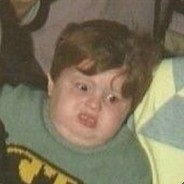-
Posts
54 -
Joined
-
Last visited
Awards
This user doesn't have any awards
Contact Methods
-
Steam
Phisher
-
Origin
Phisher101
-
Battle.net
Phisher#2944
-
Twitch.tv
/pheesher
-
Twitter
@Phisher101
Profile Information
-
Gender
Not Telling
-
Location
United Kingdom
-
Interests
Computing.
-
Occupation
Student.
System
-
CPU
i7-4790k 4.0 GHz ( No overclock )
-
Motherboard
MSI Z97S Krait Edition SLI
-
RAM
16GB HyperX Fury White
-
GPU
GTX Geforce 980 TI x2 SLI
-
Case
Corsair Obsidian 750 Airflow Edition
-
Storage
240GB Kingston SSDNowSSD - Boot Drive, 120GB Kingston SSDNow, 3x 2TB Seagate Barracuda - Storage Drives
-
PSU
EVGA Supernova 650W 80+Gold
-
Display(s)
2x Acer V226HQL 21" 1920x1080 Monitor.
-
Cooling
Corsair H100i AIO. Stock Corsair Fans.
-
Keyboard
Razer Blackwidow Chroma
-
Mouse
Razer Deathadder 2013
-
Sound
Focusrite Scarlett Solo Interface, AT-2020 Condenser Microphone, Audio Technica MX40 Headphones
-
Operating System
Windows 10 Home
Recent Profile Visitors
615 profile views
Phisher101's Achievements
-
I was checking my temps while playing games tonight, noticed my bottom card was running a little hotter than the top, thought this was extremely strange. Checked through GPU-Z and found that my bottom card had WAY more usage than my top card. My top card has a faster boost and base clock by about 100MHz. I thought the top card was the master and the bottom was a slave, is there a reason why this is happening?
- 1 reply
-
- sli
- graphics cards
-
(and 1 more)
Tagged with:
-
Well I did this. and removed a 4 port switch from my network and replaced it. One of them has worked haha. Been 2 days since making the changes, no issues what so ever.
- 5 replies
-
- internet drops
- league of legends
-
(and 1 more)
Tagged with:
-
It does appear I can change my DHCP IPs to a different set. maybe that will help
- 5 replies
-
- internet drops
- league of legends
-
(and 1 more)
Tagged with:
-
Hello, I've looked around, asked my provider and contacted a lot of people in order to try and identify the problem to my issue. I play a lot of League of Legends, and after switching Internet Providers, I have come across a very strange issue, everytime I start up a game for the first time of the day. ( 5PM ish ). I play for around 10 - 15 minutes, and suddenly my internet will disconnect, causing everyone in my home to lose internet access, and I have to restart the router to bring it back to life. League of Legends is the only game which is causing this issue. This happens everyday, so I have to normally play another mode, such as ARAM, in order to disconnect, then restart the router. After restarting the router, it's completely fine for the rest of the night. I get logs in my Event Logger on my router all the time, informing me that my router is blocking IP's and TCP IP's. Or something along those lines. I have gone through, my service provider has done something, which is apparently changing my Access Rack, I have tried a new router, I have set up my permissions exactly as Riot Games and my provider has stated, yet I still get this issue, has anyone had this problem before? TL;DR First game of the day around 5PM, I get 10 minutes into my game, and the internet goes down for every device in the house, a restart is needed to get the internet back up. After the restart, the game works perfectly for the rest of the night. but continues to do it the very next day. Thank you
- 5 replies
-
- internet drops
- league of legends
-
(and 1 more)
Tagged with:
-
By important I mean things such as things which cannot be repaired without a fresh install. I've had a friend of mine telling me after they upgraded from Windows 7 to 10, they had problems with not being able to update windows, they're PC's would restart but it would always say failed and reboot again. I'm just wondering if this has happend to anyone else and if it's an actual issue, because doing a fresh install through media isn't really something I want to do.
-
Hello! With the recent Windows 10 update I've been having some issues with my PC. Currently running, Windows 10 Home 64 Bit Everytime I try and install these updates: Security Update for Adobe Flash Player for Windows 10 Version 1511 for x64-based Systems (KB3154132) Cumulative Update for Windows 10 Version 1511 for x64-based Systems (KB3147458) Advanced Micro Devices - Audio Device - AMD High Definition Audio Device I get an error, first of all, it downloads the updates fine, and says it requires an install to complete the install of the updates. I restart, when my PC turns back on I get "Updates could not be install, undoing changes", and I get the error of 0x80073712. And an entire list of "Failed to install on 17/04/2016" or whatever date I try to install them on. I'm losing my mind, because during my day it'll randomly begin downloading the update, give me a pop up to schedule a restart time, and I know it won't install them anyway. I've tried the following: sfc /scannow ( Which says: Windows Resource Protection found corrupt files but was unable to fix some of them. Details are included in the CBS.Log windir\Logs\CBS\CBS.log. For example C:\Windows\Logs\CBS\CBS.log. Note that logging is currently not supported in offline servicing scenarios.) I can't seem to find the log. Chkdsk All kinds of options I've found online through Microsoft or other tech websites. Microsoft Troubleshooters. ( Says it fixes / resolves problems, which it never does either. ) I've added some screencaps of the issues I'm having. Thank you.
-
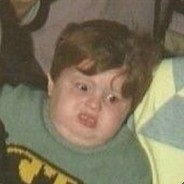
Can't get SSD to stop booting into safe mode
Phisher101 replied to Phisher101's topic in Troubleshooting
You're a saviour, after hours of trying to work out what it was, I found out what was kind of wrong. In my boot options I could boot into Windows Boot Manager (P3 *my ssd name here* ) or just a option to boot into my SSD. I'm so confused why this is a thing, but thank you. -
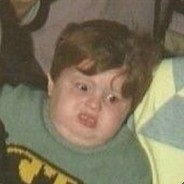
Can't get SSD to stop booting into safe mode
Phisher101 replied to Phisher101's topic in Troubleshooting
I've had issues literally all day, I've formatted one hard drive to try and remove a super old Windows installation and it still thinks its there. My SSD will ONLY boot into safe mode, pressing F8 gives me no options so I cannot even attempt to boot normally. I'm on my last strands of hair I'm so annoyed. I've had no issues like this before until today. I am stuck in safe mode without networking and cannot log in because it claims all my passwords are incorrect. I used this guide https://www.boyans.net/RepairWindows/The_drive_where_Windows_is_installed_is_locked.html and it helped and I managed to get into Windows ONCE before trying to restart to see if it's 100% fixed. I seriously need all the help I can get I don't know what to do and I need this machine running ASAP. this is so important to me. if anyone has literally any ideas, I've tried everything, cmos resets etc. and I really do not want to reinstall and lose more data when I've already got into my OS once but now it's gone again. -
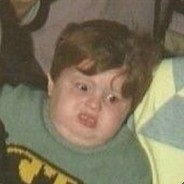
Can't get SSD to stop booting into safe mode
Phisher101 replied to Phisher101's topic in Troubleshooting
Problem is I cannot even get to that screen, I can't use F8 or F11 etc. I think my best bet would probably be reinstalling -
Hello, earlier I had some issues and I've managed to fix most of them Im left with one last issue which is my ssd will not stop booting into safe mode, no matter what I do it just will not boot into normal windows, F8 does not work Thank you
-
None of this works due to "There is a system repair pending, please reboot" and then it looks around telling me it cannot repair the issue. I cannot even reset my computer without having the Windows 10 media disk, which I only have a Windows 7 USB which does not work.
- 11 replies
-
- windows 10
- password
-
(and 1 more)
Tagged with:
-
I can confirm now, that literally nothing I'm doing is working. Automatic repair fails to repair the PC I can't go back to previous backups because Windows does not find them. I can get into BIOS, but it couldn't give a care in the world about what device I set as boot device. I can choose my SSD as my boot device, it just boots back into safe mode which I cannot log into. Choosing literally anything else, just causes my PC to go into Automatic repair where it keeps looping telling me it cannot repair it. I cannot boot from a media device to try to repair it through that as it does not boot from whatever I try to, it only boots from a so called "Windows boot manager" hard drive in my system. Refreshing does not work I really do not want to reset my entire computer if possible. Start up settings literally do nothing Is this it? Do I have to reset the whole thing due to not being able to log in to Windows 10 stupid offline safe mode?
- 11 replies
-
- windows 10
- password
-
(and 1 more)
Tagged with:
-
Apparently Windows cannot find my restore point, which I made literally less than a week ago. Now I can boot into the safe mode still, and bios, but it does mean I can not enter normal Windows. everytime I try to boot from my SSD it lands me straight back at the Safe Boot login screen.
- 11 replies
-
- windows 10
- password
-
(and 1 more)
Tagged with:
-
Okay, it is now allowing me to go into BIOS, but I keep getting my computer at the BIOS screen trying to go into automatic repair, and keeps telling me that it could not repair my PC, leaving me with an option of advanced options or shut down. "Continue to OS" does not work
- 11 replies
-
- windows 10
- password
-
(and 1 more)
Tagged with:
-
Thank you, I am currently trying this method.
- 11 replies
-
- windows 10
- password
-
(and 1 more)
Tagged with: