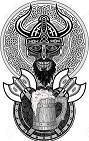-
Posts
53 -
Joined
-
Last visited
Reputation Activity
-
 bkrenderman got a reaction from Beerzerker in power supply will not turn on in morning
bkrenderman got a reaction from Beerzerker in power supply will not turn on in morning
thank you for explaining the Cap problem. I also think that may be the case.
So here is what I did today in morning-
VS450W -
I switched on main power switch then I pressed the computer switch. but nothing happened. computer not started. so as you said I pulled all connection from mother board and also pulled the power supply out of case. I shorted the Pin-4 and 5 (green and black) on the psu and the fan started spinning. which indicates it works. now I again connected all connectors of it to motherboard just to see if it works but no it didn't worked when connected to motherboard. Thermaltake Tough power GF1 850w -
I did same with it switched on main power switch then switched on the computer button but nothing happened (I only heard clicking sound once and that's it).
I again disconnected the power supply from motherboard and tried turning it on by shorting pin green and black. but it still didn't start. only clicking sound.
by the way this testing is done in other room and I also checked the polarity and earthing on my mains just to make sure there is no electrical wiring issue. I will do more testing tomorrow. one interesting thing I observed when the GF1 didn't start I put small PSU tester that I bought on amazon and only got the +5VSB light turned ON all other lights were off. but when I switch off power supply from back while the tester connected and turned back on it started. see attached. but this is not permanent solution.
-
 bkrenderman got a reaction from ZROCK in computer not start after sitting idle for a month. please help!
bkrenderman got a reaction from ZROCK in computer not start after sitting idle for a month. please help!
I found solution to this. problem was bad power cord. yes its bad cord. i switched with new cord and system immediately post.
-
 bkrenderman got a reaction from DJ46 in my first 5950x build finally complete. like to know what you think
bkrenderman got a reaction from DJ46 in my first 5950x build finally complete. like to know what you think
I was getting random BSOD's from the time I installed windows first time. my software's will crash anytime and BSOD at any time can occur they were mainly appear with these names -
System Service Exception
Memory Management
Quota Underflow
etc. and I was so confuse what the problem is but after following your advice I changed Memory slot to A2 and B2 and all BSOD's gone. computer is stable rock solid. Thanks a lot.
-
 bkrenderman reacted to Allyxxx in my first 5950x build finally complete. like to know what you think
bkrenderman reacted to Allyxxx in my first 5950x build finally complete. like to know what you think
It's a decent build. The Gigabyte manual recommends putting a single pair of dual channel memory in A2 and B2. I don't know if benchmarking speed would give different results.
-
 bkrenderman reacted to MrBee420 in my first 5950x build finally complete. like to know what you think
bkrenderman reacted to MrBee420 in my first 5950x build finally complete. like to know what you think
Probably get more storage btw, ig 500GB is a starter
-
 bkrenderman reacted to MrBee420 in my first 5950x build finally complete. like to know what you think
bkrenderman reacted to MrBee420 in my first 5950x build finally complete. like to know what you think
Not bad wish I had it too lol
-
 bkrenderman reacted to FRD in my first 5950x build finally complete. like to know what you think
bkrenderman reacted to FRD in my first 5950x build finally complete. like to know what you think
Seems like a nice build to me. I like the video you made covering it, nice editing too.
The AIO is cool with the fan, never seen that one before. The placement is good for it in front.
By the way, you forgot to put the RTX 3060 in your description.
-
 bkrenderman reacted to Somerandomtechyboi in my first 5950x build finally complete. like to know what you think
bkrenderman reacted to Somerandomtechyboi in my first 5950x build finally complete. like to know what you think
By the parts list it looks ok so you didnt go massively overpaying for garbage or getting really inferior parts, you could have improved on rams though since 32gb ballistix would blow those out of the water considering 4000 cl16 oc is easy on ballistix, upto 4500+ cl18
Overall looks ok, nothing to burn, nothing to write home about