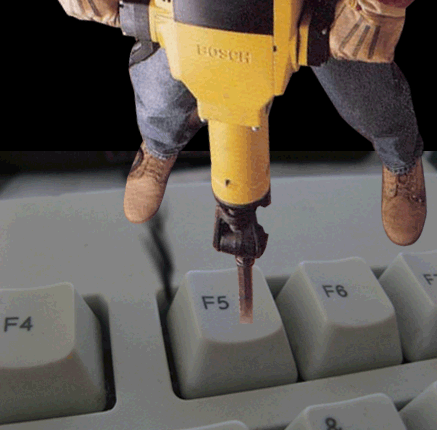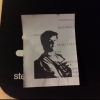-
Posts
34 -
Joined
-
Last visited
Reputation Activity
-
 Cillit_Bang got a reaction from WkdPaul in How To Fix A Broken Membrane-Keyboard (Logitech G15 Gen1)
Cillit_Bang got a reaction from WkdPaul in How To Fix A Broken Membrane-Keyboard (Logitech G15 Gen1)
Did you ever unintentionally poured your drink over a keyboard and some keys aren't working anymore?
Then here is the solution to your problems (i will demonstrate it on a Logitech G15 Gen1 i got really cheap on ebay because it had some dead keys)
Here are some things you will need:
- conductive silver lacquer
- a cheap multi-meter
- a small phillipshead screwdriver
- a small knife or something similar
- a toothstick (to get the conducting silver onto the foil)
- hole pliers
- a keyboard thats not working correctly
continuing in the next post due to the image-limit per post
-
 Cillit_Bang got a reaction from Spotty in How To Fix A Broken Membrane-Keyboard (Logitech G15 Gen1)
Cillit_Bang got a reaction from Spotty in How To Fix A Broken Membrane-Keyboard (Logitech G15 Gen1)
And make sure that you let it dry
(because before its not dried completely it won't conduct electricity)
If you have to repair a trace that is surrounded by other traces dont worry if you accidently connect them.
All you have to do once the conducting silver dried is to scrape away the unwanted silver with a sharp object.
Also make sure that the conducting silver is not touching the grounding-trace on the back of the foil
(e.g. if you are working on the edge of the foil - it can lead to crosstalk between some keys)
Now its the time to assemble the part with the backlight diffuser. Connect the connectors and test if your work has payed off
(you don't want to assemble everything just to notice that there was another trace with problems)
(the backlight might flicker because the G15 notices that the display is not connected and tries to initialize it)
If everything works fine you can now put back the screws and get the outer shell ready.
In order to connect the very shot flat-flex-cable of the display you have to open it all the way to get as much cable as possible (since it rolls up when you close the display)
In my experience its the best to try and connect the cable from the front
(and yep its kinda difficult and Logitech solved that issue with the G15 Refresh)
After you put back the screws holding the outer shell in place and tested the keyboard again and it works:
Congratulations to your working keyboard
oh and btw while you are working on the keyboard you might wanna clean it...
-
 Cillit_Bang got a reaction from PhotonStorm in How To Fix A Broken Membrane-Keyboard (Logitech G15 Gen1)
Cillit_Bang got a reaction from PhotonStorm in How To Fix A Broken Membrane-Keyboard (Logitech G15 Gen1)
And make sure that you let it dry
(because before its not dried completely it won't conduct electricity)
If you have to repair a trace that is surrounded by other traces dont worry if you accidently connect them.
All you have to do once the conducting silver dried is to scrape away the unwanted silver with a sharp object.
Also make sure that the conducting silver is not touching the grounding-trace on the back of the foil
(e.g. if you are working on the edge of the foil - it can lead to crosstalk between some keys)
Now its the time to assemble the part with the backlight diffuser. Connect the connectors and test if your work has payed off
(you don't want to assemble everything just to notice that there was another trace with problems)
(the backlight might flicker because the G15 notices that the display is not connected and tries to initialize it)
If everything works fine you can now put back the screws and get the outer shell ready.
In order to connect the very shot flat-flex-cable of the display you have to open it all the way to get as much cable as possible (since it rolls up when you close the display)
In my experience its the best to try and connect the cable from the front
(and yep its kinda difficult and Logitech solved that issue with the G15 Refresh)
After you put back the screws holding the outer shell in place and tested the keyboard again and it works:
Congratulations to your working keyboard
oh and btw while you are working on the keyboard you might wanna clean it...
-
 Cillit_Bang got a reaction from LAwLz in I am the only one...
Cillit_Bang got a reaction from LAwLz in I am the only one...
...who thinks increased production value decreses the fun-to-watch-factor at some point?
(just a quick paint-drawing)
It might just be me but the current R4 unboxing did kinda remind me of the funny LTT-Videos back in the day.
Now it seems that they are scripted to perfection and imo that makes them less interesting and feels less genuine.
I bet some folks will remember those days where linus was hanging a cam from his neck and was using a mini tripot to
"fix" it while he was making unboxings at home. That was far from being perfect but it was way more personal and -for me- more fun to watch than some videos with lots of shiny b-rolls.
I am not saying that everything should be as is was back then.
But I think that it wouldn't hurt if there were some "old-style" unboxings again (for example "park-bench-unboxings" and stuff like that).
Btw. I'm aware of the fact that Linus has to keep a certain level of perfection to attract sponsors.
-
 Cillit_Bang got a reaction from AlexGoesHigh in I am the only one...
Cillit_Bang got a reaction from AlexGoesHigh in I am the only one...
...who thinks increased production value decreses the fun-to-watch-factor at some point?
(just a quick paint-drawing)
It might just be me but the current R4 unboxing did kinda remind me of the funny LTT-Videos back in the day.
Now it seems that they are scripted to perfection and imo that makes them less interesting and feels less genuine.
I bet some folks will remember those days where linus was hanging a cam from his neck and was using a mini tripot to
"fix" it while he was making unboxings at home. That was far from being perfect but it was way more personal and -for me- more fun to watch than some videos with lots of shiny b-rolls.
I am not saying that everything should be as is was back then.
But I think that it wouldn't hurt if there were some "old-style" unboxings again (for example "park-bench-unboxings" and stuff like that).
Btw. I'm aware of the fact that Linus has to keep a certain level of perfection to attract sponsors.
-
 Cillit_Bang got a reaction from Vitalius in I am the only one...
Cillit_Bang got a reaction from Vitalius in I am the only one...
...who thinks increased production value decreses the fun-to-watch-factor at some point?
(just a quick paint-drawing)
It might just be me but the current R4 unboxing did kinda remind me of the funny LTT-Videos back in the day.
Now it seems that they are scripted to perfection and imo that makes them less interesting and feels less genuine.
I bet some folks will remember those days where linus was hanging a cam from his neck and was using a mini tripot to
"fix" it while he was making unboxings at home. That was far from being perfect but it was way more personal and -for me- more fun to watch than some videos with lots of shiny b-rolls.
I am not saying that everything should be as is was back then.
But I think that it wouldn't hurt if there were some "old-style" unboxings again (for example "park-bench-unboxings" and stuff like that).
Btw. I'm aware of the fact that Linus has to keep a certain level of perfection to attract sponsors.
-
 Cillit_Bang got a reaction from miksu103 in How To Fix A Broken Membrane-Keyboard (Logitech G15 Gen1)
Cillit_Bang got a reaction from miksu103 in How To Fix A Broken Membrane-Keyboard (Logitech G15 Gen1)
Did you ever unintentionally poured your drink over a keyboard and some keys aren't working anymore?
Then here is the solution to your problems (i will demonstrate it on a Logitech G15 Gen1 i got really cheap on ebay because it had some dead keys)
Here are some things you will need:
- conductive silver lacquer
- a cheap multi-meter
- a small phillipshead screwdriver
- a small knife or something similar
- a toothstick (to get the conducting silver onto the foil)
- hole pliers
- a keyboard thats not working correctly
continuing in the next post due to the image-limit per post
-
 Cillit_Bang reacted to Elbstrand in Recovering failed Intel RST raid0 after bsod
Cillit_Bang reacted to Elbstrand in Recovering failed Intel RST raid0 after bsod
Hi Guys,
my rig just blue screened after an unstable overclock. My 2x3TB mixed Raid 0 (~5TB) / Raid1 (~280GB) powered by Intel RST dropped one of the disks out of the raid.
One of the disk was marked as "Non-Member Disk" and the Raid0 was marked as failed.
If the raid0 was your bootdrive, follow the tutorial where i got the info from:
http://www.overclock.net/t/478557/howto-recover-intel-raid-non-member-disk-error
-
 Cillit_Bang got a reaction from powerunlimited in How To Fix A Broken Membrane-Keyboard (Logitech G15 Gen1)
Cillit_Bang got a reaction from powerunlimited in How To Fix A Broken Membrane-Keyboard (Logitech G15 Gen1)
And make sure that you let it dry
(because before its not dried completely it won't conduct electricity)
If you have to repair a trace that is surrounded by other traces dont worry if you accidently connect them.
All you have to do once the conducting silver dried is to scrape away the unwanted silver with a sharp object.
Also make sure that the conducting silver is not touching the grounding-trace on the back of the foil
(e.g. if you are working on the edge of the foil - it can lead to crosstalk between some keys)
Now its the time to assemble the part with the backlight diffuser. Connect the connectors and test if your work has payed off
(you don't want to assemble everything just to notice that there was another trace with problems)
(the backlight might flicker because the G15 notices that the display is not connected and tries to initialize it)
If everything works fine you can now put back the screws and get the outer shell ready.
In order to connect the very shot flat-flex-cable of the display you have to open it all the way to get as much cable as possible (since it rolls up when you close the display)
In my experience its the best to try and connect the cable from the front
(and yep its kinda difficult and Logitech solved that issue with the G15 Refresh)
After you put back the screws holding the outer shell in place and tested the keyboard again and it works:
Congratulations to your working keyboard
oh and btw while you are working on the keyboard you might wanna clean it...
-
 Cillit_Bang got a reaction from fl4ilinat0r in How To Fix A Broken Membrane-Keyboard (Logitech G15 Gen1)
Cillit_Bang got a reaction from fl4ilinat0r in How To Fix A Broken Membrane-Keyboard (Logitech G15 Gen1)
Did you ever unintentionally poured your drink over a keyboard and some keys aren't working anymore?
Then here is the solution to your problems (i will demonstrate it on a Logitech G15 Gen1 i got really cheap on ebay because it had some dead keys)
Here are some things you will need:
- conductive silver lacquer
- a cheap multi-meter
- a small phillipshead screwdriver
- a small knife or something similar
- a toothstick (to get the conducting silver onto the foil)
- hole pliers
- a keyboard thats not working correctly
continuing in the next post due to the image-limit per post
-
 Cillit_Bang got a reaction from vp47el in My Cpu Temps Went Upto 100c...help!!!
Cillit_Bang got a reaction from vp47el in My Cpu Temps Went Upto 100c...help!!!
The CPU is rated up to 74.1°C as you can see here:
http://ark.intel.com/products/36503/Intel-Core2-Duo-Processor-E7500-3M-Cache-2_93-GHz-1066-MHz-FSB
So nope 100°C is not normal.
1. shut down your system and remove the ac-powercable
2. take off the heatsink and clean it and the cpu (to remove the old thermal compound)
3. make sure that there is no dust on the stock cooler
4. apply new thermal compound and mount the cooler.
5. plug the fan into the mainboard
This should help
-
 Cillit_Bang got a reaction from GoodBytes in How To Fix A Broken Membrane-Keyboard (Logitech G15 Gen1)
Cillit_Bang got a reaction from GoodBytes in How To Fix A Broken Membrane-Keyboard (Logitech G15 Gen1)
And make sure that you let it dry
(because before its not dried completely it won't conduct electricity)
If you have to repair a trace that is surrounded by other traces dont worry if you accidently connect them.
All you have to do once the conducting silver dried is to scrape away the unwanted silver with a sharp object.
Also make sure that the conducting silver is not touching the grounding-trace on the back of the foil
(e.g. if you are working on the edge of the foil - it can lead to crosstalk between some keys)
Now its the time to assemble the part with the backlight diffuser. Connect the connectors and test if your work has payed off
(you don't want to assemble everything just to notice that there was another trace with problems)
(the backlight might flicker because the G15 notices that the display is not connected and tries to initialize it)
If everything works fine you can now put back the screws and get the outer shell ready.
In order to connect the very shot flat-flex-cable of the display you have to open it all the way to get as much cable as possible (since it rolls up when you close the display)
In my experience its the best to try and connect the cable from the front
(and yep its kinda difficult and Logitech solved that issue with the G15 Refresh)
After you put back the screws holding the outer shell in place and tested the keyboard again and it works:
Congratulations to your working keyboard
oh and btw while you are working on the keyboard you might wanna clean it...
-
 Cillit_Bang got a reaction from MatheusSanzo in How To Fix A Broken Membrane-Keyboard (Logitech G15 Gen1)
Cillit_Bang got a reaction from MatheusSanzo in How To Fix A Broken Membrane-Keyboard (Logitech G15 Gen1)
Did you ever unintentionally poured your drink over a keyboard and some keys aren't working anymore?
Then here is the solution to your problems (i will demonstrate it on a Logitech G15 Gen1 i got really cheap on ebay because it had some dead keys)
Here are some things you will need:
- conductive silver lacquer
- a cheap multi-meter
- a small phillipshead screwdriver
- a small knife or something similar
- a toothstick (to get the conducting silver onto the foil)
- hole pliers
- a keyboard thats not working correctly
continuing in the next post due to the image-limit per post