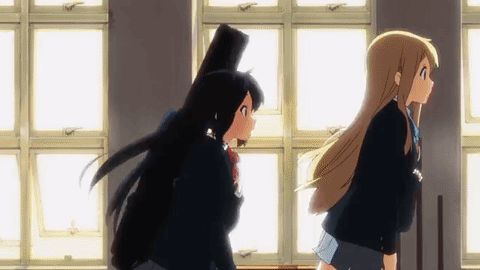Android 6.0 is out for the Nexus 5,6,7(2013) & 9!
https://developers.google.com/android/nexus/images
In case: If you need a guide for flashing factory images, here is one by TechnoBuffalo:
What's so new about Android 6.0: https://www.android.com/versions/marshmallow-6-0/
Update: Just flashed Android 6.0 to my Nexus 7 (2013), used it for almost a day and I find it much better than Lollipop B)
Galaxy Nexus OTA is troll :rolleyes:. Thanks to Thefireofwar11 for the links to the OTA's!
Note: Before proceeding with rooting, please be informed that these are experimental methods as "Marshmallow" is a new OS and developers are looking for ways to root and methods may change over time.
As for rooting methods, you can follow a simple guide here: http://www.ibtimes.co.uk/how-root-android-6-0-marshmallow-build-mra58k-nexus-5-6-7-9-nexus-player-1522653
SuperSU 2.50 BETA: http://forum.xda-developers.com/apps/supersu/wip-android-6-0-marshmellow-t3219344, the link shows some new rooting methods proceed with caution and please read procedure carefully!; http://forum.xda-developers.com/apps/supersu/2014-09-02-supersu-v2-05-t2868133, this second link just leads to SuperSU 2.50 BETA, you can download the zip file just in case your updating form SuperSU 2.49 BETA
Note for Nexus 6 & 9 Users(if you use the modified boot images form first link): (Quoted from XDA Dev Chainfire) Please note that using these boot images may cause a factory reset, specifically when used with encrypted data partitions. I think it's just Nexus 6 and Nexus 9, but be warned.
Additional Info: (Quoted from XDA Dev Chainfire) Acquiring root without modifying the boot images is still under investigation. Please note that the current method will not be officially supported. Future roots may require a clean system.
For Nexus 7 2013: http://forum.xda-developers.com/showthread.php?t=2389022, link leads to "ElementalX Kernel by flar2" or use this http://forum.xda-developers.com/nexus-7-2013/development/kernel-sabermod-franco-r17-t2809979/page21, leads to "zaclimon's Quanta Kernel", he posted a "SELinux Permissive Patch" if you want to stay on Marshmallow's stock kernel and get root to work
#Marshmallow: I'll try to keep this thread updated with new information as they keep on coming