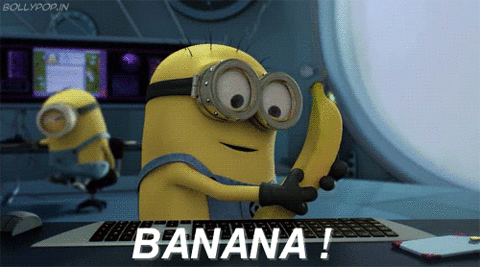overlockeer
Member-
Posts
48 -
Joined
-
Last visited
Awards
This user doesn't have any awards
Recent Profile Visitors
670 profile views
overlockeer's Achievements
-
I have been looking for a new Laptop. I understand that the 45W HQ CPU are supposed to be between 15W U series CPUs and the Desktop counterparts. However the Geekbench scores of the 7700HQ and of the 8250U are more or less identical (4100 and 12500), so what is the point of buying a 7700HQ if it consumes triple the power for the same performance? Am I missing something here? I see the point of the upcoming 8750H, because although the single core performance is not that much faster (geekbench 4600) (edit: turns out that is geekbench3 and the other results are geekbench4, which does not compare), the multi-core performance is a lot higher (around 24000). However if one were to compare this CPU to the 8550u (4500 and 13000; the results for this on fluctuate wildly) it does not look that attractive for a gaming PC anymore. So what is the point of the 7700hq and why are those U series CPU so close in performance although the consume a third of the power? What am I missing here?
-
LG PF1000U Ultra Short Throw Projector Giveaway
overlockeer replied to CPotter's topic in LTT Releases
I love this, because it seems like a perfect solution for my university dorm, because it doesnt take up that much space and is reasonably portable, so i can take it back home too. This also seems great for Super smash sessions in the shared room too! -
I would like the Kova, because RBG, thats why.
-
Hi, i am currently in collge and i am enrolled i a game-development class. In my team, i am in charge of the audio part of the development progress. What i am looking for is a standalone microphone/recorder unit, with which i can record various sound effects, like background noise in the boiler room, footsteps in a hallway, rustling of leaves and so on. I do not have a dedicated audio solution for my desktop, besides my webcam, so it would be nice if it could also double as a USB desktop microphone. my price range is sub 300 dollars, flexible tough, because i do not know how high end a microphone needs to be in order to record sounds that would fall into my particular use case. Thanks in advance!
-
I am computer science student and i was looking for a portable gaming machine, but not a laptop, because a gaming laptop is way too big to use in class. So this product looks like it packs the gaming power i need and it is still light enough to take it anywhere in the world and when i am there, i can just simply plug it into any TV i might have there.
-
I like the Keyboard, because it looks so 1337
- 10,680 replies
-
- feenix
- collection
-
(and 1 more)
Tagged with:
-
I have 75 mbits internet, and if bandwith were a problem it would stop and buffer. And bandwidth would not explain why the video doesnt drop frames when it only takes up a small portion of the screen. Local content with VLC is a different problem for me. I dowloaded a 4k sample video and when i try to play it with VLC i get 1 fps and green artifacts all over place (the file is stored on a SSD). When in tried activating hardware accelleration in VLC the video was completely black.
-
Hi, my PC specs are: AMD fx-8120 8gb ram AMD 7870 i am using Chrome i recently bought a 4k Monitor and i cannot get 4k mp4 Video files to run smoothly with VLC and i get green artifacts all over the place, when i try to use hardware acceleration with VLC the video has only audio and the screen is black. CPU usage is at 100%, do i need a more powerfull CPU or am i doing something wrong here? Another problem i have with my 4k Display is, whenever i watch a video in my browser (except youtube, which works just fine), the frame rate of said video drops if i make it bigger (bigger video -> less fps). At full screen the video seems to only have 6-8 fps. Its not lagging or anything, it simply has a low framerate. When the video only takes up a small portion of the screen, it works just fine. The resolution/quality of said video does not affect this phenomena. CPU usage is at a constant 50%, tough i suspect, that that means that my CPU is maxxed out and chrome is not able to use 8 cores. Do i need a beefier CPU or am i doing something wrong here? Thanks in Advance!
-
i have a 7870, but the situation in WoW i am talking about are 25 man raid bossfights, so worst case scenario. During Raid i have everything turned down as low as it gets, but still running at 1080. Tough i could turn most of the graphic details on to mid-high and the only thing that changes is my max framerate from around 95ish to 30-40ish outside of the raid. During the most intensive Phase of some boss fights 10fps-ish is all i get, no matter what.
-
This is my review of the AMH A409UI, which i bought from the ebay seller "Dream-Seller" http://stores.ebay.de/Dream-Seller I looked for reviews online but couldnt find any, but i went ahead and ordered one anyway. Here are my experiences with it, from the perspective of someone, who has looked a fair bit into monitor technology, but i am by no means an expert The Monitor was 510€, but if you order from the EU, keep in mind that the package may come with a 130€ import tax sticker attached to it, tough i dont know how the import situation in the US or Canada is. (it ships from South Korea). Monitor build quality seems solid. Colors look a bit washed out, i do not have an "accurate calibrated Display" to compare it to., but the colors certainly dont pop like an amoled display would, blacks are "ok". All in all picture quality looks ok, but by no means perfect. The included remote makes navigating the onscreendisplay very easy. The Monitor supports splitting the Monitor into up to 4 different displays 20" 1080p Displays with 4 different inputs (3x hdmi, 1 DP). The monitor includes a displayport cable, but my cable was effectivly broken and jumped back to 30hz all the time and i had to buy another cable to get 4k60hz runninng stable. Input lag is present, to the point where it is impossible to play games like CS:Go on it, for World of Warcraft it is very borderline, but it is not TV like either. This input lag has made me switch to my old 23" 1080p as a main monitor, so i am using this one as a second monitor for media consumption and for spreading out enourmous amounts of pdfs, chrome tabs, documents and more. About the input lag: I only have a Fujitsu SL23T-1 to compare it to, but i took out my Camera and set the shutterspeed to 1/2000 and mirrored both screens and started a timer and the A409U was a whopping 43.44ms behind. That number is not the input lag, the total input lag is the input lag from the Fujitsu SL23T-1 + another 43.44ms. (number is an average of 18 camera shots with 1/2000 shutter speed, which is 0.5 ms). Both displays running at 1080p and 60hz and runnning over hdmi. In addition to the input lag, ghosting is also present. I only notice it when i scroll through powerpoint slides with black text on white background, but in that particular use case, the text seems to linger for a long time in the position in which it was a few frames before. A 40" Display requires a large desk, but if you have the deskspace for it, it makes a great tool for spreading out many different chrome tabs, pdfs, documents etc. If you live in a small appartment, this Display would make having a TV redundant (3hdmi ports). Also you are going to need a somewhat beefy PC to drive 4k content: I have a fx-8120 and a Radeon 7870. I can watch youtube videos on 4k fullscreen with little to no hickups, but i cannot get a 720p twitch stream to run over 15fps. The fps drops linearly with the space the video takes up on the screen, no matter what the resolution of the actual video is. I have also experienced that with other web videos. I cannot play locally stored (on ssd) high bitrate 4k content natively with VLC. My PC simply does not seem to have to horsepower for that. As i am not professional reviewer, i may have forgotten some points, but the purpose of this post was to give you guys my thoughts on this display and to give you to opportunity to ask questions to someone who already owns this display. a few extra points: -Brightness controll: What i found strange about that monitor is, that the brightness controll doesnt really control the brightness of the monitor like it would on your phone, but it shifts the color space of the colors displayed. That means that the colors get brighter and darker and not the the panel itself, which leads to very bad contrast if you shift this option even only a few points off of default. In order to change the brightness of the monitor you have to change the "backlight" setting, which simply changes the backlight light, like you would expect and it leaves the colors untouched. -Edge shadowing: On my unit: i only have a little bit of edge shadowing on the right side of my screen, everything else is fine. Even that is really not noticeable and really does not matter in my opinion. -40 inch Monitors in general: Having used this monitor for the past month, i am not so sure about the whole 40inch thing beeing as transformative as some people might say. The way i am using it is on a large desk, which is 1m deep, it really takes some getting used to, to not put eveything you put on it to fullscreen, like you are used to from smaller monitors, but if you do then browser websites get way to big and you have to turn your head quite a bit. But if you say you are only using it as 4 20inch 1080p displays, then you would need to position it as near as you would position a 20inch display, which is nearer than 1m. But then you have a 40inch TV in your face. That is not really pleasant. Watching fullscreen videos is also not something you can do from your normal sitting position and you have to get some distance from the desk, even if the desk is 1m deep and the display is right at the edge of it. Reading subtitles can get difficult if they are too large. After trying this one out i would say, that if you are not specifically looking for something, that can also serve as a TV for your one room appartment, you would be better off with more displays rather than with this one. And on that note: 500€ is cheap for this kind of monitor, but you can get mulitples of smaller Monitors for that kind of money, since the quality of the panel itself is not high-end, or something that has more hz for gaming, as this monitor is not really useable for gaming with this input lag. Other reviews:
-
The fx-6300 is really in a different weight class than the other two (lower weight class). From personal experience: with the fx-6300 you may have similar performance in newer, optimized games, which highly depend on graphics, Crysis 3 for instance, runs pretty good on my 8120, which is pretty much the same CPU with 2 more cores (the way i overclocked it). BUT if you want to run games like World of Warcraft, you are going to have a bad time in CPU bound tasks, i have 9-11fps in raids. League of Legends is of course playable, but i sometimes have dips into 40-50s, which breaks my PC masterrace heart. I would definitly recommend going with the Intel CPUs if your budget allows it.
-
Hello, i have recently bought the AMH A409U (a 4k Monitor) from ebay and i hooked it up to my 7870 via DP. The Monitor was at first set to 30hz, but when i looked into the displaysettings of Windows, i was able to change it 60hz. That is why i know for a fact that this monitor is capable of 60hz. The Problem: Sometimes when i restart my PC or when my PC turns back on from sleep mode, the monitor is set to 30hz again and the 60hz setting is not avaiable anymore in the settings menu. My solution for this until now was restartiing the PC and/or unplugging the monitor and plugging it back again, but recently that didnt help either so i am stuck now with 30hz Second problem: I have an old monitor which only has a VGA input (1366*768) which i connected to my 7870 with a miniDP to VGA converter, which worked fine at first, but after some restarts and sometimes when the PC wakes up from sleep, it changes the resolution to 800*600 and the proper resolution is not avaiable in the settings menu anymore. Again my hotfix was to unplug the monitor and plug it back in and that sometimes worked, but it is still annoying. I am runnning latest AMD drivers (15.8 at the moment) Thank you for your help EDIT: One fix that works for me atm was this post http://linustechtips.com/main/topic/31526-overclocking-your-monitor-refresh-rate-amd-gpus/ I "overclocked" my monitor back to 60hz and that seems to work right now. EDIT: That turned out to not help for very long, since it was back to 30hz, after i woke up my PC just now, with no option to set it to 60hz again in the windows menu EDIT: I was previously using the Fullsize Displayport cable that came with the monitor. Since my 7870 only has mini displayport outputs, i used the adapter that came with the card (which shouldnt be a problem, since the adapter converts miniDisplayport pin per pin to fullSize Displayport). I dont know if the problem was the adapter or the cable itself, but all my problems vanished as soon as i swapped out the cable with a FullSize Displayport to miniDisplayport cable i got from amazon and now i can even run the monitor on 67hz without any problens