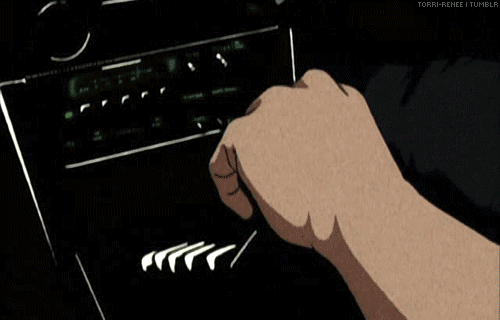-
Posts
29 -
Joined
-
Last visited
hαvok41's Achievements
-
nobody wants A4tech nowadays but they are too damn good when comes to optical tech and dpi precision anti wiggle stabilization tech.
- 37 replies
-
- mouse
- suggestion
-
(and 1 more)
Tagged with:
-
hi there we play the same games! any ideas of this ordeal of mine? check this link up: http://linustechtips.com/main/topic/347293-random-fps-drops-during-gaming-pc-restart-fixes-issue/
- 37 replies
-
- mouse
- suggestion
-
(and 1 more)
Tagged with:
-
check these out ~ http://www.bloody.tw/EN/products.php?pid=10&id=32 or https://ametech.us/store/a4tech-q1100-gaming-keyboard-mouse its in my currency its about $29 or less ~ headshots through the eye precision.
- 37 replies
-
- mouse
- suggestion
-
(and 1 more)
Tagged with:
-
check these out ~ http://www.bloody.tw/EN/products.php?pid=10&id=32or https://ametech.us/store/a4tech-q1100-gaming-keyboard-mouse its in my currency its about $29 or less
- 37 replies
-
- mouse
- suggestion
-
(and 1 more)
Tagged with:
-
how to maximize 8gb of ram hmmm. thinking :huh:
- 30 replies
-
looks like valve titles are somehow in need of that extra headroom ram, hmmm :huh:
- 30 replies
-
Thanks vortexs what games do you play? I use bitdefender antivirus plus 2015, I will set it to default mode as you said. looks like vsserv.exe is from bitdefender its gaining ram usage as i set autopilot or something so i disabled it, do you have any ideas about paging file and windows aero settings and how it works best eliminating micro stutters and fps lags?
- 30 replies
-
~ just an update I also checked my event viewer it also seems that my event logs show warnings and errors of "Video memory resources are over-utilized and there is thrashing happening as a result..." ~omg sam you're right something is hoarding my ram when i do gaming. the only thing left is how do i explain the slow bios startup associated with the lag stutters well eventually leading to the video memory resources over-utilized warning/error message shown in the event log. anyone? bump please thanks :huh: I am currently thinking come on brain! work!
- 30 replies
-
SO yes, i checked the memory usage and seems to be normal (not all the bar is green and proper memory allocations are displayed i reset my bios config to default the issue did not seem to happen anymore) when it does i will monitor the memory usage and temps again and oh, temps are like they used to be. and one more thing i disabled the bitdefender profile autopilot and set bitdefender to game mode permanently i think that helped too. i was just wondering how is disabling speedstep help in fps drops like these and i also read about unparking cores and what not but i have no idea can anybody shed some light on these? ~appreciated :huh:
- 30 replies
-
feel free to post ideas guys thanks! :lol:
- 30 replies
-
or should i disable speedstep? hmmmm... :huh:
- 30 replies
-
bump.
- 30 replies
-
being said vortex are there any other drawbacks of bitdefender what mode should I use?
- 30 replies
-
fingers crossed thanks sam the best precise answers i ever got! commend this guy > samcool55
- 30 replies
-
to follow up on the fps drops ~ games happen like laaag 1 frame delay and another with 30 ms frame delays. in 10 ms increments. Sort of like micro stutters laaag edition lolz.
- 30 replies