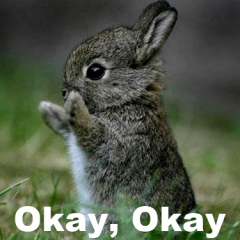-
Posts
68 -
Joined
-
Last visited
Awards
This user doesn't have any awards
About Essemm
- Birthday Jul 08, 1995
Profile Information
-
Gender
Male
System
-
CPU
Intel Core i7-4790K
-
Motherboard
MSI Z97-GAMING 5
-
RAM
Kingston HyperX Fury Red 16GB (2 x 8GB) DDR3-1866
-
GPU
MSI GTX 980TI Gaming 6G
-
Case
NZXT H440 (Black/Red)
-
Storage
Samsung 850 EVO-Series 250GB +500GB, Seagate Barracuda 2TB
-
PSU
EVGA G2 850W
-
Display(s)
Samsung S23B300, HP S2031a
-
Cooling
Phanteks PH-TC14PE_RD
-
Keyboard
Razer Deathstalker
-
Mouse
Corsair Scimitar
-
Sound
HyperX Cloud
-
Operating System
Windows 8
- PCPartPicker URL
Recent Profile Visitors
The recent visitors block is disabled and is not being shown to other users.
Essemm's Achievements
-
Not sure what exactly you're expecting. I run stuff fine at 1440p on a 980ti. Bear in mind the higher resolution means you won't be using 8x MSAA which can help raise framerates a lot. EDIT: Why are you using fraps to benchmark GTA V, I haven't used it myself but doesn't it hit performance as well?
-
Ok, I've done this. Thanks for the information. Let's see if that fixes it.
-
Yes, I can see all the processes in resource monitor... The point is I have all these things running right now (problem fixed itself again) and only 4GB is being used. If you see my screenshot all the visible processes only add up to about 4GB which is what I normally use when just web browsing etc. The sudden increase by 10GB is not explained and nothing visible to me is using these resources.
-
If you can live with your 570 until late this year hopefully next gen cards will be out. So yeah, just decide if you want the OC ability or not. (Also you have a mini ITX board for you 6500 at the moment where you could fit in an ATX one)
-
They're all pretty good power supplies. G2 is made by Super Flower and is the top tier. GS is a Seasonic unit, S stands for 'silent' GQ is made by FSP and Q stands for 'quality' but these are more the value choice.
-
It doesn't look too bad. Although for the same price you can get the progaming version with a couple more USB 3.0 ports: https://uk.pcpartpicker.com/part/asus-motherboard-z170progaming Just find the cheapest one with all the features you need that you like to look of. It kinda ends up down to personal preference. I've only ever used MSI so I can't give you any personal experience but I've never heard anything too bad about Asus boards.
-
Honestly, the 6500 is probably fine. I just put in the 6600K as you could afford it and it's nice to have. As for the motherboard I must have misread what case you had (I think I ended up reading the Define S Nano in the first reply.) so you can certainly switch in an ATX board. If you don't go with a K-processor then you don't need a Z170 chipset motherboard, you can use H170/H110
-
He already has a case and storage so you don't need to include those. PCPartPicker part list / Price breakdown by merchant CPU: Intel Core i5-6600K 3.5GHz Quad-Core Processor ($239.95 @ SuperBiiz) CPU Cooler: Cooler Master Hyper 212 EVO 82.9 CFM Sleeve Bearing CPU Cooler ($24.49 @ Newegg) Motherboard: Gigabyte GA-Z170MX-Gaming 5 Micro ATX LGA1151 Motherboard ($139.99 @ Micro Center) Memory: Kingston HyperX Fury Black 8GB (1 x 8GB) DDR4-2133 Memory ($35.99 @ Newegg) Video Card: MSI Radeon R9 390 8GB Video Card ($329.98 @ SuperBiiz) Power Supply: EVGA SuperNOVA GS 650W 80+ Gold Certified Fully-Modular ATX Power Supply ($79.99 @ Amazon) Total: $850.39 Prices include shipping, taxes, and discounts when available Generated by PCPartPicker 2016-03-30 15:02 EDT-0400 Re-use your case and storage. Got an extra $50 to spend where you want. Could maybe squeeze in a 390X ($25 over budget) or another SSD.
-
Bumping this thread as it's happening again. I closed down steam which saved a tiny bit of RAM so that I could post this. Before that Windows wouldn't let me do anything due to insufficient memory. Nothing seems to be using up much at all yet it slowly fills up as my PC runs. Closing some programs helps but only temporarily.
-
OK, my best guess was that Python was somehow not freeing up memory after closing the programme that I was using it with. Strange how it lasted through reboot though.
-
I seem to no longer be able to replicate the issue despite it happening for the last 2 days and me restarting my PC several times. Yes I had checked resource monitor and it was all labelled as in use but no individual programme was using more than 300MB. It seems to have resolved itself for now so i guess that will have to do.
-
So I don't usually monitor how much RAM my system uses. However today I was coding and suddenly Windows pops up saying I'm low on system RAM and need to close programs. I have 16GB of RAM so this seemed unusual and checking task manager only about 1GB was identified as being used by visible apps. However MSI afterburner confirms that my system is hovering around 15/16GB used and task manager was saying 91% was taken up. I closed all open programs, this did nothing. I restarted my PC and upon rebooting usage was still above 14GB. So i guess I'm looking for some insight here. I can provide any necessary screenshots, just ask.
-
SSD's are the future of storage. They're just so much faster than mechanical drives.