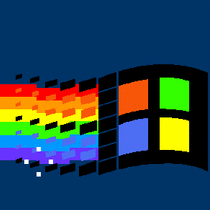-
Posts
14 -
Joined
-
Last visited
Awards
This user doesn't have any awards
Recent Profile Visitors
405 profile views
SessingeR's Achievements
-
SessingeR changed their profile photo
-
Also i speak today with razer and creative support team by live chat, Razer said they only support for taimat on this list : ASUS Essence STX II 7.1 - 3.5mm to RCA jack converter cables required. ASUS Xonar DSX - Able to fully utilize all audio jacks found on the Razer Tiamat 7.1 V2. ASUS Strix RAID DLX - Able to fully utilize all audio jacks found on the Razer Tiamat 7.1 V2. ASUS XONAR DG Headphone Amp & PCI 5.1 - Side Surround channels (gray jack) not supported. Features 5.1 channel surround sound. Creative Sound Blaster ZXR - Side Surround channels (gray jack) not supported. Features 5.1 channel surround sound. Creative Sound Blaster ZX - Side Surround channels (gray jack) not supported. Features 5.1 channel surround sound. And creative support team said my soundcard only support for virtual 7.1 not real one. So there is no chance to have sound 7.1 ? Or its only way i need to change my soundcard?
- 3 replies
-
- razer
- razer tiamat 7.1
-
(and 2 more)
Tagged with:
-
Hi guys, I have question about Razer Tiamat 7.1 V2 . I planing to buy it but before that i want to be sure right decision or not. I have Creative Sound Blaster AE-5 . And for that i looking real 7.1 headphones, but never have experience before with 7.1 headset. Always have stereo headphones , right now have Sennheiser game zero unfortunately its broken now so that`s the another reason why i looking for new headphones.Anyway i heard many negative and positive comments about Taimat 7.1 V2 so thats make me confuse and also never have experience before with real 7.1 headphones. Hope it`s gonna work well with my soundcard and there is no major negative sides from this headphone.Please let me know what are you thinking about that.Will be very appreciated for your advice. Thank you!
- 3 replies
-
- razer
- razer tiamat 7.1
-
(and 2 more)
Tagged with:
-
Also, i restore my windows 10 previous version and I have still same results https://www.3dmark.com/3dm/22798335?
-
Maybe after i update my windows 10 home to windows 10 fall creators update thats why i have the lower result?
-
ShadowTechXTS I make my all fan speed around %90 results same: https://www.3dmark.com/3dm/22797959?
-
Thank you guys, So what I need to do exactly in this situation?Princess Cadence , reinstall only gpu driver or what?
-
Dear LinusTechTips community, I buy ibuypower case from best buy.After i buy tested firestrike i have this results: https://www.3dmark.com/3dm/22741493 After a couple of lastest drivers, setup completed i have this result: https://www.3dmark.com/3dm/22797384? In graphics score there is a lot of difference get lower i don't know why anyone maybe has idea why is that? Thank you Kind regards, Sessinger
-
Thank you for advice everyone! So, then with your advice, I will go with 1080 ti and 4790k for VR.
-
Got it I have a good discount for 1080ti. But only one problem I thinking about its bottlenecking because I gonna still play on 1080p.Main reason I upgrading it's for VR but I hope I don't have a lot bottlenecking if its just a little bit its okay hope you understand what I mean
-
Sorry, Arikozum did you mean its better buy to 1080 not 1080ti?With a good price.
-
Dear linustechtips community, First of all sorry for my bad English(grammer). I have a question about upgrading my CPU and GPU. I want to upgrade without changing my motherboard for best performance VR because I gonna buy oculus rift. Currently, i have : CPU Intel Core i5-4690K 3.5GHz Quad-Core Processor Video Card Asus GeForce GTX 980 4GB STRIX Video Card Memory Corsair Vengeance Pro 16GB (2 x 8GB) DDR3-2400 Memory Memory Corsair Vengeance Pro 16GB (2 x 8GB) DDR3-2400 Memory Two parts I gonna think to change upgrade my PC for VR 1- CPU Intel - Core i7-4790K 4.0GHz Quad-Core Processor(its best CPU for LGA1150 ) 2- GPU - Asus - GeForce GTX 1080 Ti 11GB STRIX GAMING Video Card But I gonna still play on 1080p and I know 1080ti its overkill for 1080p and also can be bottlenecking. I asking you guys advice about that?What should I do?For now, i don't want to change my motherboard for new generation CPU, ram et.c.Maybe couple months later I gonna change all other parts with still using my 1080ti if I gonna buy that. Thank you. Kind regards, Zaur C.
-
Thanks but i know only for gaming support max ram 8gb right?And i5 ok doesnt require i7 for gaming like rams?Yeah i very would like to go GTX TITAN but its much expensive then GTX980 maybe later I thinking about go ITX case but for future go SLI , overclooking and not good for air circulation make tempature higher like laptops.So thats why i choose minimal ATX medium.I`am right?
-
Wow okey.Thanks Minibois for that than i will back to DDR3 with 2400hz or 1866. G.Skill Trident X Series 8GB (2 x 4GB) DDR3-2400 Memory $75.89 And headset change to : Kingston HyperX Cloud II 7.1 Channel Headset
-
Hi guys, I`am planing soon build this : https://pcpartpicker.com/user/SessingeR/saved/#view=YZWwrH Building only for gaming.And thinking with all parts max 2500$.Silent portable and high end performance. What do you think about my system do i need change something? CPU Intel Core i5-4690K 3.5GHz Quad-Core Processor $226.99 CPU Cooler Corsair H100i 77.0 CFM Liquid CPU Cooler $89.99 Motherboard Asus MAXIMUS VII HERO ATX LGA1150 Motherboard $199.99 Memory G.Skill Ripjaws 4 series 8GB (2 x 4GB) DDR4-2400 Memory $95.98 Storage Samsung 850 EVO-Series 250GB 2.5" Solid State Drive $106.52 Western Digital BLACK SERIES 1TB 3.5" 7200RPM Internal Hard Drive $69.99 Video Card Asus GeForce GTX 980 4GB STRIX Video Card $545.98 Case NZXT H440 (Black/Red) ATX Mid Tower Case $104.50 Power Supply Corsair RM 750W 80+ Gold Certified Fully-Modular ATX Power Supply $116.98 Case Fan Corsair Air Series SP120 Quiet Edition (2-Pack) 37.9 CFM 120mm Fans $27.89 Monitor AOC G2460PG 144Hz 24.0" Monitor $400.98 Keyboard Corsair Vengeance K70 Wired Gaming Keyboard $109.99 Mouse Logitech G502 Wired Optical Mouse $59.00 Headphones Razer KRAKEN 7.1 CHROMA 7.1 Channel Headset $86.20 Total: $2240.98