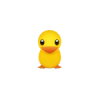-
Posts
12 -
Joined
-
Last visited
Awards
This user doesn't have any awards
About alenova
- Birthday Mar 08, 1998
Contact Methods
-
Steam
Mass
-
Origin
alenova
Profile Information
-
Gender
Male
-
Location
Netherlands
-
Interests
Gaming
Building PC's
I.T
Going out.
Working out. -
Biography
I am a young I.T student with a passion for computer hardware and software.
-
Occupation
Student
System
-
CPU
I7 2600 @ 3.40Ghz (No money for Dat K)
-
Motherboard
Asus P8Z68-V LX
-
RAM
16GB Corsair Vengeance
-
GPU
Gigabyte GV-N970G1 Gaming-4GD (Custom Max Unleashed bios)
-
Case
Sharkoon T28 (I was younger, don't judge the LED's)
-
Storage
3X 1TB HDD (different brands, salvaged together)
-
PSU
Corsair CX750M
-
Display(s)
BenQ XL2420T
-
Cooling
Scythe Mugen 3
-
Keyboard
Steelseries 6GV2
-
Mouse
Steelseries Kana V2 / Rival
-
Sound
Steelseries Siberia V2 Heat Orange // Steelseries Flux In-ear Pro's
-
Operating System
Windows 8.1 Professional
alenova's Achievements
-
Hello guys, First things first, here is some information about my laptop: Brand/model: Peaq pnb1115 OS: Windows 10 Bios version: Unknown Last night I had my laptop running on my desk. It was not doing anything , but when I woke up I was welcomed with the "UEFI Interactive Shell v2.1" and I can only network boot (IPV4/IPV6). When I go to my bios, it does detect my SSD but not under the boot devices. Any help would be very much appreciated! P.S: Some extra pictures are included
-
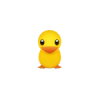
Wasnt there just an apology for clickbaiting too hard?
alenova replied to pollepel's topic in General Discussion
I have to admit, the clickbait is bad. But people are really jumping on the "OMG CLICKBAIT LETS BURN THEM ALL TO DEATH" quick. -
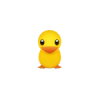
Looking for mouse with a similar large design like the Roccat Kone XTD
alenova replied to Profoundsoup's topic in Peripherals
Try the Razer Mamba. Personally i would advise something like: - Steelseries Rival (My mouse of choice) - Zowie FK2/1 - Razer Deathadder -
Hey Roboslash, You're talking about safe mode, but on what OS/Device?
-
I'm still young, and its never too late to start .
-
Thanks guys, got lots of books to read now .
-
I like your style, got any more suggestions?
-
Hello guys! i haven't read many books in the past, and was wondering if you guys have any suggestions.
-
remove please
-
- headphones
- best
-
(and 3 more)
Tagged with:
-
Hey man, Well it fully depends on how you play man. If you configure the game competitively with for example a good config and autoexec (Look up Liquid Adren on youtube) then you will get good fps in Competitive matchmaking. And when it comes down to smokes you won't get any lagg based on your cpu but possibly some because of your gpu. When it comes to practicing in deathmatches Which is 10+ Vs 10+ people you probably won't any lagg because of your good cpu, but possibly some because of your gpu. If you set your resolution to something lower than 1920x1080 your fps will even be higher. There is a alot to take in mind but with your build on competitive settings you will get good fps. If you wan't to know anything about what i mean when i say competitive settings or just general set-up you can always send me a message.
-
Hey ktechguy, The problem with everything turning black is probably your brightness and contrast settings. Tweak those in your graphics control panel and in game. Civ V starting up from steam but not doing anything is probably corrupt local game files. Go to your steam library, right click Civ V, Properties, Local files, and verify the integrity of the game cache. Any random crashes of GTA V are probably issues with local files. Just try to use the repair wizards included in the game launcher itself or on steam. Hope it helped, alenova
- 4 replies
-
- gtav
- civilization v
-
(and 2 more)
Tagged with:
-
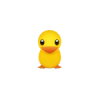
Sudden Screen Tearing / stutter in most games!
alenova replied to brokencarr00t's topic in Troubleshooting
Hey Brokencarr00t, I'm guessing that since the games worked fine before, there are 1 simple thing you can look at: - Are you using a different monitor with a lower Refresh rate (x Hz). A FPS higher than the refresh rate of your monitor will result in screen tearing. Lets begin with the best fix! reset your B.I.O.S to its default settings, to make sure that any unwanted overclocking or other issues do not occur. I would recommend you to install windows 8.1 fresh on your hard drive. Since there are so many things that could cause the issues you are experiencing your best bet is to do a clean install. Take your Windows CD or USB and just do a clean install of windows 8.1. Once you have done this let windows update itself by automatic updates. It will take you a couple of reboots before this process is done. Once the main task of installing windows is done, get a list together of your hardware in your PC. We're talking about: - Motherboard - GPU - Any extra PCI/PCIe cards that you use Get all of the drivers together for these 3 main things and install them all. You should have cd's that came with your hardware, these should not be used since the drivers on the cd's are very outdated. Go and google the drivers, and install them. Install a anti-virus program like A.V.G. It has a free version which probably does all you need. Now for the in-game part: When you play games, vsync is not always required to get rid of screen tearing. You can cap your framerate in most games to the refresh rate of your monitor, which will most likely be 60Hz. So capping your FPS to 60 would be good bet. And make sure you use the optimized settings, if you have a Nvidia GPU you can install the Geforce Experience and tweak most of the settings automatically. This should fix most of your problems. Feel free to ask more, alenova -
Hey archip, A couple of things you could check: - Check if your CPU fan is actually connected to your CPU fan connection, i remember a issue similiar issue where my friend had hooked up his CPU fan to the wrong connector. - Check if your connecters are all hooked up properly to your power supply. If it was not one of these two things you could take out a old or secondary CPU fan and connect that to the motherboard. But im betting my horses on the first point i told you to check. Regards, alenova
-
Hi Bacon, The blue dots and planes that you are reffering to are called Artifacts. Artifacting usually occurs when the GPU is overheating or overclocked too heavily. What we should check first is whether or not your GPU is being automatically overclocked by some software utility. Check around in your PC for any overclocking software that is running. And also check your Catalyst software and check if there is any kind of GPU boosting or overclocking enabled there. If you find anything like this, disable it. This is what probably what is causing your issues. If this doesn't help: out is whether or not the GPU is overheating by using a hardware monitoring utility like: http://www.techpowerup.com/gpuz/ Install this free program and monitor your GPU temparatures. The R9 290 naturally runs very hot, so this will usually result in a shorter lifespan for the GPU. If the temps aren't that high then your GPU is probably dying of age. Follow the steps above and tell us if it worked. If not we might be able to help you . Regards, Alenova
-
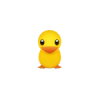
BSOD error on windows 7 home built pc?
alenova replied to Theminecraftaddict555's topic in Troubleshooting
Hi, before commenting any further, check this page out about the PAGE_FAULT_IN_NON-PAGED_AREA Bluescreen: http://ohonei.hubpages.com/hub/What-Is-Page-Fault-in-Nonpaged-Area A couple of questions: What OS/Service Pack are you running on?: What Motherboard do you use?: How much R.A.M do you have in your system?: Did this issue ever happen before you installed or used your antivirus?: The PAGE_FAULT_IN_NON-PAGED_AREA (050) B.S.O.D is a bluescreen related to your R.A.M, Page File, Or CPU Cache. It is most likely that your antivirus stored something in your page file. Follow the link i reffered to, and it will probably explain and solve everything you need to know. Regards, Alenova