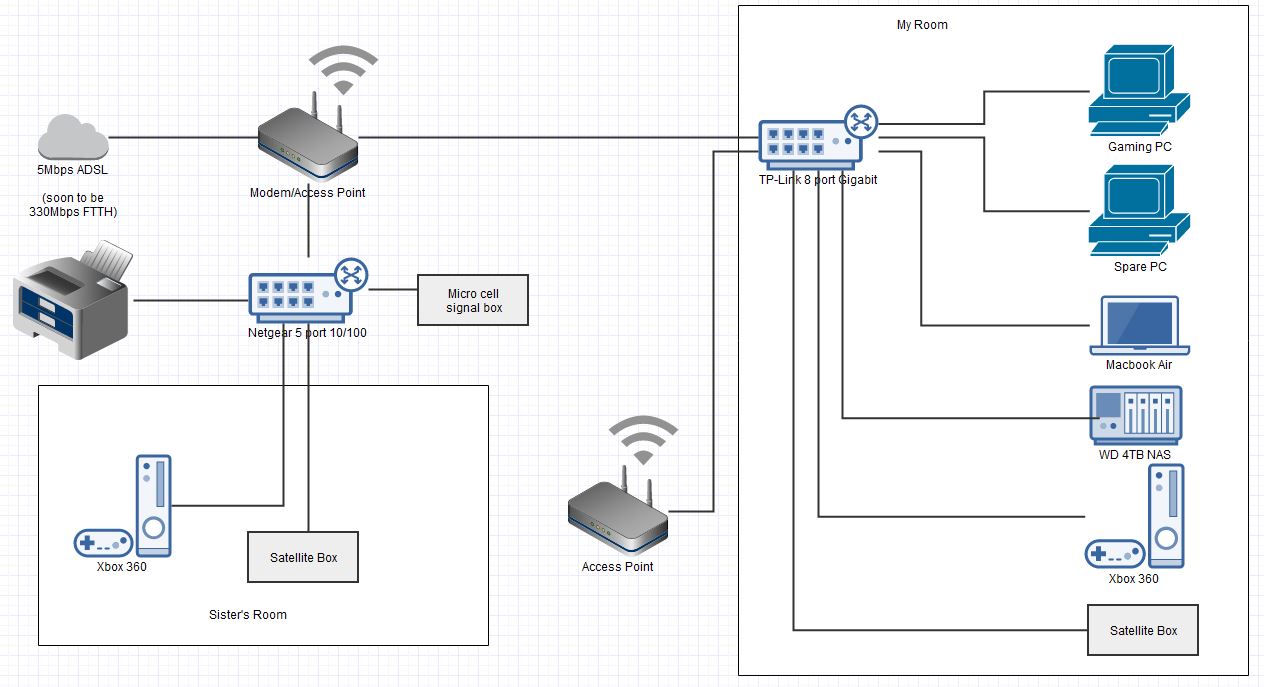Yamosu
Member-
Posts
28 -
Joined
-
Last visited
Awards
This user doesn't have any awards
About Yamosu
- Birthday Mar 26, 1991
Contact Methods
-
Xbox Live
ryan7854
Profile Information
-
Gender
Male
-
Location
UK
-
Interests
Amateur Radio, Networking, Dogs and Real Ale.
System
-
CPU
Intel i7 4790k @ Stock
-
Motherboard
Asus Maximus VII Hero Intel Z97
-
RAM
Kingston HyperX Beast 16GB (2x8GB) 2400MHz
-
GPU
AMD R9 295X2
-
Case
Corsair Obsidian 550d
-
Storage
128GB m.2 SSD boot drive, 1TB SSD for games, 8TB RAID Array
-
PSU
Superflower 1000w
-
Display(s)
3x Dell 22" IPS panels
-
Cooling
Corsair H100i
-
Operating System
Windows 7
Recent Profile Visitors
752 profile views
Yamosu's Achievements
-
The World's Most Expensive Xbox Controller
Yamosu replied to AlexTheGreatish's topic in LTT Releases
That's awesome! -
New build to replace my venerable ~6 year old PC
Yamosu replied to Yamosu's topic in New Builds and Planning
Once I've set my mind on components, I'll just buy them as and when - as close to MSRP as possible! The 5800x and 5600x seem to be better off stock wise at the moment but the 5900x and 5950x are rare as rockin' horse whatsit. Need to buy the new desk and finish decorating first though! -
New build to replace my venerable ~6 year old PC
Yamosu replied to Yamosu's topic in New Builds and Planning
I neglected to include this in the original post but have amended this accordingly. There will be no primary purpose per se - given the current situation I am working from home and hope to be doing so many months to come. However, this is a gaming rig first and foremost. In regards to Transport Fever 2 performance (as an example), I've loaded up an older save which I gave up with because of the lag. I'm allegedly getting between 30-40 FPS but when moving around it stutters and judders. I know it's never going to be buttery smooth 100FPS + but based on what I am seeing, I am out of actual RAM and VRAM. A CPU upgrade would also help here I suspect but to what degree I don't know. Edit: This looks good. Not far off what I had in mind -
The below is about right. What I wouldn't do for that decimal point to be one place to the right....
-
Budget (including currency): £2500 GBP Country: UK Games, programs or workloads that it will be used for: Transport Fever 2, Stellaris, Cities: Skylines, GTA V, FS2020 (potentially at least) Other details Currently I run a stock Intel Core i7 4790k, 16GB 2133MHz DDR3, a Radeon R9 295x2, a 128GB m.2 boot SSD, 1TB SSD for games and a 8TB RAID array for bulk storage. Monitors are 3x 1080p, 60Hz IPS panels - 2x 21.5" and 1x 24". I used to be a big Eve Online player and the GPU was chosen so I could run 3-4 characters at once at close to 60FPS. It worked surprisingly well but now it seems to be showing it's age - especially when well modded installs of TpF2 and CS have obscene memory footprints (Around 32GB for Cities as an example) This new build originally started out as just something to get me more frames in things like Transport Fever 2 and Cities Skylines. Sure, the latter is poorly optimised and I doubt I'd get much benefit from something like a 5950x but I also think despite being a beast in it's time, the 295x2 just doesn't hold water for the sort of games I am now playing. Furthermore, I've not completely ruled out moving to a high refresh rate 1440p panel but my eyesight is such I'm not sure it would be of much benefit. I had to upgrade my primary monitor to a 24" display for work to help me read text for example. Higher res displays aside, I'm still not sure if I would benefit from a higher refresh rate despite users on Reddit claiming they wonder how they survived at 60Hz for so long. Issue here is I would want to upgrade all three monitors if I went down the high refresh rate route so I get a consistent experience. What I had in mind: Would prefer a white case (and innards) as that fits in with the colour scheme for my space. Size: mATX preferred Side panel: Tempered glass would be nice IO: Preferably on the front (cat can't stand on the buttons then) but open to all suggestions Air filters a must and preferably on the quiet side when gaming AMD CPU is non-negotiable and I would prefer a team red GPU also. Games I play don't support ray-tracing so that's of little interest to me Motherboard: On-board Bluetooth desired and would like a number of USB ports - USB2.0 is fine as my use case doesn't need USB3.whatever Memory: Intention was to get 64GB - gives me room for today and room to grow GPU: Something capable of 1080 at 144hz or 1440 at 144hz Storage: Having a separate boot and game drive sounded ideal but frankly it's a pain in the arse. Plan here is a 2TB M.2 for boot, apps & games with a storage drive (min 4TB) Cooling: Had thought of going down the AIO route again but I know air coolers can be just as quiet so not overly fussed. RGB: Would be nice but doesn't have to be rainbow barf-tastic Displays: Any new displays would need to be IPS or at least be capable of IPS like colours. White fascias preferred (if they exist!) Uses for this machine are going to be work (web based apps) & gaming. Also, opinions on 1440p & high refresh rate displays welcome. Thanks in Advance
-
I'm up for that. I'm nowhere near as advanced as you but I'd be up for playing with you. I'm also in the UK so no time difference to worry about I'd love to run more CEO missions and maybe even do the heists. I don't play very often because, like you, I've found it difficult to find folks to play with. I have added you on steam and R* social club
-
First you need to confirm what sort of VDSL speed your telephone line can manage. That can be done with the BT Wholesale DSL Checker. Enter your phone number and check the VDSL values. The range A high values are the best case scenarios and the range B low values are the worst case scenarios. I have FTTP here at home so below is an example for a property that's close to the cabinet. Once you've determined the maximum speed your line could achieve you need to ring BT and confirm you're on the 76Mbps package and what your "point of sale speed" is. Once you've got this information you then need to do some digging and find out what sort of hardware is in the cabinet you're connected to. Purchasing a VDSL router with the same chipset as your cabinet can help line stability and speed. Let us know the results of your investigations and I will talk you though finding out what cabinet equipment you've got (I promise this all worthwhile )
-
That's awesome Zandor300. I whipped this one up to give people an idea of what's what here. Not shown are the wireless devices and I've omitted a few other things. The backup AP is to give laptop users who are going to be outside for a while a decent connection speed. I'd like to buy another one or two Unifi APs and a controller but seeing as it's a family residence we all paid towards the initial setup of this new network when our FTTH was installed. If I had the money I'd like to replace the cables at home with shielded Cat5e at the minimum and re-lay the existing runs but I don't and quite frankly I can't be bothered with actually doing it. It all works well enough for what we need even if I'd like to get maximum use of the internet speed over Wi-Fi.
-
Wanted: Gigabit router capable of handling a 300Mbps WAN
Yamosu replied to Yamosu's topic in Networking
Thank you. I have been looking at the ERL and I think it's the better option. Already been looking at a UniFi AP just not sure which one to get. Will ultimately come down to price. On an off topic note I like your location mcraftax. Very accurate! -
Hi All, I will soon be one of the lucky few in the UK to have FTTH and along with the broadband upgrade I also intend on upgrading my home network. I am going to be getting a 300Mbps down and 20Mbps up service and a router I was looking at is listed as only having 120Mbps NAT throughput which from a quick internet search leads me to believe that it will not be up to the task. After a gigabit switch and wireless will not be required as I will be using a separate access point Can anyone offer any advice please? Currently of the opinion that if a third party box isn't up to it then the box supplied by my ISP certainly won't be. Cheers in advance Ryan
-
BT Faster Broadband Reveiw (UK) 11MB+ for rural britan
Yamosu replied to louisoft01's topic in Networking
What a superfarce. I live around two miles from my cabinet and I get, currently, around the 5Mbps mark and on a really good day lately I have been getting 6Mbps. However I am living in one of the very few areas where we are getting FTTP and have recently placed an order. Assuming the local landowner gives permission for it it is probably going to take six months to a year at the speed that BT Openreach move. For those of you not in the UK our phone and broadband infrastructure is, largely, owned and maintained by two companies. Virgin Media own and run the cable networks and BT Openreach own and run the telephone network that most ADSL and VDSL services run off. We have a peculiar situation here where BT Openreach is one of a group of three companies. You have Openreach, Wholesale and Retail. Openreach tell Wholesale what they can provide at X address and wholesale then tell the ISPs (BT, Sky, Talk Talk etc) what their customers can get at their address. However I digress. Some time ago it was decided by government that we would roll out 'superfast' broadband with the aim of 95% coverage by I believe 2020. There were two main bidders for the contracts. We had Fujitsu who were offering a FTTH deployment and we had the incumbent monopoly, BT Openreach offering VDSL/FTTC. Fujitsu pulled out citing problems with the bidding process and BT ended up getting the contracts and cash for FTTC. So thanks to BDUK and our Government we have now got an excuse for a national high speed broadband network which only really works if you are close enough to the cabinet. Assuming you can get a connection at all. Without going into a long rant about the various things Openreach have done or in many cases not done it is suffice to say that we have been royally shafted. We are trying to make, in many cases, 50+ year old copper cables provide a 21st service and while it may work fine for some people the problem is that it doesn't help anyone like the OP and myself who live in rural areas. I have had many a go at the current MP responsible on Twitter about the situation and I have been ignored or told to go away as I apparently don't know what I'm talking about. I apologise for the rant but the whole situation drives me insane. As and when Openreach sort out wayleaves I will be getting FTTP because I am of a very few who are getting rolled out as standard in my village. Even then because of the lunacy of it all only one half of the village can order it. The other half are stuck with VDSL. It really is madness! So yes while the OP's broadband improvement is just that if BDUK and gov't hadn't been had by the BT snake oil salesman he could be getting 1Gbps over fibre! Edit: I apologise this is probably off topic somewhat but as I say this makes me blood boil. -
Here is a rough layout of the network here. Not exactly fancy and no redundancy to speak of but it works. The Modem/Access point and the second access point are both Asus DSL-N55U models usind WDS to provide a 2.4GHz network which covers the whole house. It is far from perfect but it does what it needs to do. I Haven't the money to go investing in dedicated APs as much as I would like to. The main AP/Modem is in the hall and the other is in the conserveratory come greenhouse come lean to come I don't know what. It is wired from the switch in my bedroom for the time being. Even though network transfers rarely happen I went gigabit a while ago as I was told to expect FTTH availability and although that was some time ago it does make using the NAS a lot easier. On the wireless network we have the usual iDevices and a smart TV in the lounge. I didn't model the wireless devices as it would get silly. The MacBook Air in my room is wired in as it rarely moves from it's table and the wireless speed up here isn't much to shout about. It varies from device to device but the 360 itself can barely hold the wireless signal hence everything in my room being wired. Anyway if anyone has any questions let me know..
-
Generally speaking they're ok if you they send stuff via Royal Mail. I have found Amazon Logistics who they seem to use thesedays for parcels aren't brillant. I know I don't live on an ordinary street but they often fail to deliver because 'nobody is in' despite the fact someone is always here because we can't leave our dogs. But in general I find them ok. Just don't rely on getting your packages on time.
-
I have before used an old router with Tomato firmware installed to act as a wireless bridge. With the external antennas I found the wireless signal strength was better and I was able to share that over ethernet with the other devices in my room. Since then I have run an ethernet cable up here and I'm now fully wired into my network. If you want to stick to wireless methods you could try a range extender but ideally for maximum bandwidth you'd be best trying to use ethernet if you can. I'd also advise against powerline networking technology. It is known to cause intereference on shortwave and VHF radio frequency bands. If you live near an airport you could potentially be interfereing with ATC and whilst I can't speak for other countries OFCOM here in the UK would take a very dim view of that. I have seen evidence of powerline networking equipment functioning whilst not actually connected to the same ring main. In one example one plug was running off a generator and another off the mains. I would be very careful if you intend on going down the powerline route. Perhaps it might just be me but there is no substitute for an ethernet cable!
-
Doing rather well this evening. Usually sits around 5Mbps. Not bad for a 5km line. Not bad at all. Issues with upload at the moment though as getting a lot of errors on my line! Soon this won't be an issue. Getting FTTP at 330Mbps down and around 20Mbps up...if BT actually deliver