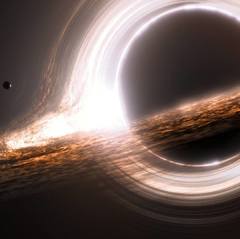-
Posts
123 -
Joined
-
Last visited
Awards
This user doesn't have any awards
Contact Methods
-
Steam
https://steamcommunity.com/id/phily87
Profile Information
-
Gender
Male
-
Location
Straya
System
-
CPU
i7-9700K
-
Motherboard
Asus z390-a
-
RAM
G.Skill Trident Z RGB 32 GB (2 x 16 GB) DDR4-3000 CL16 Memory
-
GPU
MSI RTX 3080 SUPRIM (In the mail)
RTX 2070 for now -
Case
Phanteks P600s
-
Storage
Samsung 970 Evo Plus 500GB + 20TB worth of HDDs
-
PSU
EVGA G2 750W
-
Display(s)
LG 27GL850-B 27" 2560x1440 144 Hz IPS Monitor
-
Cooling
Noctua D15 LTT + 3x Noctua a14 140mm Case Fans
-
Keyboard
Ducky Shine 7 CherryMX Brown
-
Mouse
Logitech g502 Lightspeed + Powerplay
-
Sound
JBL PRO LSR305 Montior Speakers - Scarlet 2i2 Interface
-
Operating System
Win10 Pro
-
Phone
Pixel 4
- PCPartPicker URL
Recent Profile Visitors
945 profile views
PhilGoodInc's Achievements
-
It's one of the factors, yes (and more than one bad experience) and my computer is on pretty much all the time as it is my media server also. I have had great stability with Intel, and I am personally not willing to take what I consider a risk switching to AMD. Seems like consensus is to wait, or go 13th Gen so Im just gonna wait. Thanks for the input!
-
Budget (including currency): NA Country: Australia Games, programs or workloads that it will be used for: Variety - Forza, Cyberpunk, Starfield, Dishonored Series, Deathloop, Trackmania, Shooters & RPGs, Cities Skylines Other details (existing parts lists, whether any peripherals are needed, what you're upgrading from, when you're going to buy, what resolution and refresh rate you want to play at, etc): Hey all, Firstly, I don't need advice on any specific parts, but just curious on what you would do in my situation. Ive put together 2 systems recently for my younger brother and shortly after that, one of his friends (both 13th gen) and that upgrading itch/jealousy is still lingering and (being the older brother) I feel like I have to have the better system. I have kind of fallen into a pattern of staggered upgrading the past 10 years or so, upgrading the CPU/Mobo/Ram every 5 gens, and upgrading the GPU somewhere halfway through that. For anyone curious, my old 4th Gen, GTX 970 system is still going strong for minecraft and valorant for my sister. Its having a hell of a run. I currently have an i7-9700K, 32GB Ram, RTX 3080 and Game at 1440p 144hz. Full parts list: https://au.pcpartpicker.com/list/CwfwDZ (yes I have a lot of drives ) I feel compelled to upgrade, however at the same time I haven't really felt my setup struggling until recently during Starfield. I've sort of convinced myself it is just unoptimised and play it anyway. I haven't dabbled in Cities Skylines 2 as I've heard it is a performance hog (and its not a priority anyway.) Cyberpunk played surprisingly well at launch from memory, but i did Is it worth upgrading to 14th Gen? (either i7-14700K or i9-14900K) or should I just wait it out for 15th Gen? (not interested in AMD). From what I've seen, 14th gen isn't that much better than 13th Gen so I kinda feel like I'm buying into a system that is already over a year old at this point. What would you do?
-

Gamers Nexus alleges LMG has insufficient ethics and integrity
PhilGoodInc replied to osgalaxy's topic in General Discussion
i never mentioned any bald guy, and if that clip was indeed the point of that video, then it further cements the my point about GN being petty and unprofessional. I wasn't defending LTT, just pointing out that GN hasn't got the integrity they claim to have. Where is the bias? Also, you say im biased, but you joined the forum only 2 hours ago and your first post is absolute insanity. You have no credibilty. -

Gamers Nexus alleges LMG has insufficient ethics and integrity
PhilGoodInc replied to osgalaxy's topic in General Discussion
My take on the GN video: Yes, the billet labs debacle is bad. LTT/LMG have stuffed up big with that one. The errors seem very nitpicky. Yes there are errors, but the conclusions made are generally unaffected by these errors. I do agree there needs to be less errors, but the severity of them is blown way of proportion IMO. The thing that bothers me about GN's video, it is posted under the guise of being unmonetised, and "This isn't drama", but at the same time, uses over the top phrases such as "desperately needed conversation" "complete chaos" "Irresponsible actions" "harmful information to viewers" "reckless, irresponsible and concerning". The first 1-2 minutes of the video also seems a bit petty and unprofessional, it starts the video on strange note, especially when they are insisting this isnt drama. To me, I can see through the whole "good guy Steve" act, this was all calculated. -
Has anyone else experienced YouTube suddenly being laggy since the recent design update? The laggyness seems to affect the general browsing of the site, the loading of thumbnails, loading the video page, loading the comments etc. Opening a new tab went from 1-3 seconds to 15-30 seconds, sometimes even failing. The actual video feed is fine for me in 4k on my gaming rig, 1080p on my laptop once the page loads. YouTube through my Sony TV and Apple TV and phone app work perfectly so its just the browser.
-
We recently got a Sony A95K 65" TV, (its been amazing so far). Im just trying to compare Dolby Vision to HDR10 using the same clip just to see if I can tell the difference. Ive gotten Dolby Vision to work with the most recent Apple TV 4K and through the Amazon Prime Video app, there's no problem there, but Im trying to playback a Dolby Vision sample video that ive downloaded via a USB flash drive, and the colours are all wrong. Do I need a special app? (ive downloaded VLC and its the same) or do I need to the playback on some other device via HDMI?
-

Steam Missing File Privileges
PhilGoodInc replied to PhilGoodInc's topic in Programs, Apps and Websites
Thought I would share my solution with everyone The issue I was having was with the ownership of the drives. For some reason after the latest windows install, I did not have ownership of any other drives other than the C: Drive. Changing this in the properties of the drive in windows explorer does not actually solve the issue. I used PowerShell (in Admin mode) to do it. The command I used was takeown /F "full path of folder or drive" /A /R /D Y Entire D: drive would be like this takeown /F d:\ /A /R /D Y Unfortunately this takes a while. My 1TB SSD was freshly formatted so that took a second. I have to do this to all of my other drives (4 to go) -

Steam Missing File Privileges
PhilGoodInc replied to PhilGoodInc's topic in Programs, Apps and Websites
Unfortunately only the "run as administrator" "fix" works. (not really a permanent fix imo). It seems I am having issues with ALL my non OS drives reverting to read only despite me changing the settings. This issue has many more fixes i will need to try. -

Steam Missing File Privileges
PhilGoodInc replied to PhilGoodInc's topic in Programs, Apps and Websites
I thought i would try re-installing steam, when trying to add the drive to my library, I get "Drive must be writeable" which also happened when I installed it. Ive checked my permissions on the drive and it every admin and user has full control and everything else ticked. -
I was having issues with my RGB because every RGB software wanted to control my GSkill Trident RGB, uninstalling the programs didn't fix the issues so I re-installed windows. I seemed to have issues with writing and accessing my 1tb Games SSD in both steam ("missing file privileges" ) and in windows 10 Pro. So I backed it up, reformatted it. Seems to be doing good in windows, however, when I try to install or update a game I still get that "missing file privileges" error. I know i can run it as admin (doing it every time is annoying, and selecting the "Run as administrator" option in compatibility makes that even more annoying windows security check popup happen, as well as steam telling me to stop compatibility mode. This issue has me stumped as I didn't have any issues with the previous install which was over 2 years, and I didn't do anything differently this time round. Anybody know how I can fix this issue?
-
Anyone know of the place to find out the manufacturer of the RAM dies? No real mention of how to do that in the video.
-
Yeah I was asking about moving the case fan to the front of the case. So instead of 2 intake and 1 exhaust it would be 3 intake fans and use cpu fans as the exhaust.
-
That sounds like an awful idea. I would gain absolutely nothing out of that. The point of my enquiry is to see if moving the rear exhaust fan to the front as in intake will be better than it is now.
-
Hey all, just wanted some opinions on case fan layout ive been running on my system. Not having issues at all, but after a suggestion from a friend, Im questioning if it could be better. I have 3 Noctua A14 PWM case fans, 2 intake at the front, 1 exhaust in the rear. I am running a Noctua D15 LTT chromax black CPU cooler. As you can see in the attached photos, there is basically 1cm (half an inch) between the rear exhaust fan and the rear CPU cooler fan. My friend suggested the fan right behind my Noctua D15 is basically not doing anything and I may be better off moving it to the front of the case for an extra intake and not having a fan there since the cpu cooler is moving a lot of air to the rear exhaust. Case is a phanteks P600S. Just wondering what you guys think? Leave it as is or move it to the front?