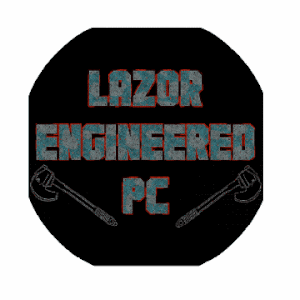-
Posts
71 -
Joined
-
Last visited
Reputation Activity
-
 Gargantua reacted to The Official Czex in need help buying Dell e6430 . Pros and cons plz .
Gargantua reacted to The Official Czex in need help buying Dell e6430 . Pros and cons plz .
Everything looks fine! Except for the fact that it's a Dell... Shove it up the sellers ass and buy a better laptop for less.
-
 Gargantua reacted to CoolaxGaming in Whats with all the intel hype?
Gargantua reacted to CoolaxGaming in Whats with all the intel hype?
When did the op mention games...
-
 Gargantua reacted to DevilishBooster in is it ok to use it like this ?
Gargantua reacted to DevilishBooster in is it ok to use it like this ?
That should be fine. Normally the battery issues come up when it's on DC power ~100% of the time. By using the computer on batter for several hours every day, it should be just fine. The only thing I would recommend would be to make sure you run the battery down to near dead at least once a week and then charge it back up because then you avoid the possibility of the batter developing a memory and losing some of it's life.
-
 Gargantua reacted to incarnate in 4790K at 1.22 V clock speeds
Gargantua reacted to incarnate in 4790K at 1.22 V clock speeds
I highly recommend you read this article
http://linustechtips.com/main/topic/24019-load-line-calibration-why-overclockers-should-care/
It explains what llc is. At 1.22v you should be ok but basically llc adds voltage when under load. If you haven't touched the setting your cpu is likely using more voltage than you think
-
 Gargantua reacted to BuckGup in WTF no i'll say WHAT The FUCK GTA....!
Gargantua reacted to BuckGup in WTF no i'll say WHAT The FUCK GTA....!
You act like that is a surprise. But seriously who still uses CDs. Like 7 is getting pretty extreme when you could just easily download it for the same amount of install time/
-
 Gargantua reacted to Laputacake in WTF no i'll say WHAT The FUCK GTA....!
Gargantua reacted to Laputacake in WTF no i'll say WHAT The FUCK GTA....!
When I was decompressing mine it took 11 hours
-
 Gargantua reacted to tnlich in WTF no i'll say WHAT The FUCK GTA....!
Gargantua reacted to tnlich in WTF no i'll say WHAT The FUCK GTA....!
SHUSH SHUSH.. Not all of us have God connections.. Some of us can only get 10meg a sec
-
 Gargantua reacted to Dzzope in WTF no i'll say WHAT The FUCK GTA....!
Gargantua reacted to Dzzope in WTF no i'll say WHAT The FUCK GTA....!
Not sure if you can but maybe try activate the cd-key on steam and just install from there... if it's taken that long it sounds like it's hung (unless it's still progressing)
-
 Gargantua reacted to ShadowCaptain in WTF no i'll say WHAT The FUCK GTA....!
Gargantua reacted to ShadowCaptain in WTF no i'll say WHAT The FUCK GTA....!
weird
I downloaded off steam and was up and playing within 90 minutes
-
 Gargantua reacted to 79 Potatoes in WTF no i'll say WHAT The FUCK GTA....!
Gargantua reacted to 79 Potatoes in WTF no i'll say WHAT The FUCK GTA....!
Seems about right. Don't complain. But why did you buy physical copy btw?
-
 Gargantua reacted to RevoltTrain in WTF no i'll say WHAT The FUCK GTA....!
Gargantua reacted to RevoltTrain in WTF no i'll say WHAT The FUCK GTA....!
I bought through Steam because I don't have a disk drive
(Bought 2/7/15)
I was eligible for the pre-load so I did that when it opened up, only took an hour and a half to download and about 15 or so minutes to unpack / decrypt it when the game officially launched
-
 Gargantua got a reaction from c0d0ps in WTF no i'll say WHAT The FUCK GTA....!
Gargantua got a reaction from c0d0ps in WTF no i'll say WHAT The FUCK GTA....!
@jeb man even then i've played 40 gb stepup games like COD AW and that took i think 30 mints to install.
@ Zappian . its ASUS GTX 980 . but there is nothing to do with GPU during installation . GPU jumps in when i launch the game and during game play .
-
 Gargantua reacted to QueenDemetria in HP Pavilion Revamp: Plan B
Gargantua reacted to QueenDemetria in HP Pavilion Revamp: Plan B
So I don't have much of an update, but I did testing with the RAM and 2 sticks out of the Gskill set are dead, so now I just have to RMA them. Ideally they will replace the kit with the same kit, but I am doubtful that they still have/manufacture 16Gb DDR2 kits(they are a niche, the $500 price tag keeps the demand down lol), so I'll just have to wait and see. For now though, the Crucial kit works fine, but I paired a Adata kit and Micron kit together and they have more bandwidth, but I would have less RAM that way(8Gb), so I'll have to weight the pros and cons. For now, the project will continue, I'm not going to let a RMA process hold this back, but I have other 16Gb kits that I can use in the meantime.
I didn't take any pictures since RAM is pretty boring(especially when they don't have heat spreaders), but here is a "unreleased" shot of the motherboard when I initially built it:
-
 Gargantua reacted to QueenDemetria in HP Pavilion Revamp: Plan B
Gargantua reacted to QueenDemetria in HP Pavilion Revamp: Plan B
So I got to thinking and I've almost decided that there is no point in me rebuilding the Phantom at this point(in its current state), so for that machine I'll get a new GPU, CPU, and motherboard later(possibly Zen + 360x). I was planning on just throwing the 550 ti(from this build earlier) in it and using an air cooler on my OC'd 8320(Which will NOT overheat) into the Phantom, but I don't feel like limping that machine until new parts launch. Instead, I have the idea to get a Gigabyte GA-78LMT-USB3 from Microcenter and pair that up with with my high binned FX 8320 and use it for this build. The cooling system is more than capable, so it would give me much more CPU performance while only costing a little more(and don't reply with an Intel alternative, please). I can use the 16Gb Crucial kit that I have as well, since I might need to get DDR4 anyways(Zen pls). Now, as much as I would love to drop these parts in right away and “lol away” with my shenanigans, there are some slight issues I will have to work around. One of them is the PCI-e slots on the new motherboard. Currently I have a Sound Blaster Z installed in the first PCI-e slot, but the new motherboard doesn't have that slot. This wouldn't be an issue if I could use the PCI-e x1 slot on the new motherboard, but I cant, since the DVI port on my 7770 gets in the way, so here are some things I've thought of: Unsolder the DVI ports and get a new single connector to replace it. This would mean that my hardware wouldn't have to change and I could make a tutorial on unsoldering connectors with a bunch of pins(I'm making this tutorial regardless, so if I don't do it now I'll do it later.). Use one of my Asrock Bitcoin miner risers and relocate the SBZ somewhere else. I haven't taken any measurements, so I don't even know if this would work, but its just a possibility. Back of the case for reference(I don't see too much room, especially since I used a lot of room with the watercooling). Get a new GPU that only occupies one slot with its connectors(since the water block will fully make it a single slot card). So far I have found a Sapphire 250x which will be a 1:1 replacement(in terms of performance), a Sapphire 260x that will give me more performance(will potentially overheat), and many 750 ti's that only use a single slot, but the only thing that I don't know for sure is the heatsink mounting hole spacing on each card, so that will also be a deciding factor(since I plan on using the same water block lol). I might be able to use my 550 ti(even though it has less performance than the 7770), but since this machine will now be my workstation I could take advantage of Cuda(even though the 550 ti sucks with Cuda). As always, my budget is $0, but if I can justify a $120ish card I'll get it(and screw flagship cards, so don't suggest them lol). But I'll try the 550 ti first since I already have it(thus making it $0 lol). I'm just not sure about the mounting holes on the 550 ti, its been a while since I have looked at it. I'll have at least a day if not two to think all of this over, but like the water cooling I'm pretty set on changing this build entirely(again). I have some other upgrades planned if I go through with this, but I won't mention those now(Spoiler: one part is unique, stupidly expensive, and I'm the only person on this forum with one). Also I'll apologize now since I won't be able to paint this weekend like I thought I would. Life stuff is getting in the way, but hopefully the stuff mentioned in this post makes up for the delay . I already have the motherboard mentioned above, so I might just use that one to speed things up(and get another one for the Love Box).
-
 Gargantua reacted to Blebekblebek in Is Alienware Overpriced?
Gargantua reacted to Blebekblebek in Is Alienware Overpriced?
if you are non-techies guy
with load of money, don't know what to do
or what to build, but want to have something cool
with support, and assuming you are using that support
you can call them everytime you want to overclock at 3am
you can call them everytime you install crapware, virus etc
you can call them everytime your computer freeze
you can call them when it won't boot
you can call them there's bump on ur case
you can call them your computer is slow even tough you don't exactly sure how slow is that slow.
etc
-
 Gargantua got a reaction from Johannes_Lazor in First PC build
Gargantua got a reaction from Johannes_Lazor in First PC build
http://uk.pcpartpicker.com/p/kmx399lets just go with this then ...
-
 Gargantua reacted to Johannes_Lazor in First PC build
Gargantua reacted to Johannes_Lazor in First PC build
So forcing a CPU to do something it isnt officially supported is a Perfectly safe idea for someone who are just getting into PC gaming?
For a more advanced user id say Go for it, But not in this scenario.
-
 Gargantua got a reaction from Johannes_Lazor in First PC build
Gargantua got a reaction from Johannes_Lazor in First PC build
I'll suggest going with this for few more but better for future . http://uk.pcpartpicker.com/p/Lz6HK8
-
 Gargantua reacted to Nav1tech in Overclock temps
Gargantua reacted to Nav1tech in Overclock temps
Thanks a lot for the help! A quick change to 1.248v already shows about a 10c drop. Ill keep messing with it and report back
-
 Gargantua got a reaction from Nav1tech in Overclock temps
Gargantua got a reaction from Nav1tech in Overclock temps
yup Aida64 is best till now for me i own the same Asus board and 4790K . so we are on same boat .
-
 Gargantua got a reaction from Nav1tech in Overclock temps
Gargantua got a reaction from Nav1tech in Overclock temps
first of all don't use Prime95 in Devil's canyon CPUs . second use bios for overclocking third at 4.6 ghz 1.27v are good use bios and i bet it will stabilize below 1.25v . that will give you much better temps . stress test it for 8 hours then see where will temps stop rising . with H100i at 1.27v volts after 20mints without hyperthreading 69C is high .do go above 1.3v and 75C.
-
 Gargantua reacted to QueenDemetria in HP Pavilion Revamp: Plan B
Gargantua reacted to QueenDemetria in HP Pavilion Revamp: Plan B
My story: I hate to say this, but I actually enjoyed my HP Pavilion(p6210f). That is, until the true HP feeling kicked in. I'm not sure why, but owning a HP is like a high school relationship. Its fun, cute, and starts off great, but then your partner does something to set you off and it all goes down hill from there. I did some bad things, the computer did some bad things, it just wasn't working out for us(lol). The great thing about computers though is that unlike a high school relationship, a screwdriver and patience can solve all of the problems....at least most of them. My Goal: Honestly my biggest problem with my computer is the motherboard. Its just bad, that's the best way to describe it. The power supply also needs to be replaced, its been making a weird “humming” sound under load. I would also like to switch out my storage device for a real SSD/HDD setup, the RAM drive is fun to mess with but not practical for a daily usage computer. Pretty much I just want to make this a better PC with only using parts from previous PC's and to get some experience with painting and cutting metal(with a die grinder). -
 Gargantua got a reaction from conhasshoff in what motherboard do you have?
Gargantua got a reaction from conhasshoff in what motherboard do you have?
Asus Maximus 7 Ranger .
Better gaming and overclocking features better onboard Audio.
Yes its a decent mobo and almost justify the price (I'm using it so i know)
-
 Gargantua reacted to Swndlr in Plz evaluate the rig for gaming.
Gargantua reacted to Swndlr in Plz evaluate the rig for gaming.
there is a subforum on ltt where you can make a thread about your build and the parts and add pictures, if youve ever watched linus' vids on making pc's, its like that except in the form of a thread
-
 Gargantua reacted to flibberdipper in Plz evaluate the rig for gaming.
Gargantua reacted to flibberdipper in Plz evaluate the rig for gaming.
In that case, I would just take the mobo and case for what i suggested out and leave the rest there. Maybe bump the H100i up to the GT/GTX model.