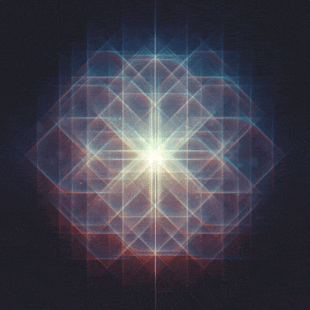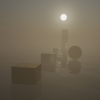-
Posts
139 -
Joined
-
Last visited
Reputation Activity
-
 Russell450 got a reaction from Ben17 in README: How to respond to a no POST or no power up situation
Russell450 got a reaction from Ben17 in README: How to respond to a no POST or no power up situation
[All text removed from this comment; another user already stated this tip]
-
.png) Russell450 got a reaction from Roll_Like_Rollo in Experiences with non-techies
Russell450 got a reaction from Roll_Like_Rollo in Experiences with non-techies
My friend wanted to game on his PC, so he got a GPU. He wanted me to help him over the phone to install it and he had a friend of his to help him, who was supposed to be "computer savvy". So, I tried to help him on the phone, but they wouldn't tell me what they were doing. Then they say "The card won't fit. The fan is too big." I go to his house because they needed my help and I thought it was awfully weird that the card wouldn't fit when it was a fairly small card for the size of his case. Turns out when I get to his house, they tried to fit the card into the case from outside the case. So, they open up the case, took off the expansion bracket for the PCI Express, and, between two expansion brackets (which left a gap for the GPU PCI Express slot), they tried to fit the GPU though the thin gap from outside the case. Yes, really.
-
 Russell450 reacted to RossMadness in HDD Failed?
Russell450 reacted to RossMadness in HDD Failed?
I wish I could say I was a genius. I've just had plenty of experience with bad HDDs working in retail computer repair and now doing work for a school district with machines 10 years old and up. I lost data on a failing HDD because of the /R flag a few years back. So now I try to advise people to recover as much data through other means (accessing the drive on another machine or a Linux live disk) before trying ANY type of repair.
-
 Russell450 reacted to RossMadness in HDD Failed?
Russell450 reacted to RossMadness in HDD Failed?
So I'm going to throw my two cents in here, because @Russell450 is trying to help but no one seems to be paying attention to what he's saying.
Many manufacturers have diagnostics that you can boot into. They do not look like Windows at all. Just do a Google Image search for "Dell Diagnostic Screen" and see the many different colors and themes that Dell has used over the years.
Secondly, if this was a scam, typically there would be some sort of offer to "Buy now to fix" or something similar. There's no scam if it isn't trying to scam you into doing anything.
The issues he's having are in line with HDD issues: Files not accessible, desktop background disappearing. So this, coupled with the results of the Dell Diagnostic is pretty conclusive. It's a bad HDD.
If you want to be extra sure, burn the bootable version of Seagate Seatools to a disc and run those tests. If those fail then yes, it is a faulty drive and needs to be replaced.
If all tests show a failed drive then I WOULD NOT run CHKDSK. There's a chance that CHKDSK (especially with the /R flag which tries to repair bad sectors) can cause data loss or further damage the drive. If the HDD is bad, I would boot to a Linux live disk and copy/paste any available files to a flash drive or external HDD.
If the drive passes the diagnostics then go ahead and run CHKDSK. I hope all goes well for you.
-
 Russell450 got a reaction from RossMadness in HDD Failed?
Russell450 got a reaction from RossMadness in HDD Failed?
After looking into your issue further, I see that the Diagonostic you were running was part of the BIOS of your Motherboard. For anyone trying to say that this is in Windows, or this is not Windows 10, it is actually the BIOS Diagnostics. Even though on first glance it does look like Windows XP, it is not even part of Windows at all. This is NOT A SCAM (just for the people trying to call it a scam).
-
 Russell450 got a reaction from RossMadness in HDD Failed?
Russell450 got a reaction from RossMadness in HDD Failed?
I have researched your issue fully and I have determined that this issue you are facing is not a scam. In fact, it is in part of Dell Diagnostics, which I see that you have ran a scan through. This issue is fully genuine and not a scam, whatsoever. Firstly, I will need some information about your system from you.
Information I need:
-Your Dell Model (NO SERIAL NUMBERS/SERVICE TAGS... I don't want that. Only the model number)
-Have you modified your system hardware? I just need to know.. you won't get "in trouble" or anything.
-System Specs if you have modified it.
Please get this info to my ASAP as I am spending all my time on this issue alone.
-
 Russell450 reacted to ValkyrieX in HDD Failed?
Russell450 reacted to ValkyrieX in HDD Failed?
ISSUE & RESOLUTION: (copied post from the link here)
Dell Error Code 2000-1042:
http://www.pcguide.com/vb/showthread.php?69036-Dell-Error-Code-2000-0142
Hiya People - I have successfully managed to fix this error.
I too have experienced similar problem where for no reason our Dell Vostro 1510 laptop just stopped working without warning, no noises, no bumps, no spikes and no other significant identifiable reason to stop working.
Received the Blue Screen and after not being able to boot up in safe mode, or in safe mode with networking, or safe mode with command prompts.
The Blue Screen came up with :
error code : 0142
message error code : 2000-0142
message : harddrive 1 - self test unsuccessful = status 79
Another diagnostic message
UNMOUNTABLE_BOOT_VOLUME
Also got error messages during diagnostics, however the above seem to be the common theme of many other peoples problems.
After trawling through countless forums and numerous google combinations seeking info on this issue, no one seemed to be able to offer a solution to get the machine operational to be able to save data.
This is what I did after piecing together snippets of info from multiple websites and hours of frustration.
Insert your OS disk into your cd/dvd drive
As the machine boots up - it should have an option to hit F2 or F12
Hit the F12 key
This will give you the option of where to boot your machine from.
Select boot from CD/DVD drive
For me windows loaded some files and gave me an option to either install windows or repair.
I selected repair
I was then asked for the admin password -- typed it in.
It brings you to a command prompt :
Type in CHKDSK
or
Type in CHKDSK/R
Hit the ENTER key
Once your machine has finished and repairing the hard drive, type EXIT and press ENTER to restart your laptop.
PRESTO THE STUPID DELL LAPTOP IS NOW BOOTING UP AND IS NOW HAVING ALL ITS DATA BACKED UP.
I have also found another command that could be tried if the above fails. Bear in mind, i didnt have to do it, but will post it here anyway.
After the command prompt - type in FIXBOOT
According to the DELL website the error code 2000-0142 is a Drive Self Test failed error code. http://support.dell.com/support/topi...ED2&doclang=en
This has worked out for myself and i do hope it works for you.
-
 Russell450 got a reaction from iamdarkyoshi in HDD Failed?
Russell450 got a reaction from iamdarkyoshi in HDD Failed?
I have researched your issue fully and I have determined that this issue you are facing is not a scam. In fact, it is in part of Dell Diagnostics, which I see that you have ran a scan through. This issue is fully genuine and not a scam, whatsoever. Firstly, I will need some information about your system from you.
Information I need:
-Your Dell Model (NO SERIAL NUMBERS/SERVICE TAGS... I don't want that. Only the model number)
-Have you modified your system hardware? I just need to know.. you won't get "in trouble" or anything.
-System Specs if you have modified it.
Please get this info to my ASAP as I am spending all my time on this issue alone.
-
 Russell450 got a reaction from STRMfrmXMN in (HP a6317c) Not Turning On At All
Russell450 got a reaction from STRMfrmXMN in (HP a6317c) Not Turning On At All
Of course, I have a family member with a functional desktop; I could try it with theirs.
Yeah, I thought it would be the motherboard. I was thinking of replacing that. but since that motherboard still uses DDR3 RAM and a LGA778 Intel socket, I just thought of building an entire other PC. But how would I backup the hard drive? This HDD still has Vista (ew) and I want to upgrade it to Windows 7/8/8.1 (whichever is cheaper since they all upgrade to Win 10.
I might just upgrade to a SSD and just move the files I want to the SSD, is there a better way? Thanks.
-
 Russell450 reacted to TheCaptain53 in PSU Shopping (AGAIN)
Russell450 reacted to TheCaptain53 in PSU Shopping (AGAIN)
@Russell450, if you're not putting the PC under any significant load (which it seems like you won't be if it's a pre-built generic desktop), then pretty much any PSU would be fine. If you are overclocking any components, then get yourself a slightly higher quality one.
To all the people running a CX430 that burst in flames, what kind of load did you put the PSU under? It's not an amazing PSU, but I HIGHLY doubt it will set on fire with menial loads.
At any rate, I'd go for the EVGA 430W. I'd still rather spend more and get something like an EVGA 550GS as the quality of those PSUs are excellent, but for your scenario, any old punter of a PSU will do (just don't think of carrying it over when you start customising the PC, ditch that shit).
Here's a review of the EVGA 430W - http://www.jonnyguru.com/modules.php?name=NDReviews&op=Story6&reid=431
And the Corsair CX430 - http://www.jonnyguru.com/modules.php?name=NDReviews&op=Story5&reid=239
Bare in mind that they were reviewed 4 years apart, so the testing methodology would have changed. They both seem like relatively good quality units, so for a cheapo rig, it'll be just fine.
-
 Russell450 reacted to lazypc in windows 10?
Russell450 reacted to lazypc in windows 10?
Zefues had the right idea but the link is a little broken, this one should work:
https://www.microsoft.com/en-us/software-download/windows10
Just download the tool and run it, you can use it on the computer you want to upgrade and it will guide you through the process, some steps will go slowly though depending on hard drive speed and internet speed, so if the circle is still swirling I would let it swirl.
-
 Russell450 got a reaction from werto165 in USPS tracking number not working.
Russell450 got a reaction from werto165 in USPS tracking number not working.
USPS tracking is very inaccurate and they seem not to scan the package for a while. Although your package has a tracking number, that does not mean it has been scanned yet, it only means a label was created. Your package also could have only been scheduled for pickup by the seller and not even been handed down to USPS yet (very highly likely) I would just wait a day or so and if USPS Tracking is not updated yet, then I would contact the seller (don't even try calling USPS because the automated service is HORRIBLE.)
-
 Russell450 got a reaction from Cree340 in Experiences with non-techies
Russell450 got a reaction from Cree340 in Experiences with non-techies
My friend wanted to game on his PC, so he got a GPU. He wanted me to help him over the phone to install it and he had a friend of his to help him, who was supposed to be "computer savvy". So, I tried to help him on the phone, but they wouldn't tell me what they were doing. Then they say "The card won't fit. The fan is too big." I go to his house because they needed my help and I thought it was awfully weird that the card wouldn't fit when it was a fairly small card for the size of his case. Turns out when I get to his house, they tried to fit the card into the case from outside the case. So, they open up the case, took off the expansion bracket for the PCI Express, and, between two expansion brackets (which left a gap for the GPU PCI Express slot), they tried to fit the GPU though the thin gap from outside the case. Yes, really.
-
 Russell450 got a reaction from Xsinar in Experiences with non-techies
Russell450 got a reaction from Xsinar in Experiences with non-techies
My friend wanted to game on his PC, so he got a GPU. He wanted me to help him over the phone to install it and he had a friend of his to help him, who was supposed to be "computer savvy". So, I tried to help him on the phone, but they wouldn't tell me what they were doing. Then they say "The card won't fit. The fan is too big." I go to his house because they needed my help and I thought it was awfully weird that the card wouldn't fit when it was a fairly small card for the size of his case. Turns out when I get to his house, they tried to fit the card into the case from outside the case. So, they open up the case, took off the expansion bracket for the PCI Express, and, between two expansion brackets (which left a gap for the GPU PCI Express slot), they tried to fit the GPU though the thin gap from outside the case. Yes, really.
-
 Russell450 got a reaction from Kawaii Besu in Experiences with non-techies
Russell450 got a reaction from Kawaii Besu in Experiences with non-techies
My friend wanted to game on his PC, so he got a GPU. He wanted me to help him over the phone to install it and he had a friend of his to help him, who was supposed to be "computer savvy". So, I tried to help him on the phone, but they wouldn't tell me what they were doing. Then they say "The card won't fit. The fan is too big." I go to his house because they needed my help and I thought it was awfully weird that the card wouldn't fit when it was a fairly small card for the size of his case. Turns out when I get to his house, they tried to fit the card into the case from outside the case. So, they open up the case, took off the expansion bracket for the PCI Express, and, between two expansion brackets (which left a gap for the GPU PCI Express slot), they tried to fit the GPU though the thin gap from outside the case. Yes, really.
-
 Russell450 got a reaction from Ceatra in Experiences with non-techies
Russell450 got a reaction from Ceatra in Experiences with non-techies
My friend wanted to game on his PC, so he got a GPU. He wanted me to help him over the phone to install it and he had a friend of his to help him, who was supposed to be "computer savvy". So, I tried to help him on the phone, but they wouldn't tell me what they were doing. Then they say "The card won't fit. The fan is too big." I go to his house because they needed my help and I thought it was awfully weird that the card wouldn't fit when it was a fairly small card for the size of his case. Turns out when I get to his house, they tried to fit the card into the case from outside the case. So, they open up the case, took off the expansion bracket for the PCI Express, and, between two expansion brackets (which left a gap for the GPU PCI Express slot), they tried to fit the GPU though the thin gap from outside the case. Yes, really.
-
 Russell450 got a reaction from TheMcSame in Experiences with non-techies
Russell450 got a reaction from TheMcSame in Experiences with non-techies
I know right. I couldn't believe it when they were trying it. I am surprised they didn't even damage the GPU.
-
 Russell450 got a reaction from TheMcSame in Experiences with non-techies
Russell450 got a reaction from TheMcSame in Experiences with non-techies
My friend wanted to game on his PC, so he got a GPU. He wanted me to help him over the phone to install it and he had a friend of his to help him, who was supposed to be "computer savvy". So, I tried to help him on the phone, but they wouldn't tell me what they were doing. Then they say "The card won't fit. The fan is too big." I go to his house because they needed my help and I thought it was awfully weird that the card wouldn't fit when it was a fairly small card for the size of his case. Turns out when I get to his house, they tried to fit the card into the case from outside the case. So, they open up the case, took off the expansion bracket for the PCI Express, and, between two expansion brackets (which left a gap for the GPU PCI Express slot), they tried to fit the GPU though the thin gap from outside the case. Yes, really.
-
 Russell450 got a reaction from Wojethebest in Experiences with non-techies
Russell450 got a reaction from Wojethebest in Experiences with non-techies
My friend wanted to game on his PC, so he got a GPU. He wanted me to help him over the phone to install it and he had a friend of his to help him, who was supposed to be "computer savvy". So, I tried to help him on the phone, but they wouldn't tell me what they were doing. Then they say "The card won't fit. The fan is too big." I go to his house because they needed my help and I thought it was awfully weird that the card wouldn't fit when it was a fairly small card for the size of his case. Turns out when I get to his house, they tried to fit the card into the case from outside the case. So, they open up the case, took off the expansion bracket for the PCI Express, and, between two expansion brackets (which left a gap for the GPU PCI Express slot), they tried to fit the GPU though the thin gap from outside the case. Yes, really.
-
 Russell450 reacted to STRMfrmXMN in Experiences with non-techies
Russell450 reacted to STRMfrmXMN in Experiences with non-techies
Ah I remember, one year ago today I sold my old iMac. My mom was super confused as to why I was selling it (my dad had given me his old Core 2 Quad system that was halfway decent to replace my *10* year old iMac with a PowerPC 1 core CPU) as "why replace your Mac with a PC? I think you're making a big mistake here."
Yes, a system over 4 times as powerful and 4 years newer was worse simply because it wasn't a Mac.
Like I like Apple PCs and all but ffs who would take a single-core, DDR1 iMac over a Core 2 Quad?
-
 Russell450 reacted to Ekpyrosis in Experiences with non-techies
Russell450 reacted to Ekpyrosis in Experiences with non-techies
I was staying at a hotel which offered free Wifi for all their customers, but oddly enough, I didn't have Internet access in my room while I did in the lobby. (Probably they configured the Access Point wrong or something) So I told the reception lady and she just gave me the login data for the admin account of the network. Holy shit, I could've done anything from shutting done the network completely to changing the password, accessing their NAS (I didn't check what kind of data was stored there, maybe sensible customer data), installing malware on the router etc.
And of course, they chose their password and user name very wisely, both were literally "admin".
-
 Russell450 reacted to SansVarnic in Experiences with non-techies
Russell450 reacted to SansVarnic in Experiences with non-techies
This was my reaction(s) at the same time.
-
 Russell450 got a reaction from BurgerBum in Experiences with non-techies
Russell450 got a reaction from BurgerBum in Experiences with non-techies
I know right. I couldn't believe it when they were trying it. I am surprised they didn't even damage the GPU.
-
 Russell450 got a reaction from Frankie in Experiences with non-techies
Russell450 got a reaction from Frankie in Experiences with non-techies
I know right. I couldn't believe it when they were trying it. I am surprised they didn't even damage the GPU.
-
 Russell450 got a reaction from DigitalHermit in Experiences with non-techies
Russell450 got a reaction from DigitalHermit in Experiences with non-techies
My friend wanted to game on his PC, so he got a GPU. He wanted me to help him over the phone to install it and he had a friend of his to help him, who was supposed to be "computer savvy". So, I tried to help him on the phone, but they wouldn't tell me what they were doing. Then they say "The card won't fit. The fan is too big." I go to his house because they needed my help and I thought it was awfully weird that the card wouldn't fit when it was a fairly small card for the size of his case. Turns out when I get to his house, they tried to fit the card into the case from outside the case. So, they open up the case, took off the expansion bracket for the PCI Express, and, between two expansion brackets (which left a gap for the GPU PCI Express slot), they tried to fit the GPU though the thin gap from outside the case. Yes, really.






.thumb.png.6a04d5ce05a353866bd438a9fcbc512b.png)