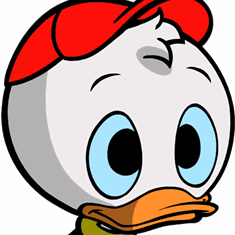-
Posts
100 -
Joined
-
Last visited
Awards
This user doesn't have any awards
Profile Information
-
Gender
Male
System
-
CPU
Intel i5-6600K
-
Motherboard
Asus Z170-A
-
RAM
Kingston HyperX Fury Black 16GB
-
GPU
MSI 970
-
Storage
Kingston Savage 480GB + 1 Caviar Green 2TB
-
PSU
Corsair 750W
-
Display(s)
BenQ GW2765HT 27.0" 60Hz
-
Cooling
Cooler Master Hyper 212 EVO
-
Keyboard
Razer BlackWidow Chroma
-
Mouse
Logitech G602
-
Sound
Sennheiser HD 201
-
Operating System
Windows 10 Pro
Recent Profile Visitors
990 profile views
Dayfly's Achievements
-
I understand powerline has nothing to do with POE, I just thought that there could be some interference there but I can see how that wouldn’t make much sense. The adaptor is a Technomate TM-500 HP and the router is the Virgin Media Super Hub 3 which is the Arris (VMDG505) TG2492LG-VM
-
Hi, I have 2 ethernet cables connected to router, one is a PC, the other is the powerline adaptor. I have noticed that if the power line adaptor is connected, the pc connected directly to the router drops constantly, like twice per minute. Which makes any online game completely unplayable. The connection simply drops and comes back online, if I play overwatch I barely get past the menu because it disconnects me and goes to login screen, if I’m playing Gwent, I get the reconnecting pop up window every 20 seconds for half a second though I can keep playing. Besides replacing the powerline adaptor do you think if I remove the power pins on the ethernet cable jack or simply cut the wires that usually provide POE it will make this work as there could be some interference, or am I completely wrong? I have reset the router, changed ethernet cable, and which physical port the ethernet cable it attached to, with no effect, and the problem only happens when the powerline adaptor is on and connected by ethernet to the router. Thanks in advance
-

Buying new phone - OnePlus 6t vs Samsung s9+
Dayfly replied to Jhitch19's topic in Phones and Tablets
where did you find s9+ for £540? -

Buying new phone - OnePlus 6t vs Samsung s9+
Dayfly replied to Jhitch19's topic in Phones and Tablets
amazing reply, I was also considering either 6T or s9+, thanks for your answer -
So maybe a couple of weeks ago the electricity for the house cut out. When I went to turn on my pc it booted for a second and then shut off and I noticed a tiny bit of smoke coming off my GTX MSI 970. I have a replacement GPU but having a 970 lying around as a paper weight kind of hurts. I tested the 970 with another board and it also didn’t boot. However, I am unsure if it is a problem with the power supply. I removed the cooler off the 970 and inspected it a little to see if I found any anomaly. The only thing I found that might be strange is where it feels like 2 pin outs are connected (different from the other chips) and they shouldn’t but I’m not sure if this is the case. What do you advise me to do? If you think the gpu is just dead do mind recommending me a guide on how to check considering I don’t have another one and can’t test (I do have a multimeter). Thank you
-
So maybe a couple of weeks ago the electricity for the house cut out. When I went to turn on my pc it booted for a second and then shut off and I noticed a tiny bit of smoke coming off my GTX MSI 970. I have a replacement GPU but having a 970 lying around as a paper weight kind of hurts. I tested the 970 with another board and it also didn’t boot. However, I am unsure if it is a problem with the power supply. I removed the cooler off the 970 and inspected it a little to see if I found any anomaly. The only thing I found that might be strange is where it feels like 2 pin outs are connected (different from the other chips) and they shouldn’t but I’m not sure if this is the case. What do you advise me to do? If you think the gpu is just dead do mind recommending me a guide on how to check considering I don’t have another one and can’t test (I do have a multimeter). Thank you
-

How to fix High Clock at idle? (causes fairly high temps with no usage)
Dayfly replied to Dayfly's topic in Graphics Cards
For anyone that stumbles across this, it might just be one specific process running in the background causing this. I have Solidworks visualise installed on my pc and it has a background process “SWVisualize.BoostService” which immediately after forcing it to stop drops the memory clock to a more reasonable number. So you should look through your running programs and see if there are things you can kill which might be the culprit.- 1 reply
-
- 1080ti
- clock speed
-
(and 3 more)
Tagged with:
-
Hey, for some time I haven’t been able to figure out how to have my MSI 1080 Ti clock down when at idle. I’ve searched online and tried a few things but it never works. I just want it to clock down because its unnecessarily at 62c at idle, then the fan kicks in, drops to 57 then goes back up to 62 and the cycle restarts. GPU usage is always between 1-5%. Here are some observations/things I’ve tried: · Default resolution 1440p 60hz · 1 monitor · When installing GPU driver perform clean install · Nvidia control panel > manage 3D settings > power management > Optimal Power/ Adaptive (tried both) · use MSI afterburner no overclock I had the same problem with my GTX 970 but sometimes it would get fixed for some reason and wouldnt have high clocks at idle. Does anyone know how to help? Thanks guys
- 1 reply
-
- 1080ti
- clock speed
-
(and 3 more)
Tagged with:
-
Would the WD red's drive vibration protection help when traveling with them since they're optimized for 24 hour NAS usage? Would Red drives fair better if you were to travel with them in your backpack when going on an airplane for example. Or is there not that much difference to their Blue counterpart? Edit: I don't plan on using raid with the drive, I just travel a few times a year and need to take data with me so Id just like to know where you recommend I spend my money
-

Is my 1080 Ti slow or am I missing something? benchmarks included
Dayfly replied to Dayfly's topic in Graphics Cards
Thanks for the words, I looked around and 29/30k was what people with the 1080 Ti have been having Yea I'll definitely try DSR and see how it looks, 1440 already looks really good, I might as well try upscaling with my new 1080 Ti -

Is my 1080 Ti slow or am I missing something? benchmarks included
Dayfly replied to Dayfly's topic in Graphics Cards
Combined crap score of 14300 and 14200 (because of cpu prob) with graphics score of 29400 and 28400. Thanks, glad my worries were nothing real Also, got 5600 in Superposition -

Is my 1080 Ti slow or am I missing something? benchmarks included
Dayfly replied to Dayfly's topic in Graphics Cards
1. nah, I've had it for over a year, I'm just not with it at the moment but have this older system with the 3450 okay thats good info, I know that in games like Civ and City skylines it definitely does bottleneck. 2. Okay thanks, I wasn't sure what to use Ill run firestrike after doing a couple of runs of Superposition now. -

Is my 1080 Ti slow or am I missing something? benchmarks included
Dayfly replied to Dayfly's topic in Graphics Cards
Well considering its a 3450 the 1080ti just gets usage capped at 40% or something with the cpu at 100%, I haven't tested a lot of different games though. I posted this because I believe that heaven and valley only stress the gpu, though I'm exactly not sure I'll do that, let me download -
I’m using 1080p and an i5-3450 I’ll be benchmarking at 1440p and with a 6600k very soon, will I see better comparable scores? I'm guessing the 3450 just stops the 1080ti from pushing more frames at 1080p, please correct me if I am wrong. NOTE: ALL 1080p Tessellation/Quality Anti-Aliasing Score FPS Heaven Average Extreme/Ultra Off 4100 161 Heaven Average Extreme/Ultra 8 3440 136 Valley Average XXXXXX/Ultra Off 3940 95 Valley Average XXXXXX/Ultra 8 3900 94 I can do more tests if anyone wants to see something specific. Thanks in advance EDIT (added benchmarks): Superposition 1080p Extreme: Run 1: 5576 Run 2: 5608 3DMark Firestrike: Run 1: Combined: 14368 Graphics: 29431 Physics: 5830 Run2: Combined: 14282 Graphics: 28389 Physics: 5930