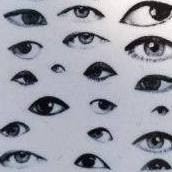-
Posts
175 -
Joined
-
Last visited
Profile Information
-
Gender
Male
-
Location
Canada ?
System
-
CPU
Intel Core i7 4790k @4.6 GHz
-
Motherboard
EVGA Z97 Stinger Core-3D
-
RAM
16GB 2133MHz Corsair Dominator Platinum
-
GPU
EVGA GTX 980ti SC+
-
Case
DanCase A4-SFX v1
-
Storage
128 GB Samsung 850 Pro, 512 GB Samsung 850 EVO, 750 GB HDD
-
PSU
Silverstone SX600-G
-
Display(s)
Samsung CRG9 (5120x1440), Acer Predator XB271HU (2560x1440)
-
Cooling
Custom Water Loop
-
Keyboard
Tada86/Sabre68
-
Mouse
Logitech G502
-
Sound
Adam Audio T5V, RME ADI-2 Pro DAC, Sendy Aiva, Razer Kraken 7.1v2 Headset
-
Operating System
Win 10 Pro x64
-
Laptop
13" Surface Book 2
amvoith's Achievements
-

Downsizing my Watercooled NCase M1 to the Dan Case A4-SFX
amvoith replied to amvoith's topic in Build Logs
Got voted for 4th place in the Dan Case hall of fame competition build is featured on his site now. https://www.dan-cases.com/dana4_hof.html -

Downsizing my Watercooled NCase M1 to the Dan Case A4-SFX
amvoith replied to amvoith's topic in Build Logs
For anyone that enjoyed this build, I've made it into the top builds for the Dan-Case Hall of Fame Competition and I'd appreciate any votes you can give me. The link for the Hall of Fame details and the voting (located at the bottom of the page) is located here: https://www.dan-cases.com/dana4_hof.html Thanks! -

Keyboard Survey. School Project Please Help!
amvoith replied to Colin Donoghue's topic in Peripherals
submitted. -
Been troubleshooting for a while with no solution so I figured I'd ask to see if there's something I'm missing. My brother's desktop has 16GB of RAM but only 8GB is showing in the BIOS, Task Manager and System Properties. However if I look at each DIMM slot in the BIOS it shows that each slot is populated and CPUZ shows that all slots are populated and there is 16GB running in dual channel. His PC used to display 16GB in the BIOS but recently has only been showing 8GB. The BIOS has been updated to the latest release. He has an MSI Z77A-G41 motherboard and 4x4GB sticks of Corsair 1600MHz RAM. They are two different kits of sticks but since they worked before I don't think that should be an issue. Things I've tried so far are: Reseating the RAM, including various configurations of sticks so I'm sure the sticks are working. Cleaning out the DIMM slots. Resetting CMOS via jumper on motherboard. Making sure there is no memory cap in msconfig. Running x64bit Windows 10 Pro. Attempting to link, delink, and set to auto the DRAM timings, voltage, etc. Attempting to run with and without XMP Attempting to run a lower speed than the stock 1333MHz I think the last thing to check is reseating the CPU? Any thoughts on something I could be missing?
- 1 reply
-
- z77
- msi z77a-g41
-
(and 1 more)
Tagged with:
-
Nice rig. I started with the M1 and then went to the A4v1 last year. Both great choices.
-

Downsizing my Watercooled NCase M1 to the Dan Case A4-SFX
amvoith replied to amvoith's topic in Build Logs
Realized I never uploaded the final pics. Here are a few I took this past spring. I've sinced moved places and the tubing runs are a little more elegant (hidden behind my desk). There are a few minor things I've been meaning to finish like some fitting changes and painting the PCIe extender. Plus upgrading the SSD capacites. Anyways, hope you enjoy! -

"NightFire" Phanteks Evolv ATX case mod finally complete
amvoith replied to Arct1c0n's topic in Build Logs
What voltage are you using? Trying to get past 4.6 stable on mine. -

Anyone seen NCase M1 Hardline?
amvoith replied to TheSlicingEdge's topic in Custom Loop and Exotic Cooling
Here is my build log. I planned to go hardline in the M1 but switched to hardline in a Dan Case A4 instead. -

Downsizing my Watercooled NCase M1 to the Dan Case A4-SFX
amvoith replied to amvoith's topic in Build Logs
-
Looking great! My OCD tells me you should paint the red "PRO" on the SSD and the red power/reset button on the mobo Edit: and possibly the writing on the IO shroud.
-

Downsizing my Watercooled NCase M1 to the Dan Case A4-SFX
amvoith replied to amvoith's topic in Build Logs
So far I've finished the 8-pin EPS and Sata power cable. Took me about 2 hours each. The Sata one was a bit challenging. He's a picture of the Sata power cable next to the stock cable to show the drastic length difference. The custom lengths really clean up the build. -

Project [No Name]: reboot \ X99 \ SLI \ Custom WC \ ~17Liters \ Sponsored \
amvoith replied to Markkedi's topic in Build Logs
This looks cool, subbed. I recently used that D5 pump top/res combo in my NCase build; looks slick. However mine tended to leak a bit at the top fill port if I had it too full. Just be careful with it. I suspect silicon tape would fix it but I never got around to it. -

Downsizing my Watercooled NCase M1 to the Dan Case A4-SFX
amvoith replied to amvoith's topic in Build Logs