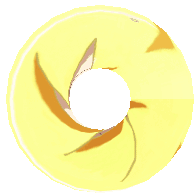-
Posts
23,012 -
Joined
Reputation Activity
-
 Oshino Shinobu got a reaction from abbatrombone in Trying to make my own DIY Router
Oshino Shinobu got a reaction from abbatrombone in Trying to make my own DIY Router
You really don't need a 500GB SSD, so you can save some money and get a smaller one. Even 60GB is more than enough.
Be aware that the NIC you've chosen uses SFP+, not RJ45 like most home networking equipment, as well as only having a single port. You'd be better off getting a quad port 1Gbps RJ45 NIC
-
 Oshino Shinobu got a reaction from Sveeno in Thoughts on Twingate?
Oshino Shinobu got a reaction from Sveeno in Thoughts on Twingate?
Definitely agree on the buzzwords and vagueness.
It keeps saying ditch your VPNs, but the product they offer is essentially a well configured VPN, using Zero Trust principles offered via authentication providers and strict ACLs, along with application permissions. It's still using TLS tunnels between the client and a server (Connector). Despite all the talk of "ditching your VPN", the underlying technology is essentially still a VPN.
Not saying it's disingenous, but it is overselling itself if you ask me. As far as I can see, there's nothing it offers over our exisitng configuration with an SSL VPN, with split tunneling, authentication and conditional access policies, then ACLs and filtering to control access once authenticated. All of this is doable with existing VPN options, as essentially it is just a VPN underneath it.
EDIT: Also, agree on that last point. If you do take them on as a sponsor, @Sveeno, I'd hope that it's made clear this is a business/enterprise solution for secure remote access. To a lot of people "VPN" is something that masks your location or provides a level of security for accessing the internet, rather than a tool used in corporate networks, so I could easily see people thinking this is the next best thing for their personal use rather than their exisitng personal VPN.
-
 Oshino Shinobu got a reaction from MiszS in how do i connect this ssd
Oshino Shinobu got a reaction from MiszS in how do i connect this ssd
It just wouldn't work. Give us a picture of the full SSD and labels and we can probably tell you if it's SATA or NVMe.
-
 Oshino Shinobu got a reaction from Needfuldoer in 1592 Bad Sectors on the disk surface.
Oshino Shinobu got a reaction from Needfuldoer in 1592 Bad Sectors on the disk surface.
Transfer the data off it, bad sectors are an indication a drive is dying. Double check with something like CrystalDiskInfo, but if both show similar results, you'll want to replace the drive
-
 Oshino Shinobu got a reaction from GiyuuPH in 1592 Bad Sectors on the disk surface.
Oshino Shinobu got a reaction from GiyuuPH in 1592 Bad Sectors on the disk surface.
Transfer the data off it, bad sectors are an indication a drive is dying. Double check with something like CrystalDiskInfo, but if both show similar results, you'll want to replace the drive
-
 Oshino Shinobu got a reaction from LIGISTX in 1592 Bad Sectors on the disk surface.
Oshino Shinobu got a reaction from LIGISTX in 1592 Bad Sectors on the disk surface.
Transfer the data off it, bad sectors are an indication a drive is dying. Double check with something like CrystalDiskInfo, but if both show similar results, you'll want to replace the drive
-
 Oshino Shinobu got a reaction from PDifolco in Fed up with Chrome anti VPN "safety" (my a**) features, thoughts ?
Oshino Shinobu got a reaction from PDifolco in Fed up with Chrome anti VPN "safety" (my a**) features, thoughts ?
You've basically answered your own question here. It sounds like you know why it happens and what the solutions are, and the trade offs for those solutions.
You could add Google to the whitelist of your VPN so it doesn't route it, which like the other solutions, has a trade off.
-
 Oshino Shinobu got a reaction from bezza... in First time selling a PC on eBay. Does this seem sus?
Oshino Shinobu got a reaction from bezza... in First time selling a PC on eBay. Does this seem sus?
Definitely a scam. He's probably avoiding using messages to send any actual information as eBay keeps a record of all messages and uses them to provide a record of interactions if someone raises a complaint.
-
 Oshino Shinobu got a reaction from DrkLrdChckls in School forcing me to install MDM software on privately owned laptop
Oshino Shinobu got a reaction from DrkLrdChckls in School forcing me to install MDM software on privately owned laptop
I'm not familiar with the MDM they're using, but it will definitely have functionality to target devices via type. It sounds like they may just be inexperienced managing BYODs via an MDM. It's a headache for sure, so most companies just don't allow it and provide devices. Where I work, we don't allow personal devices any network access, even just for internet. If you need a laptop for your work, you'll get one and if you need a work phone you'll get one and they can connect to the network and be controlled.
Only things you can really do is kick up a fuss and get the school to provide you with a device, buy a seperate device for school use only, or work as well as you can without connecting to their network if possible. I suspect the second option is going to end up being the most likely solution. You can try dual booting, but there are ways to get access to the data on the other partitions via their software if it's not encrypted, so wouldn't be my recommendation really.
Either way, I would advise doing a complete fresh install of your OS if you want to completely remove the MDM and other software if you get a dedicated school laptop. Even if you get the MDM software off it, Crowdstrike will be difficult to remove without access to the management console. Crowdstrike's more powerful than a typical MDM if you ask me. I use it on a daily basis to do things that Intune struggles with or outright can't do. Things like deleting boot partitions to brick a laptop for example.
In terms of the policy they have, it's reasonable for a school owned device, but with how you describe it, they're acting like they own your private devices. If they want to maintain a strong security posture, they should be providing devices so they can properly control them. Typically with BYOD policies, MDM registration is normal and can be used to measure compliance and permit or deny access but that's about it. This is MDM enrollment and full control, which isn't something I'd feel comfortable with on a personal device. I also wouldn't be comfortable with it from the school's secruity side of things either, it's an imperfect solution that really the only way to solve is to have school owned and controlled devices from the start.
-
.png) Oshino Shinobu got a reaction from JobinJames in What's on the Telly? Ads. Startup offers 500,000 free TVs with a 2nd screen for ads
Oshino Shinobu got a reaction from JobinJames in What's on the Telly? Ads. Startup offers 500,000 free TVs with a 2nd screen for ads
Every 5 minutes there's a prompt on the second display that you must read out loud like the good little consumer you are or it turns itself off. That or take your pick of intrusive monitoring systems.
-
.png) Oshino Shinobu got a reaction from Fnige in What's on the Telly? Ads. Startup offers 500,000 free TVs with a 2nd screen for ads
Oshino Shinobu got a reaction from Fnige in What's on the Telly? Ads. Startup offers 500,000 free TVs with a 2nd screen for ads
Every 5 minutes there's a prompt on the second display that you must read out loud like the good little consumer you are or it turns itself off. That or take your pick of intrusive monitoring systems.
-
.png) Oshino Shinobu got a reaction from Lightwreather in What's on the Telly? Ads. Startup offers 500,000 free TVs with a 2nd screen for ads
Oshino Shinobu got a reaction from Lightwreather in What's on the Telly? Ads. Startup offers 500,000 free TVs with a 2nd screen for ads
Every 5 minutes there's a prompt on the second display that you must read out loud like the good little consumer you are or it turns itself off. That or take your pick of intrusive monitoring systems.
-
.png) Oshino Shinobu got a reaction from soldier_ph in What's on the Telly? Ads. Startup offers 500,000 free TVs with a 2nd screen for ads
Oshino Shinobu got a reaction from soldier_ph in What's on the Telly? Ads. Startup offers 500,000 free TVs with a 2nd screen for ads
Every 5 minutes there's a prompt on the second display that you must read out loud like the good little consumer you are or it turns itself off. That or take your pick of intrusive monitoring systems.
-
.png) Oshino Shinobu got a reaction from bezza... in What's on the Telly? Ads. Startup offers 500,000 free TVs with a 2nd screen for ads
Oshino Shinobu got a reaction from bezza... in What's on the Telly? Ads. Startup offers 500,000 free TVs with a 2nd screen for ads
Every 5 minutes there's a prompt on the second display that you must read out loud like the good little consumer you are or it turns itself off. That or take your pick of intrusive monitoring systems.
-
.png) Oshino Shinobu got a reaction from Spotty in What's on the Telly? Ads. Startup offers 500,000 free TVs with a 2nd screen for ads
Oshino Shinobu got a reaction from Spotty in What's on the Telly? Ads. Startup offers 500,000 free TVs with a 2nd screen for ads
Every 5 minutes there's a prompt on the second display that you must read out loud like the good little consumer you are or it turns itself off. That or take your pick of intrusive monitoring systems.
-
 Oshino Shinobu got a reaction from Klennex in How many NVMe does this Setup support?
Oshino Shinobu got a reaction from Klennex in How many NVMe does this Setup support?
4 at full speed with a single x16 GPU. M2A and M2B will use 4 lanes each from the CPU. M2C and M2D will run from the chipset's lanes.
-
 Oshino Shinobu got a reaction from LAwLz in A+ Certification
Oshino Shinobu got a reaction from LAwLz in A+ Certification
If they pay for them, definitely do as many as you can while you have that available.
While the A+ isn't the most useful, it will definitely give you an edge over most people your age, or when applying for your first proper job in the IT industry.
-
 Oshino Shinobu got a reaction from Marxus8344 in Powering the motherboard
Oshino Shinobu got a reaction from Marxus8344 in Powering the motherboard
Either will work. It says CPU & PCIe because on the PSU side, both CPU and PCIe cables can use the same connectors, doesn't matter which ones you use.
-
 Oshino Shinobu got a reaction from Poinkachu in Powering the motherboard
Oshino Shinobu got a reaction from Poinkachu in Powering the motherboard
Either will work. It says CPU & PCIe because on the PSU side, both CPU and PCIe cables can use the same connectors, doesn't matter which ones you use.
-
 Oshino Shinobu got a reaction from Bob__ in Powering the motherboard
Oshino Shinobu got a reaction from Bob__ in Powering the motherboard
Either will work. It says CPU & PCIe because on the PSU side, both CPU and PCIe cables can use the same connectors, doesn't matter which ones you use.
-
 Oshino Shinobu got a reaction from bezza... in Powering the motherboard
Oshino Shinobu got a reaction from bezza... in Powering the motherboard
Either will work. It says CPU & PCIe because on the PSU side, both CPU and PCIe cables can use the same connectors, doesn't matter which ones you use.
-
 Oshino Shinobu got a reaction from Leandro Fernandes in Powering the motherboard
Oshino Shinobu got a reaction from Leandro Fernandes in Powering the motherboard
Either will work. It says CPU & PCIe because on the PSU side, both CPU and PCIe cables can use the same connectors, doesn't matter which ones you use.
-
 Oshino Shinobu got a reaction from Lurick in Powering the motherboard
Oshino Shinobu got a reaction from Lurick in Powering the motherboard
Either will work. It says CPU & PCIe because on the PSU side, both CPU and PCIe cables can use the same connectors, doesn't matter which ones you use.
-
 Oshino Shinobu got a reaction from Gana9908 in Show off Your Setup! (Rev.2)
Oshino Shinobu got a reaction from Gana9908 in Show off Your Setup! (Rev.2)
Posting just to have the first build in this thread.
Specs:
Ryzen 5900X
Noctua NH-D15
Asus ProArt Creator B550
32GB Klevv Bolt X
XFX SWFT 6900XT
Corsair HX850
Lian-Li O11 Air Mini
Mellanox Connect-X3 (40GbE)
1TB Sabrent Rocket Q + 2TB WD Blue NMVe Drives + 60TB NAS
-
 Oshino Shinobu got a reaction from Arjie in Show off Your Setup! (Rev.2)
Oshino Shinobu got a reaction from Arjie in Show off Your Setup! (Rev.2)
Posting just to have the first build in this thread.
Specs:
Ryzen 5900X
Noctua NH-D15
Asus ProArt Creator B550
32GB Klevv Bolt X
XFX SWFT 6900XT
Corsair HX850
Lian-Li O11 Air Mini
Mellanox Connect-X3 (40GbE)
1TB Sabrent Rocket Q + 2TB WD Blue NMVe Drives + 60TB NAS