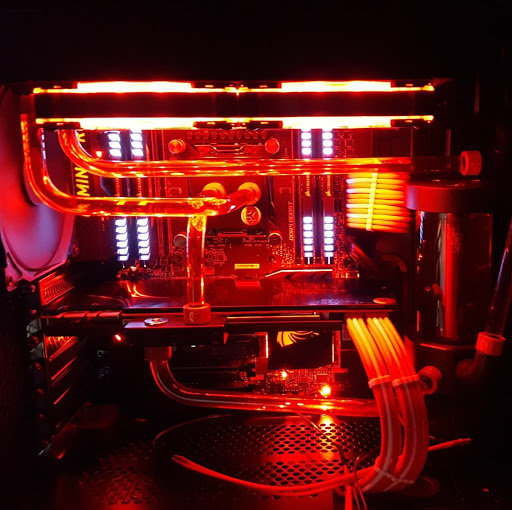-
Posts
33 -
Joined
-
Last visited
Awards
This user doesn't have any awards
Recent Profile Visitors
carlosriosness's Achievements
-
anyone figure this out. i have a z390i and i want "ultimate performance" mode to be on all the time. but everytime i restart my pc, it goes back to balanced. this is ANNOYING. i mainly do NOT want the computer to EVER go to sleep. but it does, unless i leave the power options control panel window open with Ultimate performance selected.
- 9 replies
-
- windows 10
- windows power plan
-
(and 2 more)
Tagged with:
-

Phanteks Enthoo Evolv ATX Top Fan Cavity Mod
carlosriosness replied to DieHörnær's topic in Cases and Mods
if i was ordering today, i would just get the Phanteks Enthoo Evolv X -

Phanteks Enthoo Evolv ATX Top Fan Cavity Mod
carlosriosness replied to DieHörnær's topic in Cases and Mods
what batch was your front panel a part of. i am in batch 2, but it still says processing. i was hoping it would have shipped by now. -

Phanteks Enthoo Evolv ATX Top Fan Cavity Mod
carlosriosness replied to DieHörnær's topic in Cases and Mods
his rear does not look to be a noctua. in my last case i used all nf-f12pwm fans. but i saw a couple videos of noctuas both at one of the tech shows this year. the a12x15 outperformed it, while being thinner. so i have swapped all my fans out with them. (1) a12x15 performed the same as (2) nf-f12 in push/pull on a heatsink. i have 3 in the front as intake (note, that the top fan can only be set in place with 2 screws. the highest point of the top fan does not rest on againt a railing). i have 2 on the rear as intake (push/pull) against my gpu rad. then i have the top 2 as exhaust pulling out of a h100i. my logic, is the basic, heat rises, so might as well exhaust out of the top. but the real goal is positive air flow. you want to make sure you have more intake then you do exhaust. this will ensure air pushes out of cracks and open vents. rather then (negative air flow) air being pulled in through cracks and open vents; which would lead to a dustier case. i taped up the top sliding tray around the h100i, as much as i could (to prevent the hot exiting air to circulate back into the case). i also used flat black tape to cover up any open vents on the back (taping inside the case). it cant be seen by the naked eye. this ensures all the air is being forced out of my h100i as much as possible. -
-

Phanteks Enthoo Evolv ATX Top Fan Cavity Mod
carlosriosness replied to DieHörnær's topic in Cases and Mods
heres a pick of the modmymods top panel for $100 including shipping. i like it. i ordered their front panel as well. hopefully it ships this year. -

Phanteks Enthoo Evolv ATX Top Fan Cavity Mod
carlosriosness replied to DieHörnær's topic in Cases and Mods
why not upload your DXF file? edit: nevermind, thought you were the other guy. -

Phanteks Enthoo Evolv ATX Top Fan Cavity Mod
carlosriosness replied to DieHörnær's topic in Cases and Mods
I am not familiar with designing CAD or whatever program these jets work on. I live in San Jose. We do have a tech workshop that has the tools. but you have to be a member, i tried on craigslist and next door to see if someone could help with both the design and if someone had a membership and the tech shop. no bites. either way, i like the idea of having an unmodded option to either change back to, or to have when i sell. -

Phanteks Enthoo Evolv ATX Top Fan Cavity Mod
carlosriosness replied to DieHörnær's topic in Cases and Mods
1) i was having a hard time finding someone who had access to the proper tools (and knew what they were doing). 2) i now have the stock plates to sell with it in the future. im sure i could get AT LEAST 50% back selling these plates by them selves. -

Phanteks Enthoo Evolv ATX Top Fan Cavity Mod
carlosriosness replied to DieHörnær's topic in Cases and Mods
i ended up buying both a modded front and top from modmymods. hopefully they ship sometime this month. the owner is a bit slow to respond. it seems like this is his side business. only downside each panel is $80, and his cheapest shipping option is almost $20. https://modmymods.com/custom-services/phanteks-case-mods.html -

Phanteks Enthoo Evolv ATX Top Fan Cavity Mod
carlosriosness replied to DieHörnær's topic in Cases and Mods
i think i know what you mean. there are 2 rails the bracket slides into. 1 in front and 1 in back. your saying when the top panel is mounted, these 2 rails are stiff in place. but when the top panel is off you can bend the rails outward a bit. so instead of sliding it in, you are putting it straight into the first/front rail then bending the back rail outward to push the bracket into place. -

Phanteks Enthoo Evolv ATX Top Fan Cavity Mod
carlosriosness replied to DieHörnær's topic in Cases and Mods
perfect, this is what i thought, but didnt want to try unless it was confirmed. right now i have about 5 screws in my h100i. i figure one day soon i will put the other 3 in and install it again. -

Phanteks Enthoo Evolv ATX Top Fan Cavity Mod
carlosriosness replied to DieHörnær's topic in Cases and Mods
my question, what was your method of installing the fans/radiator/radiator tray? some say to mount the fans and rad to rad tray first. then slide in the tray. BUT, you cant just slide it in, since the top panel has a "wall" that blocks the fans from sliding in. -

Phanteks Enthoo Evolv ATX Top Fan Cavity Mod
carlosriosness replied to DieHörnær's topic in Cases and Mods
thanks for the additional info.... still not sure what "force the top panel to the sides" means. 1) i removed the top panel 2) i mounted the fans and rad to the rail 3) is where i am lost. slide rail into top panel (but i dont know how since the top panel has sides that block it from sliding in with a fan mounted). the sides i am talking about are the ones with the felt padding. are you saying your bending the side with felt? is the top panel sitting on the top of the case at this point, just loose and unscrewed? or are you doing this step with it off of the case entirely, then after sitting the top panel back up top? at this point i have it mounted, so i guess im good. but it would be nice to know your method when i want to change something in the future. -

Phanteks Enthoo Evolv ATX Top Fan Cavity Mod
carlosriosness replied to DieHörnær's topic in Cases and Mods
how did you manage to slide the tray in? with the rad and fans mounted my tray is "blocked" from sliding in. the top panel has walls that block the tray (if tray has fans on it). im trying to figure out how you guys mounted the tray with rad/fans?