-
Posts
44 -
Joined
-
Last visited
MajorityHippo's Achievements
-
No yea, I think i'm definitely going to go for a mixer as opposed to software, thanks for all your help! Just one last question, what would you say are the best audio mixers out there? and the worst to avoid?
-
Are there advantages of those Mixers over other mixers? Why did you buy that one? Sorry, for the questions, the more I can understand the more I wont mess up in the future lol
-
With an Audio Mixer? Do you recommend any certain ones? And they would be able to "Mix" my desktop sounds and microphone into one single output?
-
I would try going into your sound settings, not the windows sound settings, but whatever audio driver you use e.g. Realtek. And somewhere in the settings it should give you the option to Separate audio streams as independent sources. Try that. It worked for me once upon a time.
- 1 reply
-
- speaker
- microphone
-
(and 3 more)
Tagged with:
-
I've seen people do this on games before, where they are able to play music through their mics while still being able to speak through their microphones. What the easiest and simplest way to play both music and my voice through online VOIP? I've tried soundpad and virtual microphone, but they haven't worked for me. All help would be greatly appreciated! Thanks. Ideally, I would want to be able to play the sound from my desktop Spotify, through my Microphone stream, so that there is not drop in audio quality.
-

LG just made the best monitor of 2019 – 27GL850 Review
MajorityHippo replied to James's topic in LTT Releases
So LTT has a new video out, "LG just made the Best Monitor of 2019 – 27GL850 Review" But the thing is Acer, has a 144Hz, IPS, Freesync, 1ms AND HDR400 monitor out, the Acer Nitro VG271UPbmiipx https://www.amazon.co.uk/gp/product/B07P6S61TS/ref=ox_sc_act_title_3?smid=A3P5ROKL5A1OLE&psc=1 -
Ok, so... I was gonna go for this Acer 144Hz, IPS, 1440P, Freesync, 27 inch monitor. I could have got it on the Amazon prime sale day for £280 reduced down from £340... But some stoner at my work said go on laptops direct! So I went on to their website. I found the acer monitor at £230 and I thought it was the same because on the webpage it said "up to 144Hz" which it wasn't, it's only 75Hz. So I've bought this monitor at 75Hz, open it up, go into display settings to realise the error of my ways... SO NOW, I've got to return the monitor (if they'll let me) and pay for the shipping (which will probably be about £80) so I can buy the £340 monitor which overall will have me spending £420 which could have got me a better monitor in the first place!!! fml. Update* Still no word from "Laptops Direct" but obviously i'm going to return the monitor for a refund and will have to buy a new monitor that is 144Hz. If any of you know of an amazing monitor that's 27", 2k, Freesync, 144Hz, IPS and is below £400... Give me a shout
-

Out of these three, which one should I get?
MajorityHippo replied to MajorityHippo's topic in Displays
Its just, I know that the BenQ is gonna be a reliable make and seems right to be at that price. But for the Acer Nitro to have 1440p, 1ms, FreeSync and 144Hz... This seems a bit TOO good to be true for the price its at. What if I get it and there's terrible backlight bleed or many dead pixels. -

Out of these three, which one should I get?
MajorityHippo replied to MajorityHippo's topic in Displays
Just so yous know, I do a good bit of editing and graphics design but I also like playing games too. Can't decide. An IPS is mandatory for me, so all thats left is the refresh rate and whether its important or not. The BenQ is 60Hz but has best colour, the £242 Acer is 75Hz, Then the £339 has 144Hz. -
Hey, I like gaming but I also like watching films and I work on Graphics Design using Adobe Illustrator and what not. So I was looking for 2K monitors that would also have an IPS and relatively high refresh rate... Say 120Hz. Do you guys think this is a good choice? https://www.amazon.co.uk/gp/product/B00VH3HO6C/ref=ox_sc_act_title_1?smid=A3P5ROKL5A1OLE&psc=1 It seems to be one of the lowest priced monitors with all those features included. But here's the deal, I work at a company called PC World in the UK, I get a 10% discount on all items, in store we have these monitors: https://www.pcworld.co.uk/gbuk/computing/pc-monitors/pc-monitors/hp-27xq-quad-hd-27-lcd-gaming-monitor-black-10188642-pdt.html?intcmpid=display~RR https://www.pcworld.co.uk/gbuk/computing/pc-monitors/pc-monitors/asus-rog-swift-pg279q-quad-hd-27-led-gaming-monitor-black-10143462-pdt.html https://www.pcworld.co.uk/gbuk/computing/pc-monitors/pc-monitors/acer-predator-z321qu-quad-hd-31-5-curved-led-gaming-monitor-black-10178307-pdt.html https://www.pcworld.co.uk/gbuk/computing/pc-monitors/pc-monitors/acer-predator-xb271hubmiprz-quad-hd-27-led-gaming-monitor-10146165-pdt.html https://www.pcworld.co.uk/gbuk/computing/pc-monitors/pc-monitors/asus-xg32vq-quad-hd-32-curved-led-gaming-monitor-red-grey-10178299-pdt.html
-
Ok, so I just bought an SSD and I want to move my Windows 10 over to my SSD from my HDD, I tried deleting Windows 10 from my HDD and the use the USB again but this time on my SSD but... Windows 10 is bloody impossible to delete! All threads I read either suggest reverting back to Windows 8 or 7, or they use the cloning method. I just wish there where an easy way to simply delete Windows 10 and install it on a different drive... Anyone else familiar with the cloning method? And is there definitely NO way to delete Windows 10 and do a fresh reinstall if cloning doesn't work? Because even if cloning does happen to work, wont there still be 30gb of Windows 10 left on my HDD that I can't delete? As per usual any and all help would be greatly appreciated, thanks in advance.
-

I'm in the market for a GPU? £500-£700
MajorityHippo replied to MajorityHippo's topic in Graphics Cards
Guys, I found this which actually seems to be a steal? Right? Its from PC World here in the UK and the thing is I work in PC World and get a 10% discount. Is Gigabyte a good GPU brand? EDIT* OWW WAIT, its the 8gb version, okay that makes sense... -

I'm in the market for a GPU? £500-£700
MajorityHippo replied to MajorityHippo's topic in Graphics Cards
Well, I suppose I could wait till then to see this new Navi card, its not that far away it seems and it looks to be in direct competition with the 2070. -

I'm in the market for a GPU? £500-£700
MajorityHippo replied to MajorityHippo's topic in Graphics Cards
So what is Navi?? And when will that be out? Because I have no card atm... so my PC is basically dead, would I be waiting months?




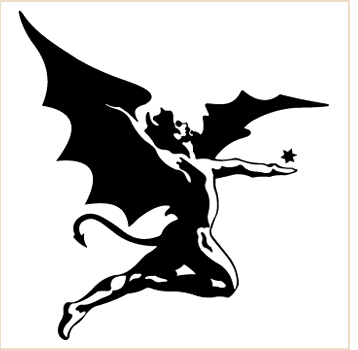

.png)

