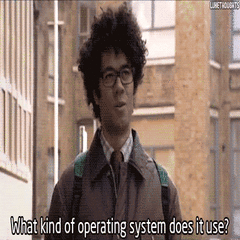-
Posts
19 -
Joined
-
Last visited
Awards
This user doesn't have any awards
Profile Information
-
Gender
Male
-
Location
Ireland
System
-
CPU
Intel i7 4790k
-
Motherboard
Asus Z97-A
-
RAM
Corsair 32GB
-
GPU
EVGA GTX 970
-
Case
Corsair 650D
-
PSU
Corsiar CX750M
-
Display(s)
3x Samsung S24D590PLX
-
Cooling
Noctua Fans & Corsair H100i
-
Keyboard
Corsair K95
-
Mouse
Logitech MK120 Mouse :P
-
Sound
Behringer Eurodesk SL2442FX-PRO w/ 2x Yamaha TSS-15
-
Operating System
Windows 10 Pro
TheJaffaMaster's Achievements
-
Corsair K95, Lenovo wired mouse, JVC XX Headphones
-
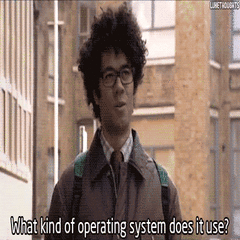
LG PF1000U Ultra Short Throw Projector Giveaway
TheJaffaMaster replied to CPotter's topic in LTT Releases
I do projector mapping for theatres and private events and this would be the coolest addition to my gear -
I fixed it! I ran DBaN on the drive (http://www.dban.org/download), and it said it failed. However, I then booted back into Windows and then went to Disk Management. The drive came up as not initialised, so I tried to initialise it as MBR, however it failed, but when I initialised it as GPT it worked perfectly! I can now store files and everything on the drive!
-
I wouldn't think so, I've tried the drive in powered hubs, rear i/o, front panel i/o on the desktop and every port on the laptop and have the same issue...
-
Update: trying DBaN on the disk -It failed
-
I have a USB WD My Passport drive, on my desktop computer it doesn't show up at all, nothing on device manager, disk management, windows explorer. On my laptop however, the drive shows up in windows explorer, but when I try and open the drive, windows explorer crashes. Disk management won't load with the drive connected and stays stuck on "Connecting to Virtual Disk Service..". Task manager also shows the drive as being at 100% use constantly. Does anyone have any ideas how I can reformat the drive or if there is any chance of getting it to work properly again? Thanks in advance!
-
Just tried it, works perfectly! Thanks a million!
-
A standard RJ45 cable doesn't seem to fit in the connector (see attached photo). Is it possible to get an adapter for it? Thanks a million!
-
So my friend gave me his Asus DSL-AC68U to replace my ISP provided modem router that uses a coaxial cable. The Asus modem router uses DSL. Is there a way I can convert coaxial into DSL for the Asus router? Alternatively, is there a way to convert RJ45 ethernet into DSL for the Asus router (where I use the ISP provided router to convert the coax into ethernet)? Thanks in advance!
-
TheJaffaMaster changed their profile photo
-
I can't seem to find the setting - here's what I have in Sound settings:
- 4 replies
-
- android wear
- sony smartwatch 3
-
(and 2 more)
Tagged with:
-
Wear is 1.4.0.2715035 and Android is 6.0.1 - thanks a million!
- 4 replies
-
- android wear
- sony smartwatch 3
-
(and 2 more)
Tagged with:
-
So my Nexus 6 has an annoyingly loud vibration motor in it, however my Sony SmartWatch 3 has a nice and quiet vibration motor, and because it's on my wrist I actually feel it (unlike my phone which usually lives in my pocket). I used to be able to put my phone in do not disturb mode so it didn't vibrate but my watch would not go into do not disturb mode and therefore still vibrate, which I liked. However, this morning I updated my SW3 and now when I put my phone in do not disturb, it does the same on the watch, meaning I don't get my notifications anywhere unless I manually check my phone or watch, and when I take my watch out of do not disturb, it takes my phone out of do not disturb also, meaning I get the notification my my wrist along with the noises of earthquakes from my phone. Does anyone have any idea how I can disable the vibration on my phone for notifications while leaving the vibration on my watch enabled? Thanks! PS - not sure if it's too important but it's the Motorola Nexus 6, not the Huawei Nexus 6P. UPDATE: I found the button, just look in the settings screen of the Android Wear app (ignore the really artistic circling - I just did it quickly in MS Paint)
- 4 replies
-
- android wear
- sony smartwatch 3
-
(and 2 more)
Tagged with:
-
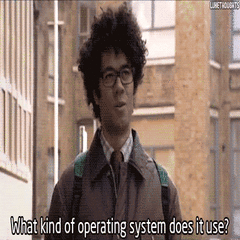
What connector is this?
TheJaffaMaster replied to TheJaffaMaster's topic in Laptops and Pre-Built Systems
Ah well, thanks a million for your help nevertheless! -
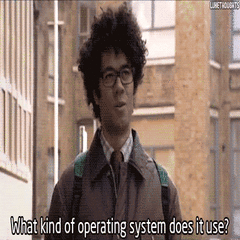
What connector is this?
TheJaffaMaster replied to TheJaffaMaster's topic in Laptops and Pre-Built Systems
It does yeah - so is there any sort of card that can convert m.2 to USB? -
Does anyone know the name of this connector on an Lenovo ThinkPad E540? I'm hoping it's some sort of expansion slot so I can put an internal USB port in the laptop for a mouse dongle. Thanks!