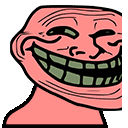-
Posts
14 -
Joined
-
Last visited
Reputation Activity
-
 TheXDS got a reaction from Ben17 in README: How to respond to a no POST or no power up situation
TheXDS got a reaction from Ben17 in README: How to respond to a no POST or no power up situation
If you want to go further in diagnostics, grab a multimeter (absolutely any multimeter will do) and probe the gray pin in the 24-pin connector and ground. This pin is PWR_OK (or POWER_GOOD) signal coming from the PSU, it should be 5v. I've seen Power Supplies thrown away because people thought they were bad, and it might actually be something like a loose power connector from the wall, or even the voltage selector switch, if said PSU has one.
This test may not apply if you buy a really cheap PSU.
-Edit: To check if the PSU has a proper self-test circuitry, you can backprobe for continuity in both the gray pin and any 5v rail. There should be at least some significant ressistance. If the resistance is near-zero, the PSU doesn't have any sort of Self-test and should stay away from it...
-
 TheXDS got a reaction from Aidymalc in README: How to respond to a no POST or no power up situation
TheXDS got a reaction from Aidymalc in README: How to respond to a no POST or no power up situation
If you want to go further in diagnostics, grab a multimeter (absolutely any multimeter will do) and probe the gray pin in the 24-pin connector and ground. This pin is PWR_OK (or POWER_GOOD) signal coming from the PSU, it should be 5v. I've seen Power Supplies thrown away because people thought they were bad, and it might actually be something like a loose power connector from the wall, or even the voltage selector switch, if said PSU has one.
This test may not apply if you buy a really cheap PSU.
-Edit: To check if the PSU has a proper self-test circuitry, you can backprobe for continuity in both the gray pin and any 5v rail. There should be at least some significant ressistance. If the resistance is near-zero, the PSU doesn't have any sort of Self-test and should stay away from it...
-
 TheXDS got a reaction from blu4 in Is something fried up?
TheXDS got a reaction from blu4 in Is something fried up?
Just a quick follow up:
The problem is fixed now. It appears that somehow, the motherboard was unable to clear the settings of my 5GHz attempt. The HT link was stuck at 2.6 GHz and the CPU was actually throttling-up while idle (yes, the CPU clock went up instead of down when idling! crazy... )
Now I revised every setting I could see. My computer is happy again, and even I got a decent and perfectly stable 4.1GHz while the CPU is below 60ºC and VRM1 is at 70ºC
-
 TheXDS reacted to STRMfrmXMN in HELP! pc freezes after logging into windows
TheXDS reacted to STRMfrmXMN in HELP! pc freezes after logging into windows
If that doesn't work then check to see if your drive was set up properly. This is a common problem with SSDs set up in IDE on accident.
-
 TheXDS reacted to ApolloX75 in Is something fried up?
TheXDS reacted to ApolloX75 in Is something fried up?
FX series is built to withstand up to 95C or so, but only for a short amount of time. 61C operating core temp is correct, so running it at 85C for a sustained amount of time probably would damage it.
I'm more concerned that you the vrms pinned at over 100C, even on a Sabertooth that can't be good long-term.
Do the normal routine, pull out all but one stick of ram, strip out anything unnecessary, run it basic. Maybe the worst that happened is a stick of ram failed.
Might also want to take a look at your PSU output just to be sure. If you can get into the BIOS you should be able to check each rail to see if they are all within spec.