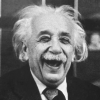-
Posts
212 -
Joined
-
Last visited
Reputation Activity
-
 Rothfox reacted to artuc in Arduino Pro Micro Simracing wheel
Rothfox reacted to artuc in Arduino Pro Micro Simracing wheel
It's been awhile but I do remember when I was playing with an Arduino Nano and was looking at a rotary encoder.
There were some issues where there was not enough interrupts or the code was too intensive when using polling when people already had a lot of code or were already using interrupts for other things, especially if you need more than one.
Eg https://forum.arduino.cc/index.php?topic=412159.0
One option is there are decoders like from ELM or LSI CSI that can offload that task or make it easier to interface to a uc.
ELM404
LSI CSI Decoders
Someone on Hackaday did something similar with a PIC dedicated as a decoder to I2C and that as another option that is used, with a microcontroller dedicated to that task.
The ELM IC is actually a preprogrammed PIC I believe.
Super foggy so may be slightly wrong and some of the newer faster micros may not have the same issues. But hope it helps.
-
 Rothfox reacted to Hackentosher in Arduino Pro Micro Simracing wheel
Rothfox reacted to Hackentosher in Arduino Pro Micro Simracing wheel
I think you could do this on your own pretty easily, it's just some basic digital logic. Here are some introductory C++ resources that were really useful when I was getting started.
http://www.cplusplus.com/
https://www.geeksforgeeks.org/c-plus-plus/?ref=leftbar
https://www.arduino.cc/reference/en/ (this one is still on my bookmarks bar)
sub point, https://www.arduino.cc/reference/en/libraries/
other sub point https://www.arduino.cc/reference/en/language/functions/usb/keyboard/
I think that program is pretty close, and I like their idea of storing all of the pin states in an array (except for the encoder, that doesn't make much sense) as it will consolidate the logic for reading the pins. Honestly, this is probably a really good beginner Arduino/programming project, but maybe you want to dial back the complexity at first. I would separate the encoder and button reading into two different programs for now so you can get the hang of how they work individually, and then combine them later.
-
 Rothfox reacted to Hackentosher in Arduino Pro Micro Simracing wheel
Rothfox reacted to Hackentosher in Arduino Pro Micro Simracing wheel
I don’t think you need a library for using a rotary encoder, just two digital pins, power, and ground. Generally, rotary encoders have two pins pulled high, and then turning the encoder pulls the pins down in a certain order. The order changes depending on which way you’re turning so you need some if statements to decide what to do based on what happens. This video explains it better than I did.
I highly recommend looking at the Arduino reference page, it documents and explains with examples every function and command within arduino and really helps get you off the ground. I also recommend reading up on some basic c++ because that also really helps explain what is going on in your code and helps with the basic syntax. I struggled with that as well when I first started, but once I took a c++ class, it all made sense.
-
 Rothfox reacted to seagate_surfer in M.2 upgrade, Need help and tips on cloning and raid setup.
Rothfox reacted to seagate_surfer in M.2 upgrade, Need help and tips on cloning and raid setup.
I've heard the same from many users. They report better results doing a new installation than migration/cloning.
-
 Rothfox reacted to Sir Asvald in M.2 upgrade, Need help and tips on cloning and raid setup.
Rothfox reacted to Sir Asvald in M.2 upgrade, Need help and tips on cloning and raid setup.
Some people won't agree with me. I think it's never a good idea to migrate OS, fresh install is the best option. You tend to get problems with applications and hardware settings when you migrate your OS.
-
 Rothfox reacted to N1tro199 in M.2 upgrade, Need help and tips on cloning and raid setup.
Rothfox reacted to N1tro199 in M.2 upgrade, Need help and tips on cloning and raid setup.
Macrium Reflect Home Edition. Free and really nice. You can either image your drive to a storage and then apply it to your new ssd, or boot on rescue media and clone directly.
Really easy. I use it a bunch!
-
 Rothfox reacted to Jurrunio in M.2 upgrade, Need help and tips on cloning and raid setup.
Rothfox reacted to Jurrunio in M.2 upgrade, Need help and tips on cloning and raid setup.
how many M.2 slots do this board have? Data I can find only shows 1
-
 Rothfox reacted to Shiftstealth in 1080 ti strix 2100mhz and beond
Rothfox reacted to Shiftstealth in 1080 ti strix 2100mhz and beond
You could probably flash another BIOS on the card, but you'd be doing that for minimal gains. Very very few cards hit above 2100Mhz. I'd say you might gain 25mhz if you flash the other BIOS. IMO not worth it. You'd need to download nvflash, and have someone backup their BIOS from another card that has a higher limit, like your Aorus. I think the factory overclocked STRIXX might have a higher power target than your card if you have the non-OC one. So that might be the most viable one if you decide you really need that extra 25mhz.
-
 Rothfox reacted to TechBruhE in Trippel screen issue, help?
Rothfox reacted to TechBruhE in Trippel screen issue, help?
https://www.geforce.com/hardware/technology/surround/system-requirements
-
 Rothfox reacted to Bananasplit_00 in Trippel screen issue, help?
Rothfox reacted to Bananasplit_00 in Trippel screen issue, help?
havent seen/heard of that either. my experience with tripple screen is quite litteraly plug and play(and then move everything to where you want it and still end up with loads of un used space because its just way too much lol)
-
 Rothfox got a reaction from TechBruhE in Trippel screen issue, help?
Rothfox got a reaction from TechBruhE in Trippel screen issue, help?
Yeah, same.. until now ive never had any issue with multi screen setups i "kindof" solved the problem. i i switched one of the DP cables for a Hdmi cable (scimmed that from a post when i was looking for similar issues) and that actually worked for me. i now do have the full resolution on all the monitors and can set them up for surround (Y)
Thx bud, by the look of it i'm well above the req. Anyway it worked out with 2xDP and 1xHdmi
-
 Rothfox got a reaction from BDunkz in Build Plan for 800$ Gaming PC
Rothfox got a reaction from BDunkz in Build Plan for 800$ Gaming PC
Not sure if 800$ is your end all budget. but u can get alot out of looking for used hardware. i built a 4k pc for around that price.
Cpu: Intel Core i5-7400 (used)
Gpu: 2x 980 ti hybrid (used)
Case: depentant on space u need (atx+) and if u care about looks
Psu: Cooler Master B600 (yeah, its cutting it a bit close with 2x 980 ti's so might need a 800w for 2 cards)
MB: MSI B250 Krait Gaming
Ram: Corsair Vengeance LED DDR4 3200MHz 16GB
SSD: random 120gb for OS and some games
Storage: Seagate Barracuda 3tb
Cpu Cooler: w/e 120mm Aio or Air cooler at a decent price will cool good anough
-
 Rothfox got a reaction from Bananasplit_00 in Trippel screen issue, help?
Rothfox got a reaction from Bananasplit_00 in Trippel screen issue, help?
Yeah, same.. until now ive never had any issue with multi screen setups i "kindof" solved the problem. i i switched one of the DP cables for a Hdmi cable (scimmed that from a post when i was looking for similar issues) and that actually worked for me. i now do have the full resolution on all the monitors and can set them up for surround (Y)
Thx bud, by the look of it i'm well above the req. Anyway it worked out with 2xDP and 1xHdmi
-
 Rothfox reacted to Anghammarad in Need some help Oc'ing my ram, anyone?
Rothfox reacted to Anghammarad in Need some help Oc'ing my ram, anyone?
I personally won't overclock the ram to more than it is sold for. Due to memory glitches form overclocking there can be not only bluescreens, but file corruptions as well.
If you want faster ram, you should get it from the shop.
And to go over the "limits" of the tech specs.
Look at my computer config in the signature. The cpu should only be able to use 1600, but the board can use much faster ram. So I went with 2133 which gave in comparison to the 1600 ram a boost that was not only measurable but as well been felt, so not only a number in a benchmark.
With that said, to be on the safe side get faster ram sticks and don't overclock those. Even if 200 people in different message boards say "I did it, no worries all is fine"
-
 Rothfox reacted to AlwaysFSX in Aorus 1080 ti copper backplate + evge hybrid watercooler
Rothfox reacted to AlwaysFSX in Aorus 1080 ti copper backplate + evge hybrid watercooler
( ͡° ͜ʖ ͡°)
@Rothfox Oh on the thing of backplates providing cooling, no they do not unless you provide a thermal material between a component and the backplate. Otherwise you're just creating a layer of air to insulate the heat in rather than draw it out. Plus you're not really providing any more tangible cooling using a backplate as a heatsink vs just blowing air directly across the back of the card anyways. This is the case with Gigabyte's stupid copper slug, it's just a piece of metal that doesn't touch anything. Thermals don't change with it, without it, or providing direct cooling on to it. It's a piece of marketing pure and simple. Save yourself money and put it somewhere useful.
-
 Rothfox reacted to TVwazhere in Aorus 1080 ti copper backplate + evge hybrid watercooler
Rothfox reacted to TVwazhere in Aorus 1080 ti copper backplate + evge hybrid watercooler
Heh. Alliterations. And this made me laugh I dont know why. I've heard this phrase before. I must be tired
-
 Rothfox reacted to AlwaysFSX in Aorus 1080 ti copper backplate + evge hybrid watercooler
Rothfox reacted to AlwaysFSX in Aorus 1080 ti copper backplate + evge hybrid watercooler
Except it doesn't. Even if you provide direct cooling that chunk of metal does diddly squat.
-
 Rothfox reacted to Tiwaz in Aorus 1080 ti copper backplate + evge hybrid watercooler
Rothfox reacted to Tiwaz in Aorus 1080 ti copper backplate + evge hybrid watercooler
okay, thanks guys!
-
 Rothfox reacted to done12many2 in Aorus 1080 ti copper backplate + evge hybrid watercooler
Rothfox reacted to done12many2 in Aorus 1080 ti copper backplate + evge hybrid watercooler
76c is perfectly fine.
-
 Rothfox reacted to TVwazhere in Aorus 1080 ti copper backplate + evge hybrid watercooler
Rothfox reacted to TVwazhere in Aorus 1080 ti copper backplate + evge hybrid watercooler
76ºC is VERY safe. I personally consider anything over 80º to be hot, but nothing is really deemed "unsafe" unto you start getting into 90ºC territory, in which case the card will throttle itself.
-
 Rothfox reacted to Tiwaz in Aorus 1080 ti copper backplate + evge hybrid watercooler
Rothfox reacted to Tiwaz in Aorus 1080 ti copper backplate + evge hybrid watercooler
i built my borhter a pc a year ago and recently - around 4 weeks ago- he got himself a asus gtx 1080 strix and i did a bit of overclocking yesterday with 2025mhz on the core and +150 mem. I wanted to know if 76°C on a longer stress test run is bad since i made a quiet fan curve basically or is 76°C too unsafe?
-
 Rothfox reacted to done12many2 in Aorus 1080 ti copper backplate + evge hybrid watercooler
Rothfox reacted to done12many2 in Aorus 1080 ti copper backplate + evge hybrid watercooler
If you look really close just below the right shunt, you can see a drop of liquid metal sitting on the plastic protective barrier that I made. Glad I trust nothing and went through the extra trouble.
So the capacitor mod is much more finite work, but it's much safer and looks completely stock.
All you have to do is place some 47 Ohm SMD resistors on top of the capacitors that I have circled in the pictures. You secure the 47 Ohm resistor with a tiny amount of electrically conductive paint at the conductive contact ends only. If you really want to do it nicely, you could use a small amount of non-conductive glue between the end of the capacitors and resistor, but that probably overkill as long as you don't go crazy with the conductive paint.
Of course, if you are REALLY good with soldering, do that over using the paint as glue, but these capacitors are TINY. You better be really good to solder that type of stuff.
The resistors and conductive paint can be found on ebay.
-
 Rothfox reacted to done12many2 in Aorus 1080 ti copper backplate + evge hybrid watercooler
Rothfox reacted to done12many2 in Aorus 1080 ti copper backplate + evge hybrid watercooler
Sounds good. Have fun with that.
I did the shunt mod to my first two 1080 Ti cards. Since my GPUs are mounted vertically in my case, I made some barriers to prevent any run off liquid metal from shorting anything else on the card. I also coated the entire area of the PCB surrounding each shunt with liquid electrical tape.
The shunt mod does indeed work, but I wouldn't recommend it. On my new 1080 Ti cards, I will be doing the capacitor mod instead. Same concept, but much safer and more consistent then painting liquid metal in varying thickness onto the shunts.
You can flash also flash the XOC (completely voltage and PL unlocked) or FTW3 (PL increased) BIOS in order to avoid the power limit. I'm currently running the XOC and it works great for anything at 2100 MHz and lower.
-

-
 Rothfox got a reaction from Totalimus in GTX 1070 Sudden Loss of Frame Rates
Rothfox got a reaction from Totalimus in GTX 1070 Sudden Loss of Frame Rates
Hey there OP, these issues are hard to pinpoint. but i have had similar performance issues where in some games my fps has eather gradualy decreased over time (from when i started the game) to unplayable fps. this fixed itself after countless months with updates to different components. and ive gone trough countless tests to what might have caused it.
i do however have a few suggestions: What Operating system do you use, IF Windows 10. try to see if going backwards in OS works. there are still many cases where the OS
is at fault.
do a test of your ram with memtest86 to rule oute borked ram.
check if your system: gpu/cpu are down throtteling due to termal issues.
check if ALL your drivers are up to date, Or at there most stabile version.
reset all OC's to standard clocks, but turn everything in Nvidia Control panel to performance, and power settings of cpu to 100% to rule out cpu bottleneck.
there are alot more things to test. but these would be some of the easyest.
id wait a few days/weeks and see if new drivers resolve it. if nothing helps, Rma the card and see if the next one works. best of luck!