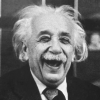-
Posts
212 -
Joined
-
Last visited
Content Type
Forums
Status Updates
Blogs
Events
Gallery
Downloads
Store Home
Everything posted by Rothfox
-
Honestly I havent changed that code from its original maker. maby noob in coding and arduino was an understatment. as i dont have any fundementals at all. I have previously red some code here and there, and the codes somewhat felt like they made sense to me ath the time. when i was going to make this one i was hoping it would be more straigt forward, not that it has to be! i thought i would be able to find the code i needed more easly. wich proved to not be the case. I have a lot to read up on if i ever want to be able to make this sketch on my own. so atm another option would just be to get a Leo Bodnar Micro-BBI, wich will be alot easyr for my usecase. alltho triple the price of a Arduino Pro Micro. Anyway i apprichiate your answers, alltho what they refer to is greek to me for the moment beeing. i will defenitly take a further dive in to some coding, c++ as you mentioned and Arduino. alot of fun projects to yet be had with all this. brg Roth
-
I found this code and got lucky. now all the Analogue pins also work for buttons presses. the only thing i am missing now, is to get the CTS-288 Encoders to work propperly. The issue i am having is that both left and right get activated when scrolling it eather way. they activate at an offsett. and stay on for one turn. So, I guess i need some code to tell the arduino to not count left as pressed when scrolling right etc, and also something to make the scrolls count as pulses and not as pressed. I found this https://howtomechatronics.com/tutorials/arduino/rotary-encoder-works-use-arduino/ wich seems helpfull. altho idk how to code that at all. Here is the sketch im using. as to Liberys i think i was using ArduinoJoystickLibery and Encoder1.41. altho i myst be honest about not knowing how liberys work at all.. // modified sketch // by Matthew Heironimus // 2015-11-20 #include <Joystick.h> Joystick_ Joystick; void setup() { // Initialize Button Pins // for digitalRead pins A0-A5 = 18-23 pinMode(0, INPUT_PULLUP); pinMode(1, INPUT_PULLUP); pinMode(2, INPUT_PULLUP); pinMode(3, INPUT_PULLUP); pinMode(4, INPUT_PULLUP); pinMode(5, INPUT_PULLUP); pinMode(6, INPUT_PULLUP); pinMode(7, INPUT_PULLUP); pinMode(8, INPUT_PULLUP); pinMode(9, INPUT_PULLUP); pinMode(10, INPUT_PULLUP); pinMode(11, INPUT_PULLUP); pinMode(12, INPUT_PULLUP); pinMode(13, INPUT_PULLUP); pinMode(18, INPUT_PULLUP); pinMode(19, INPUT_PULLUP); pinMode(20, INPUT_PULLUP); pinMode(21, INPUT_PULLUP); pinMode(22, INPUT_PULLUP); // Initialize Joystick Library Joystick.begin(); } // defining the total [#] of buttons and their pins const int ButtonToPinMap[19] = {0,1,2,3,4,5,6,7,8,9,10,11,12,13,18,19,20,21,22}; int lastButtonState[19] = {0,0,0,0,0,0,0,0,0,0,0,0,0,0,0,0,0,0,0}; void loop() { for (int index = 0; index < 19; index++) { int currentButtonState = !digitalRead(ButtonToPinMap[index]); if (currentButtonState != lastButtonState[index]) { Joystick.setButton(index, currentButtonState); lastButtonState[index] = currentButtonState; } } delay(50); }
-
Heyo! I am in the midst of a Simracing wheel-rim DIY, and my Arduino/Coding skills are lackluster. I'm using a ATMEGA32U4 for a Porsche 911 gt3 cup button box + shifters. 10 push buttons, 2 paddle shifters and 2 encoders. = 16 outputs total as the encoders have 2 each. also want to solder a DIN connection to the board, and havent looked up how to do that yet eather. where i am stuck at is that i found a sketch that works from pin 2-10, 14-16. so im missing 1,11,12,13. the visible buttons on the board are 2-10,14-16, A0-A3. so im guessing i need some code to set up A0-A3 as normal pins. also i need code for the Encoders to be correctly red. atm they dont work propperly, (dont work as an individual puls every time i switch position). here are some pictures to feast your eyes on. Any help would be much apprichated! Brg Roth
-
Yeah, it deffo is why he got it that cheap. just trying to make the most of it costum resolution does work yes. and ofc moving the screen wouldent help, but u could scale it back then aswell :< so the plan was to just adjust it it inwards for all sides a bit, losing those dead lines, and keeping an averagly good aspect ratio. Gna search a bit more iguess, seems they removed thos hpos/vpos settings might aswell contact Asus support and ask if they have any recomandation
-
Hey guys! a friend of mine bought a used PG34 for 100 dollars. it wont oc to 100hz (only 80) and there are some dead pixels in of the corners (a few lines of pixels upwards and sideways) Is it possible to rearange the displays default resolution? he wants to use it as a monitor for for his pc And for his xbox. on pc he can rescale the resolution no problem. but that he cant do on the xbox (connected via hdmi, giving default resolution) on the old Crt's i remeber u could resize and place the image trough the screen setting menu, but on these new ones it does not seem to have a similar setting. does anyone know if there is any way to acces a hidden menu for the PG34, or any program that does let u alter these types of settings? Any help is much apprichiated!
-
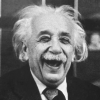
M.2 upgrade, Need help and tips on cloning and raid setup.
Rothfox replied to Rothfox's topic in Storage Devices
I do agree with you on it, often resaults register issues, and other random stuff. Might just put non-os stuff on another ssd and reistall. Ty! Oh, i havent updaten my info i think. Switched build a few weeks ago. Il edit it it soon. Thx! Thx Nitro! Il check it out -
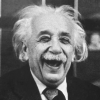
M.2 upgrade, Need help and tips on cloning and raid setup.
Rothfox posted a topic in Storage Devices
Hey guys! Im upgrading my first gen samsung 951 m.2 with 2x970 evo’s. and i might need some tips. what do people do to Clone OS from one ssd to another? And if i intend to configure my new m.2’s in raid, can i clone an os onto one of them at all, or do i need to reinstall? -Rothfox -
Hey there! I just got into the Small form factor building group (using an Ncase M1) and need some help regarding how to controll the fanns that are cooling my 1080 ti. I have a 1080 ti strix oc that never ever wanted to be under 67-72c with stock cooler and the fans sounding like a jet was taking off, and so decided to switch over to an Accelero Extreme iii + 2 120mm fans I'm using the Strixes built in external fan controllers as of now, but they dont feel like giving me enough controll. as i werry much would like to be able to controll the fan speed from 0-100% and not only 50-100% wich is what the Asus GPU TweakII allows. Thermal wise im not having any issues, cant get over 57c with this Amazing thing of a cooler! but acustics wise id love to be able to have it set a bit lower during gpu idle. i do ofc know i could do all this with the MB and controll it eather via bios or fan programm, but i know of no such program that allows the fans to act like being the original fans of the card? i did come over this Adaper that would go from the original fan outlet on the Gpu pcb, but dont know if it will work with 2x120mm x450-2200rpm (power wise), what do you guys think? any suggestions would be Super helpfull! https://www.amazon.com/Gelid-CA-PWM-02-Adapter-Sleeved-Cooler/dp/B005ZKZEQA
-
Yeah, that's what i ended up doing. i found some other guides and flashed my bios to the strix XOC version someone had linked on there. and your'e right. i't wasn't much gain but i can now run 2100mhz more stable due to there not being any temp and power limit's. but to actually go above the 1093mv voltage limit i need to shunt mod it seems. which i am not going to do. overall happy about that
-
Hey guys! so i've recently sold my "old" gpu to a friend. the 1080 ti Aorus that is. and i'm now using one of my mining 1080 ti strix's to power my main rig. I've bin having some fun trying to oc this card, and found i can hit 2100mhz with its original cooler not pushing more then 65% fan-speed, also the card isn't getting much hotter then 55*c. so i was thinking i should be able to push some more mhz with that margin. but then the 1080 ti strix only has a 120% power target.. against the 150% my Aorus had. so i'm here to ask if there is any way to remove the power target limit (where i don't have to mod the card physically). or some way to get the core voltage to be more stable then it is. its jumping all over the place between 1000-1075mv. was hoping i could get it to hold a consistent 1100mv on 100% usage. or just somehow increase the power target past 120%. anyone that has some experience with this card or in general? i done some basic Oc'ing in my time. but nothing past physically modding or bios mod's yet.
-
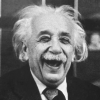
Build Plan for 800$ Gaming PC
Rothfox replied to It's all ogre now's topic in New Builds and Planning
Not sure if 800$ is your end all budget. but u can get alot out of looking for used hardware. i built a 4k pc for around that price. Cpu: Intel Core i5-7400 (used) Gpu: 2x 980 ti hybrid (used) Case: depentant on space u need (atx+) and if u care about looks Psu: Cooler Master B600 (yeah, its cutting it a bit close with 2x 980 ti's so might need a 800w for 2 cards) MB: MSI B250 Krait Gaming Ram: Corsair Vengeance LED DDR4 3200MHz 16GB SSD: random 120gb for OS and some games Storage: Seagate Barracuda 3tb Cpu Cooler: w/e 120mm Aio or Air cooler at a decent price will cool good anough -
Yeah, same.. until now ive never had any issue with multi screen setups i "kindof" solved the problem. i i switched one of the DP cables for a Hdmi cable (scimmed that from a post when i was looking for similar issues) and that actually worked for me. i now do have the full resolution on all the monitors and can set them up for surround (Y) Thx bud, by the look of it i'm well above the req. Anyway it worked out with 2xDP and 1xHdmi
- 16 replies
-
- 1080p
- tripplescreen
-
(and 3 more)
Tagged with:
-
I stumbled across a post that sayd something about a bios setting that enables some kind of Memory/ram for higher resolutions? im currently on one of my older systems with a 2010 mb that i cant find that setting on tho
- 16 replies
-
- 1080p
- tripplescreen
-
(and 3 more)
Tagged with:
-
it seems to have bin the issue. i now see all 3 screens. but one issue remains two of the monitors are at full res 1920x1200. but the last screen only seems to want to use 640x480. and also only shows up as: Display device on: Mobile PC Display. so possebly internal firmware/driver missing? not sure
- 16 replies
-
- 1080p
- tripplescreen
-
(and 3 more)
Tagged with:
-
yeah, it shouldent really be a problem gna investigate more and test with 3 DP cables when i get home
- 16 replies
-
- 1080p
- tripplescreen
-
(and 3 more)
Tagged with:
-
ikr, ive used 3 screens before (with another gpu) but it seems it doesnt want to work atm. was thinking that the aftermarket vendor gpu i use blocks out certan connections. seens ome gpus (with vr support) can only run Dvi or Hdmi. so using DP for all 3 might help.
- 16 replies
-
- 1080p
- tripplescreen
-
(and 3 more)
Tagged with:
-
yeah im gna test using display port for all 3. hope that works. and they are the same models yes.
- 16 replies
-
- 1080p
- tripplescreen
-
(and 3 more)
Tagged with:
-
Well, dont really know what you want me to do here? as sayd in the Op. i do get 2 screens poping up. but the third one i connect (no matter wich one of them) does not want to show up and goes to Power saving mode
- 16 replies
-
- 1080p
- tripplescreen
-
(and 3 more)
Tagged with:
-
Hello! Just got myself 3x 1080p 60hz displays for my simrig. But im having trubble getting them all to work at once. No matter what connection i use (Dvi, Hdmi, Dp) the last screen connected to the gpu(1070 gtx) shows it has signal, but goes into power saving mode and blackscreens/turns off/go's to sleep. Are there any settings i might have overlooked that need to be enabled to get the last screen working? * Drivers are up to date * Screen Sleep mode is disabled in Power settings
- 16 replies
-
- 1080p
- tripplescreen
-
(and 3 more)
Tagged with:
-
Need some help Oc'ing my ram to removing potential bottlenecks and in general just to learn a bit more about ram Ocing. Im 100% noob when it comes to ram, so id love some explination on what timeings mean what etc. the ram im using is Hyperx Fury CL14 2133mhz. my target frequenzy is 3200mhz. i did find one guy that had oc'd his cl14 2133mhz to 3200mhz. but the post he made was some time ago, and not enough explanatory for me to follow into "copying settings" heres a link: http://www.tomshardware.co.uk/answers/id-3093043/hyperx-fury-ddr4-2133-question.html should be one of the first posts.
-
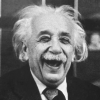
Aorus 1080 ti copper backplate + evge hybrid watercooler
Rothfox replied to Rothfox's topic in Graphics Cards
there is thermal material between them tho, that si why i thought it might work. otherwise your completely on point about everything. it is idd as you say, just a piece of pure marketing. Thx for trying to save me the time and money tho. but for me its basically just down to the fun of DIY'ing and testing. as i could just as easily just put thermal material between them if there was non. -
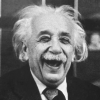
Aorus 1080 ti copper backplate + evge hybrid watercooler
Rothfox replied to Rothfox's topic in Graphics Cards
You might be correct, still will try just for fun thx for the enthusiasm tho, hehe -
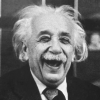
Aorus 1080 ti copper backplate + evge hybrid watercooler
Rothfox replied to Rothfox's topic in Graphics Cards
As some allready answered, its completely in the safe zone. personaly i could run the Aorus on 85%+ fan speed and not be bothered while gaming for 60*c ish temps. but it never passes 70'c oc'd on the costum curve i made so aint really a problem for me. +1 +1 +1 All tho you are completely right about it not doing much to lower thermals on its own. In another way you "could" be wrong. All back plates on gpus draw in some of the cards heat, and in this case it actually stores most of the back plates heat on the Copper plate, and back plate over the Mosfets and VRAM. so even if the copper plate does not directly decrees or effect thermals itself, it might do with a cooler stuck onto it. and as its a bare plate that is not connected directly onto something that can get fried, it should be safe to use liquid metal thermal compound between it and the AIO Hybrid mount. -
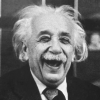
Aorus 1080 ti copper backplate + evge hybrid watercooler
Rothfox replied to Rothfox's topic in Graphics Cards
Thx and i will! Oh, nice! my card also sits vertical so that is indeed a nice touch i will be stealing. i think i saw the capacitor mod, on a video. do you possibly have a link?