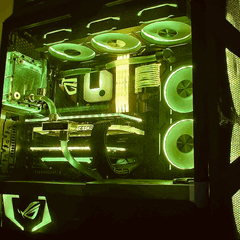-
Posts
3,667 -
Joined
-
Last visited
Reputation Activity
-
 NorKris got a reaction from RevGAM in Where to mount the AIO radiator? .. my findings
NorKris got a reaction from RevGAM in Where to mount the AIO radiator? .. my findings
im back with more resaults from my testing:
a re run between 7 with the mesh on and off, i do realize that this is more a case specific thing, but its fun to highlight how restrictive this stuff CAN be.
and the tube up vs tube down debate (look at 1 vs 1 tube down)
@RevGAM
the TLDR on the "7 on", its thermal sht1ting itself 😛
-
 NorKris got a reaction from RevGAM in How to install (A)RGB fans?
NorKris got a reaction from RevGAM in How to install (A)RGB fans?
ARGB = 5v, u can have different colors on the same led strip (aka control it)
RGB = 12v, same color the ledstrip. 4pins
you need an controller for ARGB, its 3 pins
if ur motherboard does not have ARGB u will need a controller like:
USB (with software)
IR (with remote)
buttons (on the unit or via the reset button on ur case)
-

-
 NorKris reacted to tkitch in Troubleshooting: RGB colors are not accurate
NorKris reacted to tkitch in Troubleshooting: RGB colors are not accurate
also different devices (sometimes even in the same brand) use different LEDs, so the color will be different.
-
 NorKris reacted to Agall in Where to mount the AIO radiator? .. my findings
NorKris reacted to Agall in Where to mount the AIO radiator? .. my findings
GPUs are generally easier to cool, the die is usually larger providing better heat flux with less power spiking while also not having two extra heat transfer layers of the solder and IHS. They're also usually a lot higher wattage.
People also focus too heavily on operating temperature in my opinion. The extra efficiency granted by running a processor at a lower temperature that's still within operating limits is insignificant, especially if it involves running the fans at a proportionally higher wattage.
3D v-cache being the focal point of this discussion now a days. Before that, it was the era before they used solder to attach the IHS, like the 4770k vs 4790k.
-
.png) NorKris got a reaction from freeagent in Where to mount the AIO radiator? .. my findings
NorKris got a reaction from freeagent in Where to mount the AIO radiator? .. my findings
CM of the win!! 😄 best120 ARGB fans best 200mm ARGB fans
best case!! 😄
-
.png) NorKris got a reaction from RevGAM in Where to mount the AIO radiator? .. my findings
NorKris got a reaction from RevGAM in Where to mount the AIO radiator? .. my findings
agree, its just that in MSI's testing ( the same folks that sells 4-6 months lasting AIO's) tubs down is much better than up
the only reason for this was probably that their aio was so clogged up that i didn't even know if it was mounted or not 😛
-
 NorKris got a reaction from RevGAM in Where to mount the AIO radiator? .. my findings
NorKris got a reaction from RevGAM in Where to mount the AIO radiator? .. my findings
old 680 a blower style with the shroud off to simulate the more modern form of Graphics cards. kicking heat into the system is the norm now
Tubes up always, 2 reasons:
i dont belive it to make any difference
im after 2 variables only: where i the rad and what way i the air flowing
-
 NorKris got a reaction from PDifolco in Where to mount the AIO radiator? .. my findings
NorKris got a reaction from PDifolco in Where to mount the AIO radiator? .. my findings
Hi guys, back with more test results
The goal: where is it best to place the AIO-radiator, in this testing i was assuming the person did not buy any additional case fans. more on this later.
About the tests:
- 10m runs of cine R23 multi + 720p Furmark
- Radiator Fans: 1500 RPM (fixed)
- case fans: 1250 RPM (fixed)
- Room Temp was measured about 30cm from the PC case with a probe
- System power was taken with a "in line power meter" ( power plug with read outs)
- the case is a "Corsair 4500D" (read the Q/A for more info)
- every config is run'd 3 times to eliminate strange spikes or other strange behaviors.
- the numbers in the result is a average of 3 runs for every config.
- Setup 7 was run without the top mesh due to how restrictive this was, more testing on this later ( but this is a case specific thing ofc)
the results:
Here is a fast Q/A of things you guys might wonder about 🙂
here is some pics of the "4500D"
my toughts:
1. some of these are inline with what i have seen from other testers
2. the temps for top exhaust(8) is higher than i suspected. and this can be down to 2 things:
my test setup being limited in these runs to case fans + what u get with an AIO. i want ur guys inputs on how many fans u want me to test with next time 🙂 is it another number u find to be more realistic?
or it could be how restrictive the top mesh is on the 4000D, cuz when i ran config (7) with the mesh i got 100c after 2m... so i had to run it without.
i hope you enjoy'd the reading and apricate the testing. plz stay on topic this time guys 🙂
-
 NorKris got a reaction from RevGAM in Where to mount the AIO radiator? .. my findings
NorKris got a reaction from RevGAM in Where to mount the AIO radiator? .. my findings
Hi guys, back with more test results
The goal: where is it best to place the AIO-radiator, in this testing i was assuming the person did not buy any additional case fans. more on this later.
About the tests:
- 10m runs of cine R23 multi + 720p Furmark
- Radiator Fans: 1500 RPM (fixed)
- case fans: 1250 RPM (fixed)
- Room Temp was measured about 30cm from the PC case with a probe
- System power was taken with a "in line power meter" ( power plug with read outs)
- the case is a "Corsair 4500D" (read the Q/A for more info)
- every config is run'd 3 times to eliminate strange spikes or other strange behaviors.
- the numbers in the result is a average of 3 runs for every config.
- Setup 7 was run without the top mesh due to how restrictive this was, more testing on this later ( but this is a case specific thing ofc)
the results:
Here is a fast Q/A of things you guys might wonder about 🙂
here is some pics of the "4500D"
my toughts:
1. some of these are inline with what i have seen from other testers
2. the temps for top exhaust(8) is higher than i suspected. and this can be down to 2 things:
my test setup being limited in these runs to case fans + what u get with an AIO. i want ur guys inputs on how many fans u want me to test with next time 🙂 is it another number u find to be more realistic?
or it could be how restrictive the top mesh is on the 4000D, cuz when i ran config (7) with the mesh i got 100c after 2m... so i had to run it without.
i hope you enjoy'd the reading and apricate the testing. plz stay on topic this time guys 🙂
-
 NorKris got a reaction from RevGAM in Plugging AIO Pump in CPU FAN Header
NorKris got a reaction from RevGAM in Plugging AIO Pump in CPU FAN Header
i recommend connecting ur AIO to the CPU header for "alarm" purposes.
if ur pump stops ur bios will tell u at startup that CPU fan header is not "running"
Connect the fans on the AIO to cha fan header and just control that head like it was cooling ur cpu, cuz it is 😄
i feel like CPU opt is more for 2 fans on the same place that need the same speed. not very usefull 😛
-

-
 NorKris got a reaction from freeagent in One myth down.. more to come..
NorKris got a reaction from freeagent in One myth down.. more to come..
eeeeehm, almost, the stuff about me not needing to mount the cooler correctly ... uknow..
-
 NorKris got a reaction from AI_Must_Di3 in One myth down.. more to come..
NorKris got a reaction from AI_Must_Di3 in One myth down.. more to come..
not every1 respects / trusts "just watching" youtube vids.. we are not going to mention any names here but yeee...
-
 NorKris reacted to Beerzerker in One myth down.. more to come..
NorKris reacted to Beerzerker in One myth down.. more to come..
^THIS^
Something I've known for a long time now and it happens regardless of TIM used. The amount of time for it to fully occur can vary but eventually it does and what's left is what you've got.
Don't forget there is another factor and that's the chip's lid and cooler/block's flatness to each other, that will also determine the amount of TIM that comes out and overall cooling efficiency too.
If pressures are uneven across the cooler/block to the chip's lid, that will induce variance of cooling efficency (Hotspot) depending on where these components are tighter or looser to each other respectively - Plus that will induce "One-Sided" pumpout as well.
Speaking of pumpout, that just a natural effect of repeated heating and cooling cycles of these components as the system is used (Thermal expansion/contraction) so you will see that effect happening anyway.
I've layed that out before over at TPU and can do it again if I have to but if you think about it in the above context, the reason(s) why pumpout happens starts making sense.
-
 NorKris got a reaction from freeagent in One myth down.. more to come..
NorKris got a reaction from freeagent in One myth down.. more to come..
yee give me that thicccc stuff 😝
-
.png) NorKris got a reaction from RevGAM in One myth down.. more to come..
NorKris got a reaction from RevGAM in One myth down.. more to come..
yee give me that thicccc stuff 😝
-
 NorKris got a reaction from RevGAM in One myth down.. more to come..
NorKris got a reaction from RevGAM in One myth down.. more to come..
can we ask him if he ment too much paste + user error?
cuz im pretty sure mrFree wants ppl to mount their coolers correctly 🧐
-
 NorKris got a reaction from freeagent in One myth down.. more to come..
NorKris got a reaction from freeagent in One myth down.. more to come..
can we ask him if he ment too much paste + user error?
cuz im pretty sure mrFree wants ppl to mount their coolers correctly 🧐
-
 NorKris reacted to RevGAM in CPU Temps were fine months ago, but are now constantly 70+ even when idle, and throttling when under load.
NorKris reacted to RevGAM in CPU Temps were fine months ago, but are now constantly 70+ even when idle, and throttling when under load.
I'm too stressed out with Amazon BS to deal with this.
-
 NorKris got a reaction from Ralfi in One myth down.. more to come..
NorKris got a reaction from Ralfi in One myth down.. more to come..
Can you get higher temps with too much paste?
ive been running my test rig for 3 days now testing somthing. more on that later...
this is how much i have used
for the test..
plz send a cleaning crew
on to the results (tests has been ran 3 times each)
@freeagent
-
 NorKris reacted to Agall in One myth down.. more to come..
NorKris reacted to Agall in One myth down.. more to come..
Well, a quantity above the minimum really has no impact on the contact between the IHS and cooler simply because tightening down the cooler displaces what doesn't fill the space, which is a relatively fixed quantity.
Sure, putting that much might cause problems with other things, but it won't affect cooling of the CPU as long as the cooler can still be tightened to the same depth. That's where properly testing this would involve adding some sort of spacer of an even thickness, like 0.1mm or 0.2mm, so that there's that much extra thermal paste between the cooler and IHS.
-
 NorKris reacted to Abdelfattah Radwan in Weird CPU temperature fluctuations?
NorKris reacted to Abdelfattah Radwan in Weird CPU temperature fluctuations?
Gosh darn, that's it!
After installing the second fan, temps are averaging around 59-77 degrees Celsius! I also tweaked my fan curves to be a little more aggressive.
-
.png) NorKris got a reaction from RevGAM in One myth down.. more to come..
NorKris got a reaction from RevGAM in One myth down.. more to come..
not every1 respects / trusts "just watching" youtube vids.. we are not going to mention any names here but yeee...
-
 NorKris got a reaction from RevGAM in One myth down.. more to come..
NorKris got a reaction from RevGAM in One myth down.. more to come..
Can you get higher temps with too much paste?
ive been running my test rig for 3 days now testing somthing. more on that later...
this is how much i have used
for the test..
plz send a cleaning crew
on to the results (tests has been ran 3 times each)
@freeagent