-
Posts
3,673 -
Joined
-
Last visited
Content Type
Forums
Status Updates
Blogs
Events
Gallery
Downloads
Store Home
Everything posted by NorKris
-
D30s 120 120 revers blades 140 140 revers + all these in white (thats the fans u see in my pic)
-
unless u have a solid front panel in the case: front mounting an AIO is free 6-10c in cpu temps
-
i will take a look at it, every time i see corsair AIOs and their new fans im just thinking: sir u wanna say goodbaay too all ur money and get no performance in return?
-
why do i have the feeling that "OK and better" is much better than "best"
-
im gong to file this under: suggestions for too much work
-
so why did 1 tubes up (original) beat the 1 tubes down could be a combo of things: first off so i could not get the aio for tubes down at the same 100% location, i dont think that alone speak for over 1c but maybe some of it. and also the poor AIO has been tru hell with all the testing, its in need for a break
-
im back with more resaults from my testing: a re run between 7 with the mesh on and off, i do realize that this is more a case specific thing, but its fun to highlight how restrictive this stuff CAN be. and the tube up vs tube down debate (look at 1 vs 1 tube down) @RevGAM the TLDR on the "7 on", its thermal sht1ting itself
-
ARGB = 5v, u can have different colors on the same led strip (aka control it) RGB = 12v, same color the ledstrip. 4pins you need an controller for ARGB, its 3 pins if ur motherboard does not have ARGB u will need a controller like: USB (with software) IR (with remote) buttons (on the unit or via the reset button on ur case)
-
feel like the answer is as simple as tkitch said, different devices uses different brands of ARGB LEDs and they dont produce the same lights on the same color codes
-
some ppl might say only 2 case fans are too few
-
but why would i test the same again?
-
i still need input on how many fans to test for the next round
-
true but GPUs are so much more easier to cool
-
CM of the win!! best120 ARGB fans best 200mm ARGB fans best case!!
-
agree, its just that in MSI's testing ( the same folks that sells 4-6 months lasting AIO's) tubs down is much better than up the only reason for this was probably that their aio was so clogged up that i didn't even know if it was mounted or not
-
old 680 a blower style with the shroud off to simulate the more modern form of Graphics cards. kicking heat into the system is the norm now Tubes up always, 2 reasons: i dont belive it to make any difference im after 2 variables only: where i the rad and what way i the air flowing
-
i think it is the same fan as in this aio https://www.coolermaster.com/catalog/coolers/cpu-liquid-coolers/masterliquid-lite-120/
-
sadly i cant find very much found this tho https://www.aliexpress.com/i/1005005182450518.html
-
yes, i had to take the mesh at the top intake off, i will put that inn the Q/A for the next round im going to do these top with and without mesh against each other . that thing is very very restrictive
-
Hi guys, back with more test results The goal: where is it best to place the AIO-radiator, in this testing i was assuming the person did not buy any additional case fans. more on this later. About the tests: - 10m runs of cine R23 multi + 720p Furmark - Radiator Fans: 1500 RPM (fixed) - case fans: 1250 RPM (fixed) - Room Temp was measured about 30cm from the PC case with a probe - System power was taken with a "in line power meter" ( power plug with read outs) - the case is a "Corsair 4500D" (read the Q/A for more info) - every config is run'd 3 times to eliminate strange spikes or other strange behaviors. - the numbers in the result is a average of 3 runs for every config. - Setup 7 was run without the top mesh due to how restrictive this was, more testing on this later ( but this is a case specific thing ofc) the results: Here is a fast Q/A of things you guys might wonder about here is some pics of the "4500D" my toughts: 1. some of these are inline with what i have seen from other testers 2. the temps for top exhaust(8) is higher than i suspected. and this can be down to 2 things: my test setup being limited in these runs to case fans + what u get with an AIO. i want ur guys inputs on how many fans u want me to test with next time is it another number u find to be more realistic? or it could be how restrictive the top mesh is on the 4000D, cuz when i ran config (7) with the mesh i got 100c after 2m... so i had to run it without. i hope you enjoy'd the reading and apricate the testing. plz stay on topic this time guys
-
i recommend connecting ur AIO to the CPU header for "alarm" purposes. if ur pump stops ur bios will tell u at startup that CPU fan header is not "running" Connect the fans on the AIO to cha fan header and just control that head like it was cooling ur cpu, cuz it is i feel like CPU opt is more for 2 fans on the same place that need the same speed. not very usefull
-
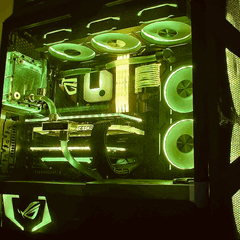
How to Build a PC, the last guide you’ll ever need! (2024 Update)
NorKris replied to mynameGeoff's topic in LTT Releases
USB is not an RGB type, its a controller like the motherboard is a controller and the corsair unit in the video is ARGB -
eeeeehm, almost, the stuff about me not needing to mount the cooler correctly ... uknow..


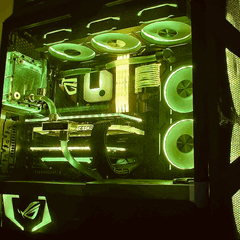

.png)









