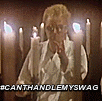-
Posts
95 -
Joined
-
Last visited
Reputation Activity
-
 msikora reacted to Hirad123 in PCIE x16 Slot Failed?
msikora reacted to Hirad123 in PCIE x16 Slot Failed?
Well if the wireless adapter only doesn't work in the 16x slot then I'd say that it's the 16x slot that isn't working. But, what's curious is that your card won't work in the 8x slot as well. If the wireless adapter works in the 8x slot and your video card doesn't then, you are incredibly unlucky, you probably have a dead slot and card. I'd still test the card in your friends rig to make sure but damn, that is unlucky.
EDIT: I'd also run some more tests on the pcie slot before confirming that it's dead. The reason I say this is because a reboot isn't really something a broken pcie slot would do. That sounds a lot more like over heating. If it only happens when the wireless adapter is in that slot though, I guess that could be an issue. I'm also pretty sure that there is a way to see the health of pcie slots in your UEFI. I'd try and find that as well.
-
 msikora reacted to Akolyte in Not sure what this critical process died is!
msikora reacted to Akolyte in Not sure what this critical process died is!
First things first make sure your computer is clean as viruses and other malware can cause blue screens and other problems. So download Malwarebytes www.malwarebytes.org and run a quick scan, also make sure you have good antivirus software installed and its the latest version (Avast 2014, AVG 2014, Bitdefender free antvirus or Microsoft Security Essentials).
Now I would advise installing all the important updates and looking at updates you've installed just before the blue screens and find out if the update causes any issues.
Also, are your cores unparked? I found that I got blue screens from ndis.sys after unparking my CPU cores, so check that and if they are unparked restore the registry value to its default and turn power mode onto high performance so Windows can unpark cores when the cores are needed.
Run a memory test because who knows if your RAM is bad or not, so you can run the Windows built in memory tester on the hard core mode and leave it on for about 10-12 passes. Or you could do memtest86 for a more thorough test.
Check your temperatures, how hot does your CPU get during load? also how does the graphics card effect the CPU temperature, run a CPU and GPU stress test at the same time and leave it on for about 15-20 minutes, at that point your temps should have reached about as high as they will get.
And update your BIOS, its not hard and can really help. Even if it doesn't solve the BSOD, hey! you'll be getting the benefits anyways!
Update all of your sata, chipset and graphics drivers. AND check the graphics card update that you recently installing online to see if it causes a BSOD.
Hope this helps. Good luck!
-
 msikora reacted to avenge_peach in The Lightning 350D - [BUILD UPDATE 4/3/14]
msikora reacted to avenge_peach in The Lightning 350D - [BUILD UPDATE 4/3/14]
Update 4/3/14: I spent the last few months since my first post making some updates to the build. Updates copied from my reddit post on /r/cablemanagement:
Re-sleeved the 24-pin to remove the cable extension and sewed the wires to maintain the evenness of the cable coming out of the motherboard.
Shortened the length of the PCI-E cable and added three stitches to maintain evenness. The stitches keep the cable very rigid and as it passes through the back panel grommet I have it running under the corner of the GPU. This serves to prop the GPU up, eliminating GPU sag completely.
Removed the drive cages and mounted the HDD to the floor with anti-vibration mounting (before while in the Corsair cage, the HDD vibrations would move my mouse cursor. Problem solved and bonus airflow.)
Mounted the SSD to the rear panel to be in view from the window.
Non-cable management related: Added Bitspower fan adaptors and 120mm SP120 PWM fans to the rad. I had to literally break the locking clip on the ESP connector to get it to fit. The ESP connector is very rigid due to the sleeving, routing, and sewing so it does not budge unless I remove the whole cable.
Upgraded to 4770K thanks to Staples for $230
Enjoy!
Hello All,
Several individuals over on /r/buildapc recommended that I post my build log over here for you guys to enjoy. Let me know what you guys think. Although if it's anything like the reddit response, I'm gonna wager you'll like it.
Lightning 350D
Full build album: http://imgur.com/a/32cDo
Obligatory photographer shot:
Parts List:
PCPartPicker part list / Price breakdown by merchant / Benchmarks
CPU: Intel Core i5-4670K 3.4GHz Quad-Core Processor ($239.99 @ Newegg)
CPU Cooler: NZXT Kraken X60 98.3 CFM Liquid CPU Cooler ($129.99)
Motherboard: ASRock Z87M OC Formula Micro ATX LGA1150 Motherboard ($179.99)
Memory: Corsair Dominator Platinum 16GB (4 x 4GB) DDR3-1866 Memory ($231.75)
Storage: Samsung 840 Pro Series 128GB 2.5" Solid State Disk ($122.99)
Storage: Western Digital Caviar Black 1TB 3.5" 7200RPM Internal Hard Drive (Owned)
Video Card: MSI GeForce GTX 780 3GB Video Card ($546.81 @ Newegg)
Case: Corsair 350D Window MicroATX Mid Tower Case ($99.99 @ Amazon)
Case Fan: Corsair Air Series AF120 Quiet Edition 39.9 CFM 120mm Fan ($17.99 @ Amazon)
Case Fan: Corsair Air Series SP120 High Performance Edition 62.7 CFM 120mm Fan ($18.68 @ NCIX US)
Case Fan: Corsair Air Series AF140 Quiet Edition 67.8 CFM 140mm Fan ($17.98 @ OutletPC)
Case Fan: Corsair Air Series AF140 Quiet Edition 67.8 CFM 140mm Fan ($17.98 @ OutletPC)
Case Fan: Corsair Air Series AF140 Quiet Edition 67.8 CFM 140mm Fan ($17.98 @ OutletPC)
Power Supply: Corsair RM 750W 80+ Gold Certified Fully-Modular ATX Power Supply ($129.99)
Operating System: Microsoft Windows 8.1 Pro - 64-bit - OEM (64-bit) (Free via MSDNAA)
Monitor: QNIX Perfect Pixel QX2710 Matte 60Hz 27.0" Monitor ($406.99)
Keyboard: Corsair Vengeance K70 Wired Gaming Keyboard ($121.98 @ Newegg)
Mouse: Razer Orochi Bluetooth Wireless Laser Mouse (Owned)
Total: $2301.08
(Prices include shipping, taxes, and discounts when available.)
(Generated by PCPartPicker 2013-12-31 16:45 EST-0500)
Build Notes:
This is actually my very first start-to-finish build. In the past, I have had pre-builts from Dell that I managed to upgrade on my own and I have always had very strong knowledge of electronics and computer components in general. My last computer was my beloved Gateway P-7805u FX that served me extremely well for 4 years. I upgraded the processor to an Intel T9600, and pretty much everything else that could be upgraded. My main motivation was pretty much the build itself and making it look awesome and not necessary what I could do with it. When I finished I felt like the boys at the end of Make Love Not Warcraft: "Kyle: So, what do we do now? Cartman: What d'you mean? Now we can finally play the game." All of the cable sleeving was done by me including crimping, cutting, and soldering of all custom length wires. I purchased the necessary tools and materials almost exclusively from Lutro0 Customs and also relied heavily on Josiah's sleeving guides and tutorials. I probably spent another $200 - $250 on sleeving materials and tools. 90% of the time I spent on this build was sleeving and cable managing. I'm pretty sure I went through 400+ zip ties routing and re-routing cables. The 24-pin gave me the most headache, not because it was time consuming to sleeve nor that there were double wires, but because the wires looked messy and "unkempt" when the connector was plugged in. Here is what I meanMy OCD would not allow this and so I made a 24-pin extension so that the cables would align nicely. I have since bought one of Lutro0's 24-pin cable clamps to see if I can use that instead and remove the excess wire length the extension created. I purchased the QNIX through Newegg shortly after Newegg began selling them. Although I only paid for the non-perfect pixel version, the seller sent me a perfect pixel anyway. There was one stuck pixel right smack in the middle of the screen when I first powered it on, but I (literally) gave it a little massage and it went away. I have overclocked it to 120Hz. Timing on the 780 Lightning price cut could not have been at a better time. I was waiting for the 290X non-reference coolers to be released but my dream was really to have a Lightning. Current and Future Developments:
The CPU is currently overclocked to 4.5GHz at 1.275v which has been very stable via IntelBurnTest, Prime95, etc. Case and Kraken fans: I am fully aware that the Air Series AF140s I'm using with the Kraken's radiator are neither static pressure fans nor are they PWM fans since Corsair does not make static pressure PWM 140mm fans (except those bundled with the H110). But for aesthetic reasons, I think you can see why I'm using them anyway. That said, I have purchased this bracket to retro-fit 120mm PWM SP120s which will maintain the aesthetic quality of the build. Fitment in the 350D is a question but I'm fairly confident I can finagle them in there. Lastly, I have some Coollaboratory Liquid Pro on the way as I plan to de-lid and re-apply the TIM to see if I can get to 4.6GHz stable. We'll see how that goes. Overclocks on the Lightning are fairly unstable and I have left it at stock clocks for now. The card runs BF4 beautifully in stock form, and is very unstable even with mild overclocks. This could be a combination of BF4 being a POS, drivers, or who knows. As mentioned, I've purchased Lutro0's 24-pin, and 3 x 8-pin cable clamps from Frozencpu to better orient the cables and hopefully remove the need for the additional cable extension that creates so much excess cabling under the back panel. Because the Lightning takes up 2.5 PCI-E slots, SLI unfortunately is not an option until I commit to a full water loop. This time next year perhaps... -
 msikora reacted to Kazuhiro in Sleeper Rig
msikora reacted to Kazuhiro in Sleeper Rig
(finished prior sorry)
Hi guys. The purpose of this project is to build a fully fledged gaming rig, in a 13 year old case which you could probably find at your local junkyard. The computer must be a champ in three categories; Power, Cooling and Silence. All thise while looking completely stock on the exterior. I started this project a few months ago, but am still awaiting a few parts. All picture have been taken with a non-smart phone sorry. Specs: 4770K With 360 Loop MSi GTX 770 oc in SLi (+Backplate) Gigabyte Z87MX-UD3H PNY 4x4GB 1600 Kingston v300 120GB SSD (windows, high priority games) Seagate Barracuda 2TB (Steam games, a lot) FSP Aurum 750M GOLD First off, Heres the beauty. Ah, that windows ME sticker means business folks. How did such an old case stay so clean? This was used to line the interior panels of the sides, top and front. Even the drive bay covers. Thanks to MNPC tech, I could stencil early! Ready to cut! Some early parts! Just some little tweaks... The cut is made....and the case is Powder Coated!! These are some neat doodads And this will be a challenge.. I love velcro dots <3 (for filter, ssd, and panel) This Pantyhose dust filter for the bottom of the case is a little ghetto More parts!! Cable extensions are silverstone btw! They look like shoe laces. I didnt even have to mod for this hole! More of these haha Exciting.... Turned this reservoir into absolute ghetto Things are falling into place The front panel cables have been heatshrinked too. Neato fan controller to be chopped up! Ghetto, but temporary! Far out its sexy! First card and ram arrived! A bonus swag sticker to go with my celeron D! Now for a start at putting her together! And the final shoot! -
 msikora reacted to Ryan Leech in 350D Build - The Terpshell (delayed posting)
msikora reacted to Ryan Leech in 350D Build - The Terpshell (delayed posting)
I like the external fans, just like my case.
-
 msikora reacted to Quantum in 350D Build - The Terpshell (delayed posting)
msikora reacted to Quantum in 350D Build - The Terpshell (delayed posting)
nice build . I love how you made a cover for the seidon 240m block.
-
 msikora got a reaction from FlamingDefibs in 350D Build - The Terpshell (delayed posting)
msikora got a reaction from FlamingDefibs in 350D Build - The Terpshell (delayed posting)
Hey LTT, welcome to my first build.
Finally getting around to posting my rig after building it over the summer. You'll see why I call it the "Terpshell," but it's also because I'm a University of Maryland student (we're the terrapins). I only have a couple good shots of my build as a whole, I'll post more when I can get around to taking some quality ones. Let me know what you think.
I use this for Solidworks, Matlab, Photoshop, Illustrator, Premiere/Vegas Pro, and light gaming.
Specs:
Corsair 350D
- i7 4770K (no OC right now)
- MSI 760 Twin Forzr (no OC right now)
- 16GB Corsair Vengance
- Cooler Master Seidon 240M
- Gigabyte Z87MX D3H
- 1 TB WD Blue
- 120 GB Samsung 840
- Corsair CX600M
Here are the pictures, had to scale them down quite a bit:
Couple things here: 1) There is an awful clicking/whine noise coming from the pump which I am going to send back soon. 2) The fans are facing the opposite direction once I put this into my build.
Interesting thing I did, not sure if it hurts/helps/has no effect on my temps. Air comes in from the top and front, and exits the back. Let me know what you think about this.
-
 msikora reacted to criso8 in Searching for a 17" Laptop (US)
msikora reacted to criso8 in Searching for a 17" Laptop (US)
The r7 is cool but the track pad placement looks so awkward and you won't want to use primarily touch anyway. If it was 17 inches and the touch pad was adjacent to the keyboard I think it would work much better.
The aio is soo cool. I was really thinking about getting it. The thing is: it's not portable at all. The only thing it is good for is taking to your kitchen and putting it on the counter.
The envy is solid traditional laptop. No surprises here.
I recommend:
The razer blade. I personally got it because of the build quality and I really like the looks. It's pricy as hell so don't get this if you want performance per dollar.
The gs 70. I has the option of outputting to 3 monitors something I would really want to have. Cheaper than the blade but may be a better package.
Both of these are built well and are fairly light for the 17 in category. You wont really find a whole lot more at this screen size.
Hope this helps. :D You might also just want to get a desktop.
-
 msikora reacted to shirokado in New I7-4770k OC build Windows 7 or 8
msikora reacted to shirokado in New I7-4770k OC build Windows 7 or 8
There's no point in going with an older operating system. Go windows 8 and if you miss windows shell, Downloaf classic shell.
-

-
 msikora got a reaction from jly7870 in Ivy or Haswell?
msikora got a reaction from jly7870 in Ivy or Haswell?
Ah never mind then. Yeah I saw it was, I only made that comment because I thought you hadn't gotten the memory yet and that a different semi modular unit could save money. Solid build!
-
 msikora reacted to 7amadino89 in ***Deleted***
msikora reacted to 7amadino89 in ***Deleted***
*** Created a new account... Here's the new build log link: http://linustechtips.com/main/topic/47209-my-350d/ ****
-
 msikora got a reaction from TechyMan in 760 vs 7950
msikora got a reaction from TechyMan in 760 vs 7950
Depends on what you're gonna use it for really.
gaming w/ OC -> 7950.
light gaming with more graphics design -> 760.
Remember OC is not consistent, at stock speeds the 760 is better in certain key applications/games compared to the 7950. But through OCing the 7950 has the potential to OC higher than the 760 (seems to be a high probability of that being the case). I don't think it is too bold to say that Nvidia products have more support in software applications outside of OpenCL stuff (compared to an AMD card). Something to also consider about the two cards.
Stock speed comparison: http://gpuboss.com/gpus/Radeon-HD-7950-vs-GeForce-GTX-760
-
 msikora got a reaction from AxelPeeters in MSI GTX 760 GAMING
msikora got a reaction from AxelPeeters in MSI GTX 760 GAMING
Mine is in the mail, very excited to add this card to my rig!
-
 msikora reacted to PCBudgetSolutions in Windows 8 LOVE
msikora reacted to PCBudgetSolutions in Windows 8 LOVE
I personally having been using it for 2 months now I must say I love it. It's a big change but it's alot more responsive than windows 7. I switched my motherboard to an Mpower Z77 and Windows took 2 minutes to reconfig the files for the new board, no reload needed or data loss!!
-
 msikora reacted to extremescouter in 700 series cards work with OS X, right?
msikora reacted to extremescouter in 700 series cards work with OS X, right?
Yes, they are. For clarification, go on tonymacx86's site, and look at the build guide. He now includes the new GPUs, such as the Titan, 780, and 770 as suggested graphics cards.
-
 msikora reacted to mgsstar in EVGA 760 Spotted?
msikora reacted to mgsstar in EVGA 760 Spotted?
More pictures of different GTX 760s :D http://linustechtips.com/main/topic/28065-evgas-geforce-gtx-760-linup-detailed/
-
 msikora reacted to AwesomeTimeTraveler in GTX 760 performance unviuled; 15% faster than the 660ti
msikora reacted to AwesomeTimeTraveler in GTX 760 performance unviuled; 15% faster than the 660ti
Source
This is what quite a few people asked for during the livestream; how the 760 stacks up to the 670, 770, and so on. Well, here you have it.
-
 msikora reacted to R001 in Your antivirus software?
msikora reacted to R001 in Your antivirus software?
If you want information on Antiviruses try this site, I go to this site every time I want to get a new Antivirus. Some products level drop to unaccepted levels in some months, try to pick a product with a relatively constant results.
http://www.av-comparatives.org/dynamic-tests/
-
 msikora reacted to samuel in NVIDIA GeForce GTX 760 To Be Released On June 25th
msikora reacted to samuel in NVIDIA GeForce GTX 760 To Be Released On June 25th
New rebrand of course....
source: http://videocardz.com/42960/nvidia-geforce-gtx-760-to-be-released-on-june-25th?utm_source=rss&utm_medium=rss&utm_campaign=nvidia-geforce-gtx-760-to-be-released-on-june-25th
UPDATE: http://videocardz.com/43001/nvidia-geforce-gtx-760-has-1152-cuda-cores?utm_source=rss&utm_medium=rss&utm_campaign=nvidia-geforce-gtx-760-has-1152-cuda-cores
-
 msikora got a reaction from AdamG1401 in 760 ti expectations
msikora got a reaction from AdamG1401 in 760 ti expectations
I think that really depends on what you're planning to do with the card, you're probably also paying for the support you get with Nvidia. Although my impression is that if you're gaming, AMD is the way to go.
-
 msikora got a reaction from raxx in Color schemes with new Asus Z87 boards
msikora got a reaction from raxx in Color schemes with new Asus Z87 boards
black never hurts. matches the pcb too. I feel like you could pull off a dark green. if i saw a build with that color scheme I would immediately think of the whole "bling" thing (i'm not really into that but whatever)
-
 msikora reacted to AraiBob in Development for/on Ubuntu
msikora reacted to AraiBob in Development for/on Ubuntu
If you are using and IDE, like Eclipse, you are fully supported in Linux, Ubuntu.
-
 msikora reacted to TheArium in Getting tired of Windows...
msikora reacted to TheArium in Getting tired of Windows...
Personally I'm all for the Windows 8 experience and think it's a superior design in many ways.
This article is quite a long read, but it explains extremely well-substantiated why Windows 8 is designed the way it is and why it's better than Windows 7. I can recommend it if you have the patience to read it. It might redress some of your sources of irritation. http://blogs.msdn.com/b/b8/archive/2011/10/11/reflecting-on-your-comments-on-the-start-screen.aspx
The following two pictures are taken from that very article and they show how efficient you can reach programs in the Start Menu compared to the Modern UI. Green is fast, orange is slow. It is all explained in the article in closer detail.
As the pictures show, not only can you reach more programs in the Modern UI than in the Start Menu in total, ideally you can also reach far more programs fast and effectively, which is represented by the white line.
-