-
Posts
1,729 -
Joined
-
Last visited
Reputation Activity
-
 Dave :) got a reaction from anevenballad in Mechanical Keyboard Club!
Dave :) got a reaction from anevenballad in Mechanical Keyboard Club!
Hello all,
Thought i should get in early and create a central hub for all us Keyboard enthusiasts to congregate.
For those who don't know what a mechanical keyboard is, here is a quick, very brief outline.
On a regular rubber dome keyboard, ones you generally find in Schools, work places etc, under each key is rubber dome. When pressed, this rubber dome is pressed down, making contact with the underlying membrane, transferring the electrical impulse through the circuitry and thus telling the computer what button has been pressed.
A mechanical keyboard, on the otherhand, doesn't have such a set up. Instead, underneath each key is an individual switch. When pressed, this switch is forced down, connecting the contact and transferring electrical impulse. The advantages of using a mechanical switch are quite strong, firstly it provides a much more tactile and wholesome feedback, good for telling the user when they have actuated the key. This allows the user, when they have got used to it, to type at a much faster rate as they know the feeling of when they have typed a letter, and thus can increase their word count. Also, mechanical keyboards allow for NKRO, or N-key roll over. Basically this means that the user can press down as many keys as they like, the computer will register all the key strokes. With a membrane board, there is a limit.
For a much more in depth talk, check out Linus' video on Mechanical keyboards.
There are many, many switch variants out there. However the ones you are most likely to come across are: Cherry MX switches. These come in a variety of names, denoted by their colour. Each switch feels slightly different, and provides the user with different reasons to use a switch.
Cherry MX Blues: Tactile, clicky. - Good for typing, not so much gaming.
Cherry MX Browns: Tactile, non-clicky. - Good gaming and typing due to their quietness, but still maintaining the tactile feedback (you can feel a bump when you press the key)
Cherry MX Reds: Linear, non-clicky - Good for gaming, similar to Membrane in linear motion; no bump as it's not tactile.
Cherry MX Blacks : Linear, non-clicky. - Similar to MX Reds, slightly heavier
There are many other variants of the Cherry MX line up, however these are the main constituents which filtrate into the mainstream market.
Simply post what Keyboard you're running, what switch type, TKL or not, and any other mods you've done to it.
Here is my Filco Majestouch 2 TKL:
Also, checkout the thread Introduction to Mechanical Keyboard by @Eschew
-
 Dave :) got a reaction from warmslicedbread in Mechanical Keyboard Club!
Dave :) got a reaction from warmslicedbread in Mechanical Keyboard Club!
Hello all,
Thought i should get in early and create a central hub for all us Keyboard enthusiasts to congregate.
For those who don't know what a mechanical keyboard is, here is a quick, very brief outline.
On a regular rubber dome keyboard, ones you generally find in Schools, work places etc, under each key is rubber dome. When pressed, this rubber dome is pressed down, making contact with the underlying membrane, transferring the electrical impulse through the circuitry and thus telling the computer what button has been pressed.
A mechanical keyboard, on the otherhand, doesn't have such a set up. Instead, underneath each key is an individual switch. When pressed, this switch is forced down, connecting the contact and transferring electrical impulse. The advantages of using a mechanical switch are quite strong, firstly it provides a much more tactile and wholesome feedback, good for telling the user when they have actuated the key. This allows the user, when they have got used to it, to type at a much faster rate as they know the feeling of when they have typed a letter, and thus can increase their word count. Also, mechanical keyboards allow for NKRO, or N-key roll over. Basically this means that the user can press down as many keys as they like, the computer will register all the key strokes. With a membrane board, there is a limit.
For a much more in depth talk, check out Linus' video on Mechanical keyboards.
There are many, many switch variants out there. However the ones you are most likely to come across are: Cherry MX switches. These come in a variety of names, denoted by their colour. Each switch feels slightly different, and provides the user with different reasons to use a switch.
Cherry MX Blues: Tactile, clicky. - Good for typing, not so much gaming.
Cherry MX Browns: Tactile, non-clicky. - Good gaming and typing due to their quietness, but still maintaining the tactile feedback (you can feel a bump when you press the key)
Cherry MX Reds: Linear, non-clicky - Good for gaming, similar to Membrane in linear motion; no bump as it's not tactile.
Cherry MX Blacks : Linear, non-clicky. - Similar to MX Reds, slightly heavier
There are many other variants of the Cherry MX line up, however these are the main constituents which filtrate into the mainstream market.
Simply post what Keyboard you're running, what switch type, TKL or not, and any other mods you've done to it.
Here is my Filco Majestouch 2 TKL:
Also, checkout the thread Introduction to Mechanical Keyboard by @Eschew
-
 Dave :) got a reaction from mishmael in How fast is the LTT member's internet connection?
Dave :) got a reaction from mishmael in How fast is the LTT member's internet connection?
Think i've won this:
-
.png) Dave :) got a reaction from RockSolid1106 in How fast is the LTT member's internet connection?
Dave :) got a reaction from RockSolid1106 in How fast is the LTT member's internet connection?
Think i've won this:
-
 Dave :) got a reaction from Flows in Mechanical Keyboard Club!
Dave :) got a reaction from Flows in Mechanical Keyboard Club!
Hello all,
Thought i should get in early and create a central hub for all us Keyboard enthusiasts to congregate.
For those who don't know what a mechanical keyboard is, here is a quick, very brief outline.
On a regular rubber dome keyboard, ones you generally find in Schools, work places etc, under each key is rubber dome. When pressed, this rubber dome is pressed down, making contact with the underlying membrane, transferring the electrical impulse through the circuitry and thus telling the computer what button has been pressed.
A mechanical keyboard, on the otherhand, doesn't have such a set up. Instead, underneath each key is an individual switch. When pressed, this switch is forced down, connecting the contact and transferring electrical impulse. The advantages of using a mechanical switch are quite strong, firstly it provides a much more tactile and wholesome feedback, good for telling the user when they have actuated the key. This allows the user, when they have got used to it, to type at a much faster rate as they know the feeling of when they have typed a letter, and thus can increase their word count. Also, mechanical keyboards allow for NKRO, or N-key roll over. Basically this means that the user can press down as many keys as they like, the computer will register all the key strokes. With a membrane board, there is a limit.
For a much more in depth talk, check out Linus' video on Mechanical keyboards.
There are many, many switch variants out there. However the ones you are most likely to come across are: Cherry MX switches. These come in a variety of names, denoted by their colour. Each switch feels slightly different, and provides the user with different reasons to use a switch.
Cherry MX Blues: Tactile, clicky. - Good for typing, not so much gaming.
Cherry MX Browns: Tactile, non-clicky. - Good gaming and typing due to their quietness, but still maintaining the tactile feedback (you can feel a bump when you press the key)
Cherry MX Reds: Linear, non-clicky - Good for gaming, similar to Membrane in linear motion; no bump as it's not tactile.
Cherry MX Blacks : Linear, non-clicky. - Similar to MX Reds, slightly heavier
There are many other variants of the Cherry MX line up, however these are the main constituents which filtrate into the mainstream market.
Simply post what Keyboard you're running, what switch type, TKL or not, and any other mods you've done to it.
Here is my Filco Majestouch 2 TKL:
Also, checkout the thread Introduction to Mechanical Keyboard by @Eschew
-
 Dave :) got a reaction from Avocado417 in Mechanical Keyboard Club!
Dave :) got a reaction from Avocado417 in Mechanical Keyboard Club!
Hello all,
Thought i should get in early and create a central hub for all us Keyboard enthusiasts to congregate.
For those who don't know what a mechanical keyboard is, here is a quick, very brief outline.
On a regular rubber dome keyboard, ones you generally find in Schools, work places etc, under each key is rubber dome. When pressed, this rubber dome is pressed down, making contact with the underlying membrane, transferring the electrical impulse through the circuitry and thus telling the computer what button has been pressed.
A mechanical keyboard, on the otherhand, doesn't have such a set up. Instead, underneath each key is an individual switch. When pressed, this switch is forced down, connecting the contact and transferring electrical impulse. The advantages of using a mechanical switch are quite strong, firstly it provides a much more tactile and wholesome feedback, good for telling the user when they have actuated the key. This allows the user, when they have got used to it, to type at a much faster rate as they know the feeling of when they have typed a letter, and thus can increase their word count. Also, mechanical keyboards allow for NKRO, or N-key roll over. Basically this means that the user can press down as many keys as they like, the computer will register all the key strokes. With a membrane board, there is a limit.
For a much more in depth talk, check out Linus' video on Mechanical keyboards.
There are many, many switch variants out there. However the ones you are most likely to come across are: Cherry MX switches. These come in a variety of names, denoted by their colour. Each switch feels slightly different, and provides the user with different reasons to use a switch.
Cherry MX Blues: Tactile, clicky. - Good for typing, not so much gaming.
Cherry MX Browns: Tactile, non-clicky. - Good gaming and typing due to their quietness, but still maintaining the tactile feedback (you can feel a bump when you press the key)
Cherry MX Reds: Linear, non-clicky - Good for gaming, similar to Membrane in linear motion; no bump as it's not tactile.
Cherry MX Blacks : Linear, non-clicky. - Similar to MX Reds, slightly heavier
There are many other variants of the Cherry MX line up, however these are the main constituents which filtrate into the mainstream market.
Simply post what Keyboard you're running, what switch type, TKL or not, and any other mods you've done to it.
Here is my Filco Majestouch 2 TKL:
Also, checkout the thread Introduction to Mechanical Keyboard by @Eschew
-
.png) Dave :) got a reaction from W3BV1P3R in How fast is the LTT member's internet connection?
Dave :) got a reaction from W3BV1P3R in How fast is the LTT member's internet connection?
Think i've won this:
-
.png) Dave :) got a reaction from Dominik W in How fast is the LTT member's internet connection?
Dave :) got a reaction from Dominik W in How fast is the LTT member's internet connection?
Think i've won this:
-
 Dave :) got a reaction from Ralph43 in Mechanical Keyboard Club!
Dave :) got a reaction from Ralph43 in Mechanical Keyboard Club!
Hello all,
Thought i should get in early and create a central hub for all us Keyboard enthusiasts to congregate.
For those who don't know what a mechanical keyboard is, here is a quick, very brief outline.
On a regular rubber dome keyboard, ones you generally find in Schools, work places etc, under each key is rubber dome. When pressed, this rubber dome is pressed down, making contact with the underlying membrane, transferring the electrical impulse through the circuitry and thus telling the computer what button has been pressed.
A mechanical keyboard, on the otherhand, doesn't have such a set up. Instead, underneath each key is an individual switch. When pressed, this switch is forced down, connecting the contact and transferring electrical impulse. The advantages of using a mechanical switch are quite strong, firstly it provides a much more tactile and wholesome feedback, good for telling the user when they have actuated the key. This allows the user, when they have got used to it, to type at a much faster rate as they know the feeling of when they have typed a letter, and thus can increase their word count. Also, mechanical keyboards allow for NKRO, or N-key roll over. Basically this means that the user can press down as many keys as they like, the computer will register all the key strokes. With a membrane board, there is a limit.
For a much more in depth talk, check out Linus' video on Mechanical keyboards.
There are many, many switch variants out there. However the ones you are most likely to come across are: Cherry MX switches. These come in a variety of names, denoted by their colour. Each switch feels slightly different, and provides the user with different reasons to use a switch.
Cherry MX Blues: Tactile, clicky. - Good for typing, not so much gaming.
Cherry MX Browns: Tactile, non-clicky. - Good gaming and typing due to their quietness, but still maintaining the tactile feedback (you can feel a bump when you press the key)
Cherry MX Reds: Linear, non-clicky - Good for gaming, similar to Membrane in linear motion; no bump as it's not tactile.
Cherry MX Blacks : Linear, non-clicky. - Similar to MX Reds, slightly heavier
There are many other variants of the Cherry MX line up, however these are the main constituents which filtrate into the mainstream market.
Simply post what Keyboard you're running, what switch type, TKL or not, and any other mods you've done to it.
Here is my Filco Majestouch 2 TKL:
Also, checkout the thread Introduction to Mechanical Keyboard by @Eschew
-
 Dave :) got a reaction from Ataxion in Mechanical Keyboard Club!
Dave :) got a reaction from Ataxion in Mechanical Keyboard Club!
Hello all,
Thought i should get in early and create a central hub for all us Keyboard enthusiasts to congregate.
For those who don't know what a mechanical keyboard is, here is a quick, very brief outline.
On a regular rubber dome keyboard, ones you generally find in Schools, work places etc, under each key is rubber dome. When pressed, this rubber dome is pressed down, making contact with the underlying membrane, transferring the electrical impulse through the circuitry and thus telling the computer what button has been pressed.
A mechanical keyboard, on the otherhand, doesn't have such a set up. Instead, underneath each key is an individual switch. When pressed, this switch is forced down, connecting the contact and transferring electrical impulse. The advantages of using a mechanical switch are quite strong, firstly it provides a much more tactile and wholesome feedback, good for telling the user when they have actuated the key. This allows the user, when they have got used to it, to type at a much faster rate as they know the feeling of when they have typed a letter, and thus can increase their word count. Also, mechanical keyboards allow for NKRO, or N-key roll over. Basically this means that the user can press down as many keys as they like, the computer will register all the key strokes. With a membrane board, there is a limit.
For a much more in depth talk, check out Linus' video on Mechanical keyboards.
There are many, many switch variants out there. However the ones you are most likely to come across are: Cherry MX switches. These come in a variety of names, denoted by their colour. Each switch feels slightly different, and provides the user with different reasons to use a switch.
Cherry MX Blues: Tactile, clicky. - Good for typing, not so much gaming.
Cherry MX Browns: Tactile, non-clicky. - Good gaming and typing due to their quietness, but still maintaining the tactile feedback (you can feel a bump when you press the key)
Cherry MX Reds: Linear, non-clicky - Good for gaming, similar to Membrane in linear motion; no bump as it's not tactile.
Cherry MX Blacks : Linear, non-clicky. - Similar to MX Reds, slightly heavier
There are many other variants of the Cherry MX line up, however these are the main constituents which filtrate into the mainstream market.
Simply post what Keyboard you're running, what switch type, TKL or not, and any other mods you've done to it.
Here is my Filco Majestouch 2 TKL:
Also, checkout the thread Introduction to Mechanical Keyboard by @Eschew
-
 Dave :) got a reaction from sub68 in How fast is the LTT member's internet connection?
Dave :) got a reaction from sub68 in How fast is the LTT member's internet connection?
Think i've won this:
-
 Dave :) got a reaction from Zac2 in How fast is the LTT member's internet connection?
Dave :) got a reaction from Zac2 in How fast is the LTT member's internet connection?
Think i've won this:
-
 Dave :) got a reaction from Eschew in Mechanical Keyboard Club!
Dave :) got a reaction from Eschew in Mechanical Keyboard Club!
Hello all,
Thought i should get in early and create a central hub for all us Keyboard enthusiasts to congregate.
For those who don't know what a mechanical keyboard is, here is a quick, very brief outline.
On a regular rubber dome keyboard, ones you generally find in Schools, work places etc, under each key is rubber dome. When pressed, this rubber dome is pressed down, making contact with the underlying membrane, transferring the electrical impulse through the circuitry and thus telling the computer what button has been pressed.
A mechanical keyboard, on the otherhand, doesn't have such a set up. Instead, underneath each key is an individual switch. When pressed, this switch is forced down, connecting the contact and transferring electrical impulse. The advantages of using a mechanical switch are quite strong, firstly it provides a much more tactile and wholesome feedback, good for telling the user when they have actuated the key. This allows the user, when they have got used to it, to type at a much faster rate as they know the feeling of when they have typed a letter, and thus can increase their word count. Also, mechanical keyboards allow for NKRO, or N-key roll over. Basically this means that the user can press down as many keys as they like, the computer will register all the key strokes. With a membrane board, there is a limit.
For a much more in depth talk, check out Linus' video on Mechanical keyboards.
There are many, many switch variants out there. However the ones you are most likely to come across are: Cherry MX switches. These come in a variety of names, denoted by their colour. Each switch feels slightly different, and provides the user with different reasons to use a switch.
Cherry MX Blues: Tactile, clicky. - Good for typing, not so much gaming.
Cherry MX Browns: Tactile, non-clicky. - Good gaming and typing due to their quietness, but still maintaining the tactile feedback (you can feel a bump when you press the key)
Cherry MX Reds: Linear, non-clicky - Good for gaming, similar to Membrane in linear motion; no bump as it's not tactile.
Cherry MX Blacks : Linear, non-clicky. - Similar to MX Reds, slightly heavier
There are many other variants of the Cherry MX line up, however these are the main constituents which filtrate into the mainstream market.
Simply post what Keyboard you're running, what switch type, TKL or not, and any other mods you've done to it.
Here is my Filco Majestouch 2 TKL:
Also, checkout the thread Introduction to Mechanical Keyboard by @Eschew
-
 Dave :) got a reaction from sub68 in Mechanical Keyboard Club!
Dave :) got a reaction from sub68 in Mechanical Keyboard Club!
Hello all,
Thought i should get in early and create a central hub for all us Keyboard enthusiasts to congregate.
For those who don't know what a mechanical keyboard is, here is a quick, very brief outline.
On a regular rubber dome keyboard, ones you generally find in Schools, work places etc, under each key is rubber dome. When pressed, this rubber dome is pressed down, making contact with the underlying membrane, transferring the electrical impulse through the circuitry and thus telling the computer what button has been pressed.
A mechanical keyboard, on the otherhand, doesn't have such a set up. Instead, underneath each key is an individual switch. When pressed, this switch is forced down, connecting the contact and transferring electrical impulse. The advantages of using a mechanical switch are quite strong, firstly it provides a much more tactile and wholesome feedback, good for telling the user when they have actuated the key. This allows the user, when they have got used to it, to type at a much faster rate as they know the feeling of when they have typed a letter, and thus can increase their word count. Also, mechanical keyboards allow for NKRO, or N-key roll over. Basically this means that the user can press down as many keys as they like, the computer will register all the key strokes. With a membrane board, there is a limit.
For a much more in depth talk, check out Linus' video on Mechanical keyboards.
There are many, many switch variants out there. However the ones you are most likely to come across are: Cherry MX switches. These come in a variety of names, denoted by their colour. Each switch feels slightly different, and provides the user with different reasons to use a switch.
Cherry MX Blues: Tactile, clicky. - Good for typing, not so much gaming.
Cherry MX Browns: Tactile, non-clicky. - Good gaming and typing due to their quietness, but still maintaining the tactile feedback (you can feel a bump when you press the key)
Cherry MX Reds: Linear, non-clicky - Good for gaming, similar to Membrane in linear motion; no bump as it's not tactile.
Cherry MX Blacks : Linear, non-clicky. - Similar to MX Reds, slightly heavier
There are many other variants of the Cherry MX line up, however these are the main constituents which filtrate into the mainstream market.
Simply post what Keyboard you're running, what switch type, TKL or not, and any other mods you've done to it.
Here is my Filco Majestouch 2 TKL:
Also, checkout the thread Introduction to Mechanical Keyboard by @Eschew
-
.png) Dave :) got a reaction from soldier_ph in How fast is the LTT member's internet connection?
Dave :) got a reaction from soldier_ph in How fast is the LTT member's internet connection?
Think i've won this:
-
 Dave :) got a reaction from Ickytnt in Mechanical Keyboard Club!
Dave :) got a reaction from Ickytnt in Mechanical Keyboard Club!
Hopefully that can happen! Obviously the forum is in early BETA, but yes, as you say they seem huge Mech. Keyboard fans.
Nice board, how do you find the blues? I had a blue board before, the sound eventually did me over, but i loved the typing feeling, hence getting browns :)
-
 Dave :) got a reaction from Thinfrenchtoast in How fast is the LTT member's internet connection?
Dave :) got a reaction from Thinfrenchtoast in How fast is the LTT member's internet connection?
Think i've won this:
-
 Dave :) got a reaction from Cyberspirit in Mechanical Keyboard Club!
Dave :) got a reaction from Cyberspirit in Mechanical Keyboard Club!
Hello all,
Thought i should get in early and create a central hub for all us Keyboard enthusiasts to congregate.
For those who don't know what a mechanical keyboard is, here is a quick, very brief outline.
On a regular rubber dome keyboard, ones you generally find in Schools, work places etc, under each key is rubber dome. When pressed, this rubber dome is pressed down, making contact with the underlying membrane, transferring the electrical impulse through the circuitry and thus telling the computer what button has been pressed.
A mechanical keyboard, on the otherhand, doesn't have such a set up. Instead, underneath each key is an individual switch. When pressed, this switch is forced down, connecting the contact and transferring electrical impulse. The advantages of using a mechanical switch are quite strong, firstly it provides a much more tactile and wholesome feedback, good for telling the user when they have actuated the key. This allows the user, when they have got used to it, to type at a much faster rate as they know the feeling of when they have typed a letter, and thus can increase their word count. Also, mechanical keyboards allow for NKRO, or N-key roll over. Basically this means that the user can press down as many keys as they like, the computer will register all the key strokes. With a membrane board, there is a limit.
For a much more in depth talk, check out Linus' video on Mechanical keyboards.
There are many, many switch variants out there. However the ones you are most likely to come across are: Cherry MX switches. These come in a variety of names, denoted by their colour. Each switch feels slightly different, and provides the user with different reasons to use a switch.
Cherry MX Blues: Tactile, clicky. - Good for typing, not so much gaming.
Cherry MX Browns: Tactile, non-clicky. - Good gaming and typing due to their quietness, but still maintaining the tactile feedback (you can feel a bump when you press the key)
Cherry MX Reds: Linear, non-clicky - Good for gaming, similar to Membrane in linear motion; no bump as it's not tactile.
Cherry MX Blacks : Linear, non-clicky. - Similar to MX Reds, slightly heavier
There are many other variants of the Cherry MX line up, however these are the main constituents which filtrate into the mainstream market.
Simply post what Keyboard you're running, what switch type, TKL or not, and any other mods you've done to it.
Here is my Filco Majestouch 2 TKL:
Also, checkout the thread Introduction to Mechanical Keyboard by @Eschew
-
 Dave :) got a reaction from weeblord in Mechanical Keyboard Club!
Dave :) got a reaction from weeblord in Mechanical Keyboard Club!
Hello all,
Thought i should get in early and create a central hub for all us Keyboard enthusiasts to congregate.
For those who don't know what a mechanical keyboard is, here is a quick, very brief outline.
On a regular rubber dome keyboard, ones you generally find in Schools, work places etc, under each key is rubber dome. When pressed, this rubber dome is pressed down, making contact with the underlying membrane, transferring the electrical impulse through the circuitry and thus telling the computer what button has been pressed.
A mechanical keyboard, on the otherhand, doesn't have such a set up. Instead, underneath each key is an individual switch. When pressed, this switch is forced down, connecting the contact and transferring electrical impulse. The advantages of using a mechanical switch are quite strong, firstly it provides a much more tactile and wholesome feedback, good for telling the user when they have actuated the key. This allows the user, when they have got used to it, to type at a much faster rate as they know the feeling of when they have typed a letter, and thus can increase their word count. Also, mechanical keyboards allow for NKRO, or N-key roll over. Basically this means that the user can press down as many keys as they like, the computer will register all the key strokes. With a membrane board, there is a limit.
For a much more in depth talk, check out Linus' video on Mechanical keyboards.
There are many, many switch variants out there. However the ones you are most likely to come across are: Cherry MX switches. These come in a variety of names, denoted by their colour. Each switch feels slightly different, and provides the user with different reasons to use a switch.
Cherry MX Blues: Tactile, clicky. - Good for typing, not so much gaming.
Cherry MX Browns: Tactile, non-clicky. - Good gaming and typing due to their quietness, but still maintaining the tactile feedback (you can feel a bump when you press the key)
Cherry MX Reds: Linear, non-clicky - Good for gaming, similar to Membrane in linear motion; no bump as it's not tactile.
Cherry MX Blacks : Linear, non-clicky. - Similar to MX Reds, slightly heavier
There are many other variants of the Cherry MX line up, however these are the main constituents which filtrate into the mainstream market.
Simply post what Keyboard you're running, what switch type, TKL or not, and any other mods you've done to it.
Here is my Filco Majestouch 2 TKL:
Also, checkout the thread Introduction to Mechanical Keyboard by @Eschew
-
 Dave :) got a reaction from Ben17 in HELP FAST PLEASE
Dave :) got a reaction from Ben17 in HELP FAST PLEASE
Enter your BIOS and see if you can reset to default; that should remove changes you've done regarding turbo core etc.
-
 Dave :) got a reaction from Ecchi in Mechanical Keyboard Club!
Dave :) got a reaction from Ecchi in Mechanical Keyboard Club!
Hello all,
Thought i should get in early and create a central hub for all us Keyboard enthusiasts to congregate.
For those who don't know what a mechanical keyboard is, here is a quick, very brief outline.
On a regular rubber dome keyboard, ones you generally find in Schools, work places etc, under each key is rubber dome. When pressed, this rubber dome is pressed down, making contact with the underlying membrane, transferring the electrical impulse through the circuitry and thus telling the computer what button has been pressed.
A mechanical keyboard, on the otherhand, doesn't have such a set up. Instead, underneath each key is an individual switch. When pressed, this switch is forced down, connecting the contact and transferring electrical impulse. The advantages of using a mechanical switch are quite strong, firstly it provides a much more tactile and wholesome feedback, good for telling the user when they have actuated the key. This allows the user, when they have got used to it, to type at a much faster rate as they know the feeling of when they have typed a letter, and thus can increase their word count. Also, mechanical keyboards allow for NKRO, or N-key roll over. Basically this means that the user can press down as many keys as they like, the computer will register all the key strokes. With a membrane board, there is a limit.
For a much more in depth talk, check out Linus' video on Mechanical keyboards.
There are many, many switch variants out there. However the ones you are most likely to come across are: Cherry MX switches. These come in a variety of names, denoted by their colour. Each switch feels slightly different, and provides the user with different reasons to use a switch.
Cherry MX Blues: Tactile, clicky. - Good for typing, not so much gaming.
Cherry MX Browns: Tactile, non-clicky. - Good gaming and typing due to their quietness, but still maintaining the tactile feedback (you can feel a bump when you press the key)
Cherry MX Reds: Linear, non-clicky - Good for gaming, similar to Membrane in linear motion; no bump as it's not tactile.
Cherry MX Blacks : Linear, non-clicky. - Similar to MX Reds, slightly heavier
There are many other variants of the Cherry MX line up, however these are the main constituents which filtrate into the mainstream market.
Simply post what Keyboard you're running, what switch type, TKL or not, and any other mods you've done to it.
Here is my Filco Majestouch 2 TKL:
Also, checkout the thread Introduction to Mechanical Keyboard by @Eschew
-
 Dave :) got a reaction from oliverguy in How fast is the LTT member's internet connection?
Dave :) got a reaction from oliverguy in How fast is the LTT member's internet connection?
Think i've won this:
-
 Dave :) got a reaction from mon1ka in Mechanical Keyboard Club!
Dave :) got a reaction from mon1ka in Mechanical Keyboard Club!
Hello all,
Thought i should get in early and create a central hub for all us Keyboard enthusiasts to congregate.
For those who don't know what a mechanical keyboard is, here is a quick, very brief outline.
On a regular rubber dome keyboard, ones you generally find in Schools, work places etc, under each key is rubber dome. When pressed, this rubber dome is pressed down, making contact with the underlying membrane, transferring the electrical impulse through the circuitry and thus telling the computer what button has been pressed.
A mechanical keyboard, on the otherhand, doesn't have such a set up. Instead, underneath each key is an individual switch. When pressed, this switch is forced down, connecting the contact and transferring electrical impulse. The advantages of using a mechanical switch are quite strong, firstly it provides a much more tactile and wholesome feedback, good for telling the user when they have actuated the key. This allows the user, when they have got used to it, to type at a much faster rate as they know the feeling of when they have typed a letter, and thus can increase their word count. Also, mechanical keyboards allow for NKRO, or N-key roll over. Basically this means that the user can press down as many keys as they like, the computer will register all the key strokes. With a membrane board, there is a limit.
For a much more in depth talk, check out Linus' video on Mechanical keyboards.
There are many, many switch variants out there. However the ones you are most likely to come across are: Cherry MX switches. These come in a variety of names, denoted by their colour. Each switch feels slightly different, and provides the user with different reasons to use a switch.
Cherry MX Blues: Tactile, clicky. - Good for typing, not so much gaming.
Cherry MX Browns: Tactile, non-clicky. - Good gaming and typing due to their quietness, but still maintaining the tactile feedback (you can feel a bump when you press the key)
Cherry MX Reds: Linear, non-clicky - Good for gaming, similar to Membrane in linear motion; no bump as it's not tactile.
Cherry MX Blacks : Linear, non-clicky. - Similar to MX Reds, slightly heavier
There are many other variants of the Cherry MX line up, however these are the main constituents which filtrate into the mainstream market.
Simply post what Keyboard you're running, what switch type, TKL or not, and any other mods you've done to it.
Here is my Filco Majestouch 2 TKL:
Also, checkout the thread Introduction to Mechanical Keyboard by @Eschew
-
 Dave :) got a reaction from thepanda66 in How fast is the LTT member's internet connection?
Dave :) got a reaction from thepanda66 in How fast is the LTT member's internet connection?
Think i've won this:
-
.png) Dave :) got a reaction from DailyProcrastinator in How fast is the LTT member's internet connection?
Dave :) got a reaction from DailyProcrastinator in How fast is the LTT member's internet connection?
Think i've won this:







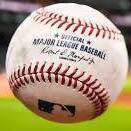









.thumb.jpg.a804d309752e1b218fd647f3630da608.jpg)





-min.thumb.jpg.6bb5bb869faad807bbf55550a4fe15d2.jpg)