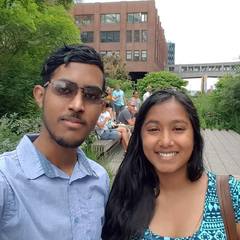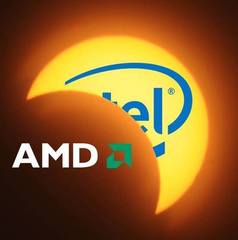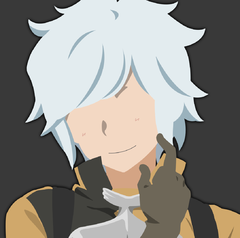-
Posts
3,470 -
Joined
-
Last visited
Reputation Activity
-
 m0k reacted to TrigrH in Purchasing my first AIO
m0k reacted to TrigrH in Purchasing my first AIO
Radiator Material: Aluminum
https://www.ekwb.com/shop/ek-aio-basic-240
-
 m0k reacted to chaotic kronos in Purchasing my first AIO
m0k reacted to chaotic kronos in Purchasing my first AIO
If I remember right ek aio is full copper and should last longer as no galvanic corrosion. But ek fan is normal quite but chances is the loudest part in your system will be you gpu fans so don't fuss about pump or fan noise
-
 m0k got a reaction from tofkop in Did Adobe Premiere Pro broke my graphics card?
m0k got a reaction from tofkop in Did Adobe Premiere Pro broke my graphics card?
okay no
first use DDU uninstaller to uninstall the drivers
then reinstall the latest drivers
try again
ffs someone jumped to the conclusion of dead gpu. ive seen stuff like this on my gtx 770 with new drivers playing bf4
just find a stable driver first
for me 365.19 was the most stable
-
 m0k reacted to vanished in What is This SSD ??
m0k reacted to vanished in What is This SSD ??
I believe it's this:
https://www.angelbird.com/category/portable-2/
-
 m0k reacted to minibois in Trident z rgb in b360m
m0k reacted to minibois in Trident z rgb in b360m
Try booting the system with 1 stick of RAM in slot 2. Then try with the other stick.
If possible, clear the CMOS too. Clearing the CMOS will reset the BIOS, so any overclocks or boot orders will be reverted to the default.
-
 m0k got a reaction from Tamesh16 in i7-8700 = 4.30 Ghz on all six-cores (Turboboost)
m0k got a reaction from Tamesh16 in i7-8700 = 4.30 Ghz on all six-cores (Turboboost)
Thanks, i really hope more people see this before they run out and spend money on the K-sku chips.
The only downside to using my B360 mobo is that i cant undervolt the I7-8700, i feel like 1.24v is a little unnecessary.
Since you have a Z370 mobo, and if you have spare time, let me know if you can run the cpu at a lower voltage under full boost
-
 m0k got a reaction from Ordinarily_Greater in Define R5 Fan Setup
m0k got a reaction from Ordinarily_Greater in Define R5 Fan Setup
@Sabron
your setup is perfectly good, the positive air pressure is great
as for your hot running 980ti consider this: (i have a Define R5)
- i removed my top HDD cage to increase airflow to my components
- two 140mm intake at the front
- one 120mm intake at the bottom between the PSU and HDD cage
- one 140mm exhaust at the rear
that extra 120mm intake at the bottom should be able to more quickly introduce fresh air for your GPU and its also filtered
ive been using my R5 in this config for about a month now in a carpetted house, and theres little to no dust in my pc
-
 m0k got a reaction from Zando_ in i7-8700 = 4.30 Ghz on all six-cores (Turboboost)
m0k got a reaction from Zando_ in i7-8700 = 4.30 Ghz on all six-cores (Turboboost)
I’m writing this partly out of frustration, but mostly to inform/educate potential buyers – people who are interested in buying a new CPU and are on a tight budget - and may benefit from buying the intel I7-8700 as opposed to an overclockable I7-8700K. EDIT::: and/or if you need something that runs quiet and cool / doesnt consume much power.
Right off the bat, there’s vast savings to be had by purchasing a regular i7-8700 – you don’t need to invest in a higher end z370 motherboard and you don’t need to purchase an aftermarket CPU cooler.
I had already read this article from Gamers Nexus which mentioned the Intel Coffee Lake turbo behaviour in a easy to read chart – (see below).
https://www.gamersnexus.net/guides/3077-explaining-coffee-lake-turbo-8700k-8600k
Intel Coffee Lake Turbo Behavior
i7-8700K
i7-8700
i5-8600K
i5-8400
i3-8350K
i3-8100
6C/12T
6C/12T
6C/6T
6C/6T
4C/4T
4C/4T
Intel Turbo Spec
1C: 4.7GHz
1C: 4.6GHz
1C: 4.3GHz
1C: 4.0GHz
4GHz Locked
3.6GHz Locked
2C: 4.6GHz
2C: 4.5GHz
2-4C: 4.2GHz
2-4C: 3.9GHz
3C: 4.5GHz
3C: 4.4GHz
5-6C: 4.1GHz
5-6C: 3.8GHz
4-5C: 4.4GHz
4-6C: 4.3GHz
6C: 4.3GHz
TLDR: under a full six core load on the CPU, the maximum turbo speed on all six cores = 4.30 GHz.
Intel’s spec for the 8700 is a 65W TDP but this is only for the base clock of 3.2 GHz. See the Wendell’s video where he goes on to mention that as soon as turbo boost kicks in that TDP can go much higher, in this case on all six cores as per Intel XTU as well, it can go up to 115W.
https://www.youtube.com/watch?v=mDFhVo8-UfM
SO…with all the knowledge I knew that needed to purchase a new CPU, new Motherboard, and new RAM (as my old pc was a DDR3 based platform) and everything else I can re-use form my old pc. For the CPU knew I would benefit from the hyperthreading when working in premiere pro, and I knew the single core turbo of 4.6ghz would benefit me in adobe lightroom and other tasks in the OS in general.
I was concerned that the 115W TDP under full boost may cause issues with lower end H310 and B360 motherboards and mediocre looking VRMs – so I started asking reviewers on amazon if they were able to hit the 4.3ghz 6core turbo without any issues….And literally every single response I got was something along the lines of:
“no you idiot, you can not overclock the I7-8700, if you want higher clock speeds on all 6 cores, then get the i7-8700K and Z370 motherboard”
Great….thanks captain obvious (unfortunately I received similar responses on the LTT forums)
So anyways I bit the bullet as I didn’t see any mention of people complaining about not being able to hit turbo speeds. So, I went ahead and bought the MSI B360i ITX motherboard with an I7-8700 – and guess what, Gamers Nexus and Wendell from Lvl1tech were right. I was able to hit the 4.30 Ghz on all 6 cores with ease, (on the stock cooler)
Now I personally wasn’t happy with the noise under load of the stock intel cooler. So I picked up a hyper 212 Evo.
In conclusion my system: I7 8700, B360 mobo, 16GB ram, GTX 1060 6GB = I am happily able to max out all modern games at 1080p and can easily work with the large RAW files from my Sony A7iii with ease in the adobe suite. And I did not have to shell out more money for parts that ran hotter and consumed more power.
-
 m0k got a reaction from simson0606 in Little stickers on a laptop/PC, do you keep them?
m0k got a reaction from simson0606 in Little stickers on a laptop/PC, do you keep them?
as a teen/student i would keep the intel and nvidia badges just to gloat having a dedicated gpu lol
as i got older i took that shit off asap
-
 m0k reacted to Arttu89 in No longer able to hit turbo speeds with i7-8700
m0k reacted to Arttu89 in No longer able to hit turbo speeds with i7-8700
It should install whatever you tell it to install, might just prompt you that you're trying to install an older version and ask if you're sure.
With regards to bricking, the chances for that are the same regardless of whether you're doing an upgrade or a downgrade, given you said you did 2-3 bios updates so far and didn't mention having problems doing them I believe you'll manage just fine, but the risk is always there.
Also if the older version works fine, you might just want to stick with instead of trying to make the new version work.
-
 m0k reacted to Froody129 in No longer able to hit turbo speeds with i7-8700
m0k reacted to Froody129 in No longer able to hit turbo speeds with i7-8700
Yes they do. Most people don't bother updating BIOS unless they have a problem or there is a significant security update available. BIOS flashing is high risk and installing a new one when you don't have problems might give you new problems.
-
 m0k got a reaction from WoodenMarker in CPU Air Cooler
m0k got a reaction from WoodenMarker in CPU Air Cooler
for a Pentium G4400 reaching 100c with a stock cooler...it sounds like a different issue
Sounds like the cooler is not making full contact with the CPU and/or poor thermal paste application
for reference, my i7-8700 would reach a max temp of 85c under load with a stock intel cpu cooler
-
 m0k got a reaction from Theo Gehling in Reinstall windows because of CPU upgrade?
m0k got a reaction from Theo Gehling in Reinstall windows because of CPU upgrade?
Generally no - because its the same platform - your first few boots into windows may take slightly longer. and it may take a few restarts for everything to run smooth again.
Worst case scenario, you may have to just reinstall (or to play it safe) and just back up your important data before the upgrade.
-
 m0k got a reaction from Zmax in Reinstall windows because of CPU upgrade?
m0k got a reaction from Zmax in Reinstall windows because of CPU upgrade?
Generally no - because its the same platform - your first few boots into windows may take slightly longer. and it may take a few restarts for everything to run smooth again.
Worst case scenario, you may have to just reinstall (or to play it safe) and just back up your important data before the upgrade.
-
 m0k got a reaction from LukeSavenije in I can't connect to Steam, Whatsapp Web or Reddit (maybe more)
m0k got a reaction from LukeSavenije in I can't connect to Steam, Whatsapp Web or Reddit (maybe more)
for starters, i would recommend to power cycle your router and modem. seems like something caused it to prevent connections to specific servers/services its the easiest thing to try before you start changing any software settings
-
 m0k reacted to bleedblue in CPU Overclock Limited
m0k reacted to bleedblue in CPU Overclock Limited
kek 4.3Mhz, I think you mean 4.3Ghz.
No, that's not an overclock, that's the 8600K's boost clock. You can't overclock at all on a B360 board, you'll need a Z370.
-
 m0k got a reaction from Waqas409 in IDEAL GPU for 1080p !!!
m0k got a reaction from Waqas409 in IDEAL GPU for 1080p !!!
get a new/used 1060 6gb, im maxing out all the new games at 1080p 60fps+
Edit: this is paired with an i7-8700 (non k)
-
 m0k reacted to bleedblue in Need help Don't Know if Processor can support RAM
m0k reacted to bleedblue in Need help Don't Know if Processor can support RAM
That's a DDR3 module. Ryzen uses DDR4.
-
 m0k reacted to KarathKasun in i7-8700 = 4.30 Ghz on all six-cores (Turboboost)
m0k reacted to KarathKasun in i7-8700 = 4.30 Ghz on all six-cores (Turboboost)
Profile on startup should do it, It just wont load the GUI.
Some boards will have the settings persist if they have the provisions in the BIOS to do so. Most systems I have messed with do not get persistence of settings.
-
 m0k got a reaction from r2724r16 in i7-8700 = 4.30 Ghz on all six-cores (Turboboost)
m0k got a reaction from r2724r16 in i7-8700 = 4.30 Ghz on all six-cores (Turboboost)
I’m writing this partly out of frustration, but mostly to inform/educate potential buyers – people who are interested in buying a new CPU and are on a tight budget - and may benefit from buying the intel I7-8700 as opposed to an overclockable I7-8700K. EDIT::: and/or if you need something that runs quiet and cool / doesnt consume much power.
Right off the bat, there’s vast savings to be had by purchasing a regular i7-8700 – you don’t need to invest in a higher end z370 motherboard and you don’t need to purchase an aftermarket CPU cooler.
I had already read this article from Gamers Nexus which mentioned the Intel Coffee Lake turbo behaviour in a easy to read chart – (see below).
https://www.gamersnexus.net/guides/3077-explaining-coffee-lake-turbo-8700k-8600k
Intel Coffee Lake Turbo Behavior
i7-8700K
i7-8700
i5-8600K
i5-8400
i3-8350K
i3-8100
6C/12T
6C/12T
6C/6T
6C/6T
4C/4T
4C/4T
Intel Turbo Spec
1C: 4.7GHz
1C: 4.6GHz
1C: 4.3GHz
1C: 4.0GHz
4GHz Locked
3.6GHz Locked
2C: 4.6GHz
2C: 4.5GHz
2-4C: 4.2GHz
2-4C: 3.9GHz
3C: 4.5GHz
3C: 4.4GHz
5-6C: 4.1GHz
5-6C: 3.8GHz
4-5C: 4.4GHz
4-6C: 4.3GHz
6C: 4.3GHz
TLDR: under a full six core load on the CPU, the maximum turbo speed on all six cores = 4.30 GHz.
Intel’s spec for the 8700 is a 65W TDP but this is only for the base clock of 3.2 GHz. See the Wendell’s video where he goes on to mention that as soon as turbo boost kicks in that TDP can go much higher, in this case on all six cores as per Intel XTU as well, it can go up to 115W.
https://www.youtube.com/watch?v=mDFhVo8-UfM
SO…with all the knowledge I knew that needed to purchase a new CPU, new Motherboard, and new RAM (as my old pc was a DDR3 based platform) and everything else I can re-use form my old pc. For the CPU knew I would benefit from the hyperthreading when working in premiere pro, and I knew the single core turbo of 4.6ghz would benefit me in adobe lightroom and other tasks in the OS in general.
I was concerned that the 115W TDP under full boost may cause issues with lower end H310 and B360 motherboards and mediocre looking VRMs – so I started asking reviewers on amazon if they were able to hit the 4.3ghz 6core turbo without any issues….And literally every single response I got was something along the lines of:
“no you idiot, you can not overclock the I7-8700, if you want higher clock speeds on all 6 cores, then get the i7-8700K and Z370 motherboard”
Great….thanks captain obvious (unfortunately I received similar responses on the LTT forums)
So anyways I bit the bullet as I didn’t see any mention of people complaining about not being able to hit turbo speeds. So, I went ahead and bought the MSI B360i ITX motherboard with an I7-8700 – and guess what, Gamers Nexus and Wendell from Lvl1tech were right. I was able to hit the 4.30 Ghz on all 6 cores with ease, (on the stock cooler)
Now I personally wasn’t happy with the noise under load of the stock intel cooler. So I picked up a hyper 212 Evo.
In conclusion my system: I7 8700, B360 mobo, 16GB ram, GTX 1060 6GB = I am happily able to max out all modern games at 1080p and can easily work with the large RAW files from my Sony A7iii with ease in the adobe suite. And I did not have to shell out more money for parts that ran hotter and consumed more power.
-
 m0k reacted to -rascal- in i7-8700 = 4.30 Ghz on all six-cores (Turboboost)
m0k reacted to -rascal- in i7-8700 = 4.30 Ghz on all six-cores (Turboboost)
He's indicating people who are on the Amazon Q&A section, as well as users on the LTT forum, are not familiar with how Turbo Boost 2.0 works.
Intel simply indicates a 3.2 GHz Base Clock, and a maximum Turbo Boost of 4.6 GHz.
You can't really blame the though; Intel doesn't obviously outline the boost frequencies when various amounts of cores are active.
-
 m0k got a reaction from IdiotPenguin in i7-8700 = 4.30 Ghz on all six-cores (Turboboost)
m0k got a reaction from IdiotPenguin in i7-8700 = 4.30 Ghz on all six-cores (Turboboost)
Thanks, i really hope more people see this before they run out and spend money on the K-sku chips.
The only downside to using my B360 mobo is that i cant undervolt the I7-8700, i feel like 1.24v is a little unnecessary.
Since you have a Z370 mobo, and if you have spare time, let me know if you can run the cpu at a lower voltage under full boost
-
 m0k reacted to IdiotPenguin in i7-8700 = 4.30 Ghz on all six-cores (Turboboost)
m0k reacted to IdiotPenguin in i7-8700 = 4.30 Ghz on all six-cores (Turboboost)
Dope post. I have the same CPU with an H7 and I set the windows power limit to max performance and I've had 4.3 on all cores 24/7. I got the H7 on that one Newegg sale like a few months back and I don't get more than like 65c under load so it's been a great run
-
 m0k got a reaction from Teragama in Corsair vengeance lpx 2400mhz ram overclocking guide
m0k got a reaction from Teragama in Corsair vengeance lpx 2400mhz ram overclocking guide
you dont have to mess with voltages or anything of that sort,
theres a drop down menu in the MSI bios that has preset speeds/latencies availabile
I have the same memory kit with a i7 8700 on an MSI B360i itx mobo - i personally would rather have tighter timings so i changed it to 2400mhz @ CL13
the higher speed option was 2666 @ CL15
-
 m0k reacted to JimmyConrad in Build for Video Editor, Adobe Suite.
m0k reacted to JimmyConrad in Build for Video Editor, Adobe Suite.
Oh yeah, but one of my problems with my old i7 3770k, is the exporting takes way too long I can edit just fine but exporting would be sent to this new machine to export and render quicker so I can edit other timelines.