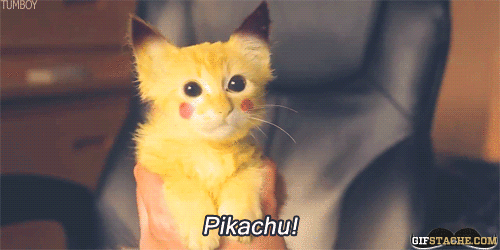-
Posts
1,312 -
Joined
-
Last visited
Reputation Activity
-
 SMURG got a reaction from Ben17 in Building a NAS. How do you start? (Guide)
SMURG got a reaction from Ben17 in Building a NAS. How do you start? (Guide)
Ok, just wanted to point it out as an option.
-
 SMURG got a reaction from Ben17 in Building a NAS. How do you start? (Guide)
SMURG got a reaction from Ben17 in Building a NAS. How do you start? (Guide)
You don't actually need a case which supports your required number of HDDs right out of the gate cos you can buy backplanes for them which fit into 5.25" bays. This is especially true if you use 2.5" drives (I've used Samsung Spinpoint M8s and they work a charm), since you can fit 6 of them into a single 5.25" bay backplane. S'much better if you want something compact but with a large amount of storage capacity
-
 SMURG got a reaction from Pandora in What is asic-quality?
SMURG got a reaction from Pandora in What is asic-quality?
ASIC stands for Application Specific Integrated Circuit, and generally describes a computer designed for carrying out one specific set of calculations/instructions very rapidly - since all it does is that one thing, it can do it very quickly.
The best example I can think of is bitcoin miners. GPU mining is more effective than CPU mining because the GPUs have more computational power that they can bring to bear on the mining process. Ergo, they are able to come closer to 'ASIC-quality' - the quality of a machine designed specifically for that task.
I've never come across it used in that setting before, but that's what I think it means. As for the percentage, who knows. If 100% = ASIC quality, 70-80% strikes me as pretty good :)
-
 SMURG got a reaction from J.b091 in Why do people hate Apple so much?
SMURG got a reaction from J.b091 in Why do people hate Apple so much?
I didn't say ARM made chips, I said Samsung made the chips until recently but now, yes, they're made by TSMC. The point is it makes no difference - they use the same instruction sets and therefore work in fundamentally exactly the same way: Samsung could, and has in the past, made chips identical to those in Apple devices and yet doesn't use them. Do you really think if Samsung was making something awesome for Apple with the A7 they wouldn't have put it (or something equivalent) in their own phones? The reason Samsung uses something else is because it's either better (allowing them to offer a superior product to the iPhone for the same price) or cheaper (allowing them to offer a product with similar specs to the iPhone for a lower price).
Aside from that you completely ignore the desktop and laptop market, where the point stands even better because you can get literally the same exact processor in a PC for less money.
-
 SMURG got a reaction from J.b091 in Why do people hate Apple so much?
SMURG got a reaction from J.b091 in Why do people hate Apple so much?
Exactly, the poorly defined and completely subjective "experience" factor. The spec sheets are available but they're secondary to the "experience". Their ads don't tell me what the device can do, they just show a bunch of hipsters using the device in a variety of different (and usually completely inappropriate) settings in an attempt to make me say "gee, I wish I could have an iPad and use it to take pictures of waterfalls instead of using an actual camera!"
As for their processors "beating the tar" out of everything else, given that they use processors made by the same people as the competition uses only with inferior specs, I beg to differ. Apple products are worse in every objective measure compared to similarly priced competition; they aren't some magical separate device category using totally different hardware to everything else, no matter what Apple likes to think. Outside the mobile market they still use Intel chips just like other PCs, and up until recently the processors in their mobile devices were made by Samsung. Do you honestly think if Samsung was making something awesome for the iPhones they'd have neglected to put it in their own products?
Again, the products aren't bad they're just overpriced for what they are given that the competition is better and/or cheaper, using essentially identical hardware.
-
 SMURG got a reaction from J.b091 in Why do people hate Apple so much?
SMURG got a reaction from J.b091 in Why do people hate Apple so much?
Marketing is one thing, it's the pretentious way they make out their products are the best or are somehow more "innovative" that's the issue, without providing anything to prove that's the case because there usually isn't anything. Most companies advertise their products capabilities and present customers with what it can do for them - Apple advertise their products as a kind of fashion accessory with very little specifics on what it can and can't do (presumably because they're so inherently limited) and present customers with a view of how cool they'll be to own it, rather than convincing them of the device's usefulness. Apple have reached a point where they could produce almost anything and people would buy it because the Apple logo on it means it must be really awesome even if in reality it's average at best (but with a premium price tag).
Granted, you can't blame Apple for doing their best to sell their products so they're not entirely at fault for that but it's still annoying as a consumer to see obviously bullshit marketing on their part.
-
 SMURG got a reaction from J.b091 in Why do people hate Apple so much?
SMURG got a reaction from J.b091 in Why do people hate Apple so much?
It's because they over charge for products with worse specs and functionality than the competition, and to make matters worse insist and convince people otherwise. Their products aren't bad, you can just get better for less money.
-
 SMURG got a reaction from xenonhelix in So what's wrong with micro-USB?
SMURG got a reaction from xenonhelix in So what's wrong with micro-USB?
The issues range from a poor locking mechanism to the fact that it tends to break after a relatively small number of insertions. It's just kinda flimsy I guess. Personally I'm happy so long as the device has some form of USB at all *looks at Apple*.
-
 SMURG reacted to Mikensan in Using swap space with ZFS?
SMURG reacted to Mikensan in Using swap space with ZFS?
The RAM amount is generally a recommendation and your box will continue to operate just fine more than likely. Especially if you're just on a gigabit network. For write cache you can add a ZIL/LOG disk which helps when dealing with sync writes (NFS especially). The times in which RAM because a serious issue is when you want to run VMs or use deduplication.
And yes ZFS will use swap but off the boot device IIRC which means there's very little wiggle room in most people's cases. It's FreeBSD so you'd have to look up changing the mount point for the swap partition, but FreeNAS does not like being modified outside of the GUI.
At first I thought the 8gb limit was something you read in the manual for your motherboard and assumed a bios update might work, but after looking up the CPU it is really limited to 8GB :(.
I'd just try it and see what happens. If it turns out you really need more RAM, maybe grab a new board/chip and use this old setup as an "offsite" backup.
-
 SMURG got a reaction from Jaron780 in LTT Hosting Random channels on Twitch.tv
SMURG got a reaction from Jaron780 in LTT Hosting Random channels on Twitch.tv
I haven't voted because I'm conflicted. On the one hand it was pretty hilarious tonight, but I'm unsure whether it would get really old really fast.. I normally like having the tab black and silent until the WAN starts because it means I can leave it on another monitor whilst I play games or whatever waiting for it to start.
-
.png) SMURG reacted to jefferz in LTT Hosting Random channels on Twitch.tv
SMURG reacted to jefferz in LTT Hosting Random channels on Twitch.tv
I would have rather listened to Dennis recite Shakespeare than watch that stream again.
-
 SMURG reacted to Trey222 in LTT Hosting Random channels on Twitch.tv
SMURG reacted to Trey222 in LTT Hosting Random channels on Twitch.tv
Idk it was pretty strange. I could personally never watch it. Super super cringe.
-
 SMURG got a reaction from cj09beira in LTT Hosting Random channels on Twitch.tv
SMURG got a reaction from cj09beira in LTT Hosting Random channels on Twitch.tv
No worries, I too suffer from the "oh the WAN show has started but Twitch needs refreshing" problem lol
-
 SMURG got a reaction from PLME888 in Portal Wearable Smartphone
SMURG got a reaction from PLME888 in Portal Wearable Smartphone
Cool, but still disappointed it isn't portal themed.
-
 SMURG got a reaction from Torand in What is asic-quality?
SMURG got a reaction from Torand in What is asic-quality?
ASIC stands for Application Specific Integrated Circuit, and generally describes a computer designed for carrying out one specific set of calculations/instructions very rapidly - since all it does is that one thing, it can do it very quickly.
The best example I can think of is bitcoin miners. GPU mining is more effective than CPU mining because the GPUs have more computational power that they can bring to bear on the mining process. Ergo, they are able to come closer to 'ASIC-quality' - the quality of a machine designed specifically for that task.
I've never come across it used in that setting before, but that's what I think it means. As for the percentage, who knows. If 100% = ASIC quality, 70-80% strikes me as pretty good :)
-
 SMURG reacted to JustinK in Channel Super Fun suggestion
SMURG reacted to JustinK in Channel Super Fun suggestion
Not a bad idea actually! I'll bring it up with Linus since Luke is in the US for PAX.
-
 SMURG reacted to Tataffe in What's crawling in my bed?!
SMURG reacted to Tataffe in What's crawling in my bed?!
Did you recently buy a console? Might be the revenge of GabeN ...
-
 SMURG reacted to MG2R in What i hate about SSDs and HDDs
SMURG reacted to MG2R in What i hate about SSDs and HDDs
Bottom line of this thread: advertisement on drives is correct, the number you see in Windows is correct, the unit you see in Windows is incorrect. This has been known for years and years, but should the software start mentioning GiB, MiB, etc... We would see numerous people flipping and asking what the hell those things are.
EDIT: since this has been marked as best answer, I figure I should put the actual explanation for people who don't know enough with the first paragraph. Here goes...
Where lies the root of the discrepancy?
The problem with drive capacity numbers you see in different places arrives from the incorrect use of size units. In general, following applies:
Drive manufacturers list drive capacity in kB, MB, GB, TB, ... These units are multiples of a B (byte). As is standard in metric, k stands for kilo (1,000), M stands for mega (1,000 k = 1,000,000), G stands for giga (1,000 M = 1,000,000 k = 1,000,000,000), and so on.
The base multiplier is 1,000 (one thousand), which is a power of 10, which is the base of decimal counting. Most computer software calculates capacities with a base multiplier of 1,024, which is a power of two, which is the base of binary counting.
This means that one "kB" is actually 1,024 bytes. Obviously, one unit can't have two different definitions in a scientific field so the "kiB" (kibibyte) is born, together with its brothers Mi (mibi, 1,024 ki), Gi (gibi, 1,024 Mi), etc...
The reason they do this is twofold:it gives a more accurate representation of how much will actually fit on the drive, as hard drive sectors are always a power of two in size. And actual file sizes ON DISK will thus be a power of two (unless you have a file system with very intelligent padding and combining of small data blobs within one sector, but that's another talk altogether); it's easier for a computer to calculate stuff with powers of two, because a computer is built upon binary logic and multiplying or dividing by powers of two is a matter of bit shifting, whereas multiplying or dividing by powers of 10 requires a whole lot of complex operations. Windows lists drive capacities with a base multiplier of 1024 (so in kiB, MiB, GiB, TiB, etc...) but places the decimal units (kB, MB, GB, TB, etc...) behind the number. But what does it all mean?
In the end it boils down to this:
Manufacturers are right: a 2TB drive can hold at least 2,000,000,000,000 bytes (two trillion bytes). And, in effect, it's actually more! The number you see in Windows is right: a 2TB drive is 2,000,000,000,000 / (1,024 * 1,024 * 1,024 * 1,024) = 1.818989404 TiB = 1.82 TiB (tibibytes) The UNIT listed in Windows is wrong. Windows calculates with binary units but displays the decimal units. Why can't they just all do one standard unit thing?
For this, you have to look at history. Drive manufacturers in the good old days actually did the same thing as Windows is doing. Everyone listed capacities in "binary" (so base multiplier 1,024) but slapped the decimal unit behind it. Everyone and their dog knew that 1kB actually meant 1,024 bytes. RAM still does this, an 8 GB stick actually contains 8 GiB.
This was all fine and dandy until some clever marketeers came along and figured out that drive manufacturers could actually list the "decimal numbers" with the "decimal units" and get a bigger number on the box. So drive manufacturers started doing that, whilst the software always kept calculating the useful data.
So drive manufacturers are the enemy!
Well, that depends on your point of view:
On the one hand, they only started listing the correct number for the unit they were using. On the other hand, if they changed anything, they should've just changed the unit they listed on the box to be actually correct (kiB, MiB, GiB, etc...) I'm usually in for the "marketeers are a bunch of idiots" standpoint, but then again, they just came up with a clever way of making more with less. Plus, I'm glad they are at least using the correct number with the correct unit.
So, Windows is dumb?
Yes. Windows is dumb. It should list the correct unit.
Then again, imagine what happened if they all of a sudden started using the correct unit: tech forums all over the world would just explode with question about that weird i in their capacity listings.
On the other hand, most people probably just wouldn't care, if they even noticed it at all.
I'm still not sure how the whole thing works...
Well, uhm, I believe Linus made a video about it at some point. Can't seem to find it though.
TL;DR
Read first paragraph, way at the top, above the horizontal line.
EDIT EDIT: I might as well address the RAM situation in a bit more detail...
Why doesn't RAM have this discrepancy?
As stated a bit earlier: RAM manufacturers still put the "binary number" on the box whilst listing the "decimal unit". One could argue their marketing team could do the same as the hard drive manufacturers did and make even more millions of billions of thousands of dollars $$$$! The difference is in the way both mediums operate and address the available space. Hold on to your panties!
RAM is binary
Ram uses digital chips which have a certain amount of addressable registers. Each register containing one (or possibly multiple) bytes. Since the address decoder on the DIMMs is binary, the number of addresses it can decode will always be a power of two. So it is practically impossible to end up with a DIMM size which is a power of a ten.
HDDs are analog-ish
HDDs store their data on physical platters (hence "hard DISK"). The data is organized in circular tracks around the center of the platter. Depending on the technology (materials) used, the size required to store one bit of data varies and thus, the amount of bits you can fit in one track will vary.
Now, the tracks on hard disks are split into sectors. These sectors are the smallest unit of data a drive will read or write. They consist of a header, a data section, and a footer, each with its own purpose:
Headers contain meta-data about the sector. This data is used in internal drive accounting. Footers contain ECC data to protect the data in the sector from faults, or to know when data is faulty. The data section is where data is actually stored. The size is always a power of two. Because of the physical constraints it is not necessary that the actual amount of bits one can store on the disk is a power of two. The manufacturers make sure that the disk has enough room to fit at least the rated capacity in data sections, together with the necessary headers and footers.
There's also a portion of the drive that remains unused during normal operation. This is reserved for possible damaged sectors to be moved to. Damaged sectors occur during the life of every drive and are not a problem as long as there is still room to create a new sector which replaces it.
OK, all fine and dandy but what about SSDs?
Disclaimer: don't quote me on this chapter. I'm fairly sure this is quite accurate, but still...
Yes, it's true that SSDs have a very similar construction is very similar to RAM. They also store data in chips which have address decoders which can address a number of registers that is a power of two. This means that a 256 GB SSD will actually have room for at least 256 GiB!
The thing with SSDs is that they perform very complicated garbage collection and wear leveling algorithms. The more space they reserve for wear leveling, the longer the SSD will last. Thus, they reserve a portion of the flash chips for internal accounting and other mumbo-jumbo.
Even more TL;DR
See the other TL;DR.
EDIT EDIT EDIT: and while we're at it: file systems!
But wait! There's more! (This thing called formatting)
The attentive reader might notice there still is a discrepancy between the actual usable number of bytes and the number of bytes that should be available even if you take all of the above into account. That's because we didn't talk about formatting.
Formatting?
Yes, formatting. All of the above is talking about the physical block device. Now, to keep things manageable, operating systems use file systems (stuff like FAT, NTFS, ext2/3/4, etc...) to organize files on the block device. These file systems are created by "formatting a drive". You do it when you install Windows, and Windows will ask to format brand new USB thumb drives if they come unformatted out of the factory.
File systems use all sorts of data structures to contain both the data you want to store and the accounting data about that data (called meta-data). Because of this, the actual usable formatted space will be less yet again. How much less depends on the file system used, and the settings used when creating the file system. The bigger the file system, the bigger the discrepancy... Usually.
While we are at it: size on disk vs actual size
The even more attentive reader might also have noticed that Windows lists both the "size" and the "size on disk", and might wonder what the hell is up with that. Simple...
Sectors
As stated before: disks will always read and write at least one full sector of data. Say you have a plain text file containing "hello world", stored in regular plain old ASCII (1 byte per character). The resulting file would be 11 bytes long. Since you always write at least one sector, that file would consume one sector and does have a minimum "size on disk" of one sector, usually 512 B or 4 kiB.
File systems
File systems also come into play here. File systems will separate your data in blocks of a specific size. Often, these blocks will actually be bigger than the physical sectors, in order to improve throughput and decrease processing overhead. A fine example would be a 2 kiB block size on a drive with 512 B sectors. This would mean that said 11 B file would take up 2 kiB on disk! That's nuts!
File system developers realize that's nuts and have invented clever ways of getting around this issue. The most popular these days is stuffing the files inside the meta-data structures, if the files are small enough.
Oh wait, I forgot about partitioning!
Clever readers might know that before you format a drive, you usually divide it up in partitions. These are separated spaces on your device in order to keep certain types of data away from each other. Creating partitions also costs you some overhead space in accounting- and meta-data.
Same goes for the ever more popular logical volumes that are created by things like LVM, or clever data redundancy stuff like RAID.
So I'm wasting precious space all the time?!?!
Yes. You are! Fortunately, the overhead data involved in partitoning and similar stuff is pretty much negligible. File systems are pretty optimized these days as well. All of these things also provide too many benefits to simply discard them.
One last thing
There's also space lost in data formats. For example, storing "hello world" in a Word document will result in a file way bigger than 11 bytes. This is because a .docx format has a lot of meta-data about things like colours, fonts, paper sizes, etc... This is so diverse and format specific, though, that I won't go into it any further.
Dude, stop typing already, you are TL;DR times three already!
Sowie
-
 SMURG reacted to Dredgy in What i hate about SSDs and HDDs
SMURG reacted to Dredgy in What i hate about SSDs and HDDs
You can still use it all. There is no restrictions at all. You are not losing any drive space. You have 2TB to use, or 1.8TiB. It's the exact same amount, they are just different units of measurement.
-
 SMURG reacted to DimasRMDO in What i hate about SSDs and HDDs
SMURG reacted to DimasRMDO in What i hate about SSDs and HDDs
No, no, you can fill 2000GB of files there.
-
 SMURG reacted to Dredgy in What i hate about SSDs and HDDs
SMURG reacted to Dredgy in What i hate about SSDs and HDDs
They are. It IS a 2TB or 2000GB drive. But Windows doesn't read in Gigabytes, it reads in Gibibytes.
2000 gigabytes is 1861 gibibytes.
It's Windows that is reporting "wrong".
-
 SMURG reacted to TheKDub in What i hate about SSDs and HDDs
SMURG reacted to TheKDub in What i hate about SSDs and HDDs
Well, that's because the manufacturers size their drives off of: 1000B = 1KB, whereas windows and pretty much nay other OS sees it as 1024B = 1KB.
-
 SMURG got a reaction from stconquest in Are you religious and if so what religion?
SMURG got a reaction from stconquest in Are you religious and if so what religion?
I have already demonstrated to you, complete with references to scientific literature, that these things are true and proven as fact. By denying them now, you are the epitome of wrong.
We can create a synthetic genome. Fact.
We can create a synthetic ribosome. Fact.
All you need for classical life is a genome and something (i.e. a ribosome) to manufacture the proteins it codes for. Fact.
We can demonstrate that all of these things could have arisen from conditions present during the early Earth. Fact.
All of these things have been fully explained in explicit detail to you on multiple occasions now, with peer-reviewed literature to back them up. What exactly is it that you are still pretending isn't true?
-
 SMURG got a reaction from Digital Brit in Are you religious and if so what religion?
SMURG got a reaction from Digital Brit in Are you religious and if so what religion?
I have already demonstrated to you, complete with references to scientific literature, that these things are true and proven as fact. By denying them now, you are the epitome of wrong.
We can create a synthetic genome. Fact.
We can create a synthetic ribosome. Fact.
All you need for classical life is a genome and something (i.e. a ribosome) to manufacture the proteins it codes for. Fact.
We can demonstrate that all of these things could have arisen from conditions present during the early Earth. Fact.
All of these things have been fully explained in explicit detail to you on multiple occasions now, with peer-reviewed literature to back them up. What exactly is it that you are still pretending isn't true?
-
 SMURG got a reaction from stconquest in Are you religious and if so what religion?
SMURG got a reaction from stconquest in Are you religious and if so what religion?
This discussion is only pointless because you refuse to let go of your ignorance and accept that the 3 things you listed have been empirically proved. There is no getting around those facts - it is not "frivolous" to speak the truth as revealed to us through the scientific method. These things are known and proven truths, just like the fact that the Earth revolves around the sun and not the other way around - as is implied in the Bible and was believed by Christians for thousands of years.
God is not necessary for life. I have demonstrated this to you in explicit detail. To deny it now is to be willfully ignorant.
The Earth is (approximately) 4.5 billion years old - we can prove this with carbon dating and observation of material which can only form through processes which take millions or billions of years. Incidentally, this includes fossil fuels and I'm sure you don't have the audacity to deny their existence.
Life did originate in water. There is literally no other way for it to have happened because water is the universal solvent for all life that we see, and would have been required in the processes I outlined in explaining the first part to you. If life did not evolve in water, it would not be so heavily reliant upon it now that it walks around on land; rather it would consist almost entirely of solid, rather than liquid, material. We also find much older fossils in water than anywhere else, so if life originated on land then why are all the land fossils so much younger?
As I said before, you are not staying consistent with scientific fact by adhering to the Bible. The two are mutually exclusive. You can believe in God, but if you follow the Bible in any literal sense you are categorically wrong.